A year in Explain Everything

Table of Contents
2021 has come to an end. This was a year dedicated to improving your experience and further tailoring Explain Everything whiteboard for education purposes. Now’s time to summarize our efforts – let’s take a look at all of the progress!
Table of contents:
- Explain Everything – the digital whiteboard for teachers
- Sticky Notes
- New licensing and sign-in options
- Custom Interface & Workspaces
- Expanded LMS integrations – for better digital teaching and learning experiences
- Templates
- iOS new features
- Web version improvements
- More Explain Everything 2021 highlights
Aiming to be the best digital whiteboard for teachers
2021 is Explain Everything’s 10th year of existence, and our focus on teachers has never been as sharp as it is now. Explain Everything is meant for teachers and students, and we’re determined to give you a truly useful tool that you enjoy using. That’s why we have spent 2021 tailoring our digital whiteboard to teachers’ needs.
“We hope that Explain Everything helps teachers and students to communicate things in new ways, to demonstrate understanding in more helpful ways, and to build more common humanity and understanding across the board.” Reshan Richards
We focused on adding assignments and live whiteboarding to LMS integrations with Explain Everything Whiteboard, simplified the interface and made it customizable, further developed the web version and created more templates to make getting started easier.
Read on to find out the details, as well as more reasons that Explain Everything is becoming the best digital whiteboard for teachers.
Despite our aim to create a uniform digital whiteboard platform for use on any device, this is not always easy or even possible. This is why there are some differences between Explain Everything Whiteboard versions.
#1 A year with Sticky Notes in Explain Everything
Whenever we introduce a new feature, the biggest challenge is to make it multi-platform. If that’s doable, we’re double happy to make it part of our software. We’re proud to say Sticky Notes were available in every version of Explain Everything right from the beginning, and seeing how often Explainers use them makes us even happier!
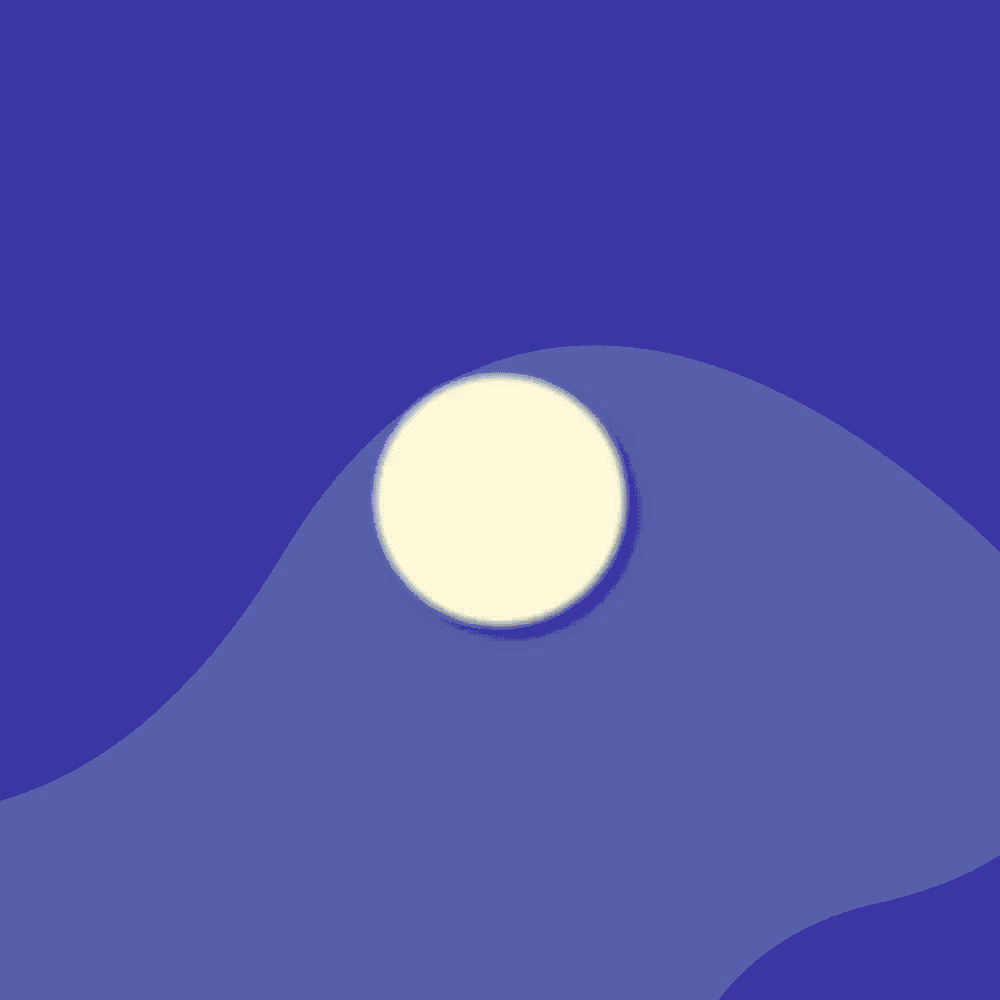
Read more about the Sticky Notes feature in Explain Everything.
#2 Group license management with Clever and Microsoft account sign-in options
Whenever there is a chance for a good integration, we take it, simple as that. After all, everything we do, we do for your convenience! If your organization uses Clever to manage apps and licenses, you can use it when managing your group in Explain Everything, too.
Manage your group licenses through Clever.
Are you a fan of signing up quickly and without having to type and remember a password? You could already sign in to your Explain Everything account with Google on any version before, and starting in 2021, you can also select the Microsoft SSO option when on iOS or web version.
Check out all available single sign-on (SSO) options.
#3 Customizable interface for a better workspace
You could always choose from three available Workspace Layouts – Standard, Presenter or the Simple one. Now, you can fully customize your Workspace to meet your specific needs and unclutter your Explain Everything canvas, leaving only the Tools you need to use! This is available on any platform.
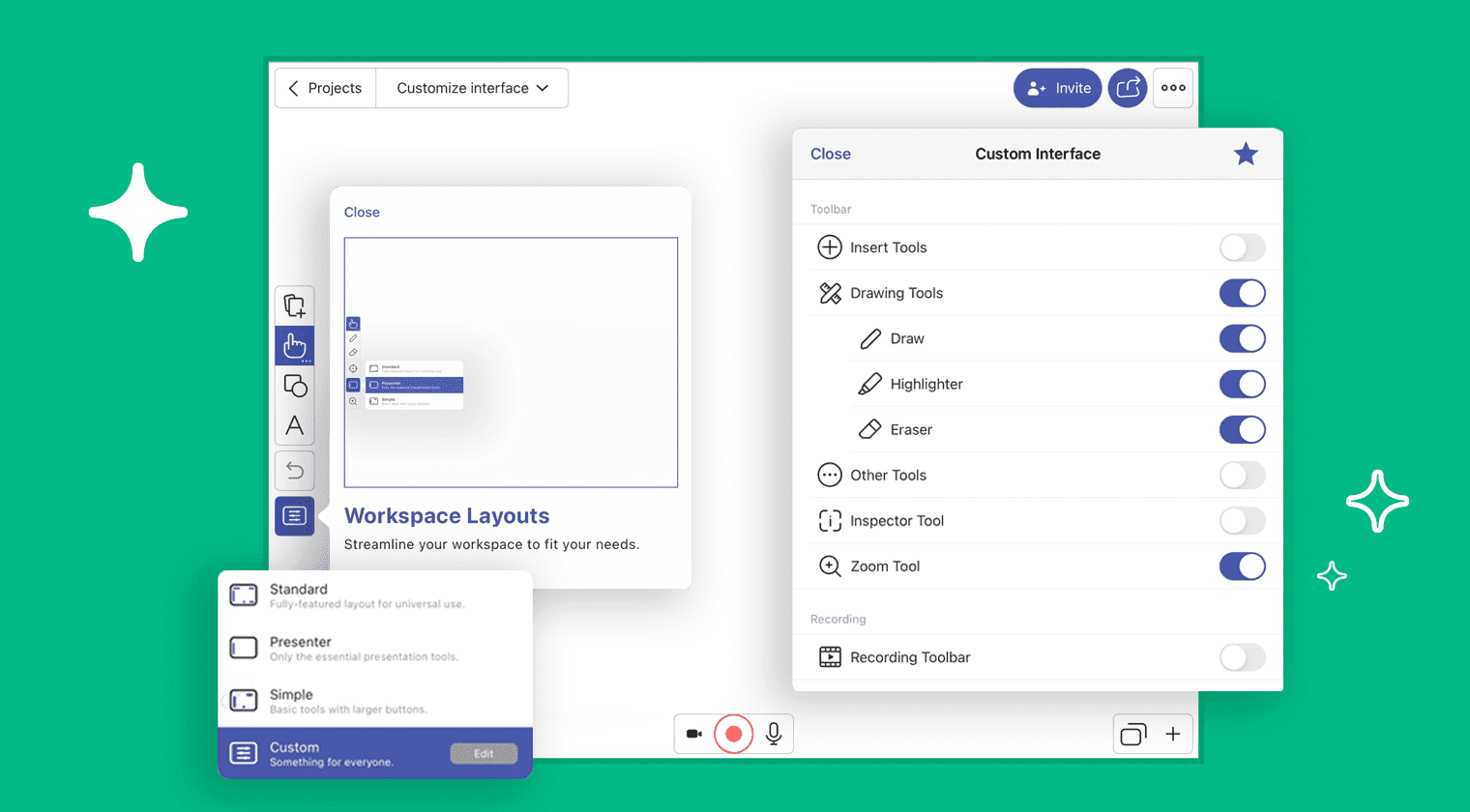
Customize your Project Editor’s interface and workspace layout.
#4 Expanded integrations with Learning Management Systems for easy assignments
Have we mentioned that we want Explain Everything to be as tailored to teachers’ and students’ needs as possible? In 2021, we put an enormous amount of work into bringing our users expanded integrations with LMSs. As a result, you can now use Explain Everything Whiteboard with the most popular, trusted systems, such as Canvas, Schoology, Moodle and Blackboard (soon to be announced), and create a variety of whiteboard assignments for your students.
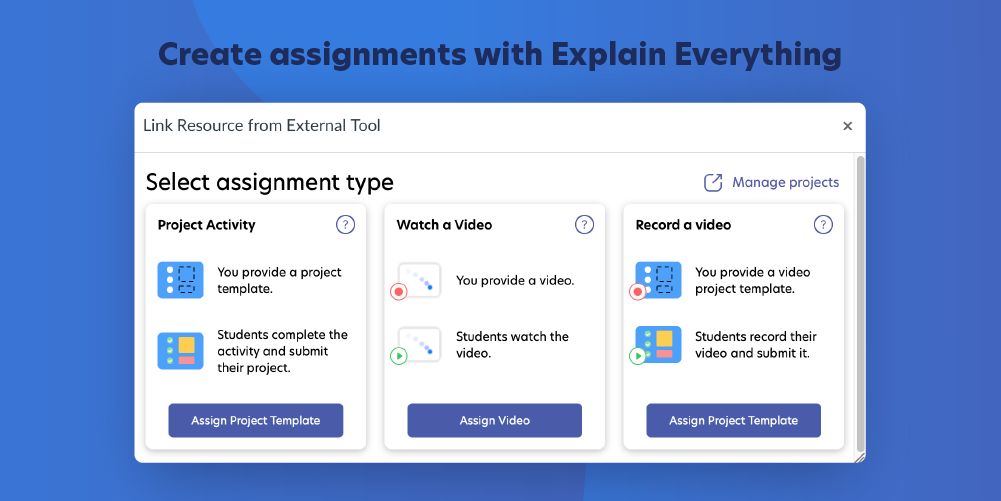
And we don’t plan to stop here! 2022 will bring more useful integrations (including ones with communicators and video call softwares) so you can teach more efficiently at any pace and skill level, and without having to jump back and forth between softwares.
Any LTI-based LMS can be easily integrated with Explain Everything. Should you have any suggestions, please let us know at: connect@explaineverything.com.
Apart from these expanded integrations with Canvas, Schoology, Moodle and Blackboard, 2021 brought a significant improvement in the use of Google Classroom in tandem with Explain Everything Whiteboard. The special Google Classroom button available in all versions makes sharing your content that much faster and easier.
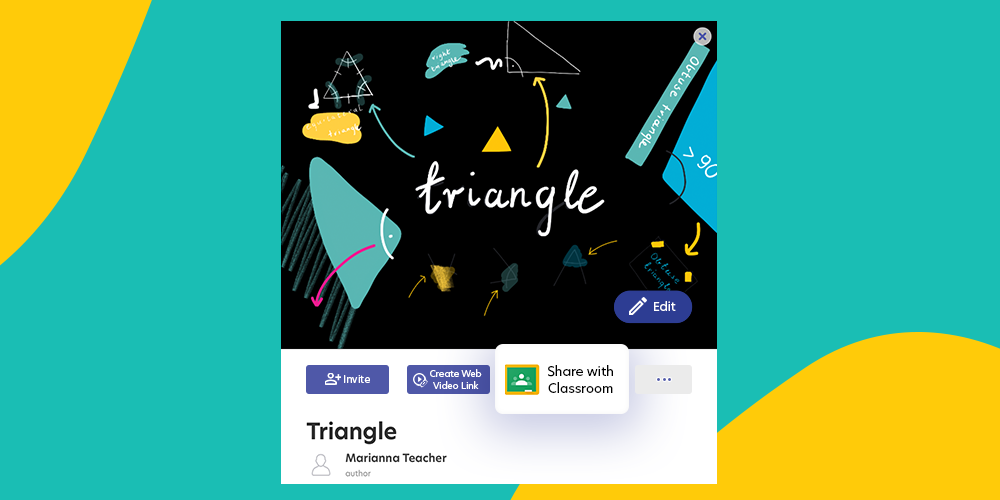
#5 New Explain Everything Templates to start out with
This one is a big, ongoing project – you can count on more new templates coming out regularly! But what are they exactly? The all-new Explain Everything templates are ready-made projects you can use to teach and engage students or fill out with your own data or lesson materials. And they’re fun, too!
We’re focusing on delivering these whiteboard starters in the following categories:
- Planning (weekly planners, SWOT, etc.)
- Class Activities (family tree, facts about, etc.)
- Data Visualization (graphs, pyramids, etc.)
- Seasonal (Halloween, holidays, etc.)
- Illustrations (solar system, other fun backgrounds, etc.)
Browse and use Explain Everything templates:
Check out a few new Explain Everything templates for more engaging lessons.
#6 New features in Explain Everything iOS and iPadOS versions
Our 2021 was packed with developing new features you can now use in Explain Everything on iPad. With the iOS and iPadOS 15 system update, it’s now possible to use the Scribble feature that automatically changes handwriting to text.
Another cool feature is Center Stage, which allows you to create dynamic presentations and record yourself in a much ‘smarter’ way than was possible before. The smart camera follows your position and changes its angle accordingly to ensure a constant good shot. Take a look!
Read more about Scribble and Center Stage in Explain Everything.
Explain Everything managed to keep up with Apple’s new technologies also in terms of collaboration and sharing content. You can now use SharePlay to whiteboard together when on FaceTime.
And that’s not all! With the new iOS system version, you can add and display 3D models in your Explain Everything projects, too! Find out how.
#7 Explain Everything web version improvements
It’s very difficult to make the Explain Everything experience 100% uniform across all platforms, but we continue to work on making all versions as useful and teacher-centric as possible. In 2021, we brought you the best web version of our software yet.
While whiteboarding online using a browser, you can now:
- Save your project as a PDF document or an image.
- Use the whiteboard in one of 10 languages (that’s right, it’s not just English anymore!): Danish, Norwegian, Finnish, French, German, Portuguese, Italian, Spanish and Polish.
Bye 2021, and welcome 2022
This was a year full of hard work and we could not possibly list everything that we managed to do, but here are a few more highlights worth mentioning:
- The name of Explain EDU version changed to Explain Everything Basics and we redesigned the logo.
- The 2nd level of our Certification Course is live!
- We celebrated Women’s Day with Explain Everything cliparts you can save.
- Explain Everything joined forces with Showbie to support digital education.
- We showed you how to create videos like Sal Khan himself.
- We hosted a wide range of other webinars and trainings you can watch anytime!
Curious what’s going to happen in 2022? All we can tell you is that it will be full of goodies for all Explainers – we’re endeavoring to deliver even more integrations, along with increased security, stability, and clarity. You can expect more details soon on our blog!
We hope that your year was satisfying, peaceful and full of love and good health. We wish you all the best in the next one!

