Explain EDU renamed to Explain Everything Basics
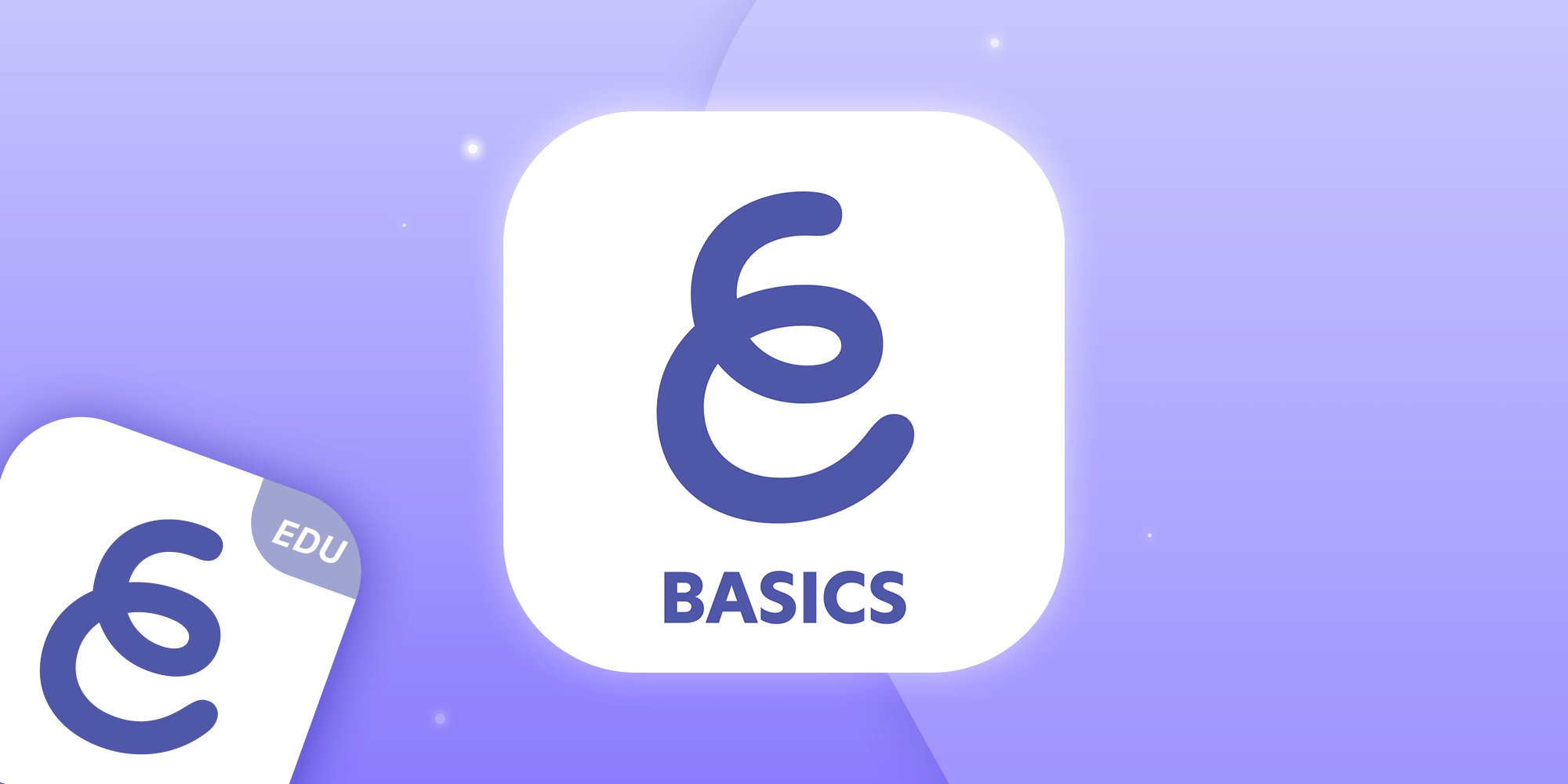
Table of Contents
We changed the name, and nothing else. Ok, that’s not entirely true – the icon got a slight makeover, too. But that’s it, promise!
Long story short, Explain EDU is now Explain Everything Basics.
It’s time to say goodbye to the old name of the iOS-only, one-time purchase version of Explain Everything. Just the name, though! Nothing is changing either in this app or in the multi-platform, cloud-enabled version – Explain Everything Whiteboard.
Why the change?
All of our applications are designed for educators – Explain Everything was developed with teachers in mind. That hasn’t changed. We simply want to make things as clear as possible by differentiating our two Apple App Store applications better.
We first renamed our original iOS app EDU to help our new users differentiate between our cloud-enabled version and the version that was intended for purchase and deployment via Apple’s Volume Purchase Program (VPP). As our product has evolved since that time, and we have more plans ahead, we are naming Explain EDU to Explain Everything Basics to help teachers and schools better understand the difference between the ‘Basics’ and our full, cloud-enabled, multi-platform experience. – says Reshan Richards, the Explain Everything CEO
Explain Everything Basics is (basically) the most basic version of Explain Everything Whiteboard. We think that this new name showcases its functionalities and purpose in the best way possible. And that’s basically all there is to it! 🙂

Explain Everything Basics vs Explain Everything Whiteboard
The iOS-only, one-time purchase version of Explain Everything is perfect for schools with iOS-only deployments, those who opt for VPP purchases, and institutions that have network challenges or just want to be extra safe, and therefore prefer not to use the Internet at all.
Explain Everything Basics comes with all of the standard tools and functionalities you can find in the subscription-based version of Explain Everything, but does not include any online or cloud-based features (just as before). This means you’re not able to collaborate or create Web Video Links, which is a faster, non-local way of rendering a video that is instantly ready to share online. Also, it isn’t quite as convenient to integrate your work with an LMS as it is in the case of Everything Explain Whiteboard.
You can use Explain Everything Basics on iPads and iPhones to:
- Record and export videos.
- Screenshare the canvas and present.
- Create projects that can later be shared with and edited by others.
- Add multimedia objects to the infinite canvas.
- Write, annotate and draw, as well as manipulate any objects.
Here’s a video that explains all the differences between the two versions of Explain Everything:
Find out more details in this Help Center article.
📚Check out our most recent articles:
- Making a 5E Science Lesson Plan With Explain Everything
- How to Master the “I Do, We Do, You Do” Model Approach to Teaching
- 10 Social-Emotional Learning Activities to Engage Students
- 15 Tips for First Year Teachers
- How to Make a Lesson Plan for English Teachers?

