The best online whiteboard for teaching – how to choose the one?
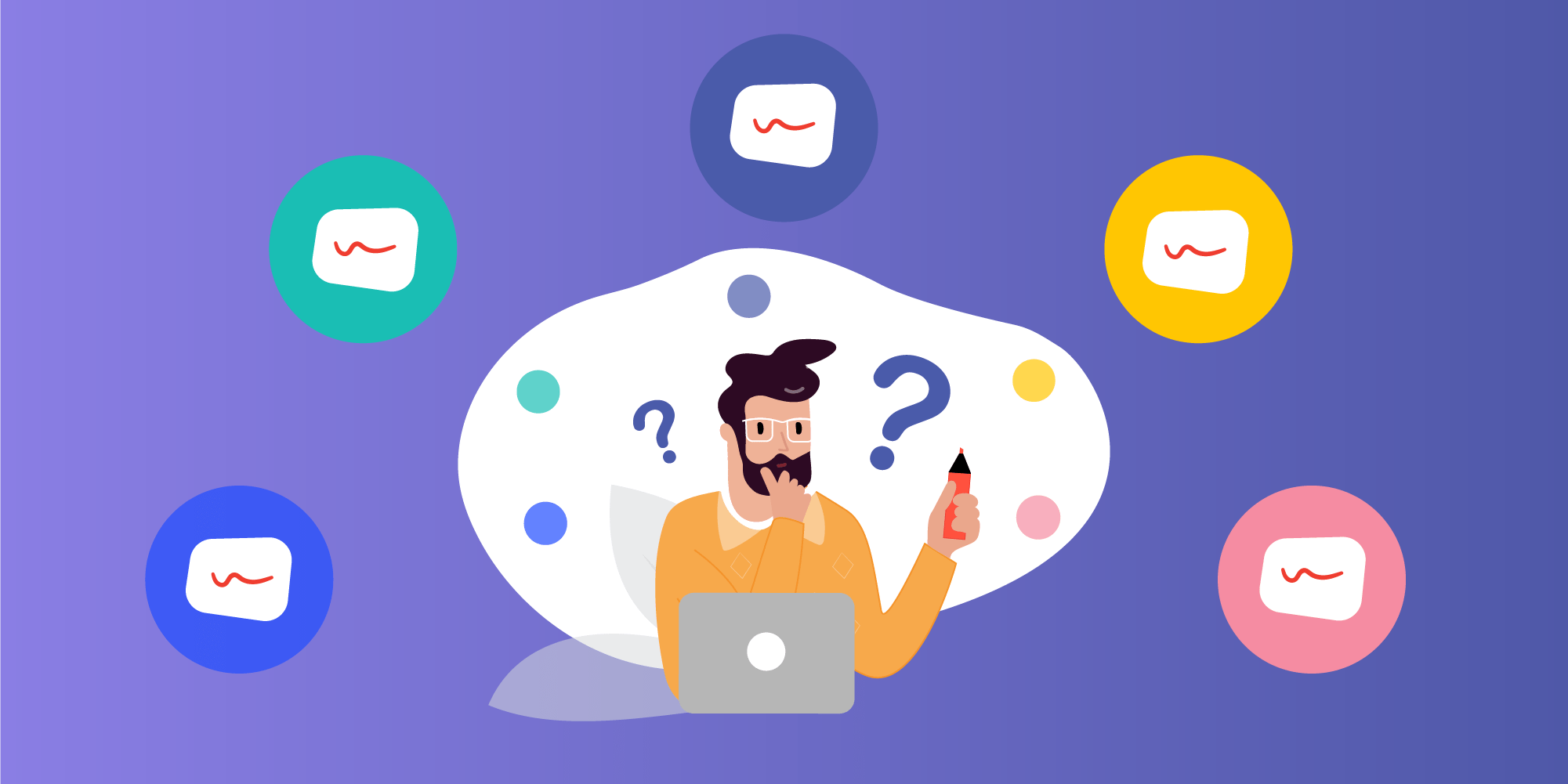
Table of Contents
If you’re looking for the best digital whiteboard for teaching, this comparison is for you. Read on to find out what the whiteboards used by millions of teachers and students – Explain Everything, Miro, Mural, Conceptboard and Jamboard – have in common, and what sets them apart.
Read this if you want to understand the inner workings of digital whiteboards, the ways they differ, and which one is the best one to teach with!
What is a whiteboard?
Think of whiteboards as something of a hack for dealing with the kind of complexity that is hard to describe using words alone. They leverage our powerful sense of sight, which has evolved for the express purpose of making sense of our surroundings. Digital whiteboards allow us to use our vision to make sense of complex or abstract ideas. We can use them either as a communication device or a thinking aid – it’s up to you, because online whiteboards’ versatility is their greatest strength. But since there are so many to choose from, it’s good to take a closer look at what sets them apart from one another. Subtle as these differences may seem, they will make a world of difference depending on how you want to make use of your whiteboard. In this comparison you will learn about: Miro, Mural, Explain Everything, Conceptboard and Jamboard.
A digital whiteboard can be used as an alternative to the standard chalkboard or flipchart, but one that you can use without ever having to be in the same place as your students. Learn how you can use it to teach remotely.
Take a look at the science behind digital whiteboards!
Use an online whiteboard on your favourite platform
One of the most important issues to keep in mind when considering which virtual whiteboard will be the best for you is the platform you will be using. In general, as they are alternatives to chalkboards, digital whiteboards are best when used on touchscreen devices. But the best online whiteboards can be also used comfortably on any computer, such as Macs or Windows PCs. A whiteboard app that can be used in a web browser and is not dependant on any system has a decided advantage over its competitors, especially when it can also work with a pen display like Wacom.
So without further ado, let’s take a look at this detailed best whiteboards comparison:
| iOS | Android | Web browser | Mac | Windows | |
| Explain Everything | ✓ | ✓ | ✓ | ||
| Miro | ✓ | ✓ | ✓ | ✓ | ✓ |
| Mural | ✓ | ✓ | ✓ | ✓ | |
| Conceptboard | ✓ | ||||
| Jamboard | ✓ | ✓ | ✓ |
The three main functions of online whiteboards that support educational purposes best
When assessing tools meant to help with education, we should keep in mind that they need to be well-suited to remote learning environments. As much as possible, they should help create the impression that you’re not miles away at all, but rather right there in the classroom with your students. When comparing Miro, Mural, Conceptboard and Jamboard with Explain Everything, we focused on these functions:
- Representing content – adding and manipulating
- Connecting the dots – arranging and discussing content
- Revealing insights – using motion
Good to know!
The division between representing content and drawing relations is taken from the “Visuospatial Thinking” chapter of The Oxford Handbook of Thinking and Reasoning (K. Holyoak & R. Morrison 2012). These functions are described there using more technical language as “iconic displays” (to represent visible properties) and “relational displays” (metaphorical representations without spatial extent).
1. Representing content with an online whiteboard
When using a word processor, letters are your building blocks. On spreadsheets, you mainly manipulate numbers. Whiteboards offer an unprecedented amount of freedom when it comes to all the ways they allow you to convey your ideas – however your thought process works, a digital whiteboard will let you use multiple representations to demonstrate it.
The best online whiteboards are designed to take the friction out of the process of visualising what you need, making it easy to add existing objects (such as images, text or other files) to the canvas, and even easier to scribble and doodle as you go. Most importantly, you can do either – the choice is yours.
Although most whiteboards let you add to the canvas with just a few taps, Explain Everything is unique in how quickly users can add and manipulate content. Here are a few things that are exclusive to Explain Everything:
- Objects can be quickly repositioned by “grabbing” them with the ‘hand’ tool. As its name suggests, this tool works like your hand does – using either one finger or several simultaneously, you can move, resize or rotate objects sans any special handles or menus.
- In real life, it’s absolutely typical that if you draw on a wall or paper, what you draw sticks to what it’s drawn on! As obvious as this may seem, it is actually not the standard for most whiteboards. Except ours! Draw on whatever you like, and your writing will stick to it. Of course, you may later ‘unstick’ it if needed, but by default, our whiteboard mimics the real-life experience.
- When working hand-in-hand with your students, you don’t expect others to have to wait to see your actions due to delays. That’s why we here at Explain Everything are proud to say that we transmit every action taken on the canvas – every pen stroke, every file added – with a near-zero lag to all connected participants.
- When adding materials, you may also need to use some basic image editing tools to, say, remove the background of a photo before putting it on the board, or crop a part of it out. Explain Everything can do that, too.
| Moving and manipulating multiple objects | Annotates stick to content | Editing content when importing | |
| Explain Everything | ✓ many objects at the same time | ✓ | ✓ background removal, image cropping, page selector & layout control |
| Miro | ✓ single object (or pre-selected group) | X | ✓ page selection, image cropping |
| Mural | ✓ single object (or pre-selected group) | X | X |
| Conceptboard | ✓ single object (or pre-selected group) | X | X |
| Jamboard | ✓ pre-selected object or group | X | X |
Video — an example of how intuitive manipulation of representations can be – just like using physical objects!
To summarize – the best online whiteboards for teaching allow you to add and manipulate content comfortably and intuitively.
2. Connecting the dots – digital whiteboards for content arranging and collaboration
The things we represent rarely exist in a vacuum – they are entangled in a web of relations to other things. That’s why the second most important feature of whiteboards is how they can help users illustrate or discover such relations. In this way, whiteboards can do some of the intellectual heavy lifting by using the power of visual perception to help us connect the dots.
Marking relations can be as simple as color-coding objects, or putting them close together so their proximity helps us recognise them as a group. Marking relations in certain contexts can also require joining objects with a connector line.
Explain Everything is great for structuring your content in an ad-hoc, just-in-time way, thus replicating the experience of a quick sketch board. If you need a more rigid structure and connectors, other whiteboards, such as Mural, will be better suited for the task.
You may also be looking for a way to connect the dots more collaboratively – if this is the case, it is crucial that each participant sees exactly the same zero-delay picture. Then, you can do do things like this:
Video — an example of benefits of zero-lag latency – you can literally see the solution unfolding!
| Spatial arrangement | Grouping and linking with connector lines | You see what others see | |
| Explain Everything | ✓ online & offline projects, slides, unlimited zoom | ✓ groups | ✓ real-time transmission of pen strokes & motion |
| Miro | ✓ boards, frames, zoom 3%-400% | ✓ groups and connectors | X changes reflected when finished |
| Mural | ✓ murals (of defined size), zoom 10%-400% | ✓ groups and connectors | ✓ real-time transmission of pen strokes & motion |
| Conceptboard | ✓ boards, sections, zoom 1%-800% | ✓ groups and connectors | X changes reflected when finished |
| Jamboard | ✓ “jams”, zoom 100%-200% | X | ✓ pen strokes & motion reflected with a minor delay |
So as you can see, the best online whiteboards for teaching give you a lot of options when it comes to arranging and discussing content on the canvas.
3. Revealing insights – an online whiteboard that records content
Whiteboards can also be used to solve problems. Instead of having to conjure up precise images in your head, you can use a whiteboard to support your reasoning and get the kind of insight not typically immediately available to us. Usually, the answer to a question – How many windows does your house have? for example – requires us to take a little ‘mental walk’ around so we can count them in our head. The space a whiteboard provides can be the exact support your brain needs to solve similar problems using visual representations.
Explain Everything is unique in this aspect, as it comes equipped with an animation engine that is incredibly handy when illustrating or even simulating a problem like the one in the example below:
Video example – would water pour faster from a tall or wide glass when tilted? Think up the answer or visualise it using Explain Everything!
And to take this point to the extreme – it sometimes happens that in order to share an insight, you need your whiteboard to carry a high-res video and also let you scrub through it or annotate it. If so, object motion and video capabilities can prove a must.
| Object motion & animation | Video content support | |
| Explain Everything | ✓ auto-rotation, scroll, movement constrained by axis | ✓ use multiple video clips per slide, export all your board activity as an explainer video |
| Miro, Mural, Conceptboard, Jamboard | X comparable functions exist in animation tools | X comparable functions exist in video authoring tools |
Your whiteboard for teaching should allow you to record the content you present and create perfect video lessons!
So, is Explain Everything the best whiteboard app for teaching and learning?
All digital whiteboards are impressive feats of modern technology, but some will suit your task better than others. Explain Everything is packed with functionalities to support the job of communicating your thinking – in fact, we deliberately created it so you can actually do whatever your unconstrained imagination can dream up. Curious how all of this really works? Take a look at the science behind learning with the whiteboards to find out!
All this makes Explain Everything a powerhouse of a video-image-animation-handling tool capable of adeptly manipulating digital pictures… After all, though, don’t we all manipulate mental pictures in our minds? It’s no wonder that the tool we will use to express our thoughts needs to have the same capacity if we are to truly explain everything. And we will!
📖 Read our other blog posts:
- Making a 5E Science Lesson Plan With Explain Everything
- How to Master the “I Do, We Do, You Do” Model Approach to Teaching
- 10 Social-Emotional Learning Activities to Engage Students
- 15 Tips for First Year Teachers
- How to Make a Lesson Plan for English Teachers?

