Explain Everything and Edpuzzle iOS integration – Create Interactive Whiteboard Videos
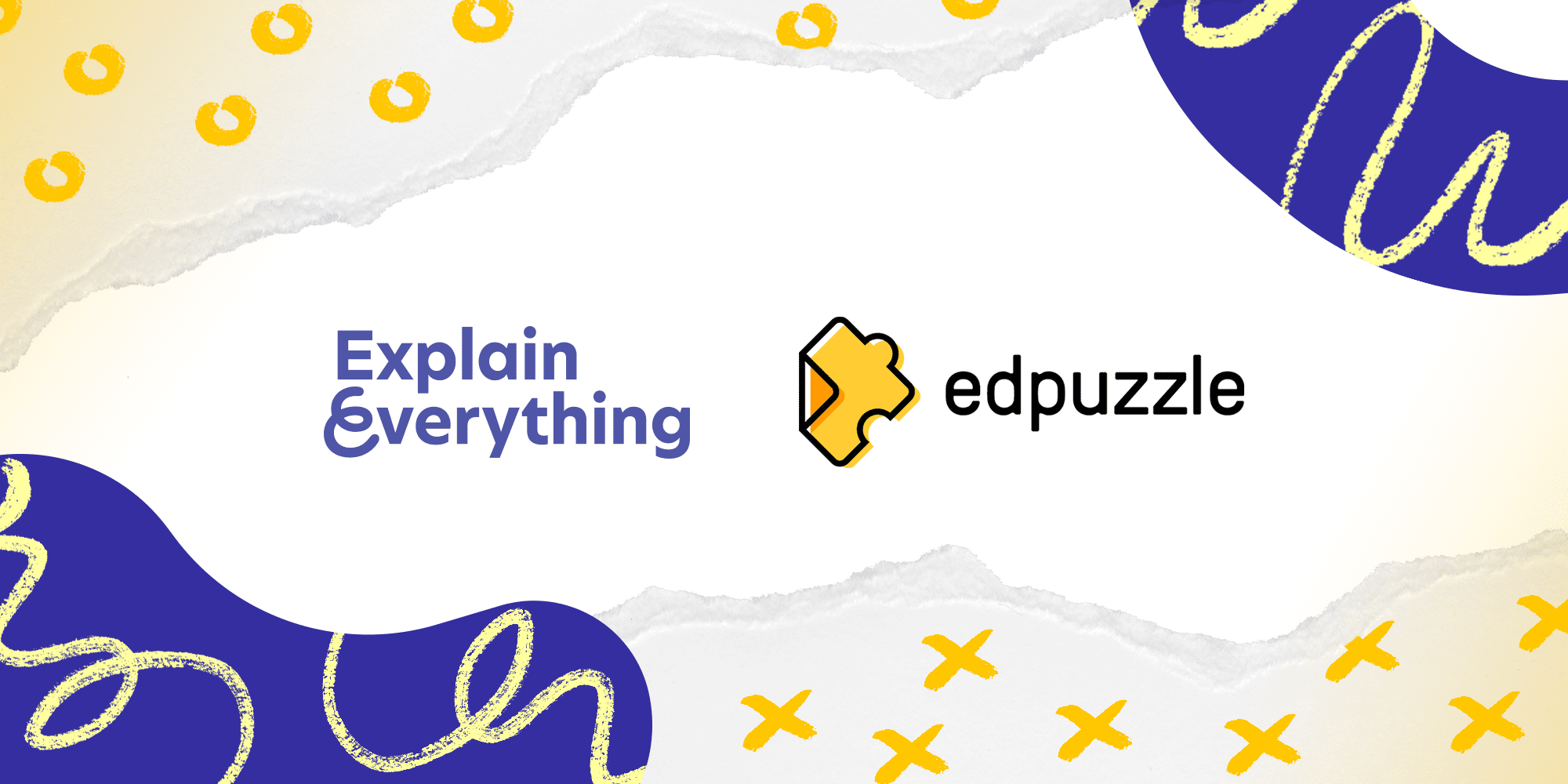
Table of Contents
Imagine yourself giving a lesson with your whiteboard. So many possibilities, right? You might be writing an equation, drawing a picture, or just writing down notes.
That’s why so many teachers are now choosing to create their own videos. You can take the same exact lessons you would normally teach your students and turn them into video lessons. It’s perfect for hybrid or remote-only models.
Students can watch these videos anytime, anywhere, and at their own pace. Meanwhile, you can get a clear picture of who is understanding the material and who needs extra help.
Worried that video lessons won’t be as engaging as your live lessons? That’s why we’re so excited about our latest integration. App smashing Edpuzzle and Explain Everything will take your video lessons to the next level.
Best practices for creating educational videos in Explain Everything
1. Lesson introductions
Prime your students with a video before each lesson. Introduce the topic with an Explain Everything video and share it ahead of the in-class meeting. That way, each participant can build up their expectations ahead of time and prepare their knowledge of the subject matter. What a way to start a lesson!
Check out this video lesson introduction created in Explain Everything:
Asynchronous learning about the forces of flight in 3rd grade! @swivl #SwivlSaysThanks @VanderportEDU pic.twitter.com/fro5X9LXeD
— Chelsea Regan (@MsReganEDU) May 5, 2020
2. Storytelling
Empower your students and let yourself be surprised at how creative your students can be. Storytelling is a great way to boost their creativity by inspiring the imagination and encouraging children to communicate.
Take a look at this example of short whiteboard animation:
3. Video feedback
Feedback can transform a student’s learning process. That’s why it should be a vital part of your classroom management. Increasingly precise feedback stimulates creativity and exploratory thinking, which leads to better student performance. Record short videos where you provide constructive feedback – it takes only a few minutes, but it means a lot.
Have a look at a real example of video feedback:
Curious what else can be done? Check out these 11 creative ways to use digital whiteboard in the classroom.
Upload videos to Edpuzzle with just a few taps
It’s one thing to give your students a video link to watch at home, but it’s quite another to add comprehension questions, see who has watched your video, prevent skipping, and more!
Once you’ve set up your Edpuzzle account, you’ll be able to upload your Explain Everything videos directly to Edpuzzle directly from your iPad.
- Simply tap on the Share button.
- Select Export and choose Video.
- Select EdPuzzle as the destination. The video will be immediately uploaded to My Content within your EdPuzzle account.
Using Explain Everything in a web browser or on Android or Chromebook device? No problem!
- Create a Web Video Link or Export your project as a video on your tablet once you finish your recording.
- Download the mp4 file (skip this step if you have exported your video).
- Upload the video to EdPuzzle manually.
Edit and assign in Edpuzzle
Now it’s time to turn your Explain Everything video into an engaging video lesson! In Edpuzzle, you can strategically add questions anywhere throughout your video.
- Find and click on the video in your “My Content” area. It will take you to another page where, among many other options, you can select “Edit.” When you do this, you’ll be taken to Edpuzzle’s video editor.
- In the video editor, click on the “Questions” tab and play through your video until you get to a point where you want to add a question. From here, you can choose to add a multiple-choice question, an open-ended question, or a note.
- Once you’ve typed out your question, click save and voila! You’ve already taken your first step towards making this video more interactive! Just make sure to click “Finish” at the top right corner of your screen once you’re done editing.
After you’ve mastered these skills, you’ll find you won’t be able to stop making videos. Keep up the momentum! You can continue creating great videos whether you’re teaching in the classroom or teaching remotely.
Consider flipping your classroom to let students work at their own pace and devote more class time to interactive activities. The flipped classroom methodology is here to stay, and using Edpuzzle is an easy way to make the video-viewing experience more engaging for students.
🔥 Upcoming Webinar: Learn the Basics of Whiteboard Videos
See the magic in action and master them in a snap.Reserve your spot
- The Explain Everything Certification Course is here!
- Explain Everything and Edpuzzle iOS integration – Create Interactive Whiteboard Videos
- Record Explainer Videos using a Digital Whiteboard. Tips for Better Remote Teaching
- 4 ways to make your explainer videos more effective
- Why no Stealth Mode? Camera and Zoom changes

