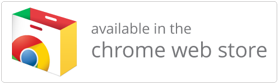💡 11 Creative Ways to Use a Digital Whiteboard in the Classroom

Table of Contents
Sometimes it’s really hard to explain your concepts without being able to easily present them. That’s why we’ve put together some of your favorite ways of using Explain Everything in the classroom. Read more about the best ways of creating interactive and engaging lessons for your students. Let’s get started! 😃
Table of contents
1. Lesson Introductions2. Lectures
3. Summarize a lessons
4. Homework instructions
5. Provide Feedback
6. Brainstorming
7. Visual Storytelling
8. Analyze texts
9. Book report
10. Sketchnotes
11. Collaboration-based practice
1. Lesson introductions
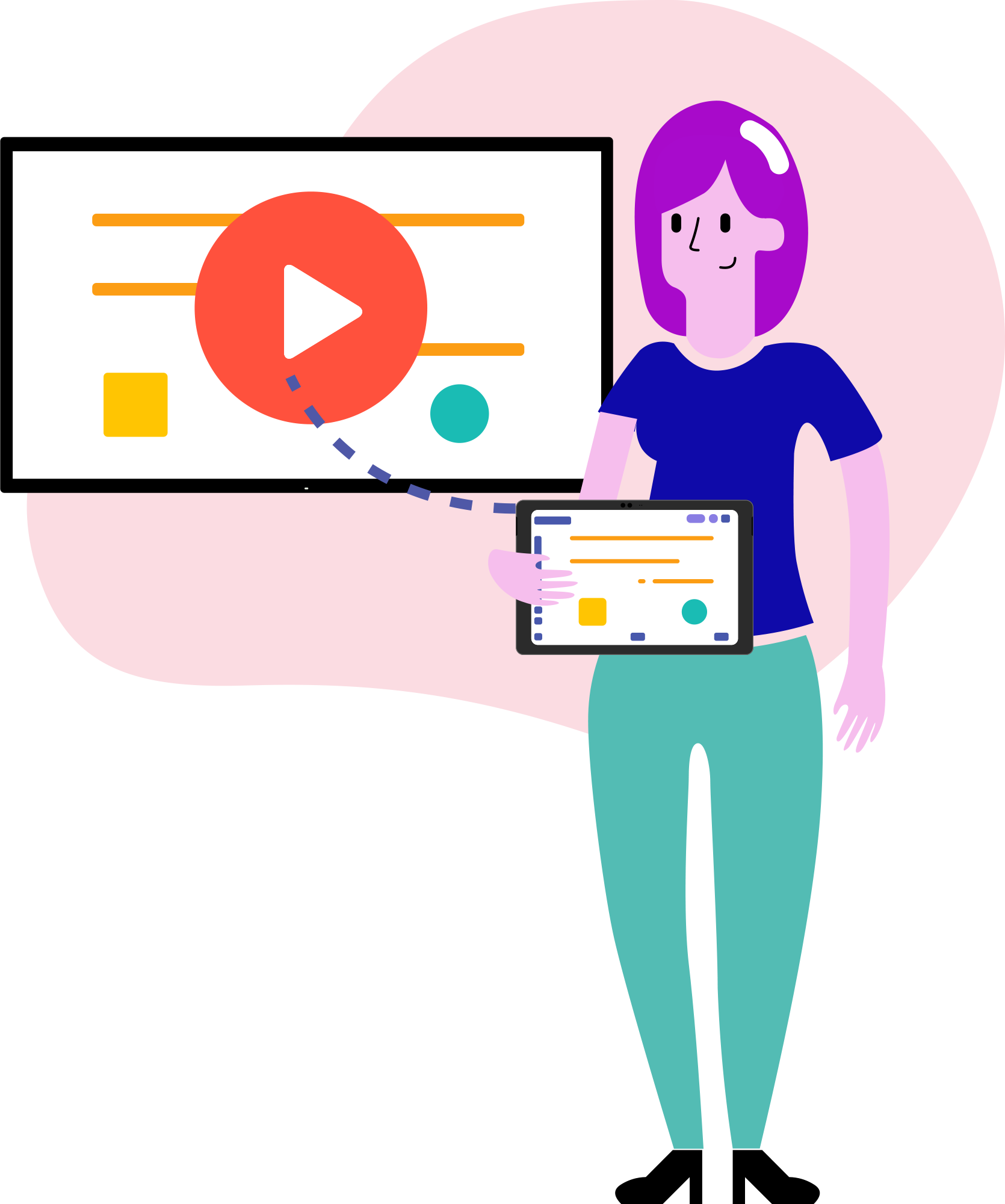
Prime your students with a video before each lesson. Introduce the topic with an Explain Everything movie and share it ahead of the in class meeting. That way each participant can build up their expectations ahead of time and prepare their knowledge of the subject matter. What a way to start a lesson!
Here’s how you can prime your students with a short video update before a lesson in four simple steps:
1️⃣ Add content to the canvas or design it directly in EE.
2️⃣ Press Record and capture your introduction – (eg. Hello everyone, during the next lesson we’re going to cover the water cycle).
3️⃣ Create a web video link by using the Export section.
4️⃣ Share a web video with your students using any of your usual communication channels.
⬆️ Back To Top
2. Lectures

Great presentations are engaging and capture a listener’s attention from the beginning to the end. You and your students have the power to make any topic interesting and engaging. Lead your class presentation using a flexible and effective solution like Explain Everything.
1️⃣ Add documents, images, video, and audio to your lesson plans to engage all styles of learning.
2️⃣ Once your lesson is finished, share it with the whole class so they can return to it if they have any questions.
3️⃣ Allow your students to work together on existing projects in real-time. Teamwork is made simple with collaboration.
⬆️ Back To Top
3. Summarize a lesson
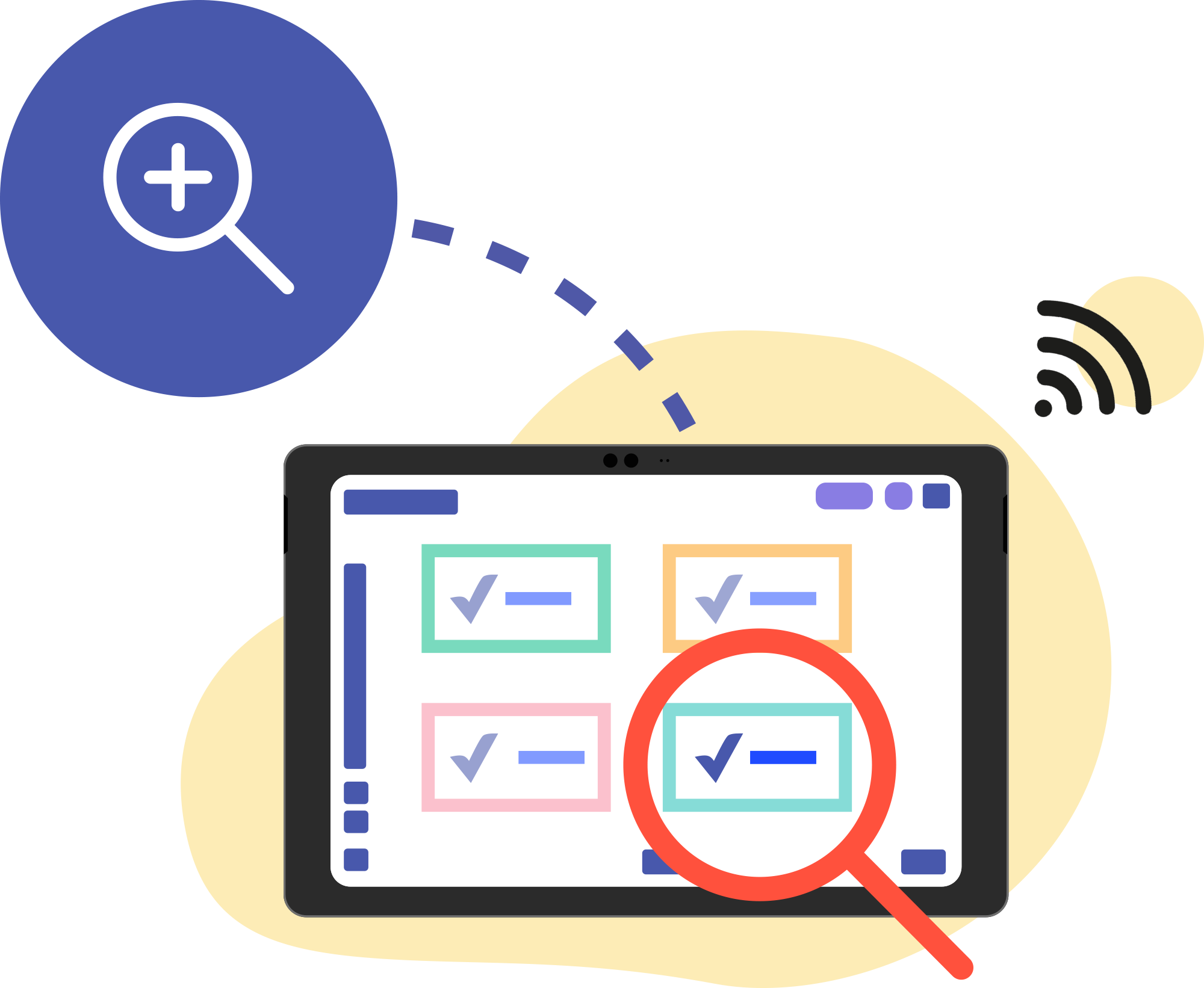
Synthesizing large sections of text into a short recap is called summarizing. There are three main techniques that you should follow in order to create a great set of notes with key insights.
1) Think about what’s the most essential.
2) Keep only the most important ideas.
3) Advise your students to use their own words when it comes to writing a summary.
1️⃣ Think about the essence from your lesson, draw it or record it.
2️⃣ Give yourself space and use different kinds of media and resources to enhance your project. Add pdfs, clipart, videos.
3️⃣ Press record and narrate your lesson.
4️⃣ Easily share the lesson summary with your students using a web link.
⬆️ Back To Top
4. Homework instructions

Understanding a homework assignment can be easier if you, as a teacher, decide to provide instructions in the form of a video. Capture your suggestions, annotate or point out the most important materials. Share the video clip with students. Tell your students where their attention is most needed and provide them with additional instructions where necessary. That way they can play it back and get individualized instructions.
Here’s how you can capture your homework instructions so students can review what’s most important and what is required of them at any time while doing their homework:
1️⃣ Add a homework assignment to the canvas.
2️⃣ Press record and emphasize important elements.
3️⃣ Tell them what to do or provide clues that will make their work easier.
4️⃣ Once you’re done, create a video link and share it with your students using any of your usual communication channels.
⬆️ Back To Top
5. Provide Feedback
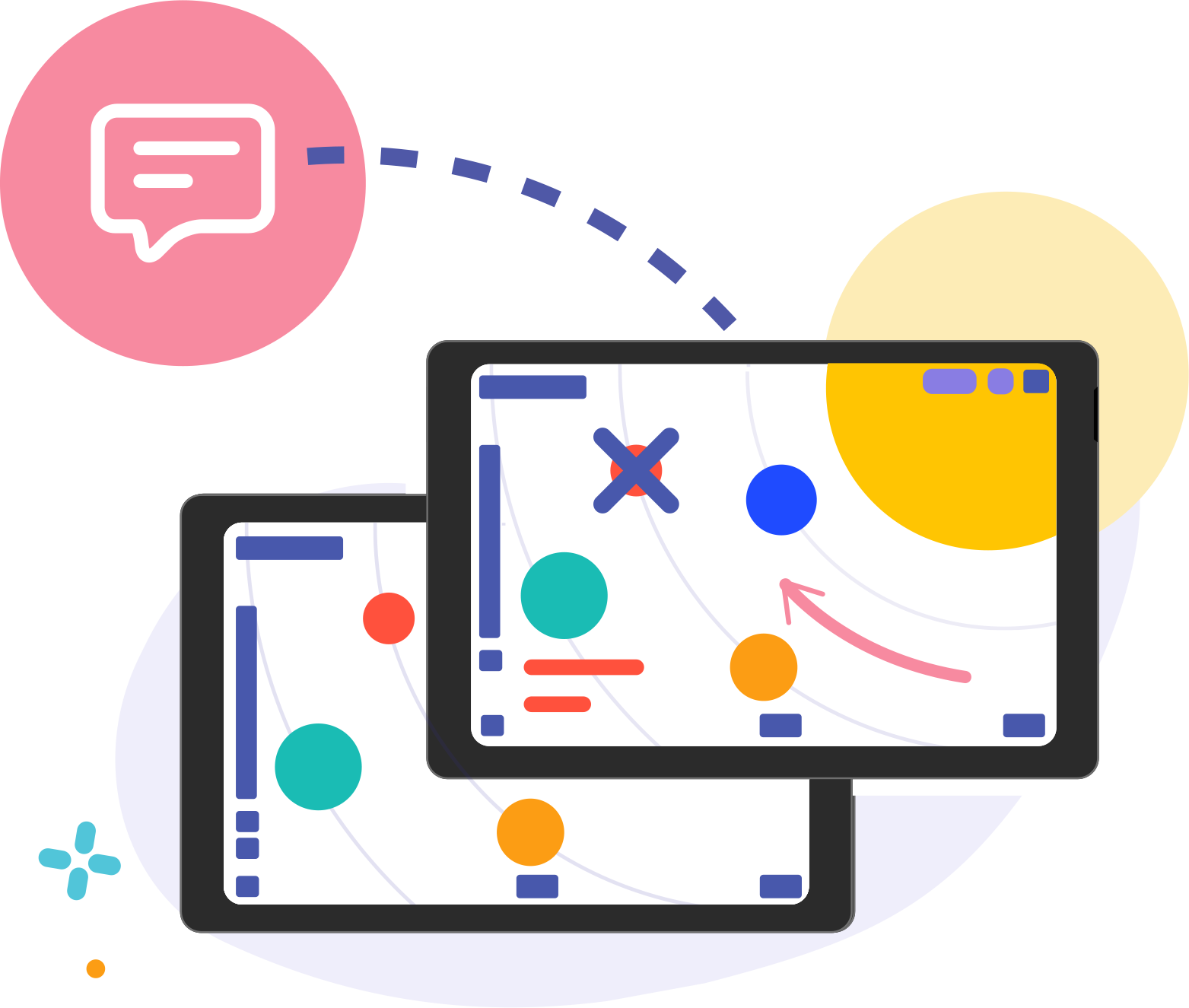
Feedback can transform a student’s learning process. That’s why it should be a vital part of your classroom management. Increasingly precise feedback stimulates creativity and exploratory thinking which leads to better student performance. Discover how to provide positive reinforcement and how to monitor student progress using a digital whiteboard.
1️⃣ Insert a PDF photo or video that you want to review and then provide feedback.
2️⃣ Highlight the most important content, and leave your personal notes.
3️⃣ Write down your thoughts or simply create a short movie with your feedback.
4️⃣ Share a web video with your students. It’s that easy!
⬆️ Back To Top
6. Brainstorming
Brainstorming is meant to be an opportunity to set goals and objectives, present and define problems, and create a shared understanding. Brainstorming is a way to engage creativity, imagination and cooperation skills between its participants. If you want to promote creative problem-solving and innovative ideas in your classroom, make sure to follow these steps and get creative with your content using Explain Everything and your iPad.
1️⃣ Create a cloud, connect with your students or teachers and work on the same project together.
2️⃣ Boost your brainstorming by adding media that speaks to the topic. Add different media (photos, videos, articles, pdf’s, or documents). Take notes, “cut”/”choose” the most important parts, and organize your thoughts and solutions all in one place.
3️⃣ Share the results with others so they can contribute.
⬆️ Back To Top
7. Visual Storytelling

Storytelling brings learning alive. It is an effective teaching tool, helping people remember concepts using visuals such as: infographics, sketchnotes, drawings, maps and much more. Stories inspire the imagination and encourage children to communicate. Learn how you can tell your valuable story using Explain Everything.
1️⃣ Ask young learners to draw their characters and props separately.
2️⃣ Let them build scenes and capture their voice while recording action on each scene.
3️⃣ Share it as their first fully featured cinematic undertaking. It’s that simple!
⬆️ Back To Top
8. Analyze texts
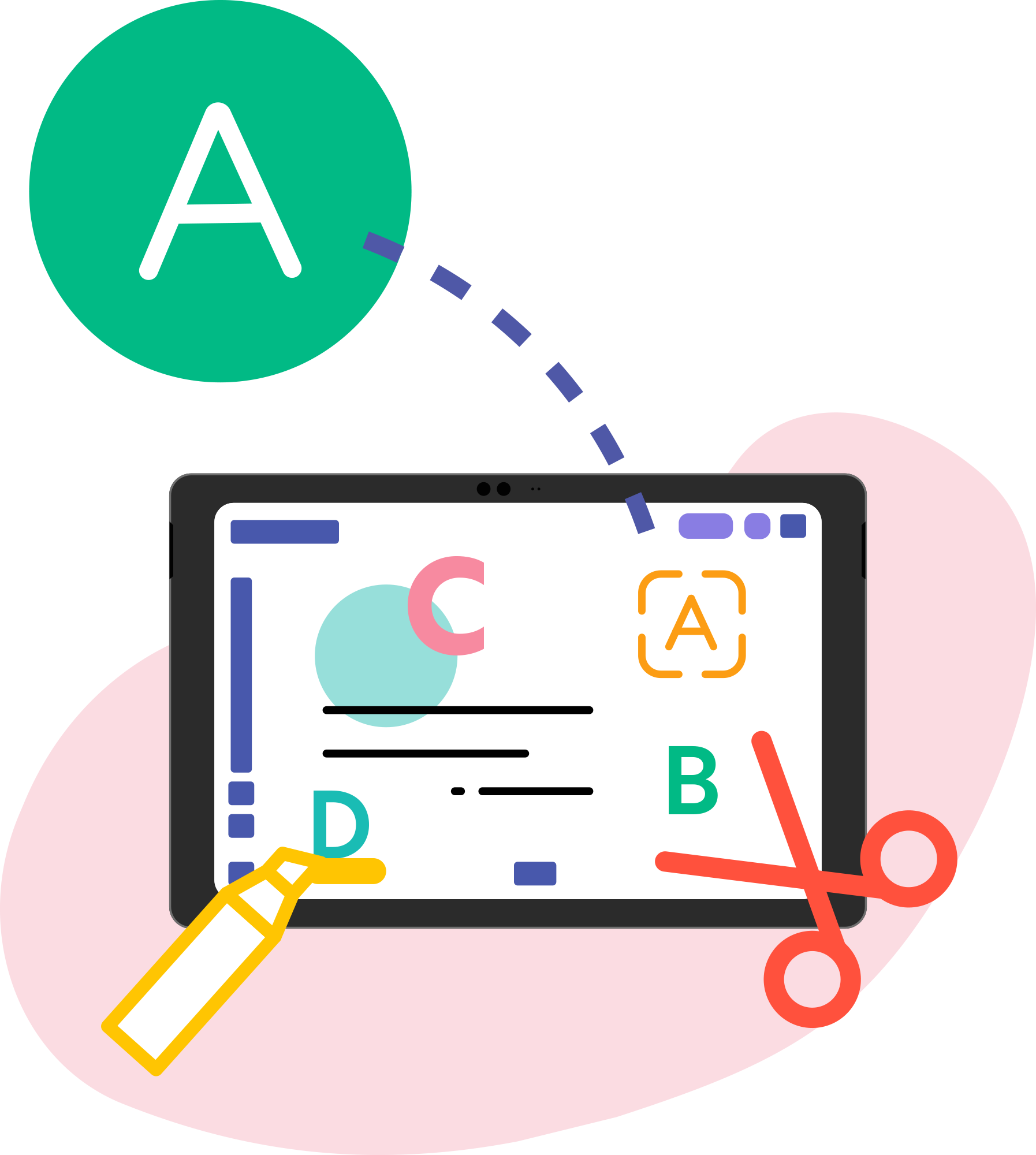
Teach students how to analyze and interpret texts and materials. This type of reading comprehension can be done through creative projects and activities.
1️⃣ Engage with a text, both collaboratively and individually. Highlight, cut and copy your favorite parts of the text to reinforce comprehension.
2️⃣ Support analysis and use key words or phrases to identify the main points from the text. Make sure to add photos and/or media to support analysis.
3️⃣ Encourage your students to present their analysis to their classmates using a digital whiteboard.
⬆️ Back To Top
9. Book report
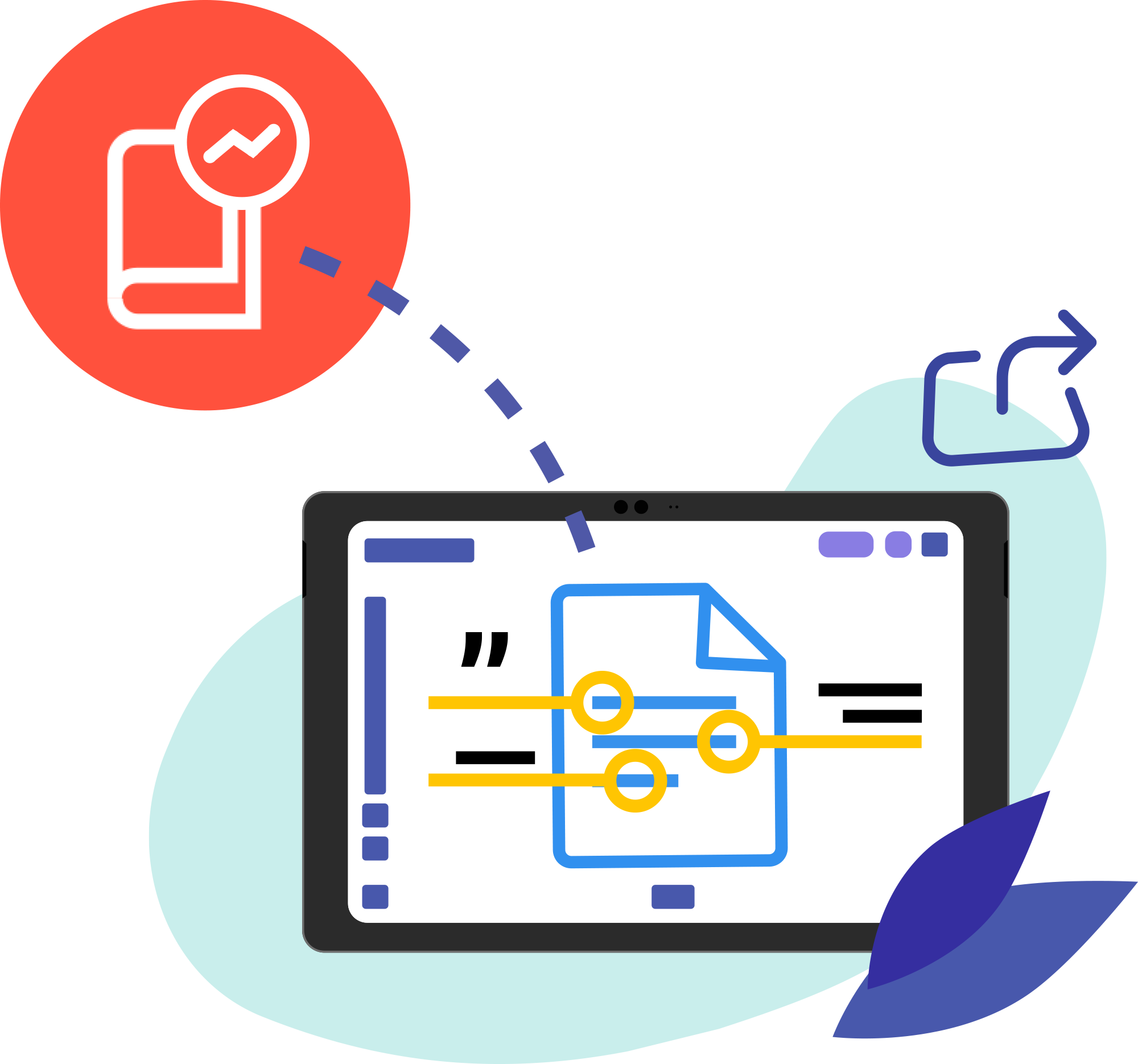
Writing a summary of a book is a great way to recall and reflect on what you are reading. Your report should be a summary or analysis of the themes, characters, plot, or conflict in the book. Remember that the most important thing is to write down the key points of your books, excluding minor details. How do you do this in Explain Everything? Witness the magic below!
1️⃣ Create a project and import the cover of the book. You can present these as a virtual library, or a bookshelf.
2️⃣ Create notes with interesting take-aways. Choose the main idea of the chapter, write down useful analogies or questions.
3️⃣ Highlight your favorite parts and use colors!
4️⃣ Use quotes in order to support your claims.
5️⃣ Consider sharing your summaries.
⬆️ Back To Top
10. Sketchnotes
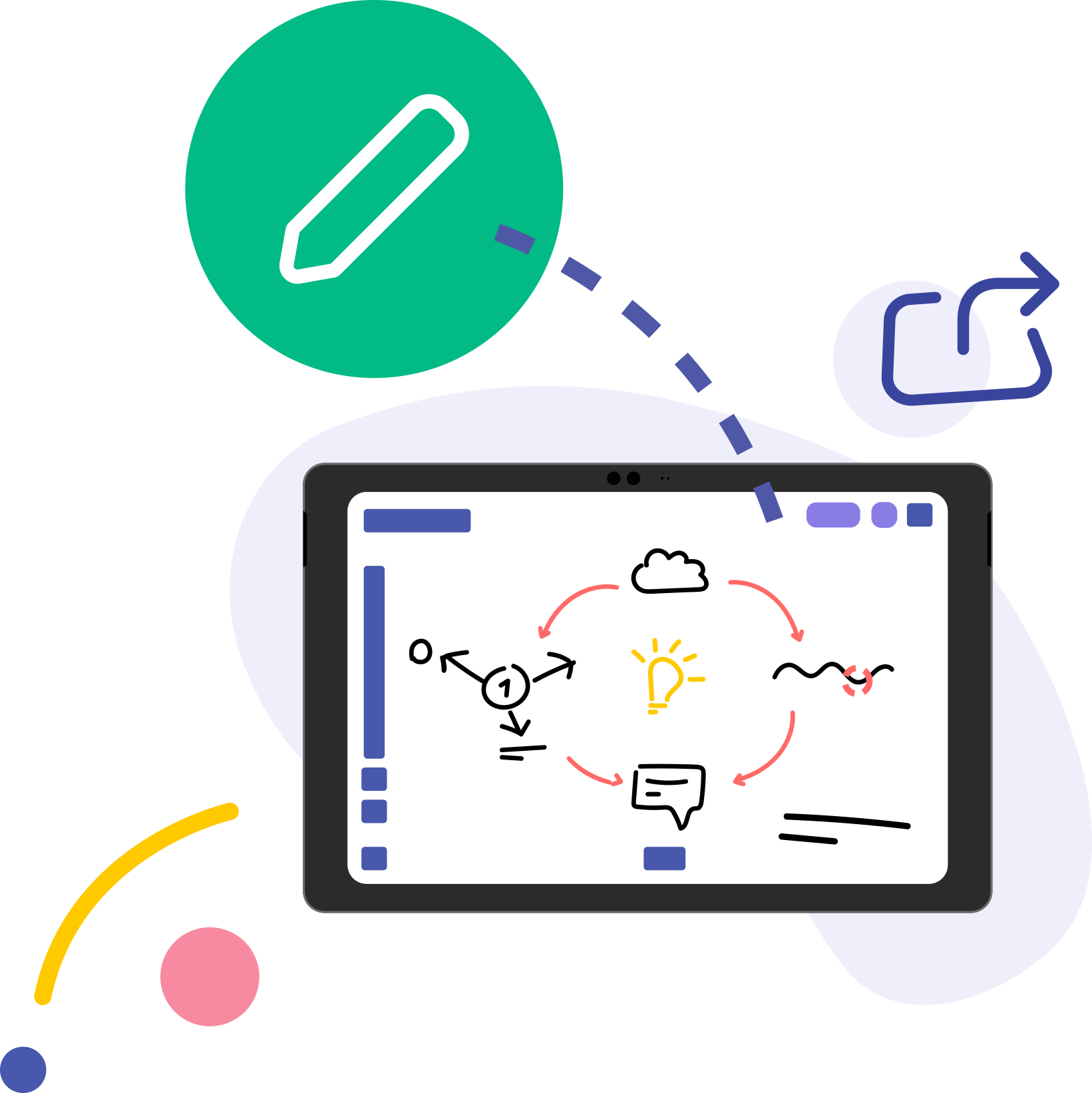
Sketchnoting is an engaging way for your students to capture their thinking. It’s also a tool that helps students understand and remember concepts. Let students share their notes and reflect on the process using Explain Everything.
1️⃣ Choose a topic that you want to cover.
2️⃣ Use a pen tool and sketch your concept. Use colors to highlight some parts of your content.
3️⃣ Record the entire process and easily share it with your students or a group.
⬆️ Back To Top
11. Collaboration based-practice

Getting your students working together in a digital space makes it possible to practice subjective skills, it also gives them the chance to develop their digital literacy skills. With Explain Everything it is possible to use a shared whiteboard space for problem solving. Learners can work together, co-solving assignments, capturing their work and sharing their knowledge.
Here’s how you can set up collaboration based assignments for your students to practice.
1️⃣ Create an Explain Everything cloud project. Define the goal and your expected result so it’s easy for students to understand the task at hand as soon as they access the project.
2️⃣ Invite students to the cloud project.
3️⃣ Share a link to the collaboration space with students using any of your usual communication channels.
Once the collaboration space is live, students will be able to join and work on their projects together. If you want to impose a deadline, change the project settings so that no edits are allowed past the due date.
⬆️ Back To Top
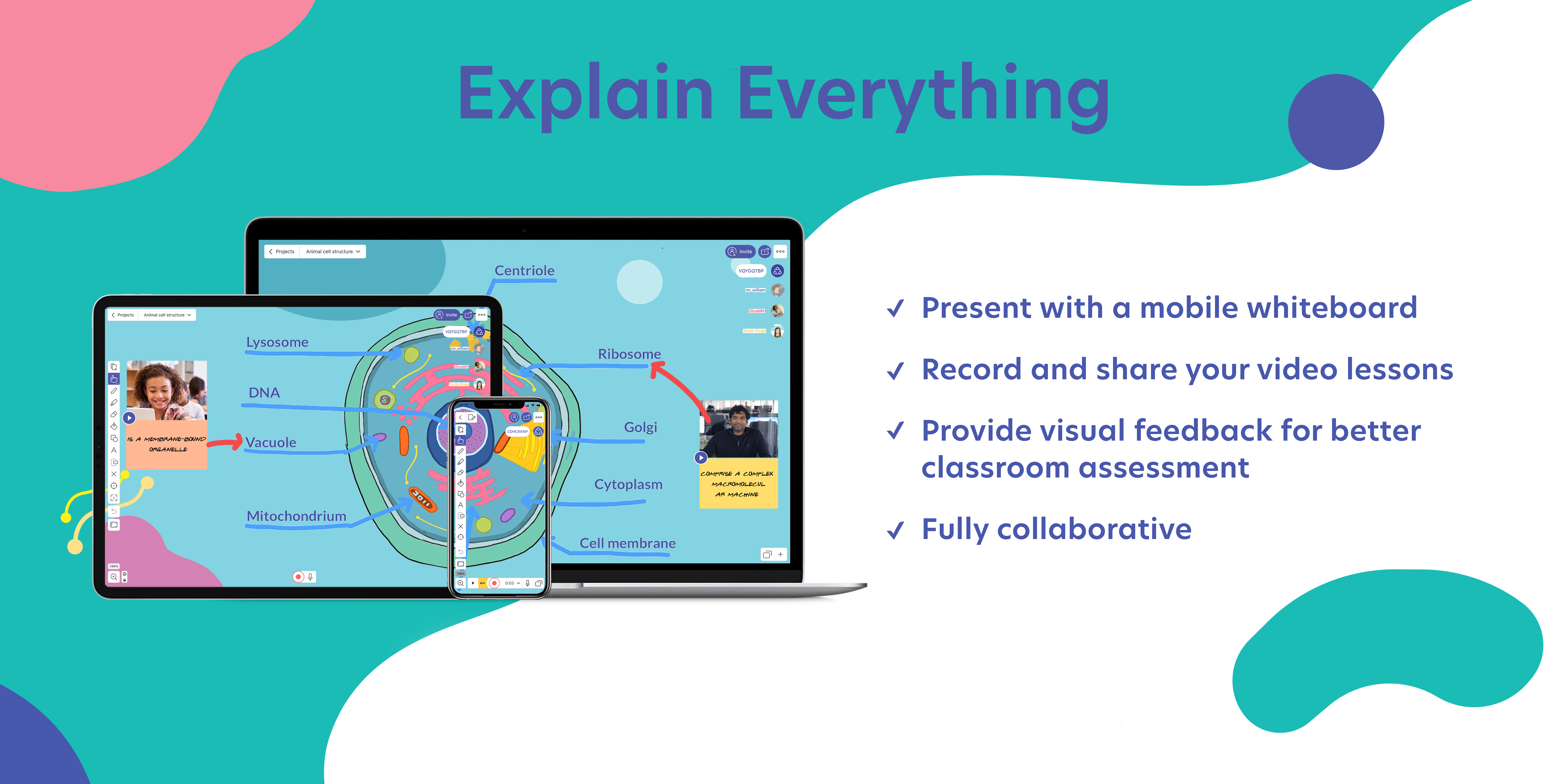
Download Explain Everything