Explain Everything in online tutoring – real examples and templates for medicine and biology tutors
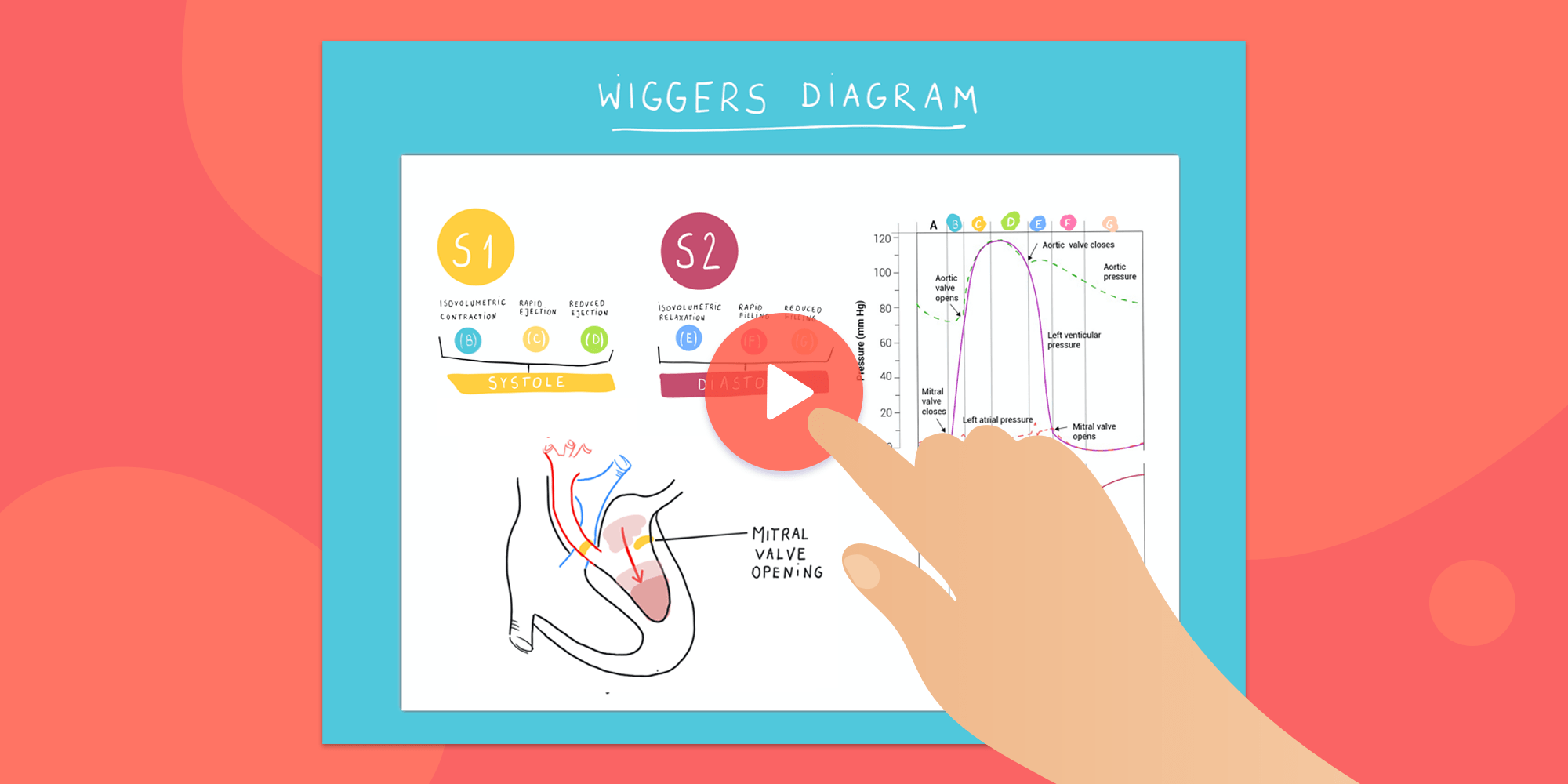
Table of Contents
Among its numerous uses, Explain Everything is also ideal for tutoring. Using this digital whiteboard, you can either record learning materials and any necessary topic explanations or present them live. Explain Everything can also be a platform where you meet 1-on-1 – thanks to its collaborations features.
Check out how you can use a whiteboard for remote learning.
Explain Everything for online tutors
Some time ago we released a Success Story shared with us by Baims – an Online Tutoring Platform. It’s a perfect example of using Explain Everything to create learning materials. What are the main advantages of recording explainer videos and using them in tutoring?
- Simple educational videos are the easiest to learn from.
- Once created, they can be uploaded to YouTube or another platform in moments and easily shared with students.
- You can mix different media, such as PDFs, images, audio and videos.
- Explainer videos can be re-watched many times.
- Once created, they are ready-made and ready-to-use teaching materials.
- Video lessons are perfect if you can’t explain a topic to someone face to face.
- Once you record your explanation, you can reuse it later instead of wasting time explaining it again.
- Videos can support live online lessons and be a part of presentation-based tutoring.
Today we’re sharing a few more examples of online tutoring with Explain Everything with a focus on the story of Tendai Marume, a student at the University of Medicine and Health Sciences in Saint Kitts. He runs Med Tutors, a website that provides dynamic educational videos for students to learn about important aspects of the Basic and Clinical Sciences. Tendai likes to produce learning materials in Explain Everything – in fact, he treats them as the foundation of his tutoring program.
Explanatory videos – perfect for online tutoring
Video lessons that you can easily record with this digital whiteboard are the perfect teaching material useful in so many more places than just regular elementary or high schools. They can also support education at any stage, or be used to create entire courses.
With the help of Explain Everything, I was able to convert a static presentation into a high-quality, dynamic explainer video. The results have exceeded my expectations. The students can watch the MedTutors explainer videos at their own pace and ultimately have more flexibility and control over their learning.The feedback I received from students gave me the motivation to use Explain Everything even more proficiently. It has made the whole teaching process much easier. – Tendai Marume, Med Tutors
Instead of presenting information the traditional way or just sending students a PDF, you can record a dynamic lecture and provide it to your tutees an infinite number of times – just like Tendai. One of his examples of using Explain Everything is a series of explanatory videos about topics such as cardio anatomy and blood vessel physiology.
Take a look at this example on how a video tutorial can look:
A video explanation doesn’t have to be a high-polished animation. You can just use a PDF file and annotate on it! Start simple. 🙂
Want to learn more? Take a look at this video tutorial on how to create a dynamic presentation in Explain Everything or sign up to our recurring webinar on the topic.
We also have another example of a video explanation created using a digital whiteboard:
I have been playing around with the recording screen with Explain Everything – I use it as a tool for explaining concepts, sometimes I record the tutorials. […] I have had 45,000 views and lots of positive comments from viewers. Additionally my tutees use them to go over topics again. Tom, Biology Tutor from A-level Biology Tutor
Live online tutoring with Explain Everything
Real-time tutoring with Explain Everything is also possible even when you can’t really meet face to face with your tutees. Thanks to the collaboration feature, you can create and share a whiteboard project, and then either present information or work on a topic together with learners. In times when most human activities have had to move online, Explain Everything whiteboard supports education allowing teachers and students to communicate visually.
For example, Dr. Sonia Bauer who is a high school and university-level physics, chemistry, and mathematics tutor, uses a conferencing tool – Zoom – and Explain Everything for her sessions.
There are many ways to configure a session, but for an in-person experience, we use Zoom on the computer so that we can see and speak to one another face-to-face and to share documents. The Explain Everything app is a powerful and elegant interactive whiteboard that allows both of us to share the same whiteboard. Whiteboard sessions can be recorded or saved in other formats. I save our sessions in a pdf so that you can look at each explanation and problem in detail after our tutoring session is complete. Sonia Bauer, source: https://www.soniabauerphd.com/teleconferencing
Take a look at this example of a real-time tutoring session:
You can also simply broadcast your whiteboard to give a live presentation to your tutees. In this scenario, you can still invite others to join you in a collaborative whiteboard so your session can be more or less interactive. Find out more about all of the possible scenarios that can become your own most convenient methods of real-time online tutoring.
Free Explain Everything templates to download
This is a small sample of the content you can create in Explain Everything and use in your educational videos. Just download these templates and use them in your videos or live presentations and collaborations!
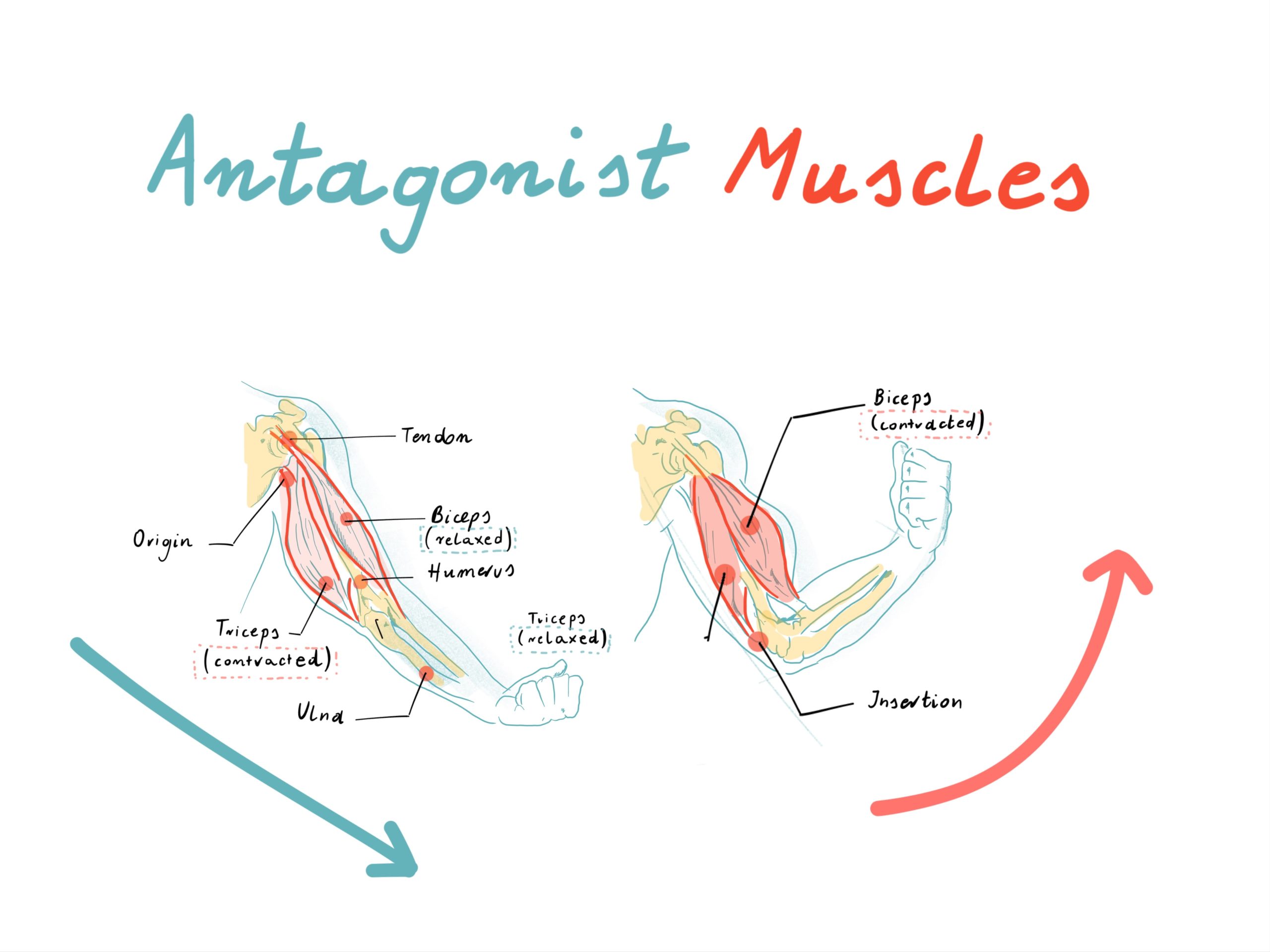
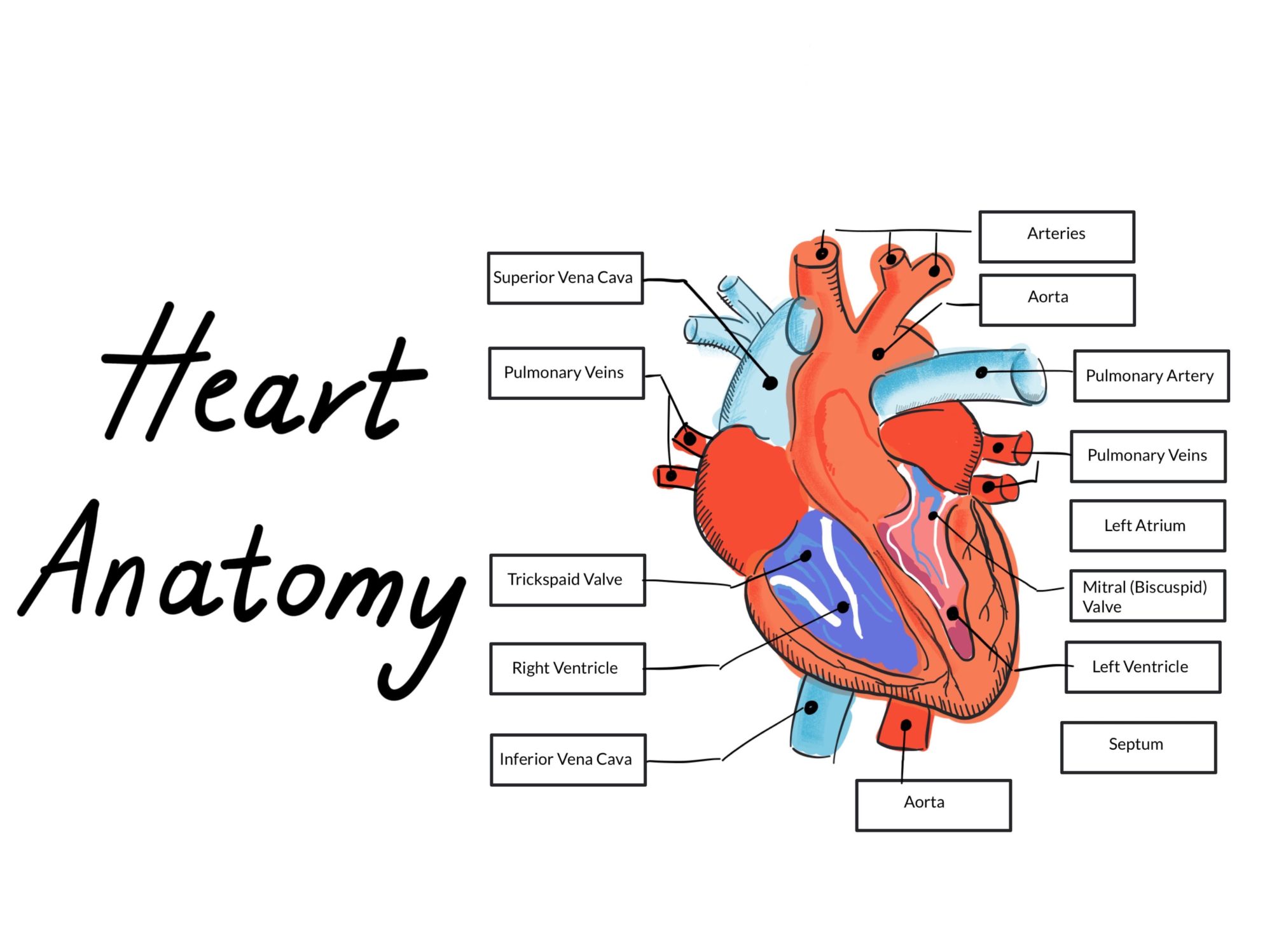
Are you a Tutor or the leader of a tutoring company? Tell us!
Interested in a webinar dedicated to tutoring? Would you like to share your story? Contact us! We’ll be happy to hear all about your teaching methods and how you use Explain Everything!

📖 Read our other blog posts:
- Mynd.ai’s Promethean Brand Advances AI Strategy with Launch of Augment Me Integration in Explain Everything®
- Mynd.ai’s Promethean brand Forges Strategic Relationship with Augment Me to Advance AI-Powered Learning
- Smart tutoring app, teach the way you want with digital whiteboard
- Free Teaching Templates for Elementary School
- Five diagrams that are key to visual learning in e-learning

