
An Explain Everything update that makes it easy to manage the content on your canvas now available for iPads and Macs.

An Explain Everything update that makes it easy to manage the content on your canvas now available for iPads and Macs.

Last fall, we released the first level of the Explain Everything certification course and now it is back by popular demand!

From now on, Explain Everything Whiteboard is fully integrated with Panopto, the leading video management system for higher education.
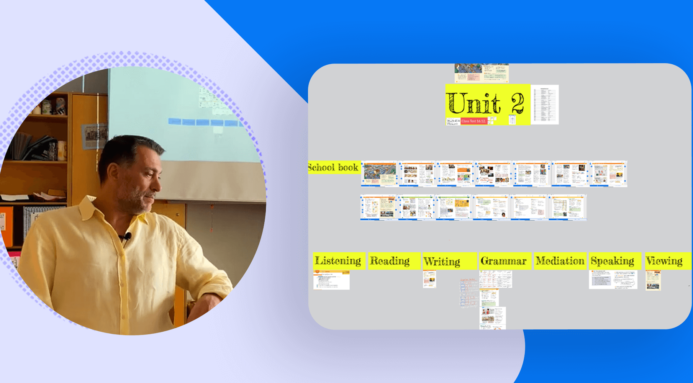
Ioannis may not have access to that much edtech, but he makes up for everything with his creativity. Take a look at how he uses Explain Everything Whiteboard to engage his students and get inspired!
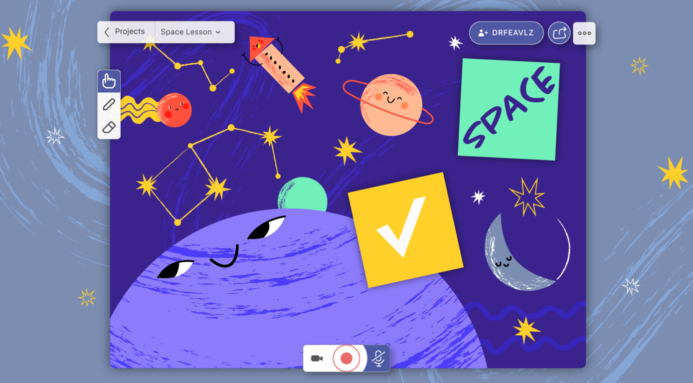
Depending whether you are a teacher, educator, or business professional, you may use a digital whiteboard in different scenarios. Here, we’ve decided to dive deeper into the individual teacher plans.
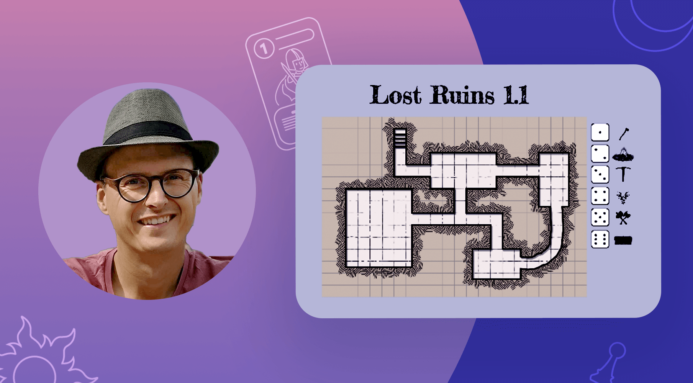
We live in times when we get the chance to not just react to coming changes, but to really set the course for the future of education. Possibly even more so than any previous generation of educators ever could have.

Suzanne started her work as Technology Coach by, as she puts it, holding the hands of teachers just getting started using Explain Everything on their iPads.

The Explain Everything whiteboard was created by teachers and for teachers. Since 2021 the software has continued to be successfully tailored to the needs of today’s educators and schools. Take a look at the new, soon coming features!

What do you do when your wife is in the hospital about to have a baby and your chemistry class has a big exam coming up? Almost a decade ago, Pat decided the answer was simple – record a video lesson. And when his students aced the test, he decided that maybe he was on to something. Soon, he was recording all of his lectures, and even entire experiments.
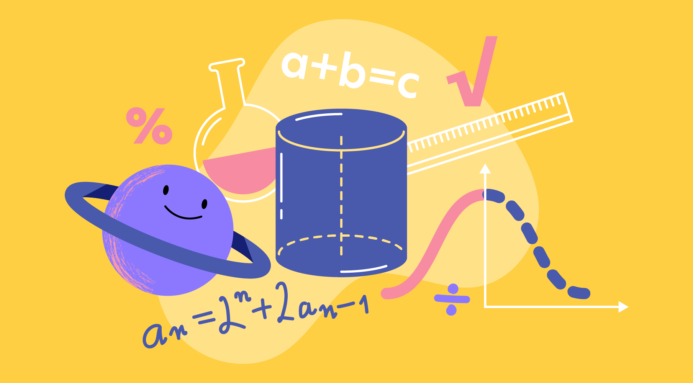
Find out why digital whiteboards can improve math learning and which Explain Everything whiteboard tools are perfect for math and science lessons, and then dig into some real-life examples!

Explain Everything Whiteboard is now integrated with a wide range of the best LMSs, such as Canvas, Schoology, Moodle and Blackboard for more engaging learning activity and assignment options.

The 1st episode of EdTech Talks Podcast has landed! Here’s an inspiration from Monica Thieu, who creates impressive neuropsychology explainer videos.