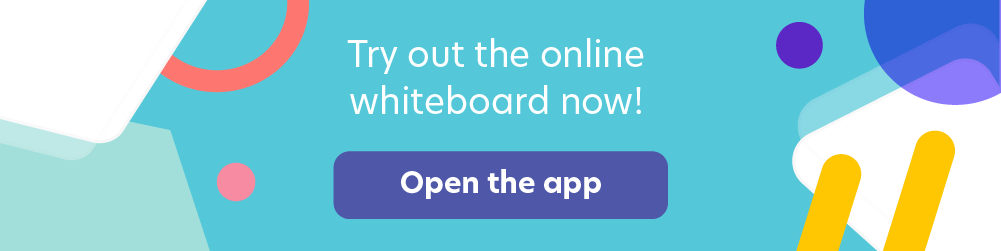A decade of Explain Everything

Table of Contents
From 15 downloads on its first day (19.08.2011) on the App Store, Explain Everything is now used in 237 countries and territories by 7 million people, and has more than 20 million downloads across all platforms. Explain Everything is celebrating its 10th anniversary with the pride of continuing to be recognized as one of the best educational whiteboard apps.
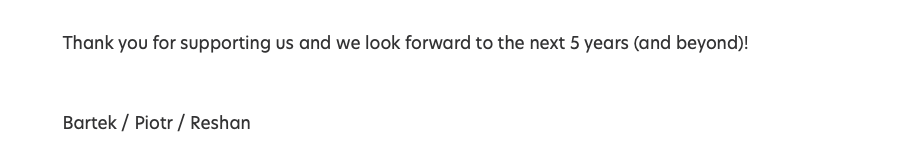
This was 5 years ago and we can’t be happier that we’ve made it 5 more years and more importantly – that you’re with us. Thank you!
Here’s a message from Reshan Richards, educator, Colombia University’s School of Professional Studies lecturer, and the CEO and co-founder of Explain Everything:
⭐ Check our birthday contest here!
First steps of a whiteboard app for education
At the very beginning, in 2009, there were two guys – Bartosz Gonczarek and Piotr Śliwiński – who created an animation app (made specifically for puppet show-like, Monty Python style cartoons). When the application – PhotoPuppet – got submitted to the App Store in 2010, one of its early downloaders was a New York-based educator, Reshan Richards. And that’s how it started. Nomen omen – remotely!
“After testing a few animation programs back in 2008-2009, I found them too difficult to use – they were distracting from the creative process, forcing me to focus on the technique. I started looking for a different solution and was finally forced to write my own program. I already had my first Mac, a Powerbook – and it was on it that the first version of the application was created. This was the beginning of the animation engine that still powers the app today. After many iterations, and amplifying the original ideas by the team and our fruitful collaboration with Reshan, we arrived at this current – state of the art – online and collaborative whiteboard. This is what happens, when software is fun to use, useful and enables productivity and the creative process! “ – Piotr Śliwiński
In 2011, a proposal for an app tied to Reshan’s doctoral research at Teachers College, Columbia University, led to a partnership and the development of a new application soon to be named Explain Everything.
“How might we provide ways for students to demonstrate their understanding in ways that traditional approaches such as quizzes, essays, and worksheets are not able to? This was a guiding question that informed the creation of Explain Everything. A recordable whiteboard, designed for touch screen interactions on an iPad, and powered by an animation engine that allowed a multitude of content types to be added to and manipulated on the stage while being recorded with audio.” – Reshan Richards
10 years of shaping education technology
Since 2016, we have no longer limited our offer to the original iOS-only, stand-alone tool app. Explain Everything has evolved to a cloud-enabled whiteboard app that can be effectively used on a wide selection of devices, including iOS, Android and Chrome OS systems, and any web browser. Since then, we have been working hard to bring all of the features and functionalities to every platform, all with the hopes of bringing better teaching and learning opportunities to any teacher or student in the world. Also in terms of remote learning.
Here’s a few numbers:
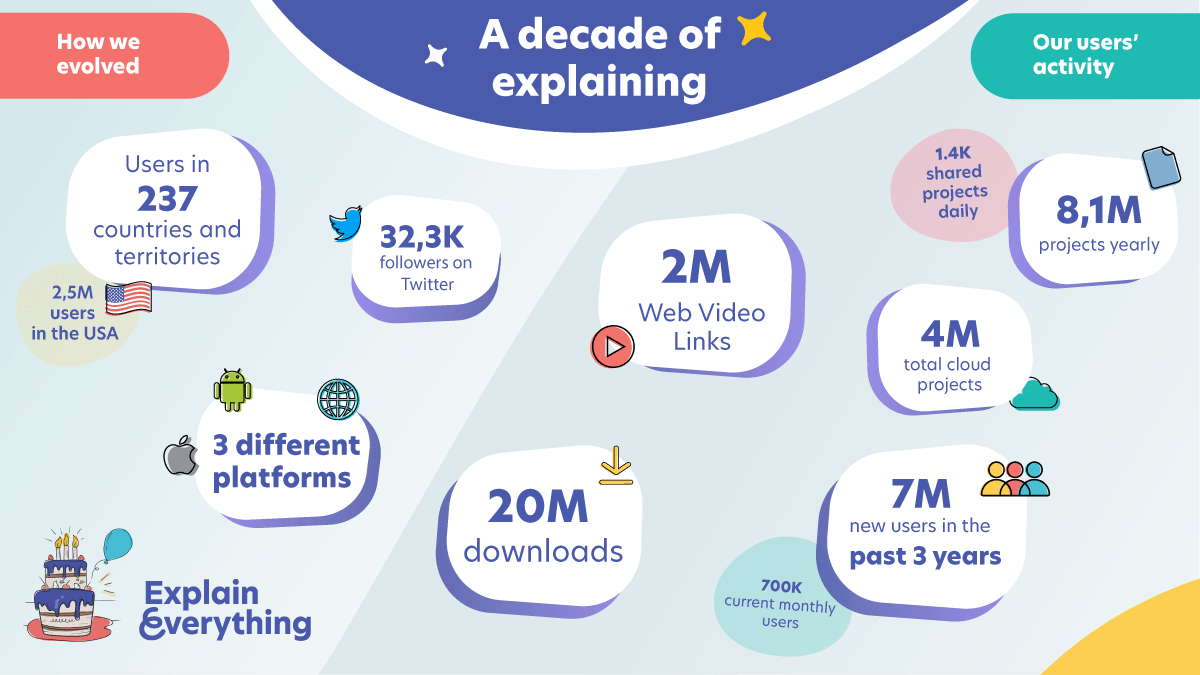
“Over the last 10 years, new guiding questions have been added to our thinking. How might we provide similar experiences on other platforms and non touch screen devices? How might teachers and students collaborate synchronously or asynchronously on the magical whiteboard we have built? How might we enable folks who use Explain Everything to better define and address their own needs and workflows using the platform we provide?” – Reshan Richards
The whiteboard that is ready for any teaching model
When the global health crisis of 2020 and beyond hit the world, we made sure that we were ready to support the sudden needs of hundreds of thousands of new Explainers. We offered free extended trials to schools who were rapidly designing and implementing remote learning plans. We’ve always aimed to create a tool that makes instruction and demonstrating understanding as easy and possible, regardless of circumstances. It’s been challenging on our end for sure, but our efforts cannot be compared to the efforts of teachers and school leaders.
At the end of 2020, we were proud to be recognized for “Leading the Classroom”, receiving a “Best of 2020” App Store Trend of the Year award. For us, this confirmed the importance of a digital whiteboard in the classroom when supporting any learning environment – in person, remote, or hybrid. We’re proud that we could help reduce interruptions to teaching and learning, no matter the distance.
“We understand what it means to rely on a piece of software in front of a class. That’s why we are honored to consistently be the teacher’s tool of choice for so many years! Encouraged by your trust, we look beyond this 10th anniversary to continue adding value to the best teaching practices, without ever leaving a single teacher or use case behind.” – Bartosz Gonczarek
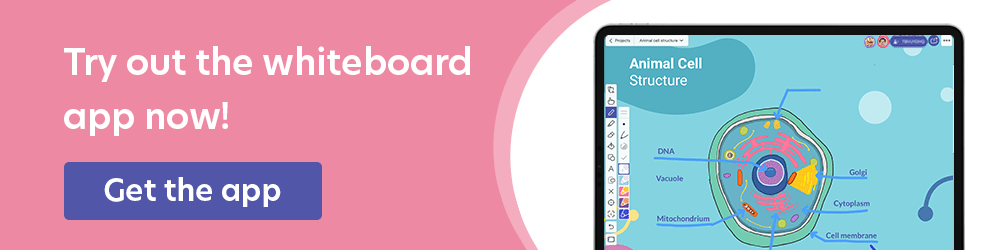
What’s in Explain Everything’s future
We have certainly changed over the years and we won’t ever stop evolving! We have been designing this whiteboard specifically for teachers since the beginning, and our Product Team, led by Piotr Pluta, is focused on shaping Explain Everything to meet educational needs first. We’ll be ending 2021 with full LMS integrations, a customized interface for a more clear and personalized experience, and a selection of Challenges at the start so everyone can get a look at the full versatility of our online whiteboard. See those plans here!
What’s in the bigger picture?
“Explain Everything is currently an incredible whiteboard that allows the realization and enhancement of familiar teaching scenarios digitally. Our next goal is to become an essential education tool by creating integrations with various systems used in education and focusing on improving education use cases. We aim to become a complete, future-proof remote and hybrid learning product.” – Piotr Pluta
And this is how our interface changed between 2011 and 2017:
⭐ Celebrate with us! Explain Everything’s 10th birthday contest
We want to hear from you! There’s some of you who we already stay in touch with regularly, and the more you tell us, the better we can get for you. So let’s connect! We’d be thrilled if you shared your experience with Explain Everything Whiteboard! That’s why we’d like to invite you to our birthday contest where every participant gets a prize!
This is how Monica Thieu describes her experience using Explain Everything:
We’ll be thrilled if you wanted to share your thoughts, too!
⭐ “A Decade of Explaining” contest ⭐
So what’s the deal?
Everyone who takes part in our contest will receive 6 months of the Individual Plan for free. You can use this to extend your current subscription or share with a friend!
5 lucky winners will receive:
- a year-long Individual Plan for free,
- additional storage space,
- a personalized training session to ramp up their explainer skills just in time for the new school year!
3 second place winners will receive:
- a set of Explain Everything merch and gadgets,
- a year-long Individual Plan for free,
- additional storage space.
What do you have to do?
- You can choose from these three options:
- Create a short video (ideally one that is 30-90 seconds long of you facing the camera – you can record it using your phone.)
- Create a recording in Explain Everything (ideally 1.5-2 minutes long),
- Create a sketchnote project in Explain Everything.
What should your video/recording/project say?
- How long have you been using Explain Everything?
- How do you use it and how has it changed your work?
- What is the biggest advantage of using this whiteboard in your work or studies?
- Anything else you really want to share with us on this special occasion!
- Submit your video/project to us as a link* (it can be a: Web Video Link, a link to YouTube or Google Drive, etc) or a project CODE to us via e-mail: connect@staging.explaineverything.com by September 9th, 2021!
- Tell us if the free Individual Plan is for you or for your friend, and give us an email address that you want to assign to the free subscription.
- Don’t forget to add your social media nicks/links so we can tag you if we decide to share your creation with our community.
*The video/project must be sent in the form of a link. Videos/projects shared as a file cannot be accepted.
Thanks for being with us!