A whiteboard for groups – better teaching and learning practise
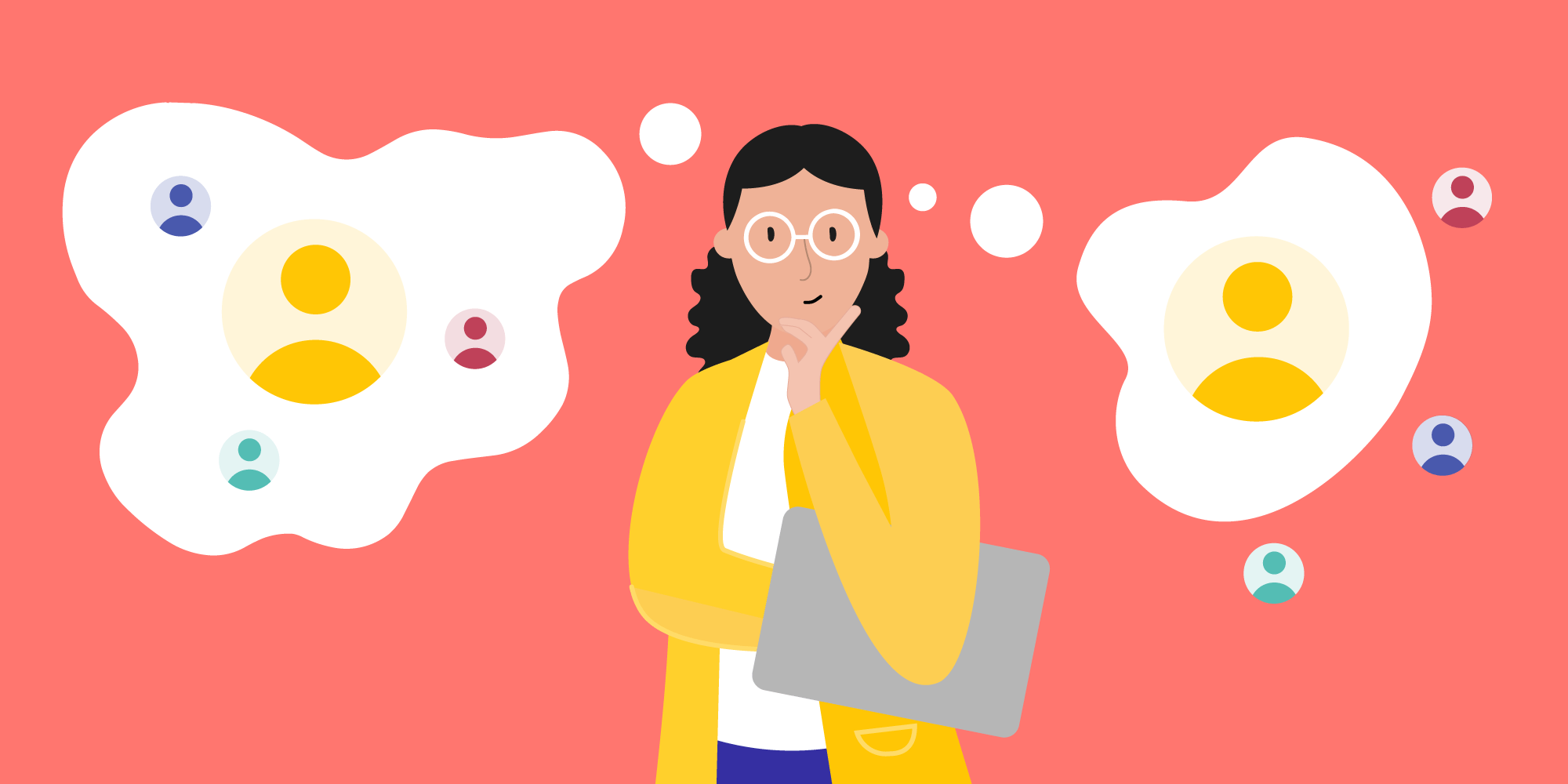
Table of Contents
Using a single teacher license or deploying Explain Everything to the entire class? And what are the pros and cons of both? If you’re looking for answers, this article will clear things up for you. Let’s look what options you have when using a whiteboard for:
1. Co-creating explainer videos
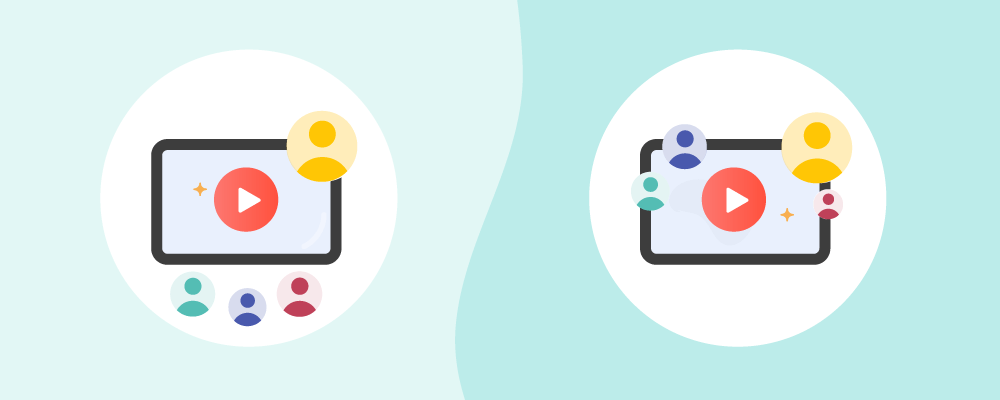
Flip the teacher-student roles – playing the role of teacher makes children better learners! Give your students a chance to express themselves by sharing what they learned and understood in the form of a video.
Such a great explanation! This pupil has used @explainevrythng with his support worker working as his scribe. Brilliant way for me to assess and check his understanding via @Showbie
— Miss C (@Miss_Collins89) February 12, 2021
@OliveTreeBolton pic.twitter.com/6tya961avZ
This method has been proven to work and, most importantly, inspire students by putting them in the role of content creators. After all, which teenager wouldn’t want to become a YouTube star?
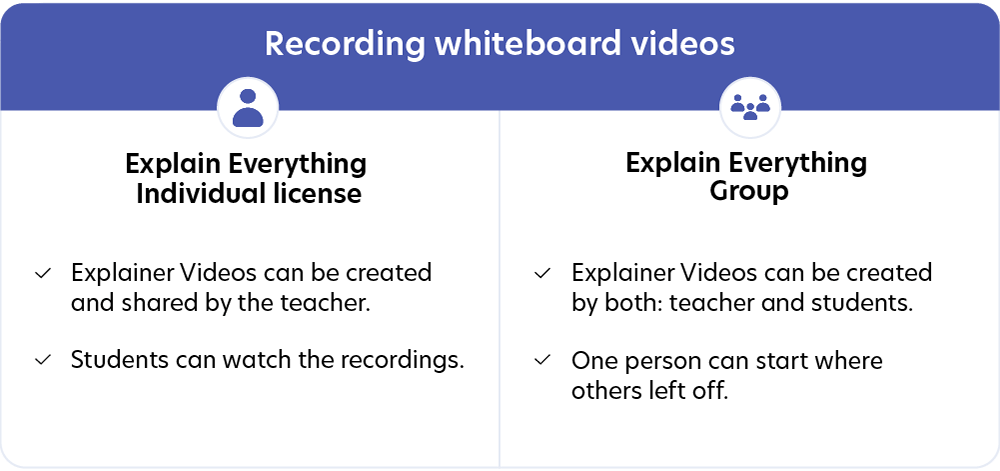
Find out more about creating video explanations:
- Create videos like Sal Khan
- 👩🏽🏫 Teaching in a hybrid school – a real classroom example
- Record Explainer Videos using a Digital Whiteboard
- Use Explainer Videos in the Classroom
Which Explain Everything version is better for you?
Regardless of whether you’re using it solo or with a group, you can use Explain Everything Basics to render videos on your device or Explain Everything Whiteboard for two-tap sharing using our cloud space.
2. Many ways to whiteboard together
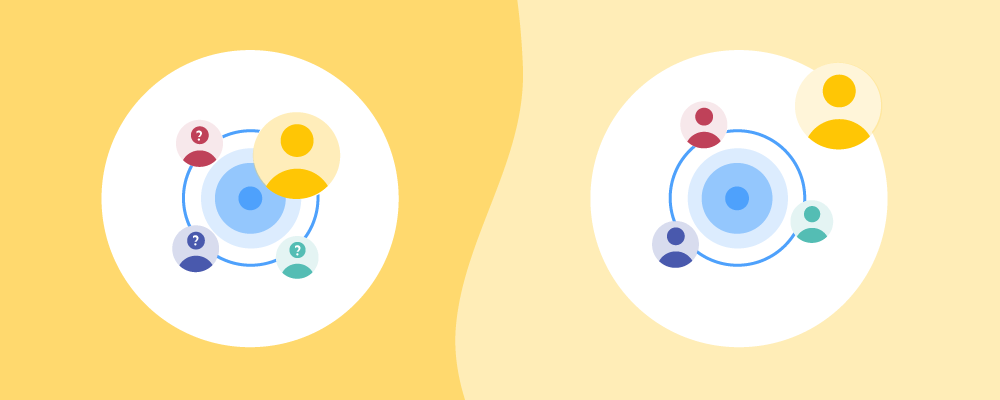
A whiteboard used solo is great when giving instructions during a typical lecture. But if you value the engagement of your students in both in-class and hybrid settings, then meeting your students on the whiteboard canvas is for you.
There are many scenarios in which you may find it beneficial to let students join you on the board, such as:
- while lecturing: instead of screensharing, you might want to give your students the freedom to browse the materials at their own pace. This will make it easier for them to catch up should they fall a little behind;
- while illustrating with examples: you can easily enable student contribution on your materials at any time while others watch;
- for group work: to enable cooperative learning for small groups of students that you can oversee at any moment.
The amount of tech going on in this math lesson is amazing!The teacher has a small group while others are in breakout rooms playing a math game! Some kids are remote too! Teacher is using @Logitech crayon, @explainevrythng and @zoom #d90learns pic.twitter.com/7a7Opv1GLa
— Shanna (@lovingedtech) May 4, 2021
Although a single individual license would let you utilize the power of all three of these use cases, there are some limitations of not having a group subscription that you should be aware of. When you’re the only registered Explain Everything user, everyone else you invite to an ongoing session will join as an anonymous participant.
Participants can join the board with no questions asked (which is great) but it makes it harder for you to distinguish who is who in order to control their experience accordingly. Additionally, guest users can only join the board when you’re using it. So if you’re planning simultaneous work in separate groups, your best option is to go with the group subscription.
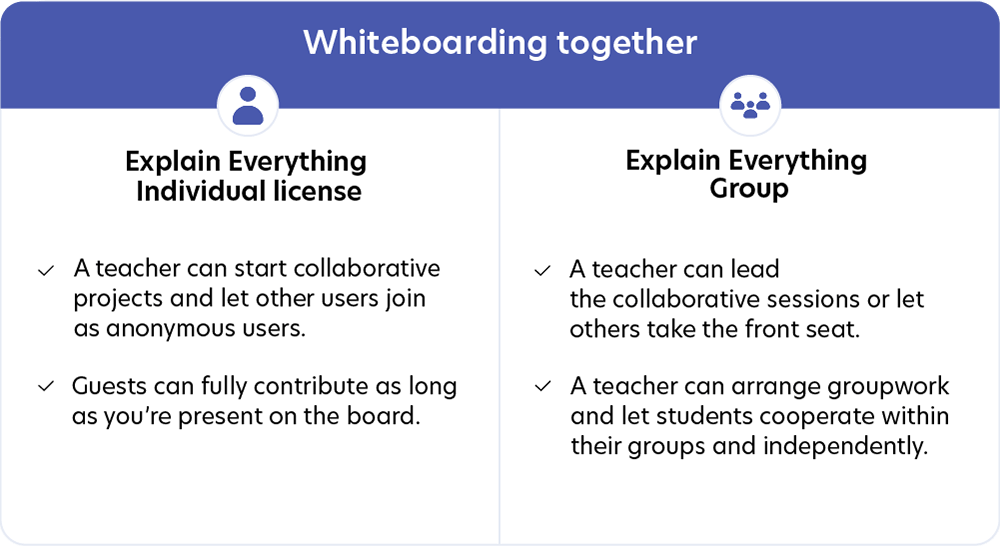
Find out more about collaboration:
- 3 Collaborative Whiteboard Strategies for Online Education and Business
- Moderated collaborations and new recording now in Explain Everything
- Working collaboratively
Which version is for you?
Since collaboration requires a cloud component – to host joint sessions, you need an Explain Everything Whiteboard subscription. Once a session is on, everyone can join using either a browser or any existing version of Explain Everything provided that a network is available.
3. All of the knobs and switches in one place
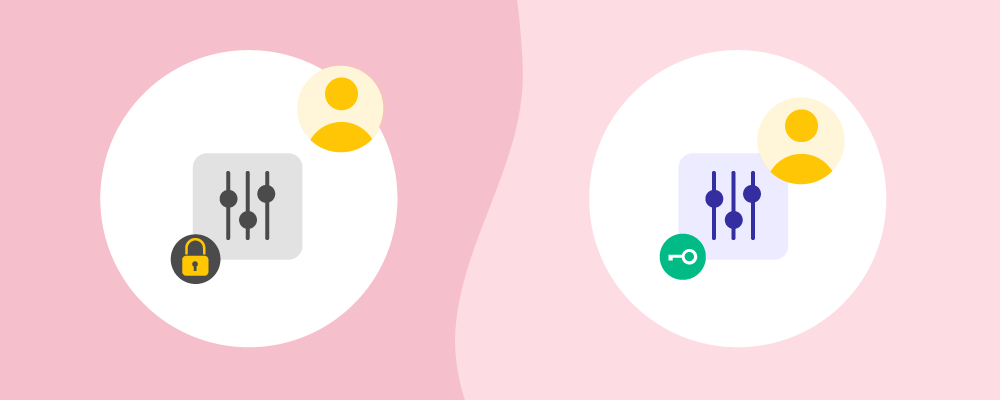
Not everyone knows that Explain Everything can be highly customized to meet your group’s needs. This allows teachers to decide exactly what tools, integrations and options their students will have access to. So if you want to structure your students’ experience, opt for a group subscription and learn the ways you can set this up.
Here’s a brief list of the things you can have control over:
- custom clipart and templates
- using voice chat in collaboration
- sharing options for student creations
- Integrated apps to add content from
- using the browser built-into the board
- …or even the colors that the group will use!
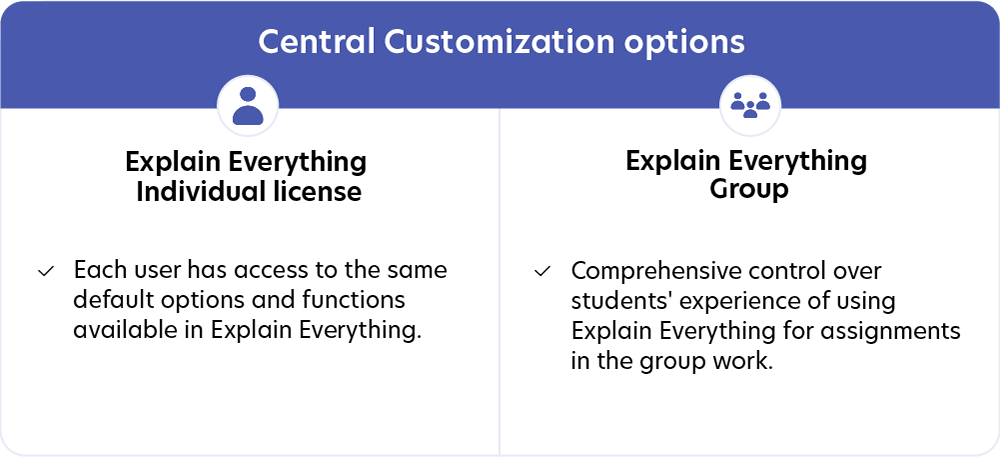
Find out how Explain Everything Whiteboard is developing.
Which version is for you?
The full use of the central management options we’ve built into Explain Everything Whiteboard requires a group subscription, which unlocks access to the central admin panel within our platform. If you’re using Explain Everything Basics (the standalone version of our software), you can still rely on external MDM systems for license deployment without the the ability to customize the experience.
If you still need more information on licensing in Explain Everything or how to choose the right plan, check out these Help Center articles:
- Licensing in Explain Everything
- How many licenses do I need
- Limits of the Free Plan
- Explain Everything Plans – how to choose the right plan
Or simply contact us! 😊

