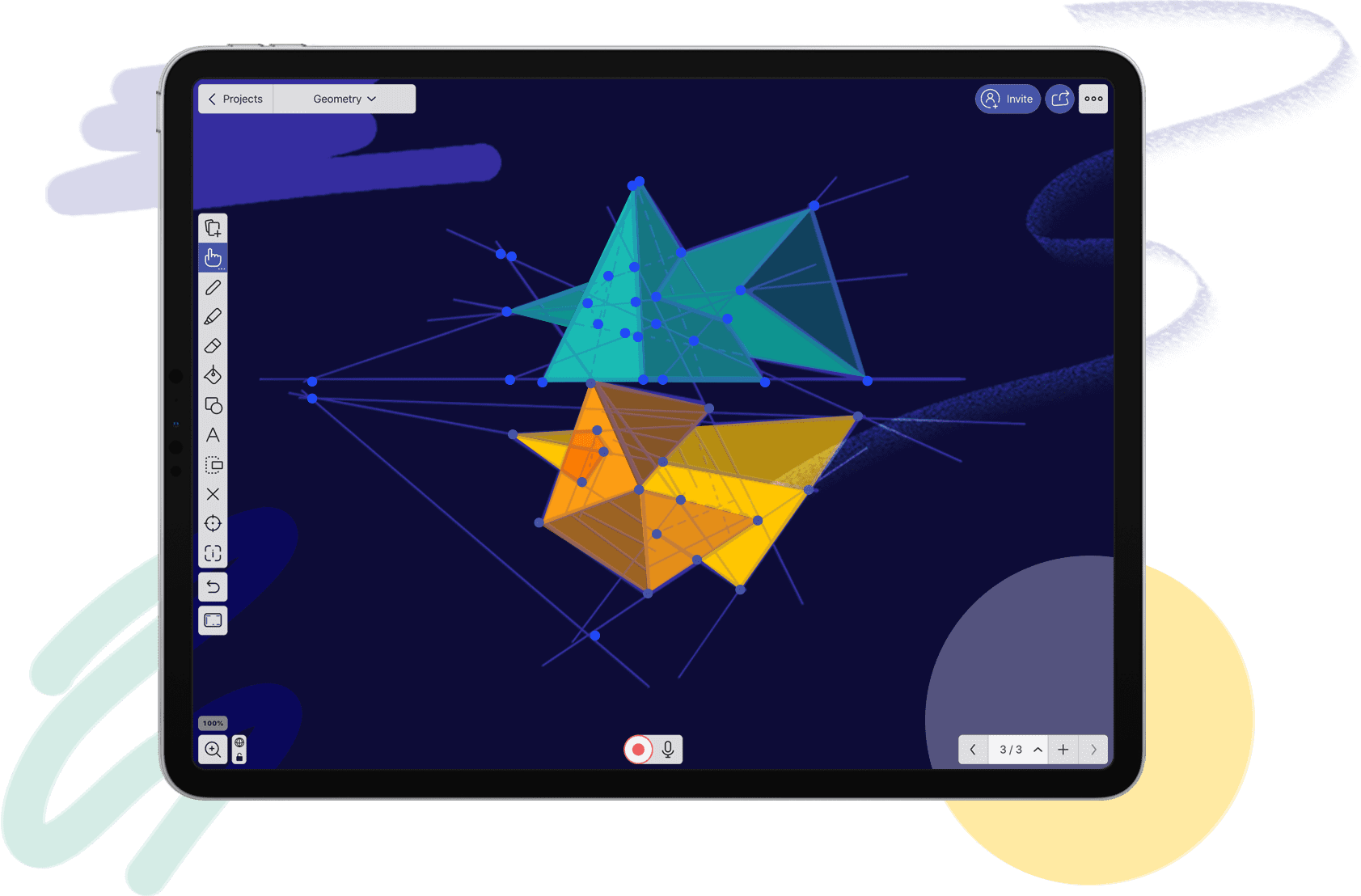Digital whiteboard app for any platform
Draw, present, animate, create videos and collaborate. Explain Everything is a feature-rich powerhouse that works on virtually any device and is so easy a child could use it.
START WHITEBOARDINGDigital whiteboard magic for any scenario
Mix a whiteboard with multimedia animation software, stir in some online collaboration, and poof!Explain Everything!

Everything’s interactive
Go beyond the limitations of a physical whiteboard. Everything you add to your whiteboard canvas is easy to move, animate, and interact with — no matter whether it’s a video, document, or audio file.
Screencast it
Record what happens on the whiteboard and add your own narration. Then, share it as a video in no time.
Invite others and make it a collaborative whiteboard
When words or even videos just aren’t cutting it, invite someone to your whiteboard and personalize your message so it’s crystal clear.
Whiteboard drawings as you want them
Whether you just want to annotate a document, sketch something out real quick, or create a humongous, complex visual note, Explain Everything has your back.
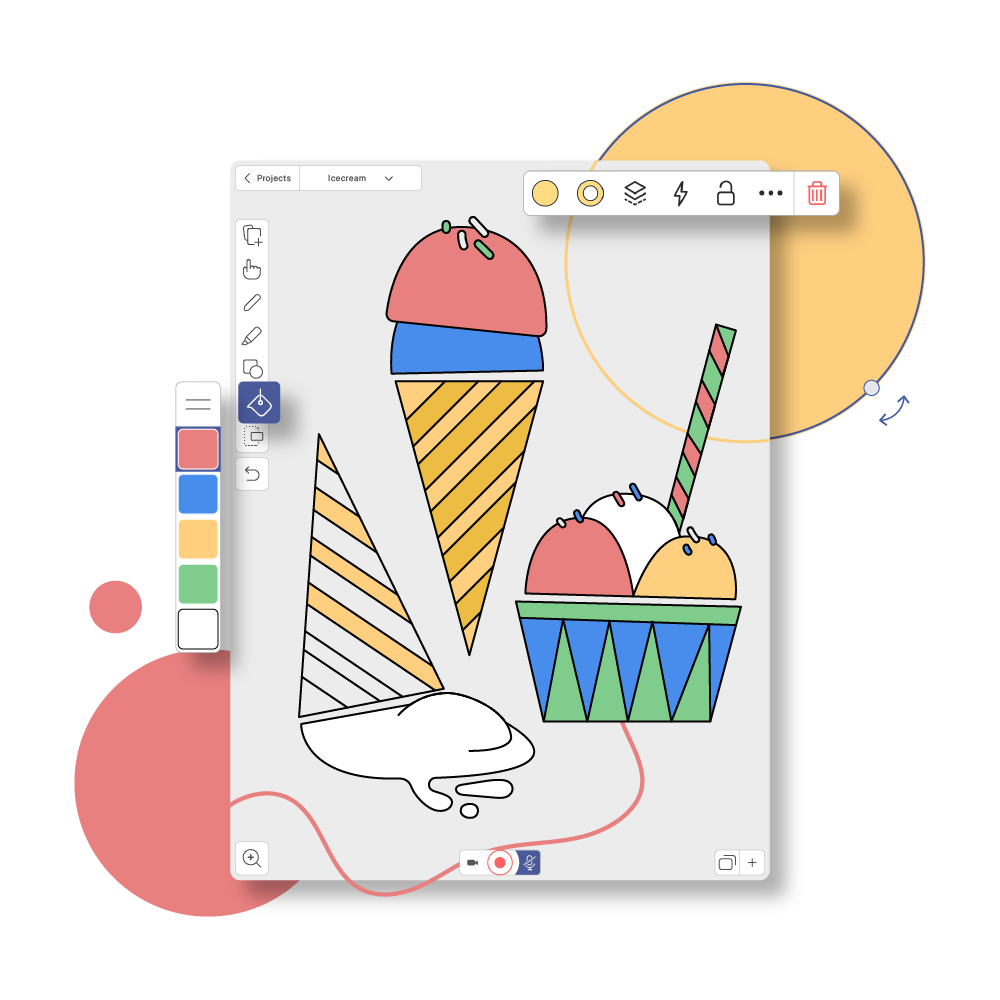
Complete color control
Access the full palette of colors with the opacity setting. Get a color from your canvas with the Eyedropper or enter its HEX or RGB code. Keep your color set in 4 pickers for super fast access.
Pens, highlighters, pencils, and buckets full of color
The Draw Tool comes in two forms: Pen and Pencil. Switch to Highlighter for automatic opacity. Two fill modes help you create colorful sketches quickly and easily.
Mix, match, and rearrange
Move, scale and rotate your drawings however you like. Control the order of layers and groups of drawings precisely using the Inspector.
Boundless drawing board
You never run out of drawing space in Explain Everything. Simply Zoom out to add more.
![]()
![]()
![]()
![]()
![]()
![]()
![]()
Media-powered interactive whiteboard software
Reuse and add any kind of media. Explain Everything supports a wide range of file types for you to use and interact with.
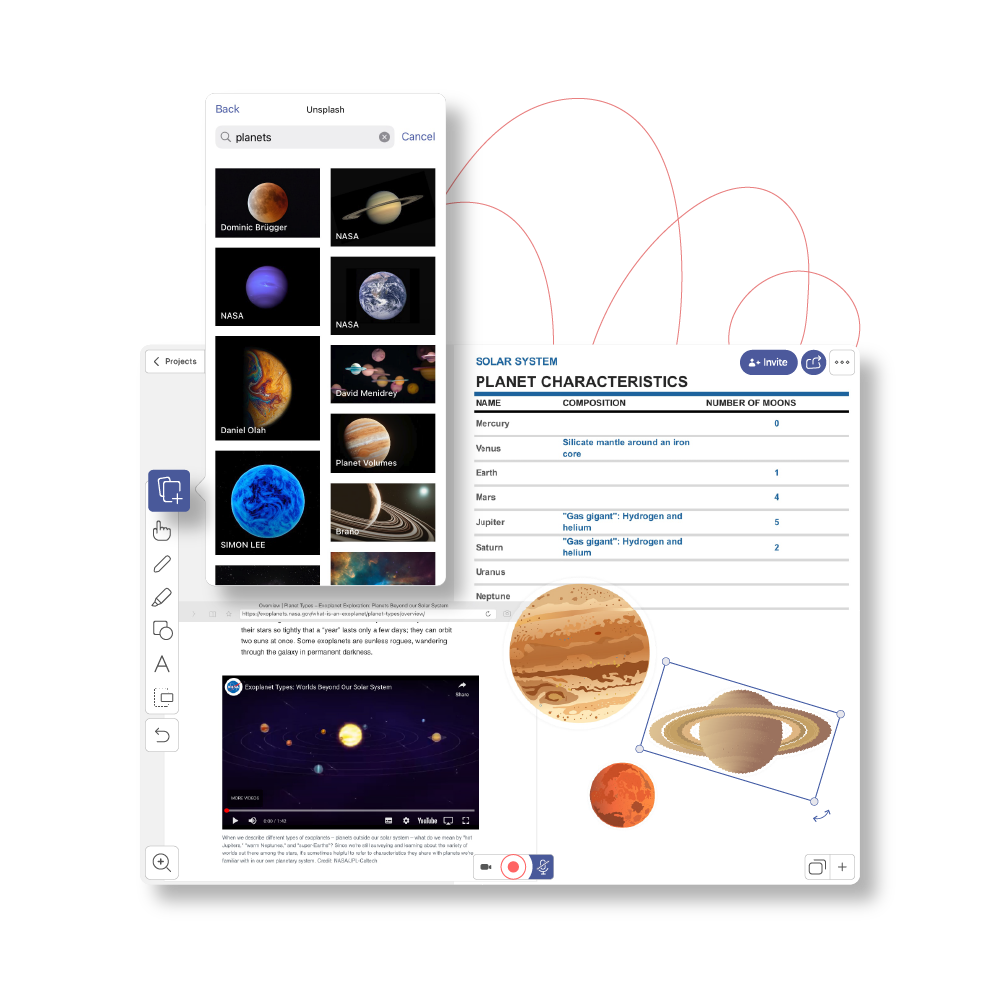
Images and photos
Take a quick photo and add it to the canvas, or select one from your device or cloud. Use the editor to crop the image or remove colors.
Ready image libraries
No images? No problem. Grab one from the Clipart library or Unsplash and use them however you like.
Presentations, documents, and spreadsheets
You don’t have to say goodbye to your documents when working on the whiteboard. Import and reuse them in a live visual setting.
Videos and audio
Play, watch, listen, scrub, rewind, and loop. Everything you used to be able to do with video or audio you can now do on a whiteboard. Plus, you can annotate over it and mix it with other media, too!
![]()
![]()
![]()
![]()
![]()
![]()
One stop for all your whiteboard animation needs
Explain Everything records your voice and all that you do on the canvas,and then exports it as a video in no time.
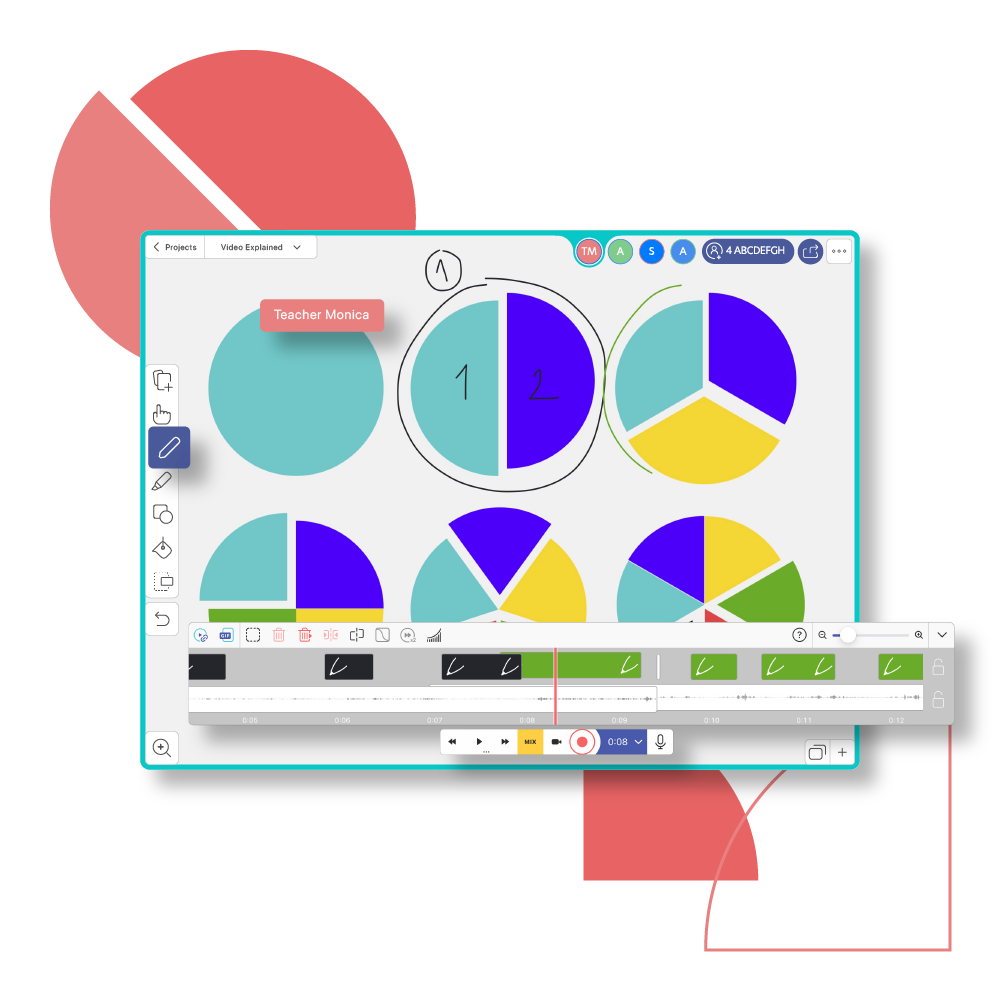
Record everything intuitively
Hit record and start drawing and moving stuff around. All draw strokes and movement as well as your voice will be captured on the Timeline.
Edit your recording, fast
Trim, cut, redo, insert, and add layers of recording. No editing downtime — our custom animation engine makes it all happen in real-time.
Render your video in the cloud
You don’t have to burden your device with video rendering anymore. Send your project to the cloud so it can do all that heavy lifting for you.
![]()
![]()
![]()
![]()
![]()
Create, work, and draw together on a collaborative whiteboard app
Invite anyone to your canvas to brainstorm, lecture, present, or just doodle. Work together no matter whether you’re in a conference room, classroom, or on the other side of the globe.
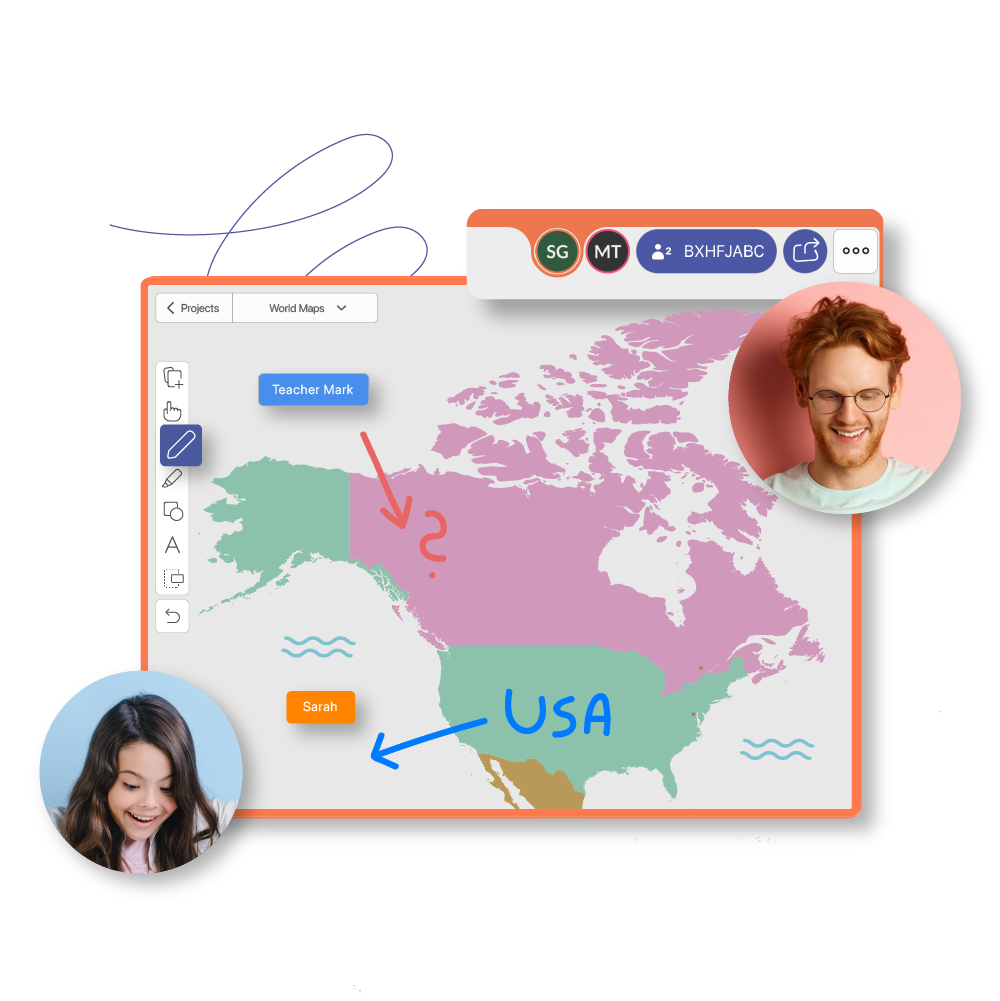
Collaborate in real-time or work asynchronously
Open your canvas for an immediate whiteboarding session or share it as an ongoing project for anytime access.
Easy sharing with links or CODEs
Invite people with a web link or unique access CODE. They don’t have to own the app if you’re in the project.
Built-in voice chat
Talk over the visuals with your students or your remote team. No need for external video conferencing software.
![]()
![]()
![]()
![]()
Infinite canvas for infinite ideas
Zoom in and out to add as much space as you need or explore content in detail. Control the camera when recording to create dynamic videos.

Zoom out to expand your workspace
You never run out of space with Explain Everything. Since you can move and scale anything that’s already on your canvas, you’re always ready for new ideas.
Explore the content on your own
Every participant can have their own perspective during a session. Personal Zoom view lets you move around the canvas with ease.
Move the camera where you need it
Zoom takes care of the camera frame control. Pan around for surprising reveals or just to see the big picture.
![]()
![]()
![]()
Get Explain Everything
Teach, present, sketchnote, create videos, and work together,
all in Explain Everything.