🧘♀️ Keep Calm and Teach Online – Free Explain Everything for Closed Schools
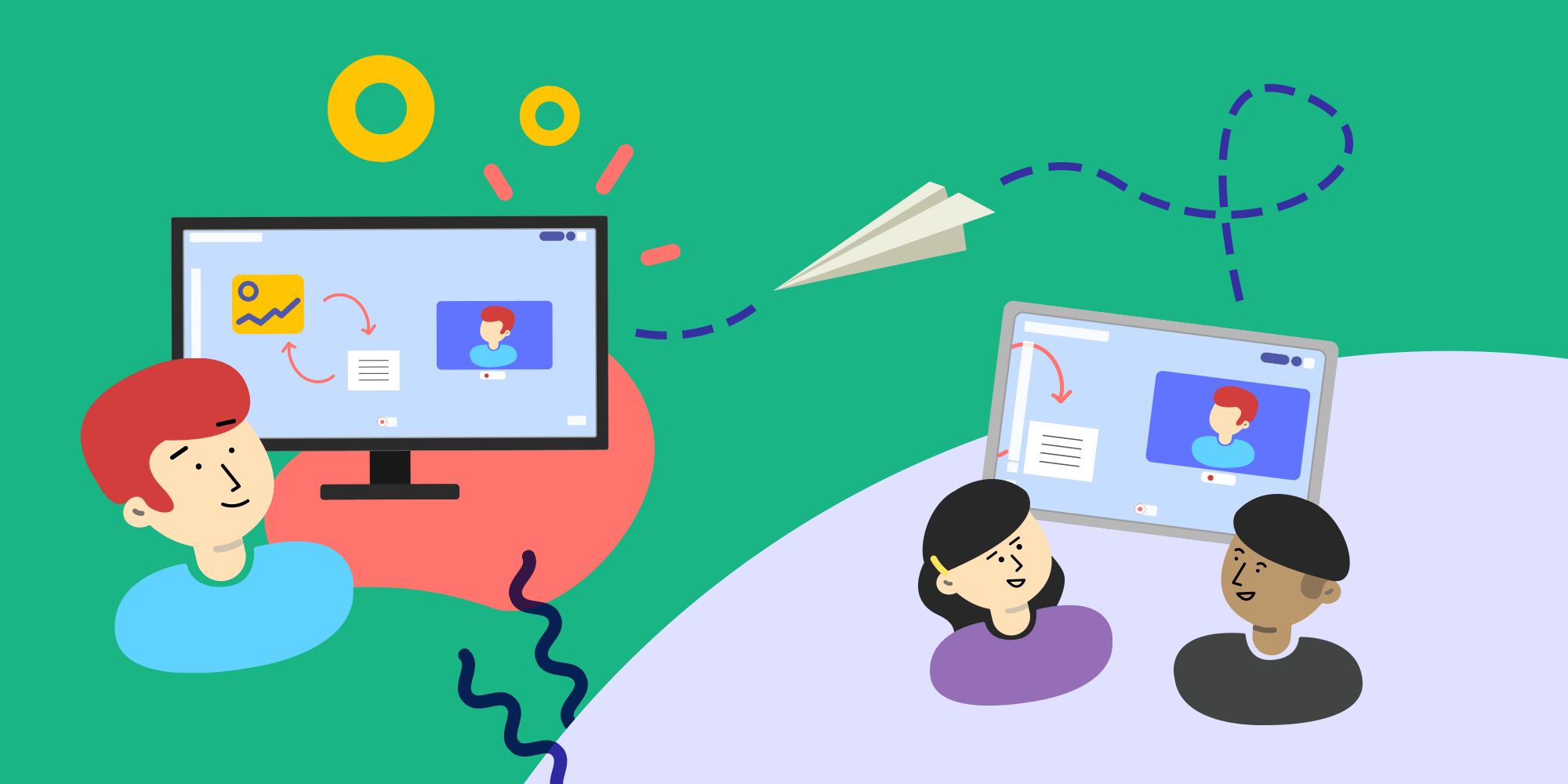
Table of Contents
Free Explain Everything for schools affected by a temporary or indefinite emergency closure.
Get Free Extended AccessDue to the recent, widespread, and constantly growing necessity to temporarily close schools, we’ve decided to officially express our desire to help. We believe that we can help teachers and children with online school scenarios, so everyone affected by these closures can avoid significant breaks in their educational programs.
We’d like to support any school in need. That’s why we are offering extended free access to Explain Everything Whiteboard, a versatile tool which can be used for online school scenarios.
Nothing should disrupt education, and nothing has to. Remote teaching and learning solutions can be used in any case of temporary school closures. As a solid edtech tool which is already being used for online education by many institutions worldwide, Explain Everything can help avoid major interruptions.
Helpful Resources to Start Running an Online School
- 3 Strategies for Remote Education
- 11 Creative Uses of Whiteboard for Education
- Document and Improve Students Thinking with Whiteboard Recordings
- Explain Everything Essential Tutorials
- Whiteboard Lesson Ideas – Webinar
- Collaborate and Learn the Basics of Explain Everything – Webinar
Keep calm and start teaching online!
🎓
Get Free Extended Access for Your SchoolFrequently Asked Questions
1. I already have an account. Can I still sign up?
You can sign up anytime! Is your account free? Then you’re ready to go!
If you already have a paid account, it can’t be used for your Extended Free Trial, so you’ll be required to make a new one.
The Free Trial can be only set up on a free account. Create an account here.
2. What does it mean to whitelist a domain?
Whitelisting a domain means that any user signing up with your school email address will be automatically added to your EDU Group (on the Free Trial). This means that you don’t need to manually invite all the users to join your subscription.
3. What types of domains can be whitelisted?
Domains that can be whitelisted usually have the name of your school or organization in them.
We are not able to whitelist generic domains such as gmail.com, hotmail.com qq.com, etc.
4. I don’t have a school domain. Can I still sign up?
Of course! This is not a requirement and you can sign up with any other email address.
5. How long is the trial?
Our free trials are typically granted for 4 weeks.
However, we have already decided to extend the Extended Free Access until the end of July for every school that is still in need.
6. Can we extend the trial if necessary?
The trial is already extended. 🙂 Please find more information here.
The extended trial, however, is only possible because we’re backed by thousands of schools that trust in us by using a paid offering. Every paid subscription allows us to offer 5 more teachers free extended access so they can keep teaching remotely, too.
At the end of your trial, we’ll give you some choices, and if you still aren’t ready to subscribe, don’t worry. As long as we are able to keep supporting teachers, we will.
7. I want to subscribe after the free trial. Will I keep all my projects and setups?
You can use this special pricing to subscribe after your free trial ends. Use the account you had for the free trial and all your projects and settings will stay the same.
Check out the standard pricing and all of the payment options here or fill in this contact form.
8. I know that my school has a group account. How can I join?
You are either provided with an invite CODE or you should have received another type of invitation from the Admin of your Group.
If you didn’t hear from them, please try to contact them.
If you already have an invite CODE, you can paste it in the ‘Join with CODE’ section.
To find out how to do that, please go to number 11 in this FAQ.
Read more about joining a Group account in this Help Center article.
9. Do I need a school principal or an IT Admin to register an account or to sign up?
Not necessarily, but the person who is registering the Group account automatically becomes its Owner. We don’t require that this person be the school principal or an IT Administrator. However, it’s worth contacting your school principal or Administrator so all of the teachers at your school can take advantage of free Explain Everything and teach remotely.
Everyone can register a new Group account and become its Owner, which means that they will have to provide Invite CODEs to the other Members.
Find out more about Group Account roles in this Help Center article.
Once you create your account, please fill out this questionnaire: https://forms.gle/EsdtStJJXe4dpA3S8 so we can set up a Free Trial for you.
10. Is this only for teachers? Or can students take advantage of the trial as well?
Yes, both teachers and students can take advantage of the free trial.
11. Where should I enter the code I was given by the admin of my school group?
To apply the promotion, please make sure you’re signed into an existing Explain Everything account.
If you don’t have one yet, create a new account. To see how to create a new account, read this Help Center article.
When you’re signed in, follow one of the instructions:
- If you’re in the Explain Everything App: type the CODE in the “Join with CODE” field (on iOS, Android, and Chrome OS).
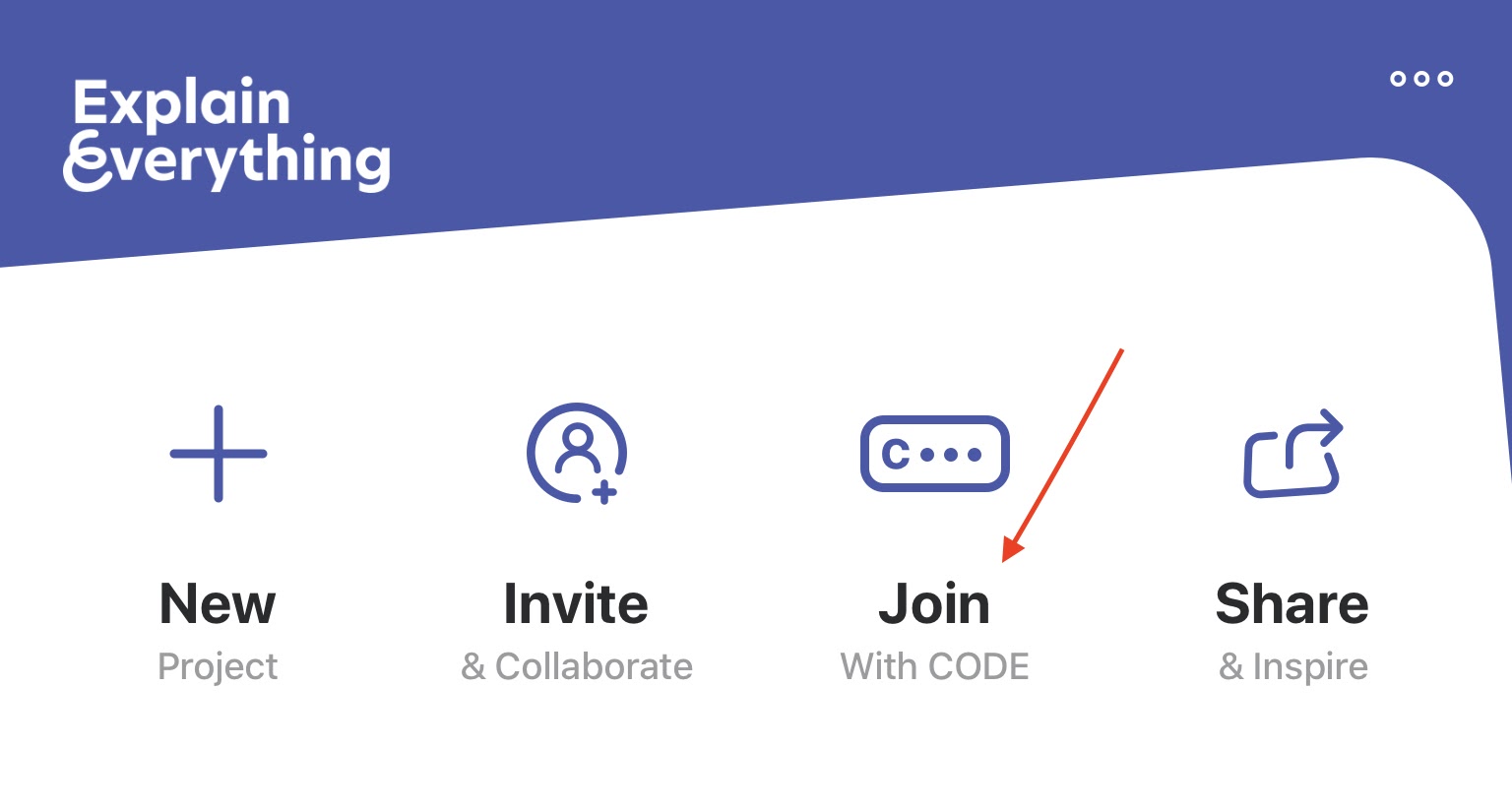
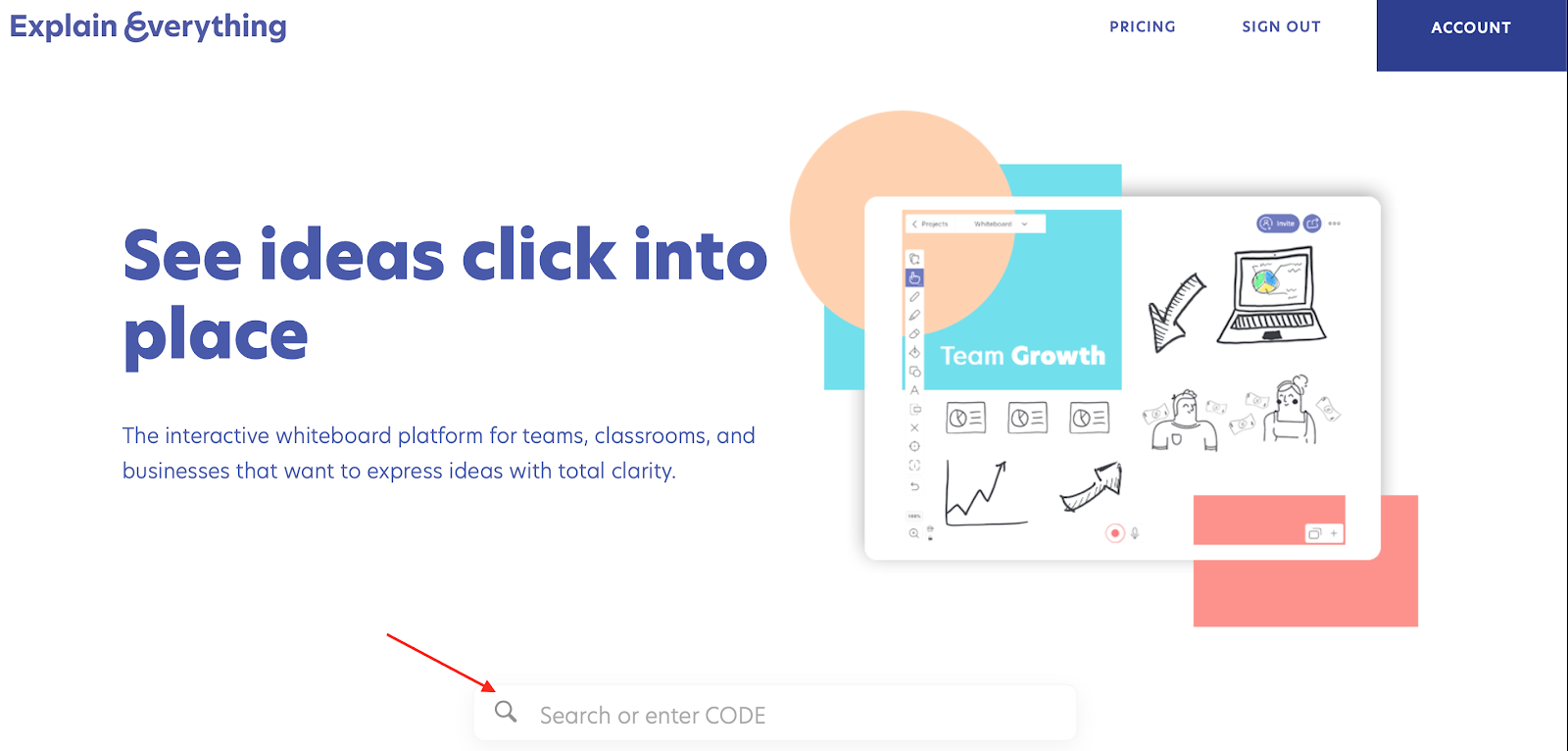
- If you’re on a web browser: go to https://drive.explaineverything.com and enter the CODE in the “Search or enter code” field.
Find us on Twitter, Facebook or Instagram. Need some support? Try our Help Center or reach us here.
📩 Sign up to our Webinars. Learn how to incorporate remote teaching.

