SUCCESS STORIES
STEAM education with the Explain Everything whiteboard
Academia Ready
Introduction
STEAM education –
a creative support for school
 My name is Antonio Reverte, I am a science teacher. I teach mathematics, chemistry and physics. In 2018 we established the first STEAM ACADEMY in Albacete, a city in the south-east of Spain, and we conduct remedial classes. In addition to school support for primary and secondary schools, and English classes for children and adults, we also offer educational robotics, creative programming and workshops in science, technology, arts, mathematics and many others.
My name is Antonio Reverte, I am a science teacher. I teach mathematics, chemistry and physics. In 2018 we established the first STEAM ACADEMY in Albacete, a city in the south-east of Spain, and we conduct remedial classes. In addition to school support for primary and secondary schools, and English classes for children and adults, we also offer educational robotics, creative programming and workshops in science, technology, arts, mathematics and many others.
READY STEAM Academy is the result of several years of experience of different teaching professionals from Albacete in different centers and, based on other perspectives and teaching approaches, our concept in school reinforcement is very similar.
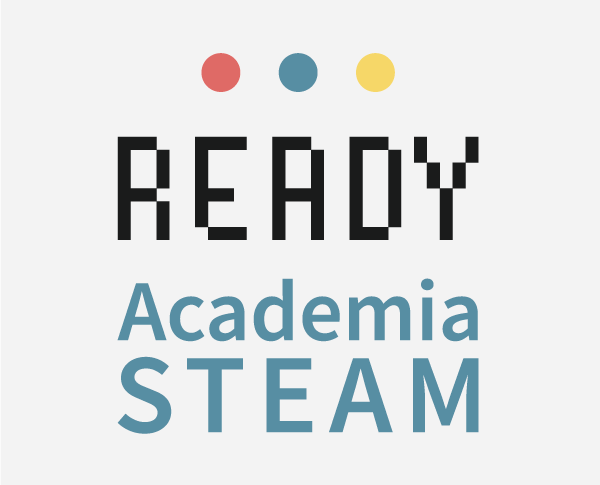
The Challenge
Remedial classes for better exam results
READY STEAM Academy takes into account the frustration and anxiety that students sometimes feel when they are unable to achieve mandatory results in subjects. It also tackles the issue of misconception as to the need and meaning of those subjects. Students prepare for various exams and tests for ESO or university entrance. Each student comes to the remedial classes with different doubts or questions and we have to answer them so that they can get good grades and understand the material well. Thanks to the STEAM education approach we can answer this challenge accordingly.
Solution
A digital whiteboard for effective science classes
With our STEAM education system and our attention, we can ensure that students not only understand our material, but also enjoy it. After using various tools, including Jamboard, I searched for a suitable tool for my iPad. At the beginning of the lockdown in Spain in spring 2020, I found the Explain Everything whiteboard and, since then, not only me, but more teachers after my recommendation use it during their remedial classes. We use it both on iPad with Apple Pencil, and in the web browser with an XP-Pen graphics tablet.
During my science classes, I usually start with a blank board. Students come with their doubts or some complex equations and we work on them. I work with each student separately and, at the end of the science class, I send them the project in PDF format. For exam preparation classes we have a more developed curriculum where I already follow an agenda and prepare various animations or more complex drawings in the Explain Everything digital whiteboard.
Also, when students have questions, they send me photos of their homework or the solutions to the equations. If I see that they need to be corrected, I record a video explaining what they have to correct or I explain where they made a mistake.
Results
STEAM education with Explain Everything
Students greatly appreciate this way of receiving feedback and comments on their work. It is more immediate and can be consulted about at any time. Thanks to this, during science class they focus on listening instead of copying the material. I like the various Explain Everything tools. In my way of working, I use the insert content button and the recording options a lot, especially the scene mode that allows me to prepare some elements and insert them for others to see when I want. Also, I like having my own clipart library, as this helps me a lot in my trigonometry remedial classes. By inserting a web browser to my canvas, I can show my students where they can look for information so they use good sources.
Explain Everything for Education
Create engaging materials with the online whiteboard.
Get Explain Everything