Use Infinite Scroll to Create a Moving Background
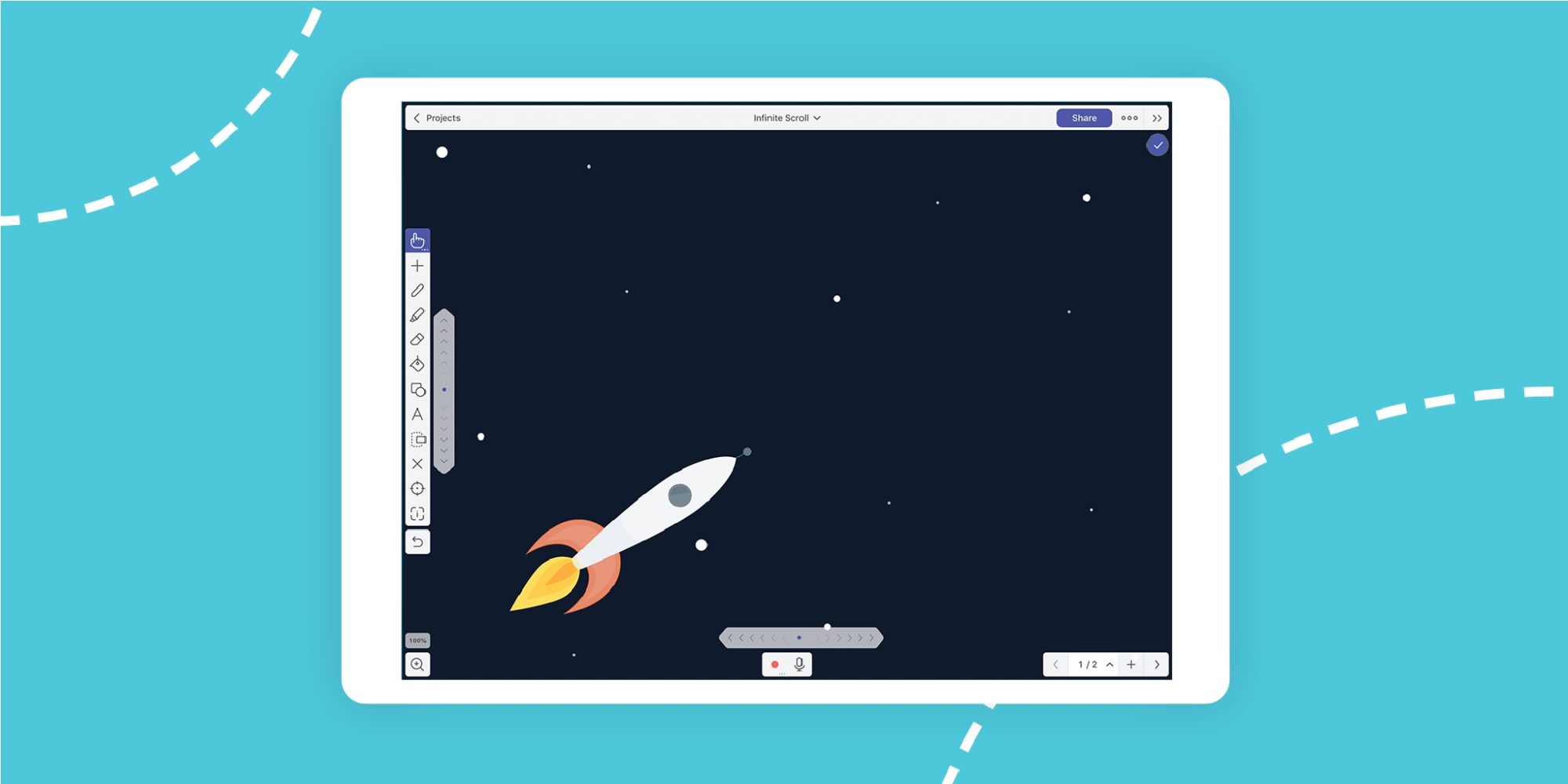
Animations are not only fun to make, but can also add a ‘wow factor’ to a presentation. Explain Everything has a great tool called Infinite Scrolling that makes creating animations even easier. This allows you to loop an image and make an animation that is not only eye catching, but simple to make! Add a dynamic asset to your presentations and animations!
This week’s Tuesday Tip will show you how to use Infinite Scroll tool to create animations and enhance your projects.
What you’ll need
- Explain Everything
- That’s it! Users of the single purchase version now have access to features previously only available with a subscription!
Step 1
With a new Explain Everything object open, tap insert and then Clipart to open the clipart library. Swipe to the left to scroll through the different categories of the clipart library until you reach backgrounds. Tap the background of your choice to insert it on the canvas. Now, tap the hand tool and prepare to animate!
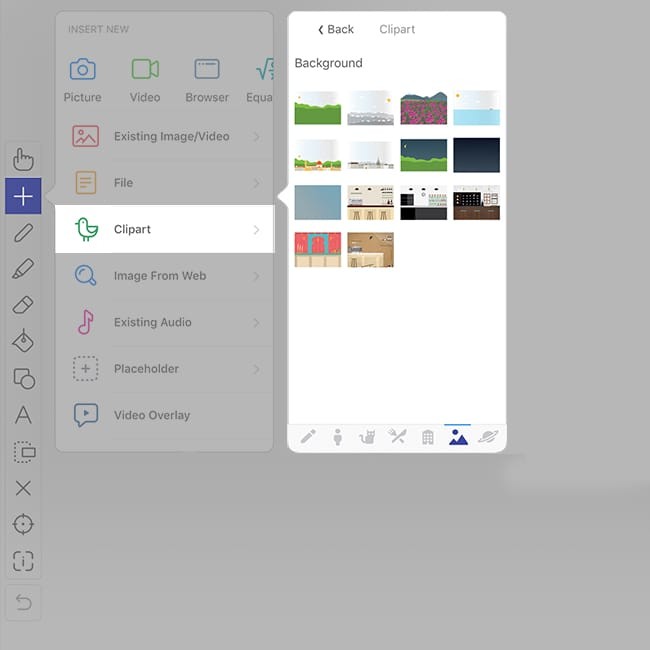
Step 2
With the hand tool selected, enlarge the clipart background image you inserted until it fills the screen. Now tap the Inspector and then tap the background once more to select it. At the bottom of the Edit tab you will find Infinite Scroll. Tap it to enable it on the background.

Pro Tips
- If you want to create your own infinite scrolling object, simply add it to your custom clipart library and reinsert it into your project!
- Using infinite scroll is a great way to make interesting gifs!

Step 3
After step 2, you will see both vertical and horizontal arrow icons along the side and bottom of your screen. Much like the Set auto rotation feature, simply swipe to the left to get the background moving. Now, go to the clipart library and insert something like the spaceship to fly through your background!
To stop the background scrolling simply tap the arrow icon.

Adding a scrolling background is a great simple way to add animation to your projects!
Happy Explaining!
Do you use Explain Everything in an interesting way or would like to see something explored in depth? Contact us at connect@staging.explaineverything.com with your suggestions!

