Online sticky notes for teachers and students
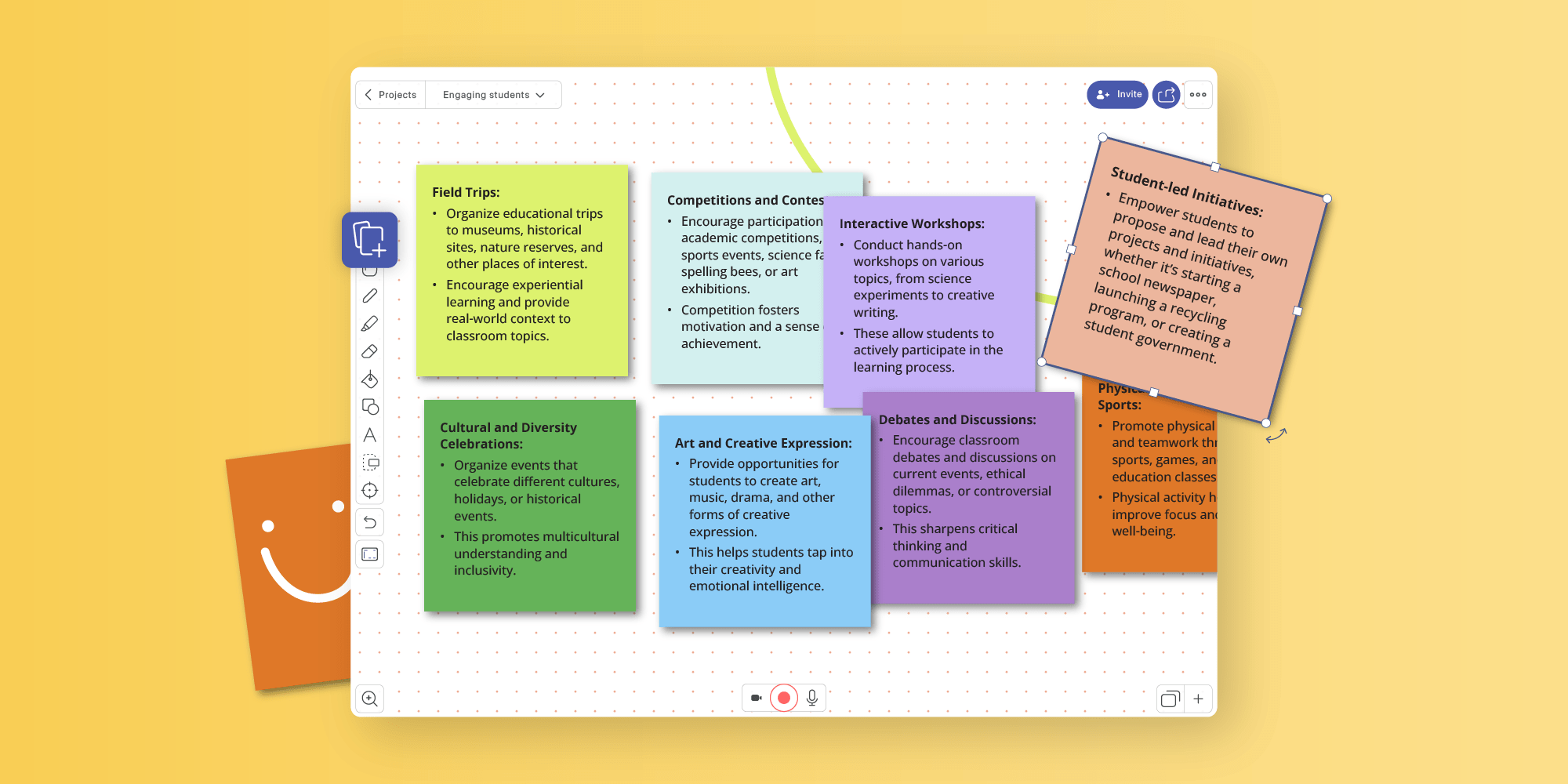
Table of Contents
Online sticky notes are digital representations of physical sticky notes that can be used on different software platforms like whiteboards, web apps and conferencing tools. Sticky notes allow you to work on a virtual board as you would on a good old-fashioned cork board and can be fully customizable in terms of size, color and content.
What are online sticky notes?
Online sticky notes are perfect for collaborative brainstorming and project-related work. They can be used to help structure data, knowledge and projects, or simply as reminders.
How do I make sticky notes online for free?
Choose a software that supports a sticky notes workflow – you can get started, for example, with Explain Everything Whiteboard, which works as a virtual sticky note board (among myriad other things!). The infinite canvas will make the whole process of adding new notes smooth and easy, as the space never ends. Like magic!
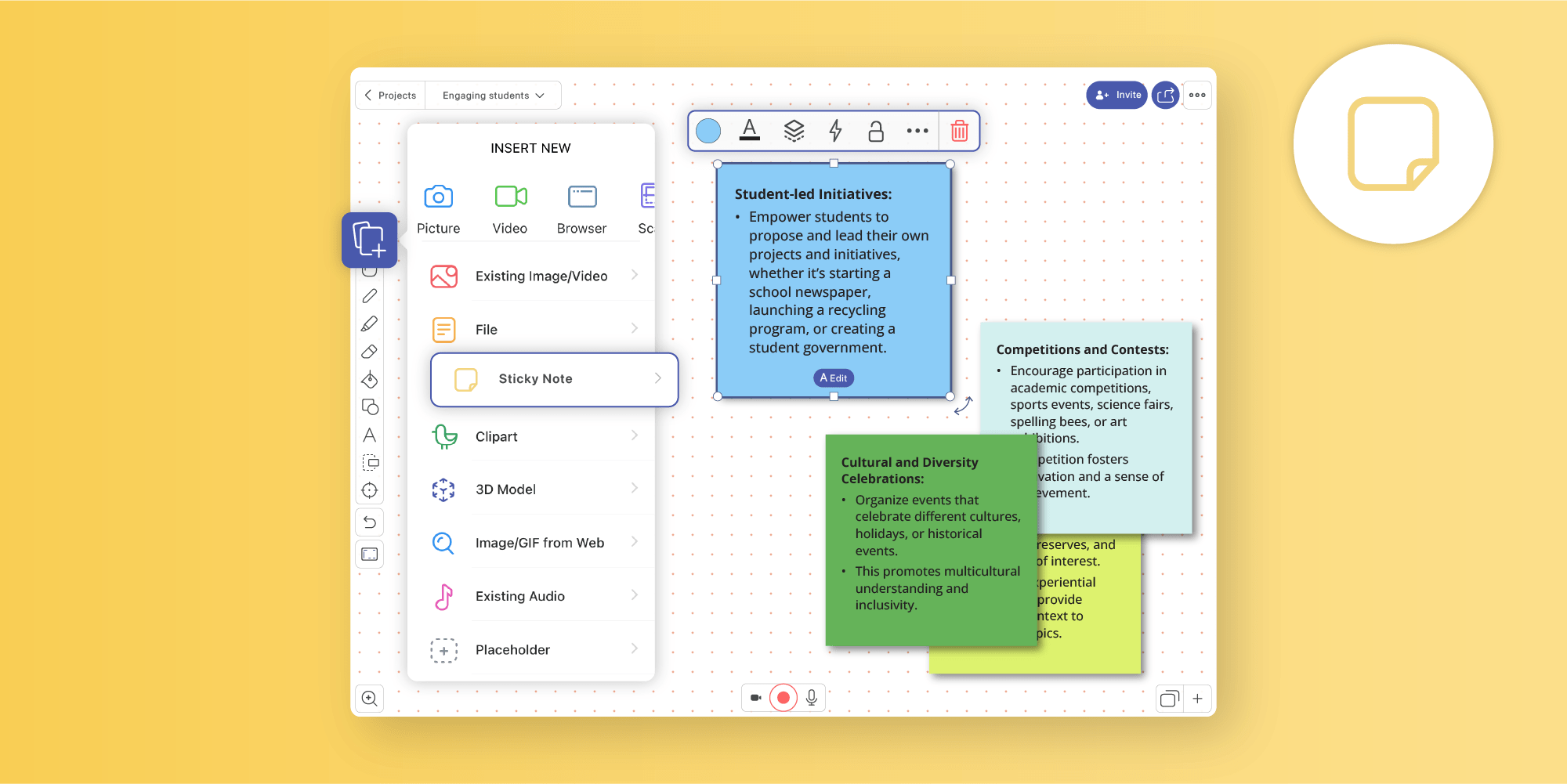
Get started with online sticky notes
- Create your free Explain Everything account.
- Open a new whiteboard project.
- Select to start with a blank canvas.
- Tap “Add media” → Sticky Note.
- Double-click to open.
- Customize your sticky note however you want:
- change the color
- change the size
- add text and content
- edit fonts
- Create a mindmap, brainstorm or arrange your content for better data visualization. You choose!
Sticky notes website – get started with a template
Sometimes the most efficient way to get things done is starting with something that already exists. Templates for teachers and educators are an amazing way to save yourself time and stress. If you are struggling to keep your content both organized and visually appealing simultaneously. Try out some of the virtual sticky note boards that are here and ready to be used!
Online sticky notes for virtual collaboration
Online brainstorming and decision making sessions can enhance team building, amplify interactions between students, and increase overall student engagement. Don’t miss out on all that potential! For example, you can create dedicated collaborative projects, each containing a different problem to solve. Divide students into groups, and give each one a task – then, each group works on their problem and internal discussions ensue! And once they’re ready, each group can present their findings and conclusions in front of the rest of the class.
Encouraging students to actively participate in ways like these will help them absorb the material better. And perhaps best of all, they can work on a digital sticky note board from any device, be it a tablet or laptop. Studies have shown that incorporating technology into the classroom has a positive impact on both student performance and their ability to express deeper interest in a subject, too.

