Stealth Zoom and Placeholders Now on Android and Chromebooks
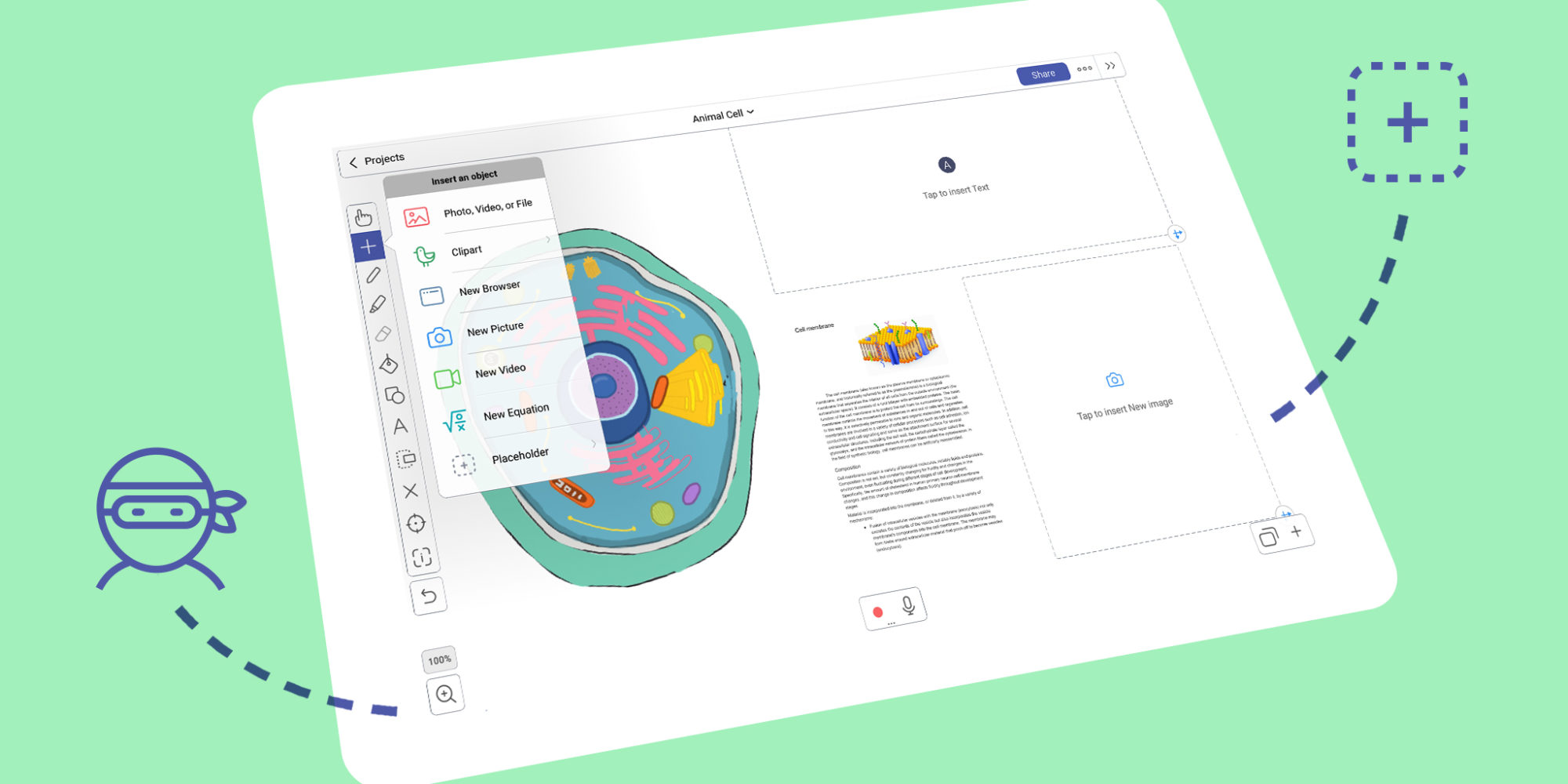
Table of Contents
Explain Everything 5.2 update for Chromebooks and Android devices lets you build universal templates and move around the canvas with ninja skills. Yes, for real.
Stealth Zoom
Let’s say you want to move around the canvas without changing your perfectly set zoom level. Or you need to focus on a particular fragment of the project you’re collaborating on but don’t want to disturb other participants. Now you can. Select the ninja icon under the Zoom to enter the Stealth Mode. While in it, you will not change the recording frame or take over zoom control of other participants in the collaboration. For more information check out the Stealth Zoom Tuesday Tip.
Media Placeholders
Templates can immensely improve your workflow and will save you significant amount of time. Using placeholders makes them truly universal and easy to share with others. Give them a try as Placeholders are now available from the Add Media menu. Tapping on a placeholder will automatically open the Add Media menu with the corresponding media. Want to learn how to build templates with placeholders? Check out the Placeholders Tuesday Tip.
Stealth Zoom and Placeholders are features available in the most recent versions of Explain Everything for Android, Chrome OS, and iOS. An active subscription is necessary in order to use these features. They will be rolling out to other platforms in the near future.
If you have any questions or concerns, please use the contact form or by email us directly at support@staging.explaineverything.com. We will gladly help you! And if you have Explain Everything downloaded already, please leave a review and a rating — it really helps us grow. Thank you!

