Use Stealth Zoom to Perfect Your Presentations
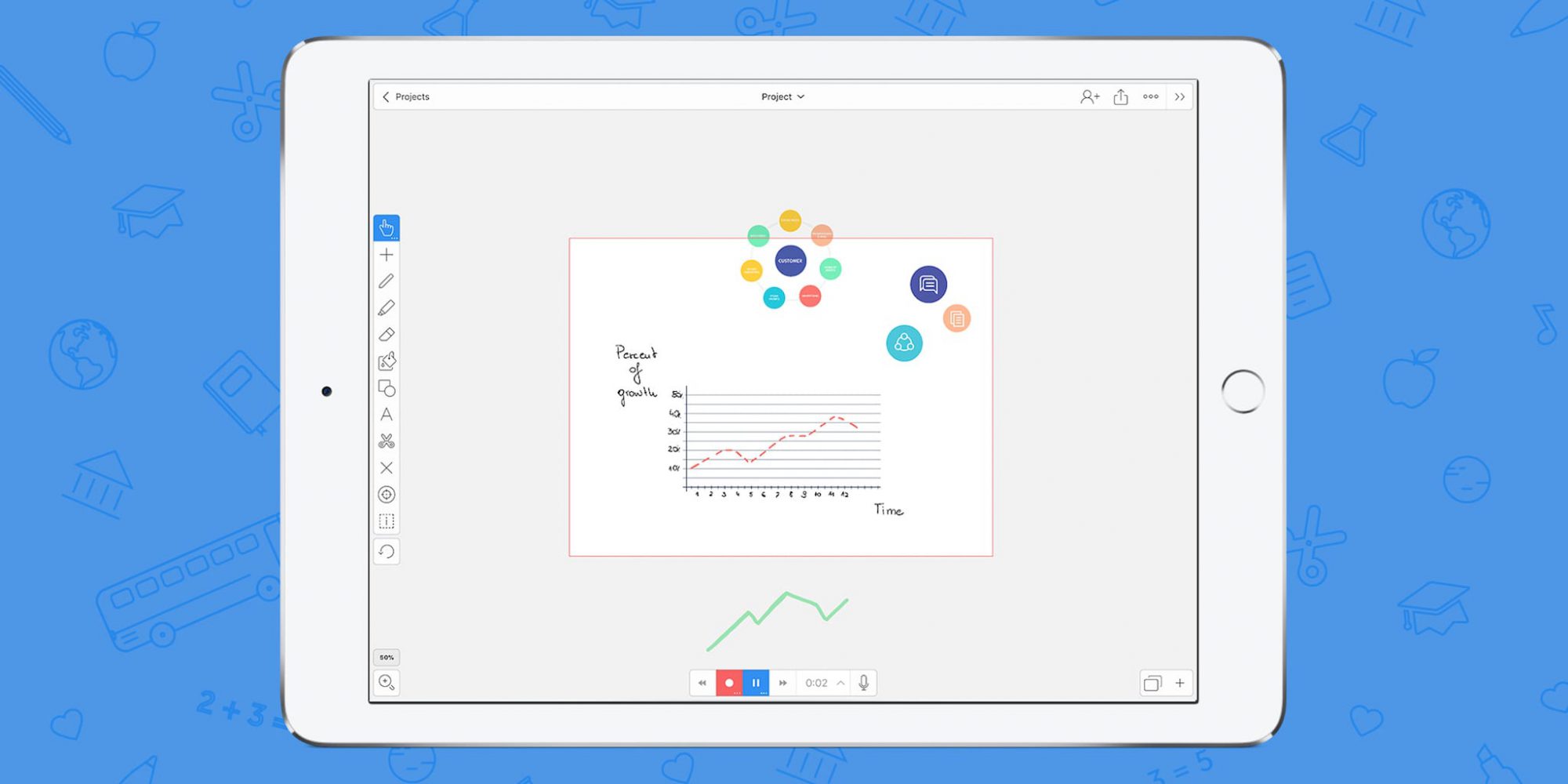
Timing out visuals for a presentation can be tricky. Many of the current presentation solutions can be rigid in structure and not easy to adjust. Explain Everything can certainly be employed like this, but also offers the freedom to change things on the fly. Using the stealth zoom feature you can show your audience what you want, when you want. If you need to shuffle the order of your presentation, you can easily accomplish this!
This week’s Tuesday Tip explores how to employ stealth zoom to enhance your presentations.
What you’ll need
- Explain Everything
- A pinching and reverse pinching mastery
Step 1
With your project open, tap stealth zoom in the bottom left corner. Use the pinch gesture to zoom out until you can see the red frame. Now with stealth zoom activated, only the assets within the red frame will be recorded.
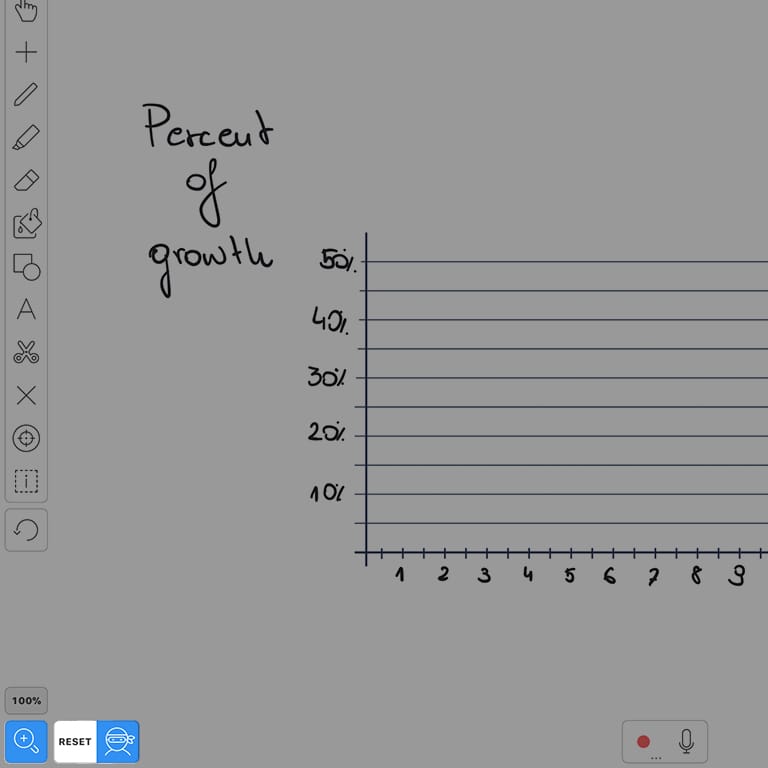 Step 2
Step 2
Insert an image or clipart, create a few assets using the draw or shape tool, and place them outside the red frame. Now tap record and drag the assets into the red wireframe. Write, annotate, or move assets as you like! Tap the pause button to stop your recording.
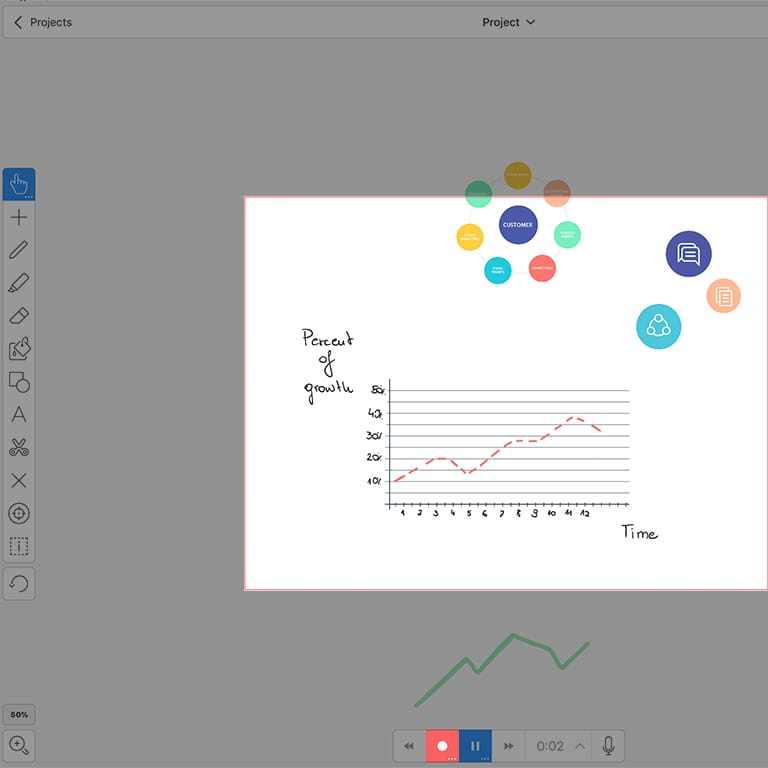 Pro Tips
Pro Tips
- Employing stealth zoom during live presentations, especially on an external screen, is a great way to control your pacing and bring items in at just the right time since your audience can only see your active canvas
- Stealth zoom can help you create animations since you can bring assets on and off the stage with ease
Step 3
Now, with stealth zoom selected double tap the canvas. This will zoom you in to the recordable canvas. Touch and hold the play button and tap the Golden play arrow to see your animations!
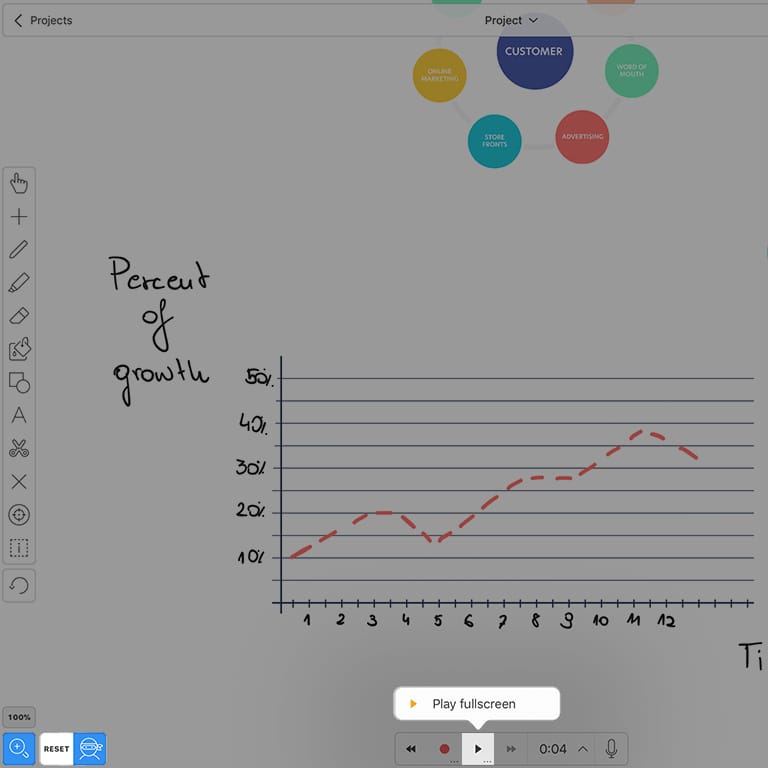 Stealth zoom can add a new dimension to your presentations and allows you to control your canvas the way you want!
Stealth zoom can add a new dimension to your presentations and allows you to control your canvas the way you want!
Happy Explaining!
Do you use Explain Everything in an interesting way or would like to see something explored in depth? Contact us at connect@explaineverything.com with your suggestions!

