Smart tutoring app, teach the way you want with digital whiteboard
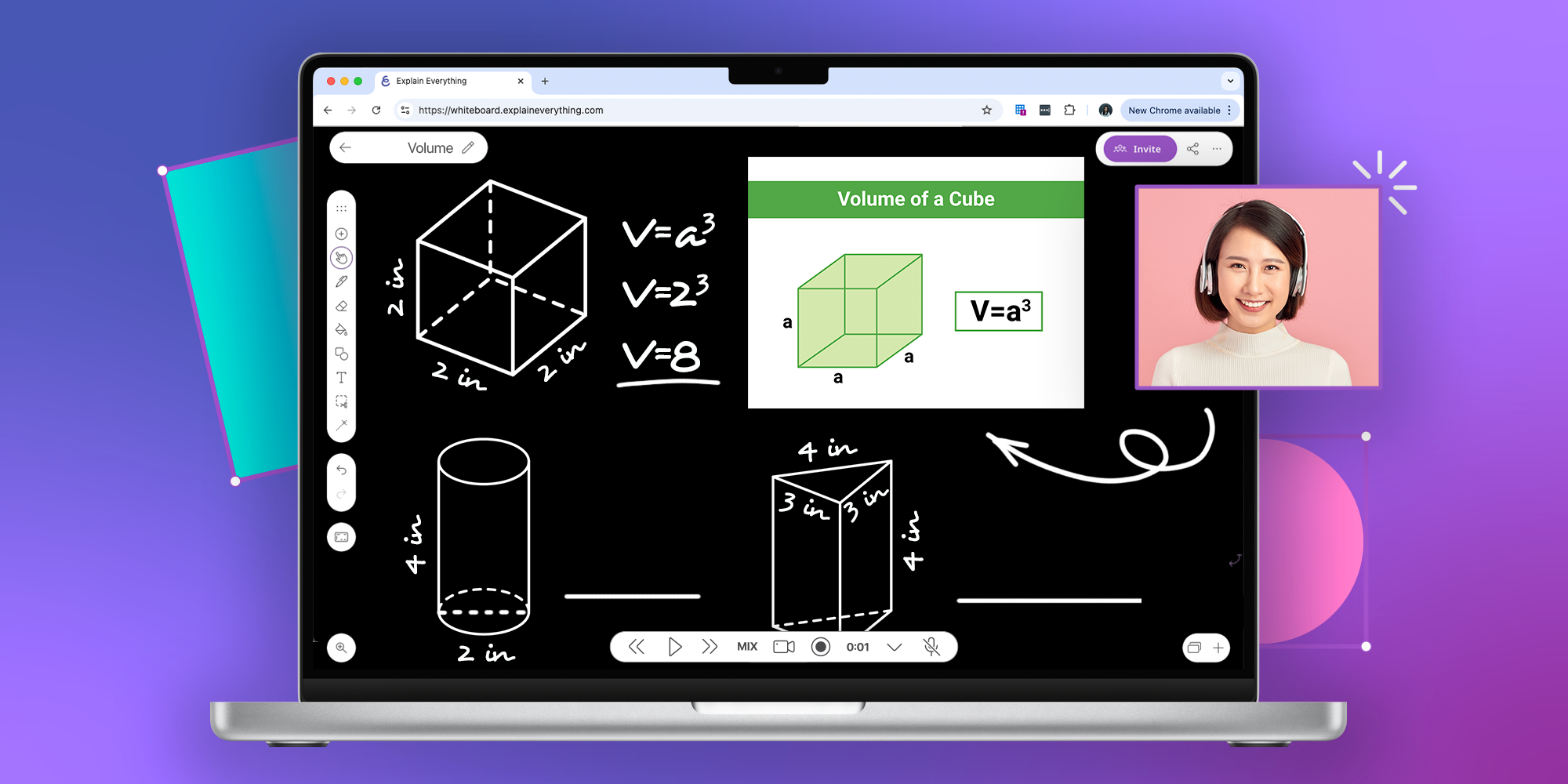
Table of Contents
Looking for a smart tutoring app that will meet your needs in virtual education and distance learning? You are in the right place. Let’s dive deeper into how to turn your device into a professional teaching station!
How to Start Online Tutoring from Home with a Virtual Classroom Solution
Setting up your virtual classroom and remote tutoring environment has never been easier. Start with creating a free Explain Everything account. On the free plan you are allowed to use most of the interactive whiteboard features with limited-time options, but it’s enough to have a look! All you need is to have a stable Internet connection, a device: laptop or a tablet for effective online teaching.
Collaborative Tools for Online Tutoring Sessions and Remote Education
Once you’ve got your account. You can start with ready-made tutoring templates that are available within our template gallery. Or simply start from scratch, by choosing a “blank canvas” for your digital lesson. You choose. If you are a math tutor, science teacher or language tutor, having an Apple pencil or digital pen would make your online teaching experience smoother and easier.
Making 1:1 sessions feel like in-person teaching with interactive whiteboard technology
Explain Everything’s digital whiteboard transforms the tutoring experience with its seamless collaborative tools. Bridging the gap between in-person and online instruction. As you guide your student through complex problems or creative projects, they can follow your thought process in real-time, watching each annotation and explanation unfold before their eyes in this virtual learning environment.
The built-in voice chat feature is a game-changer for online tutors, eliminating the need to switch between different communication platforms. Everything you need is right there in one intuitive workspace for remote tutoring. And for those moments when face-to-face connection matters most, the seamless Zoom integration lets you bring a personal touch to your virtual tutoring sessions. Display your webcam feed right alongside your whiteboard content.
Recording Features for Online Tutoring Classes and Distance Education
Recording your teaching sessions has become a game-changer in modern education, transforming how students engage with course material. Unlike traditional classroom settings where moments of insight can slip away, recorded lessons create a permanent learning resource that adapts to each student’s unique needs.
If you are a math tutor, you can record yourself solving different math tasks, and your students can pause during complex explanations, rewind your video to revisit challenging concepts, or speed through familiar material at their own comfort level. It works like magic; there is no need to explain things all over again – recorded instructional videos are the key to keeping students more engaged in a lesson and improving online learning outcomes.
More power for content creation with unlimited projects and slides for tutoring materials
Building your own repository gallery with learning materials can help you create work structure, and make you feel more organized and productive with your online tutoring business. If you own a lot of PowerPoint presentations, you can upload them to Explain Everything and turn them into interactive projects and digital lessons. On a free plan you can create up to 3 projects, with limited slides, for more content created on the paid plans all of the options are unlimited for professional tutors.
Create your free account → Start your online tutoring journey
Engagement apps to keep students engaged and focused during virtual lessons
When it comes to maintaining student focus during online tutoring, sometimes the simplest tools make the biggest impact. Promethean’s suite of engagement apps – Timer, Spinner, and Polling – turns routine classroom activities into interactive experiences that capture and hold student attention in virtual learning environments.
Learn more about these three student engagement apps here →
Frequently asked questions for choosing online tutoring app and virtual teaching platform
What equipment do I need for online tutoring and distance learning?
You can simply use your laptop or mobile devices; you don’t need any extra equipment for remote teaching. But having a digital pen or Apple Pencil can make your teaching workflow faster and smoother. Open a whiteboard app in the web browser, or download Explain Everything from the App Store or Google Play Store. Create your free account and check if the online tutoring app meets your teaching needs for virtual education.
How much does online tutoring software and digital whiteboard cost?
For tutors and educators who want to create collaborative sessions with their students, we recommend choosing the Explain Everything Pro plan. It allows you to collaborate with up to 8 people in real-time, with no time limitations for effective online teaching. The unlimited whiteboard projects and slides, collaboration features, and 20GB cloud storage for tutoring materials start at $89 yearly, or $9.99 monthly.
If you’re a tutor from larger tutoring organizations contact us at partnerships@prometheanworld.com Check what kind of group discounts we offer for virtual tutoring platforms.
Can I use Explain Everything for group tutoring and online classes?
Definitely. You can host collaborative sessions for up to 8 students in one project. This can help you create assignments, explain concepts, or host group projects on the digital whiteboard that can enhance teamwork and problem-solving skills in remote learning environments.

