The perfect smart board alternative in the era of student-centered learning
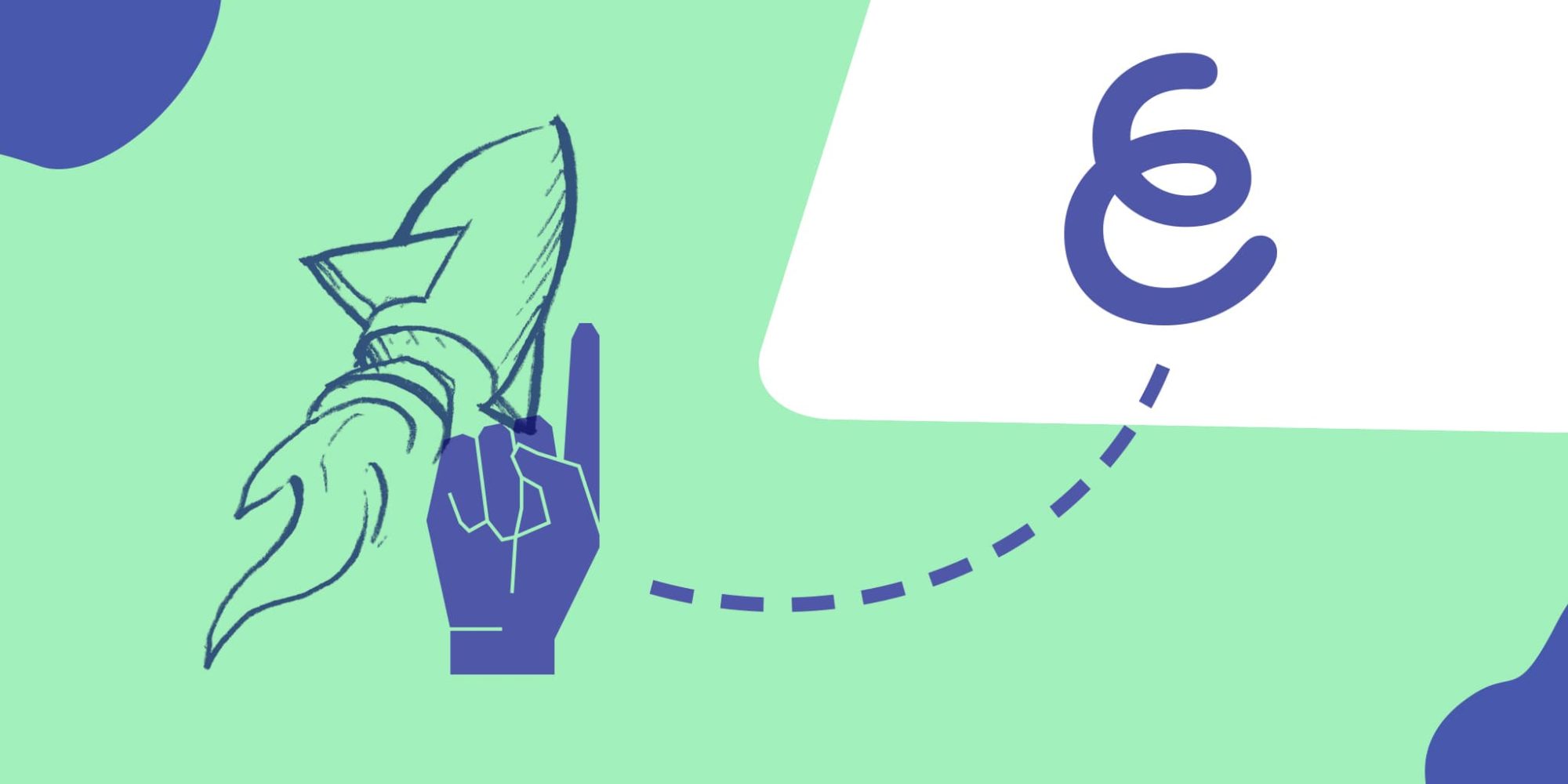
Table of Contents
The interactive whiteboard (the big, bulky one) has been considered standard equipment in schools for some time. It was reported that in 2007, 100% of surveyed Primary schools throughout England had access to at least one Interactive Whiteboard.
Reasons for this can be found in the digital interactivity they provide. As well as feeling natural as a substitute for the chalk and blackboard combo teachers had grown accustomed to.
Recently, discussions around interactive whiteboards drove them to the point of contention. Some teachers felt their prices and maintenance costs were not worth the payoff. Some say it’s the inevitability of teachers being glued to the front of the classroom with their backs to their students. Others think it’s all about how you use them. You can take a look at this tweet to get a glimpse of the situation.
Data coming in from the use of interactive whiteboards shows why the problem exists and what schools can do with it.
Are smart boards effective?
We need to give the devil his due. A large-scale survey conducted in 2016 by a team of the Canada Research Chair in Technologies in Education stated very clearly that “The more that students work with the IWB, the more positive their perceptions of its impacts on their academic achievement, school motivation, and overall satisfaction at school.”
However, the surrounding circumstances were not as positive. They acknowledged that many studies around digital whiteboards are biased because they were sponsored by their manufacturers and “few serious studies have shown any impacts of the IWB on academic achievement.”
Data gathered in the study has also shown that teachers used interactive whiteboards primarily as a digital projector. The core issue was found in student engagement, as only 4% of teachers were encouraging their students to use the whiteboard. Please keep in mind, this was a survey involving over a thousand teachers who had access to them.
The question is, how were they meant to do that with a group of students anyway? There was no way to let every student use the only available whiteboard in a single lesson’s timeframe.

Facing the challenges of a smart board
Interactive whiteboard manufacturers have tried to tackle these problems. Some have allowed multiple people to use the whiteboard at the same time.
Even if implemented properly, this isn’t a perfect solution. It still involves a piece of bulky hardware that the classroom revolves around and stands in contrast to the trend of student-centered learning that seems to be shaping the current educational landscape.
It would seem that the only option is to provide interactive whiteboard access to every student. As examples have shown, that’s just not realistic with a single device. There are ways students can connect to interactive whiteboards with their own devices, but that requires additional preparation and adds to the complexity. Either way, students wouldn’t be able to work individually at the same time.
The problem of hardware fragmentation isn’t something to neglect either. Not every school or district is able to provide devices for their staff and students. Creating a device-agnostic, cohesive, non-exclusive learning environment in BYOD (Bring Your Own Device) classes seems overly complicated when having to deal with system-specific differences and formats.
The situation may look dire but it allows us to point out the qualities required for the best smart board alternative to achieve the goals of modern classrooms.
The key qualities of a student-centered interactive whiteboard
At Explain Everything, we’ve been working with teachers for the past eight years, gathering data and working on solutions that serve the student-centered classroom. We’ve made it our mission to solve these problems and have outlined the crucial traits of a modern interactive whiteboard.
To allow all kinds of workflows and curriculums, an interactive whiteboard needs to be universal. This means providing support for all file types teachers and students may use during a lesson and a wide set of easy-to-use creative tools. The ability to share creations as videos is also crucial, for both the teacher and the students, in media-rich classroom projects and teacher-made explainer videos.
The best smart board alternative also needs to be device-agnostic, allowing easy access from all possible devices and from the web.
Regardless of if you’re running a GSuite or your school is strictly Apple-focused, your interactive whiteboard needs to support the integrations you want. This should also involve MDM and integration with your LMS so it’s easy to set up.
In order to shift the perspective from the board in the center of the classroom to being in front of each student, they need to be personal and allow for seamless collaboration when necessary. This will also relieve the teacher of being stuck in front of the classroom and enable them to focus on providing help directly to students that need it.
We believe it is the duty of the next generation of whiteboards to overcome these obstacles on their way towards building greater knowledge, not to create something which propagates them. We’ve built what we and many teachers around the world consider the best smartboard alternative. You don’t have to take our word for it. You can try it for free, right now, or learn more about how Explain Everything can help you as it has helped others.

