Explain Everything 3.10 is Now Available
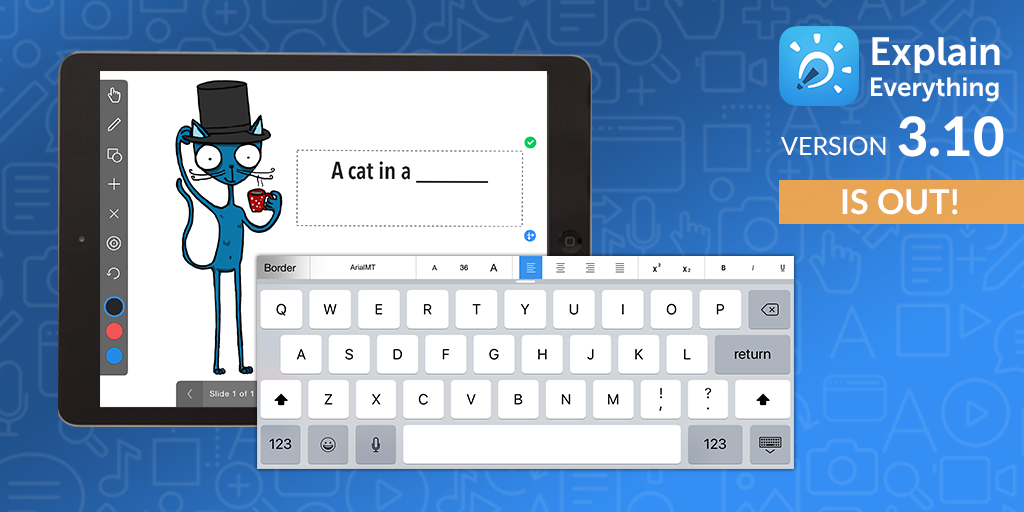
Table of Contents
Explain Everything™ Interactive Whiteboard version 3.10 is live! You can download it on the App Store or update it directly from your iPad or iPhone. Here are the changes that we included in the update:
iOS9 Compatibility
We’ve fixed a few of the remaining quirks with Explain Everything and iOS9 compatibility. Read more about what about what the iOS update have brought for Explain Everything users.
Mix Recording Animation Enhancement
Now it’s possible to easily change the movement sequence of previously recorded objects. Enter the Mix mode through the recording mode menu next to the Timer. Press, hold, and move an object to its new starting position while hitting record in order to capture the new sequence.
Text Objects Improvements
You can now change the Text object properties from the keyboard. And in the Simple UI, users can now insert Text objects via the insert object menu.
Laser Pointer Offset
Some users were asking us to bring back the old Laser Pointer behavior so now there is an option to turn ON or OFF the offset laser pointer in the pointer menu. An offset pointer will be placed approximately 1 cm above the point of contact.
Web Browser Enhancements
Address bar and buttons on browser menu bar are active even when browser object is not in editing mode. Web browser recording has been changed so that it is now possible to capture incremental views of videos played within a browser. Enable this with a double tap of the Quick Snap button and change the frequency of view captures in the app Preferences.
Video Object Compression
Compression speed to MP4 of projects containing video files has been increased.
Photos
Albums in Photos are now sorted by date instead of the album name.
Let us know what you think by leaving a review and rating Explain Everything, it really helps! Be sure to like us on Facebook and follow on Twitter and Google+ for updates, news, and cool ideas!

