Digital Whiteboard on a remote meeting
Use a whiteboard during your next online conversation and make yourself clearer. Let your remote team ‘see’ what you mean!
Try it freePresent and whiteboard together in Explain Everything
The interactive whiteboard where team members share and collaborate without boundaries.
Whiteboard session on your next conference call
Every meeting can benefit from live visuals — drawn on or added as needed to solve problems. Whiteboarding on a call can be just what you need to become that much more effective remotely.
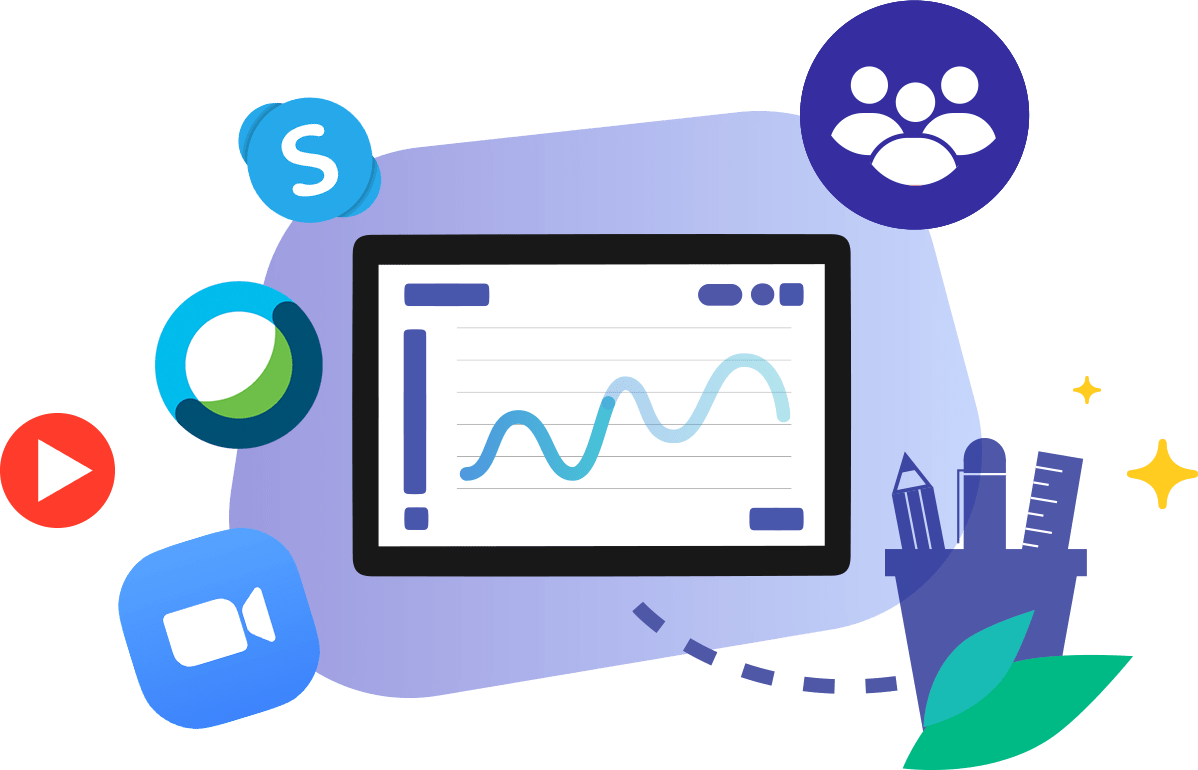
Picture your remote meeting
Use images, slides, documents and more. The right picture, page or slide at the right time will help you get through to others like nothing else can. Make your digital assets the tricks you keep up your sleeve!
Doodle in meetings
Sketchnote to encourage others to build upon each other’s ideas. Lead others with just-in-time created notes for more engaging meetings.
Collaborate in real-time on a whiteboard
Invite your team to work together visually and untangle the complex in a snap. Increase engagement in remote kick-offs and brainstorming sessions.
Better results with a digital whiteboard
Visuals aid us in conference rooms all the time. We use physical whiteboards, slides, finger-pointed documents, flip chart diagrams, or scrap drawings created on the go. With a digital whiteboard, you can lift the bandwidth limit on understanding for video chats, too. Make every meeting a whiteboard meeting.

Benefit from visual communication
Science confirms that we’re mostly visual creatures — over 70% of our brain is dedicated to processing visuals.
Take advantage of the Picture Superiority Effect
Anchoring a conversation topic in visuals increases the recall rate by up to 65%. This phenomenon is the result of the science-coined Picture Superiority Effect.
Tap into visual storytelling
Most sellers surveyed by the Journal of Digital Transformation believe that engaging storytelling is the ultimate persuasion tactic. It’s whiteboards, not slide decks, that allow for that.
Online meeting tools’ most powerful companion
Explain Everything’s toolset gives you what you need to supercharge any video conferencing software. Screen share your whiteboard when on Zoom, Webex, Team, BlueJeans, or Microsoft Teams.
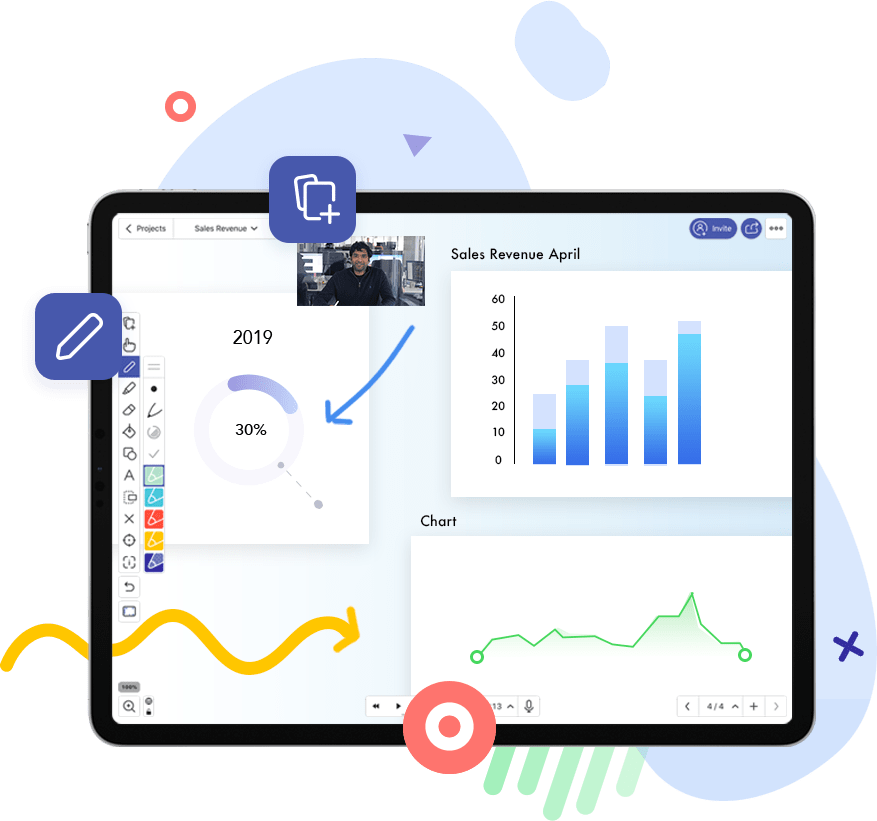
Insert (almost) anything
Don’t leave anything to your audience’s imagination. Use all kinds of materials to highlight your ideas. Pull them from cloud sources or your device straight to the whiteboard canvas.
Draw what’s on your mind
Eliminate limitations. Visualize your ideas any way you like with a powerful drawing toolset.
Put things in motion with videos and animations
Tell your story through a video clip or motion. Spark interest and engagement through Explain Everything’s animation engine.
Touchscreen-oriented
Touchscreens are the new paper. Draw and interact naturally. The Explain Everything mobile app is designed to leverage this type of interface for drawing, sketching and easy editing.
Explain Everything for Teams
Amp up your virtual meeting rooms with the most innovative online whiteboard and mobile apps.
Get Explain Everything