SUCCESS STORIES
A Tech-Savvy School
Heronsgate Primary School
Introduction
A Tech-Savvy School
 My name is Timothy Lings and I am the IT Director at Heronsgate Primary School. I am also an Apple Distinguished Educator (2015) and Professional Learning Specialist. On a daily basis, I show others how to go about using technology to both teach and learn.
My name is Timothy Lings and I am the IT Director at Heronsgate Primary School. I am also an Apple Distinguished Educator (2015) and Professional Learning Specialist. On a daily basis, I show others how to go about using technology to both teach and learn.
Heronsgate is a friendly, hardworking school located in two sites, one in West Thamesmead and the other in Woolwich, UK. The school teaches children aged 3-11-year-olds. Being a one-to-one iPad school, Heronsgate focuses on introducing technology to students in the earliest years of education.
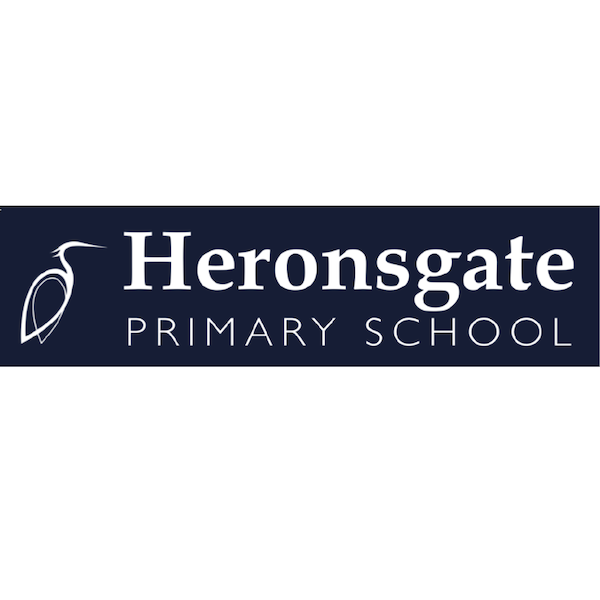
THE CHALLENGE
Other whiteboard apps were falling short
I used to teach Music across the school and that was with an iPad 2. I was thinking about how I could use my iPad to teach. Around 2012-2013, we demoed the SMART Notebook to our staff and got a setup where teachers could mirror their iPads onto the big display in the classroom, and loads of our SMARTBoards just basically weren’t working.
I began hunting around for whiteboard apps. With some of them, you could do what you wanted, but you couldn’t save your project, or on some of them you couldn’t even type and we had all these problems. Then I discovered Explain Everything whiteboard app.
SOLUTION
A digital whiteboard you can carry around with you
I discovered Explain Everything whiteboard app in 2014 and we decided to kind of jump all in. We got rid of SMARTboards and we’re just using Apple TVs and iPads, as a way to run lessons.
All teachers have Apple Pencils, which in a sense, kind of completes the journey that you’ve got a complete replacement for a SMARTboard but it’s all on your iPad, which just works really well.
If you wander around the school, you’ll see teachers using Explain Everything whiteboard to teach lessons to all grades. Within a year a group of teachers will make the slides for a lesson and they’ll just share those just on Google Drive for the rest of the year groups use.
You can teach from any part of a classroom with just a tablet in your hands and operate with it through the whole lecture. This way you can teach a lesson and watch your students at the same time. You don’t have to constantly show your back to your audience anymore.
Results
Digital whiteboard for students
Heronsgate is a one-to-one iPad school so children use Explain Everything quite a lot as well. Because they see teachers use it all the time, it’s pretty straightforward for them to simply send an Explain Everything file to their teacher. If they’re working on a complex assignment, they’ll just put their jottings down and record how they’re solving a problem.
If you’re teaching phonics ( to your 5-7-year-olds) they all have little whiteboard pens and they practice drawing their lessons, so the teacher can sit, stand behind the children, see what they’re doing, and the kids can still see the slides as can the teacher. They can even model how to draw the letter and see from behind their kids how they’re doing, while they’re being on the front and the kids on their boards. And they do that too.
Take a look at the exemplary lesson in Heronsgate Primary school:
We have found that the use of audio recording has increased the personalisation of learning for students. When a teacher sets a task, children are often able to record audio to communicate their thinking rather than writing it […] using the screencasting facilities in Explain Everything. This allows children who may have learning difficulties or challenges with writing to still be able to communicate and express their learning.
Solution
Why Explain Everything?
I think it just makes the flow of the classroom work. It frees up the teacher from being kind of stuck at the front of the classroom if the only way to control their slides is to go and tap one there.
It’s used in lots of different ways and I think what has worked really well is that you can have the iPad with you anywhere in the room. If you’re mirroring your screen, Explain Everything whiteboard doesn’t go to sleep. You’re free to be anywhere in the room. You can pass the iPad to a kid if you’re going to interact with them.
When I was teaching Music, it would be great because you could pre-order any audio or visual files on the slides and then you could play them. It was really easy to combine all the different multimedia elements.
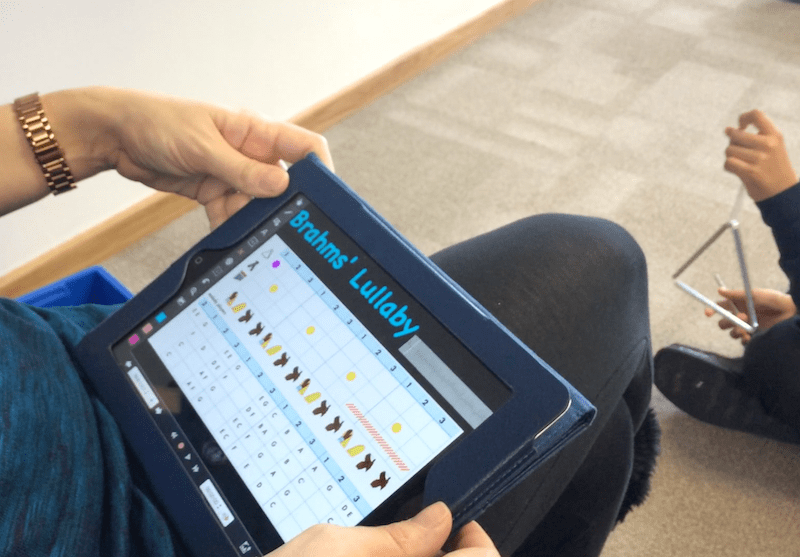
Explain Everything for Education
Create engaging materials with the online whiteboard.
Get Explain Everything