The evolution of interactive whiteboards – from the wall into your hands (or both!)
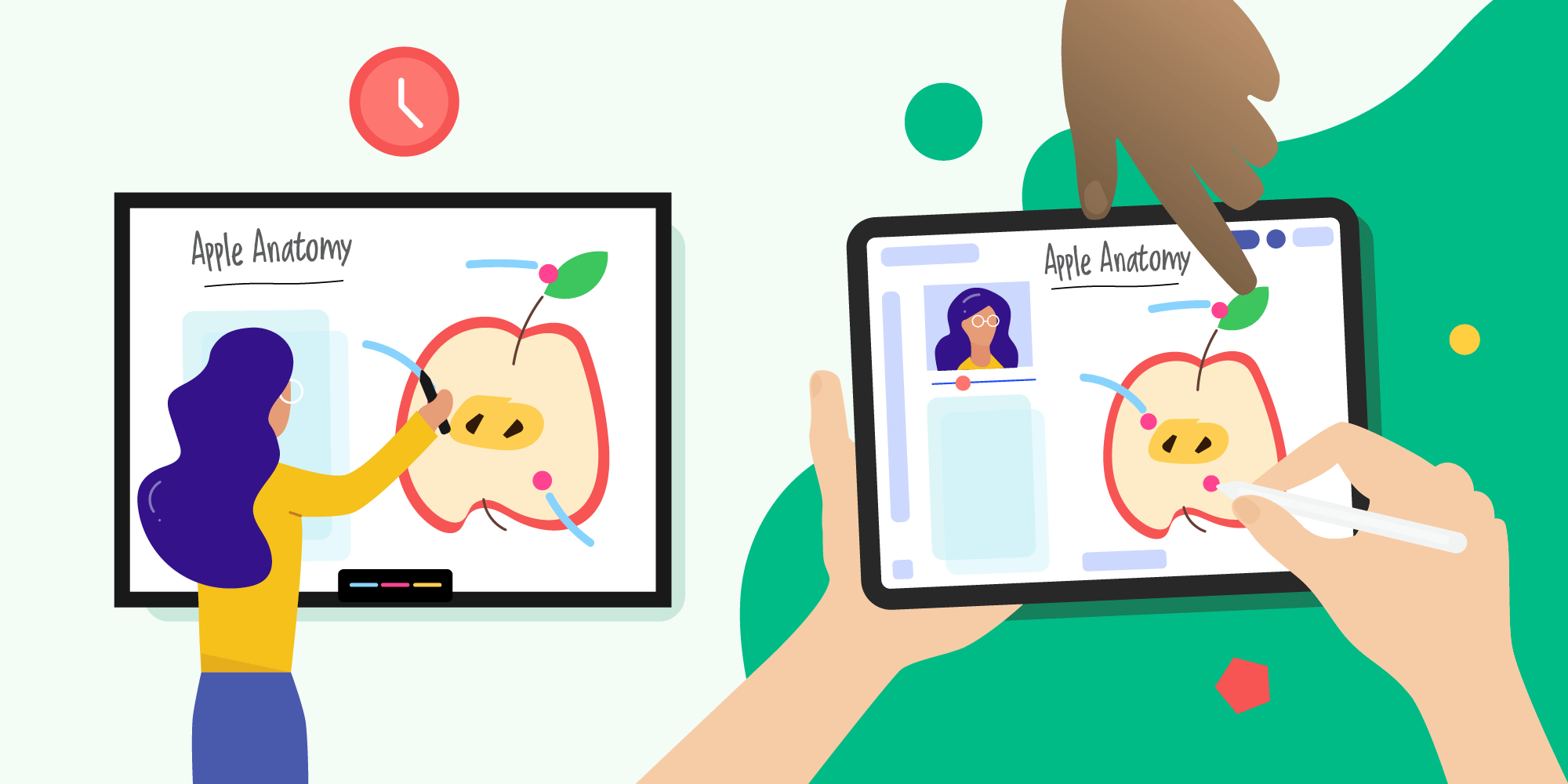
Table of Contents
Interactive whiteboards, also known as smart boards, have been widely used in education for about 15 years now, but they are becoming increasingly irrelevant with each passing year due to new edtech solutions – the current shift towards remote and hybrid learning is playing a part in this as well. While many educators are looking for IWB file converters, editors, or even special apps that will allow them to still use previously created materials, there might be a better remedy. Using an interactive whiteboard, you can not only keep using all of your old content, but also take advantage of all of this smarter equivalent’s functionalities to edit, tailor and update it, too. This is definitely the age of the digital whiteboard app! 😎
How does Explain Everything support IWB files?
Did you know that the IWB file format is supported in the Explain Everything iOS version? And it’s coming to other platforms, too! If you want to use your IWB files on Explain Everything Android, Chromebook or web version, just leave us your email address and we will contact you whenever there is news on the topic! 👇🏽
⭐️ Be the first to know about Android, Chromebook and web versions supporting IWB files!
Why might a whiteboard app be better than an interactive whiteboard?
We have already written a quite thorough analysis on smart boards and why they aren’t the future. The most important conclusions drawn in this text can be summarized with this short excerpt:
To allow all kinds of workflows and curriculums, an interactive whiteboard needs to be universal. This means providing support for all file types teachers and students may use during a lesson and a wide set of easy-to-use creative tools. The ability to share creations as videos is also crucial, for both the teacher and the students, in media-rich classroom projects and teacher-made explainer videos.
Yet no smart boards – the large, touchable devices one can hang on a wall – have evolved this way…and that’s why they’ve been all but replaced by whiteboard apps that one can use on any device and without the teacher having to turn their back to the classs. Not to mention whiteboard apps offer far more advantages than just converting smartboard files to PDFs!
With a virtual whiteboard app you are:
- not limited to IWB files,
- not limited by space (and online whiteboard is now more needed than ever),
- not limited to one device or special hardware,
- not limited to real-time interactions (as you can prepare lessons for asynchronous teaching models),
- able to connect it to an LMS or other integrations,
- able to share your work with others even if they don’t have special hardware (all they need is a regular PC),
- able to collaborate with others.
Combine a large interactive whiteboard or another static screen with a whiteboard app!
A large touch-screen and a whiteboard app can be a powerful duo when in classroom or in a hybrid school model setting. Imagine that you can edit and manipulate objects both on a large screen and on a device in your hands. If you teach in a hybrid classroom model, you can also simultaneously share your screen with students at home, and even collaborate on the same project at the same time! If you are able to combine a large interactive whiteboard and use it together with an online whiteboard like Explain Everything, this may prove the perfect comprehensive solution for the specificities of the post-pandemic, 21st century classroom.
While many smart boards are currently being used as projectors only, a digital whiteboard is a versatile powerhouse of a tool that can be accessed and manipulated from any corner of the classroom as well as from anywhere outside it. At the same time, its contents can also be broadcasted to a large static screen located in the classroom to accommodate hybrid learning models. All in all, what makes a whiteboard app infinitely more powerful than a smart board is that it offers all that a traditional chalkboard or whiteboard does and much more, while not actually being a PHYSICAL object, thus allowing it to be used and shared everywhere and by everyone.
Check out how you can use the Explain Everything whiteboard app in a hybrid classroom scenario.
A smart board file editor instead of just an IWB file viewer or converter!
Need to convert smart board files to a PDF? If you have loads of IWB files that you produced over the course of several months or even years of your work as a teacher, and are now facing the new reality of remote or hybrid teaching, you may find it tricky to share lessons with students who were absent, and you’re probably frustrated. But don’t worry – there is a solution that allows you to reuse your IBW format files.
Being able to open IBW files in Explain Everything is not only a quick and easy way to convert smart board files to PDFs, but most importantly, it gives you the ability to edit them. Our app lets you annotate, add content, create videos and share your projects without any limitations!
If you have IWB files, you can simply import them to Explain Everything by:
- Selecting Add Media.
- Selecting File.
- Choosing an IWB file.
You can also start off a new project with IWB file.
No iOS device? These possibilities are coming to other platforms, too! If you want to use your IWB files on Explain Everything, leave us your email address and we will contact you whenever there is news on the topic! 👇🏽
⭐️ Notify me about IWB files on other platforms!
Real-life examples of whiteboard app uses 👇
Are you still not convinced that using Explain Everything in the classroom offers far more benefits than just converting smart board files to PDFs, especially now, in remote learning and hybrid school environments? Take a look at these few examples of teaching with an online whiteboard:
I love @explainevrythng collaboration feature for #onlinelearning https://t.co/7XlYHPOJfA pic.twitter.com/XpNwRxiNkg
— The ignitED Teacher (@theignitEDteach) March 3, 2021
An amazing app that has been a savour for my remote learning lessons 🙌🏻 @explainevrythng – an example from our science lesson looking at functions of the heart. pic.twitter.com/sBugVma48o
— Mr.Bloomfield (@MrBlooomfield) March 1, 2021
Such a great explanation! This pupil has used @explainevrythng with his support worker working as his scribe. Brilliant way for me to assess and check his understanding via @Showbie
— Miss C (@Miss_Collins89) February 12, 2021
@OliveTreeBolton pic.twitter.com/6tya961avZ
Some of our fabulous teachers were in school today to do training for Explain Everything. This will be great for teachers to use for online learning and for the children to use in class when we come back to school. 📱☺️🌟 pic.twitter.com/twwo2axeKx
— Wallacewell Primary School (@WallacewellPS) February 4, 2021
During the pandemic I run online a grad physics course, a grad philosophy course, and an undergrad math course. Each had difference audience, different sizes, different needs, so I used different online delivery modalities. Last new tool: @explainevrythng to record my lectures 👩🏼🏫 pic.twitter.com/eln9Js4ItF
— Francesca Vidotto (@FrancesVidotto) January 13, 2021
📖 Read our other blog posts:
- Smart tutoring app, teach the way you want with digital whiteboard
- Free Teaching Templates for Elementary School
- Five diagrams that are key to visual learning in e-learning
- Why Explain Everything Advanced is your best Jamboard replacement
- Retrospective templates to show student progress and why you need them

