How to create an interactive PDF
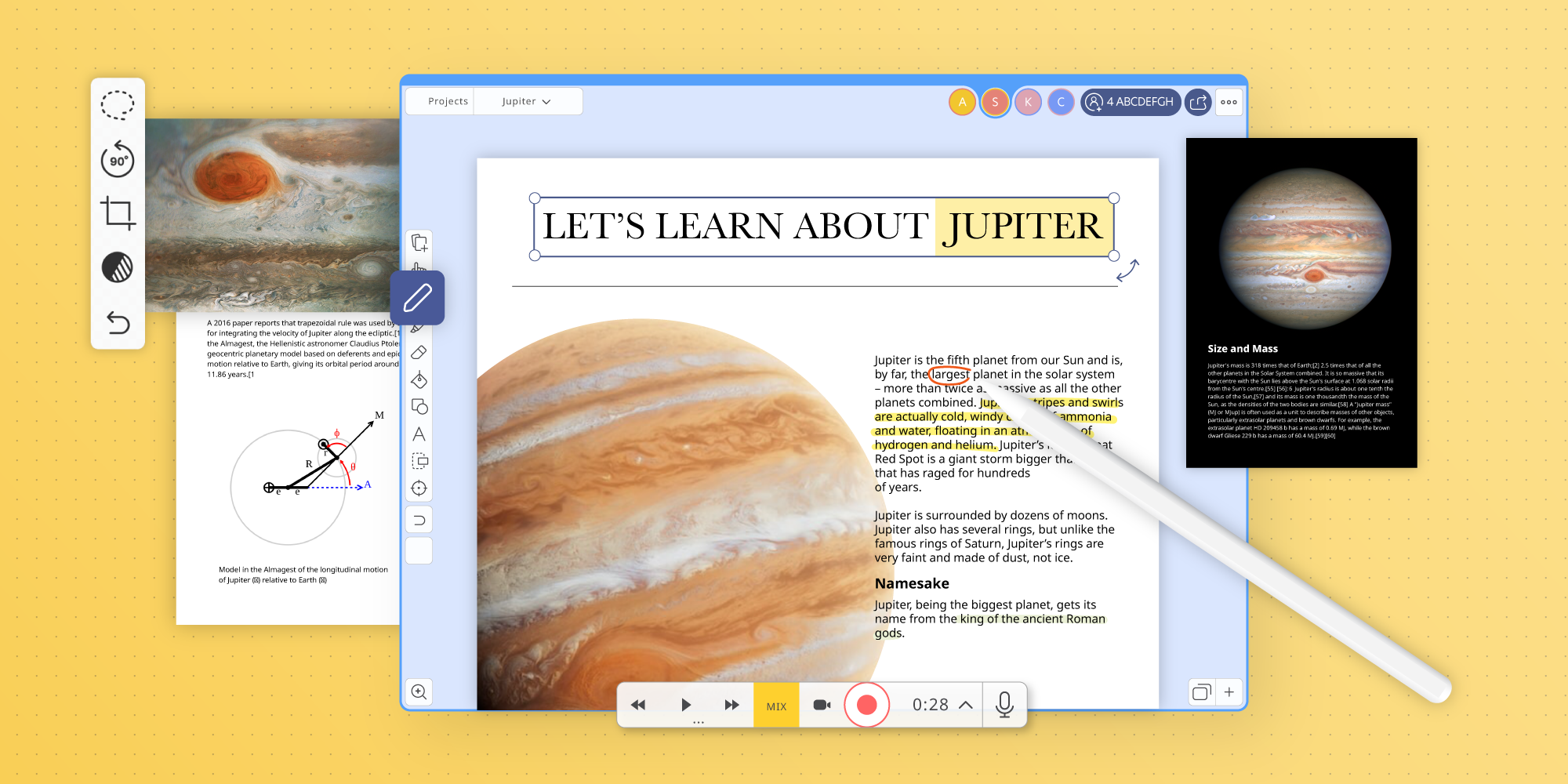
Table of Contents
We are all surrounded by technology in every aspect of our lives. Thanks to today’s digital age we can transform the way we work, teach, and learn for the better.
If you’re a teacher, educator, or professor, and you’re looking for a solution to enhance your presentations for a more engaged classroom and to inspire student activities – you’re in a good place!
Today let’s focus on creating an interactive PDF and the digitalization of teaching materials in minutes using Explain Everything. Captivate your audience and elevate your content to the next level!
Our whiteboard canvas and its features in a nutshell
Before going further, check out the overview of Explain Everything’s main features below for a quick reminder of what’s on the whiteboard canvas!
Create a free account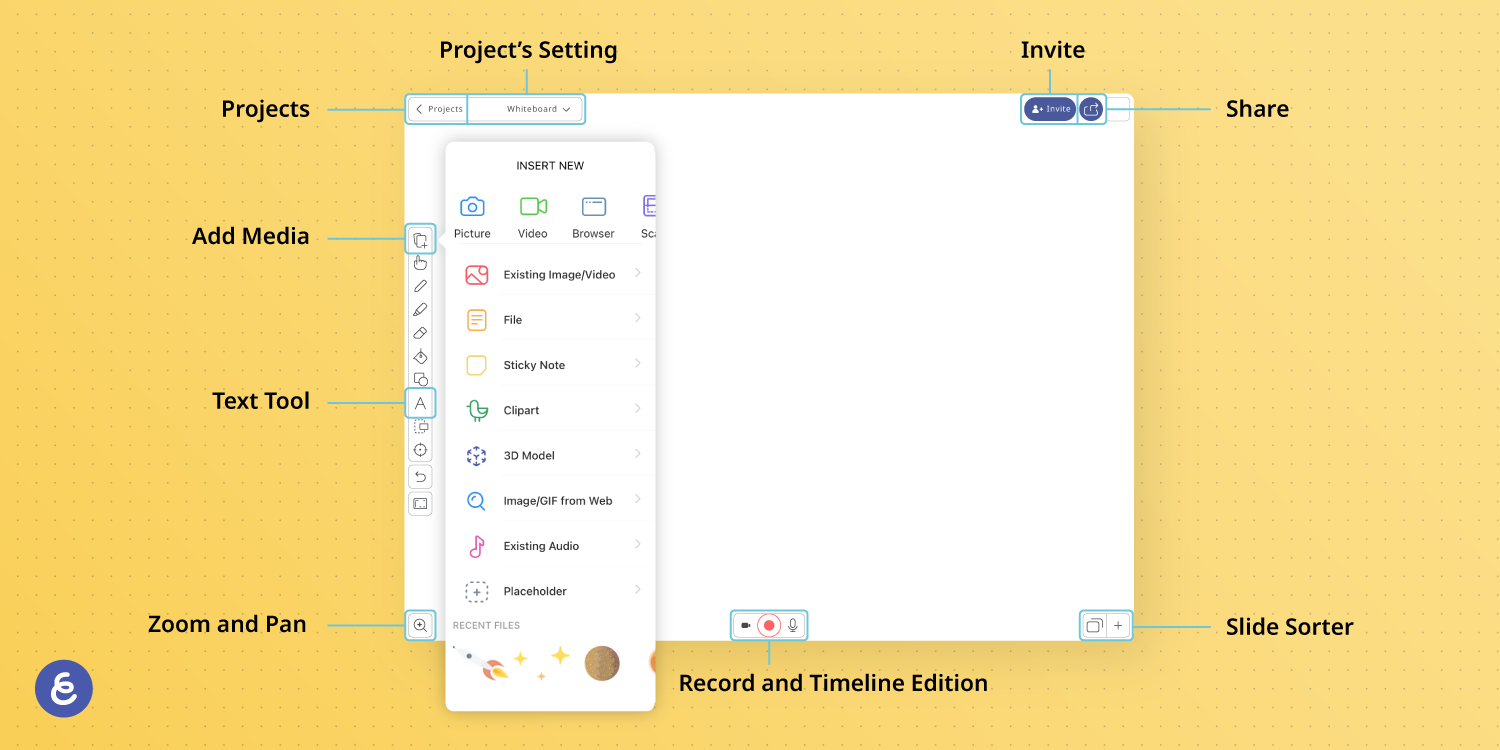
How to create an interactive PDF?
Digital whiteboards allow you to do a kind of magic. You can basically do whatever you want. Today let’s focus on adding interactivity to your existing materials like PDF worksheets. This simple, yet fast solution will help you explain topics, concepts, and assignments to your students in seconds without having to use different tools and solutions at once.
Create an interactive PDF in seconds with these steps
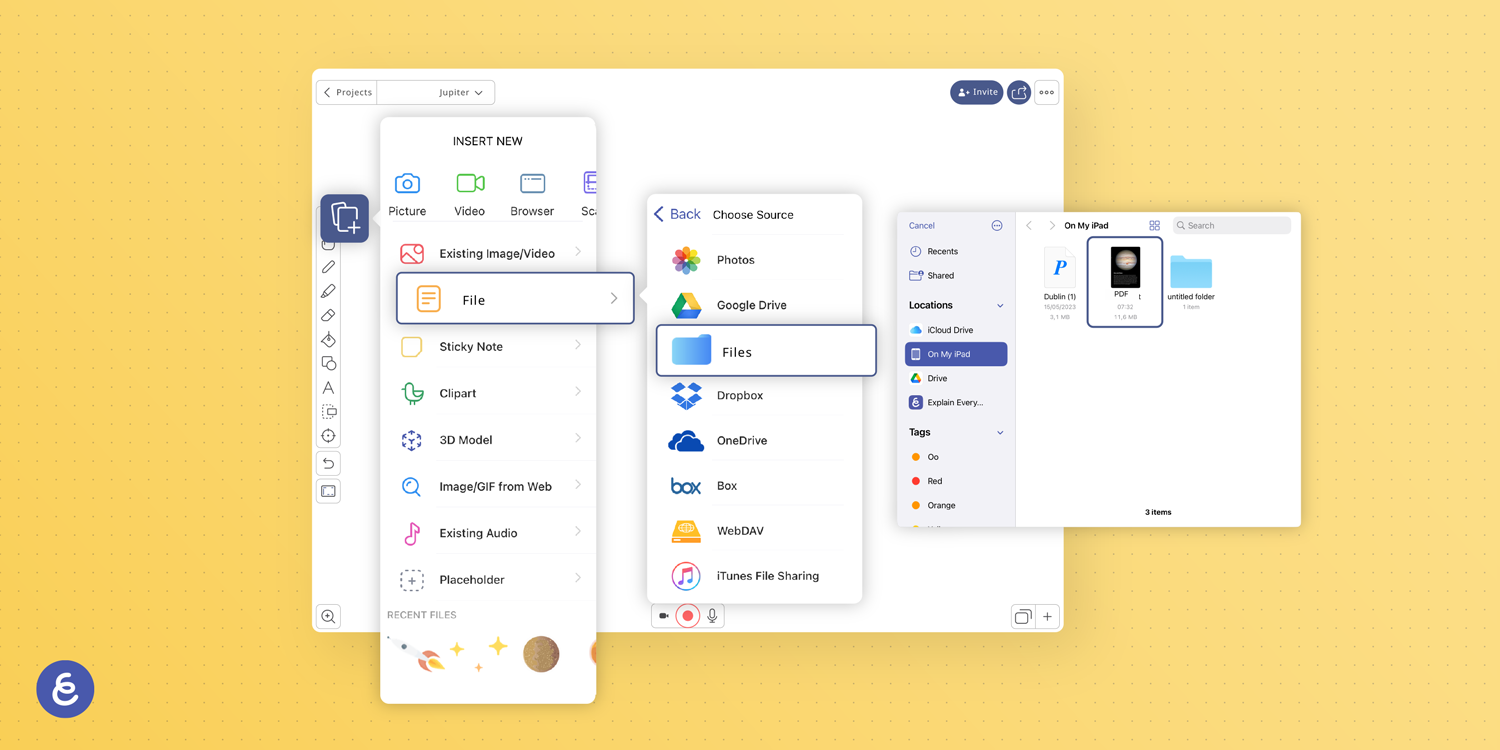
- Open a whiteboard project.
- Click Insert New → File → Choose source. This could be from your mobile device’s Files folder, Google Drive, OneDrive, or Dropbox!
- Insert a file and choose a page range (you can upload all the pages or select only a few).
- Choose whether to work on them as separate slides, horizontally, or vertically – depending on what suits you best.
- Select the Pen Tool, easily change its size, and start writing on your PDF.
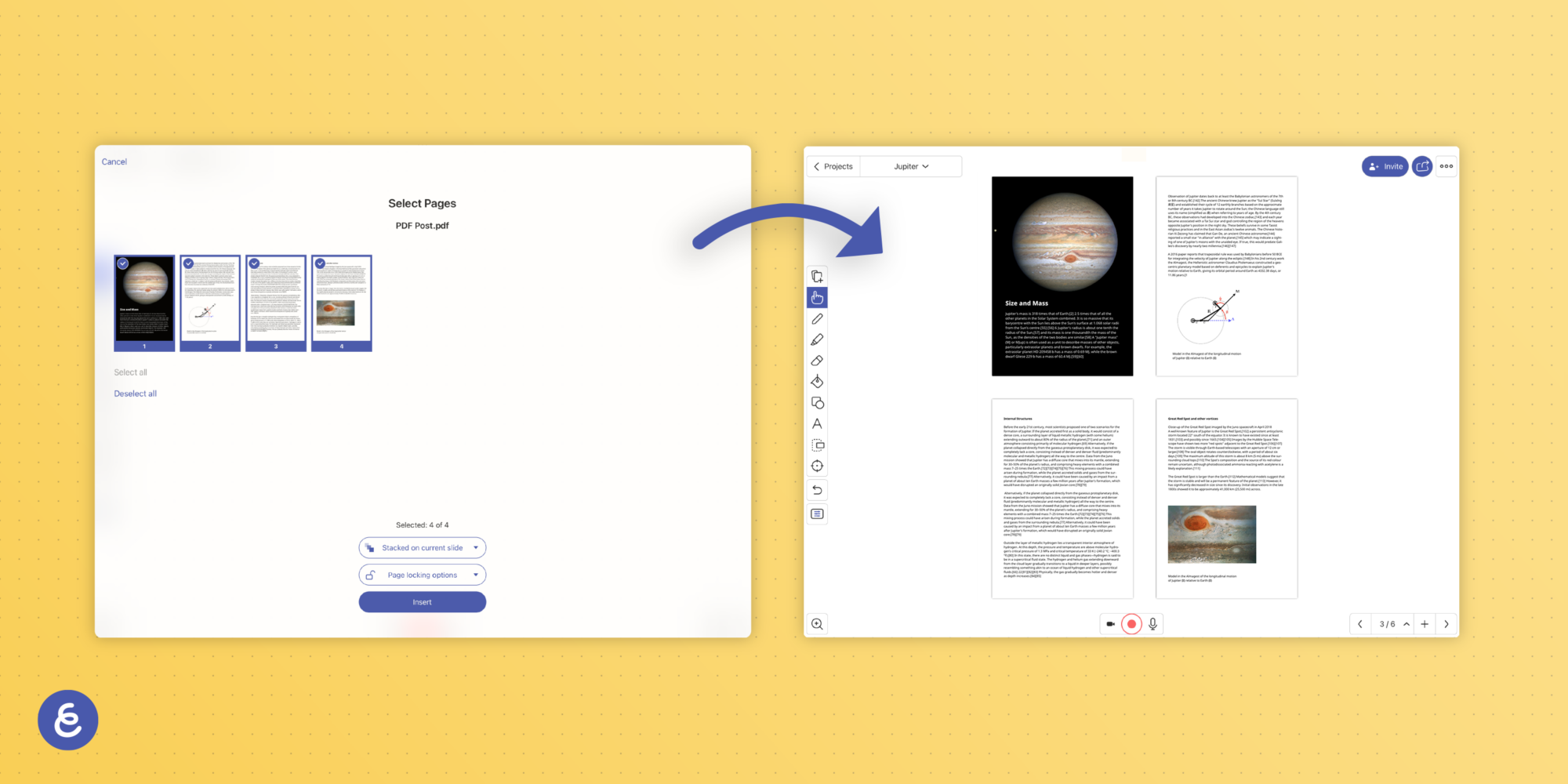
Bring content to life! What type of files can you upload directly to Explain Everything?
- PDF worksheets, photos or scans of assignments – your creativity is the limit.
- Existing Google Slide or PowerPoint presentations are a powerful option to reuse your past teaching materials and make them interactive and engaging for your students.
- Integrate audio clips, embed video files, or add hyperlinks to enhance your narrative, providing a deeper understanding of your message.
Benefits of creating interactive PDFs
- Ease of Storage and Organization: Digital PDF files can be stored on your computer, cloud storage, or other digital platforms, making them easier to organize and access.
- Automated workflows: you can easily share the whiteboard project containing your PDF worksheet to an LMS (Learning Management System) like Google Classroom, Canvas, Moodle, etc.
- Annotation and Markup: Digital PDF tools provide a wide range of annotation options, such as highlighting, adding comments, drawing, and inserting notes. This is particularly useful for reviewing and collaborating on documents.
- Collaboration: PDFs can be easily shared electronically, allowing for efficient collaboration. Multiple users can review, comment on, and edit the same PDF simultaneously, reducing the need for printing, mailing, or physically sharing documents.
Record the whole problem-solving process using an interactive PDF
Explain Everything allows you to record the entire process of working on your whiteboard canvas. If you want to focus on solving a problem, or an example math assignment – you can easily do it by pressing the “Record” button. Once you are ready with your tutorial recording, share it instantly by generating a direct link to the video. See how.
- Let’s work with an already existing project like a PowerPoint presentation or a PDF worksheet. Open the project to get started.
- Press Record button and move the content around your canvas, narrating along the way to create your own, personalized story. Viewers will be able to see and hear everything you do! When you are done, stop the recording.
- Review what you’ve created and save your video
- Play your recording back to make sure everything is as you intended. If there’s something you need to change, use the Timeline.
- You can save your video to your device (though keep in mind that the rendering process might take a few minutes) or simply create a Web Video Link and share it with anyone directly from Explain Everything.
Create an interactive PDF for an engaged classroom
Creating an interactive PDF can be a powerful enhancement to a teacher’s workflow. It not only saves tons of time for material preparation but is also a solution for lesson recap — simply record the entire process of solving an example assignment then instantly share it with your students! This and much more can be found within the Explain Everything app.
If you’re ready to give it a try, create your free account and start making interactive PDFs in minutes. Explain Everything Whiteboard is available on iOS, Android, and as a standalone web app. You choose what suits you best. Happy Back to School season!

