Essential know-how for distributed learning

Table of Contents
During lockdowns, the sudden demand for remote learning is stress-testing new ways of communicating. More importantly, it is creating unprecedented challenges for educators. A completely new set of skills and habits is now required, ones which will be the key to successful remote knowledge communication.
The world is experiencing a ‘visual turn’ in nearly all areas of communication — from memes to the rise of TikTok. Teaching has been a part of this movement, too, with interactive whiteboards, digital photography, and video increasingly becoming part of daily classroom activities.
Entertainment led the charge in bringing multimedia to our day-to-day lives, and by doing so it also paved the way for new technology-supported teaching methods. Until just recently, however, many considered edtech tools optional ‘gizmos’, and teachers who preferred traditional teaching methods made little effort to adopt them into the classroom.
Technology for education
COVID-19 has changed the world — some might say forever — and teachers’ methods of choice may not be an option anymore. With schools worldwide suddenly moving online, many well-meaning teachers might end up making some basic mistakes that will doom their remote teaching from the get-go. These include:
- Sharing ‘lessons’ as videos and then just handing out follow-up assignments. This approach leaves plenty of room for miscommunication — without engaging students interactively over distance, it’s nearly impossible to identify misunderstandings early on, the best time to change course.
- Instruction delivered in the form of a monologue. Lessons or lectures composed entirely of the teacher talking while the students passively listen invites undesirable diversions, from backchannel conversations to recreational web browsing. Such situations are, in turn, bound to deepen the disconnect between students and their teachers.
Preventing these issues from undercutting the quality of online teaching requires new skills and a new approach. Fortunately, teachers already have experience with the two most critical parts of the knowledge-transfer process: the know-what, and know-why. These days, they can and should focus more on the know-how, and specifically, the know-how of remote teaching.
Visual literacy – mastering remote learning skills
In the last two months, our edtech team has supported thousands of teachers with webinars, trainings and replies to the thousands of emails we’ve received. Each time we tell them not to worry too much — students need time to absorb and master these new skills as much as they do.
Embracing digital, multimodal, and engaging ways to communicate teaching over distance takes time and practice. Luckily, a reliable toolset for communicating and expressing knowledge exists. It does demand a different approach to work, however. In this rapidly-changing environment, it is impossible to keep doing things the same way we’ve always done them and expect similar results.
Despite there being no fixed guidelines for improving teaching, we here at Explain Everything can see a path to developing digital proficiency consisting of:
- Accepting the need for change. You need to understand and embrace the demand for a new way of attracting student attention first!
- Mastering the exchange. See what technology is available at your school and contemplate how it could be used to help you transfer knowledge to your students.
- Improving remote knowledge expression using small, simple steps. Here’s where Explain Everything Whiteboard comes in, to help you visually engage and communicate.
The know-how of explainer videos
Consider the steps you can take to improve remote knowledge expression.
1. Start with a simple screencast.
It’s the easiest thing in the world. Press ‘Record’ and Explain Everything will capture your voice along with whatever you write or show on the canvas. You can then view your recording by pressing ‘play’. You can also re-record your audio, improve your recording by adding edits, and once satisfied, you can share your teaching as a simple screencast.
Read more: Create an explainer video using existing materials
2. Supercharge your screencast.
This is the next step in visual literacy: create a screencast like you did before, only this time, “be the content” by adding a video frame of yourself speaking to the canvas. The result will be a video that is sure to be that much more personalized, authentic and visually interesting.
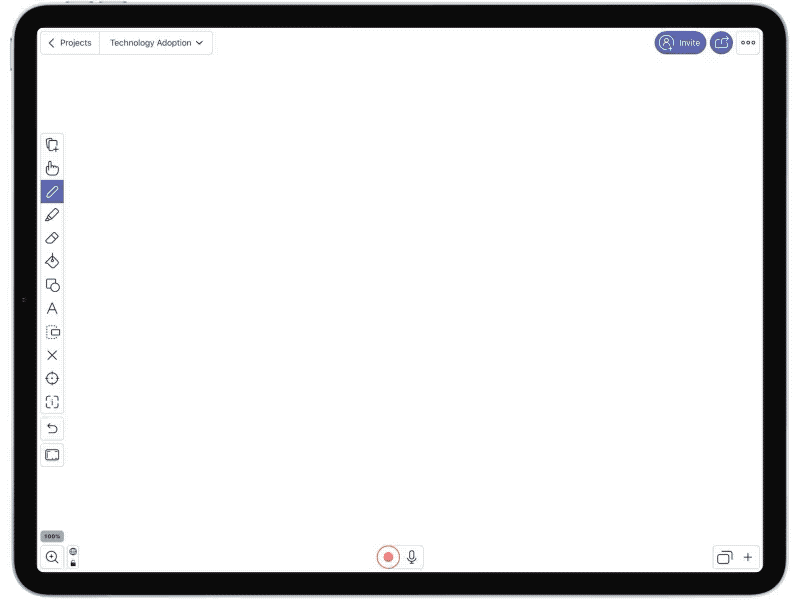
Read more: Be more present for students
3. Ask your students to demonstrate understanding with their own screencasts.
Since you have now adopted screencasts as part of your remote communication, why not ask your students to express themselves the same way? Engage them by asking questions, having them record their responses and send their own links back to you.
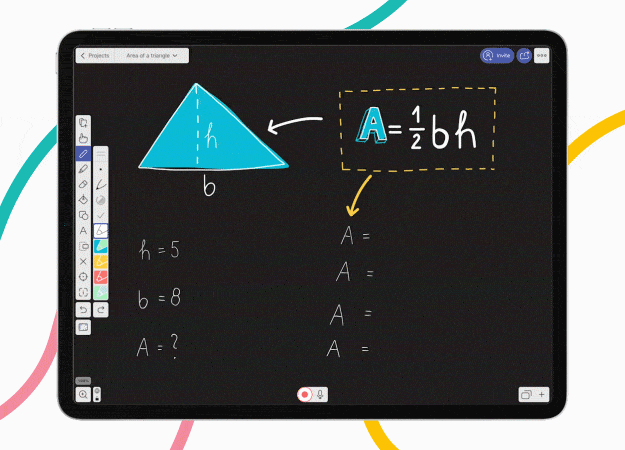
Read more: Documenting student’s thinking
The know-how of collaborative whiteboarding
1. Engage with students that need your undivided attention.
Social distancing should not disrupt your 1-1 time with students who need your attention. Open your whiteboard for collaboration and ask a student to join you — whiteboarding together can bridge gaps in understanding and help you and your students find solutions together.
Watch video:Meetings with meaning
2. Create engaging group projects.
Remote learning does not have to exclude group assignments if you have your students cooperate using a whiteboard. Create assignments and open them up for small groups (we suggest 3-4 participants). You will be able to check how they exchange knowledge and work on solutions together, building not only subject skills but also social and digital literacy skills!
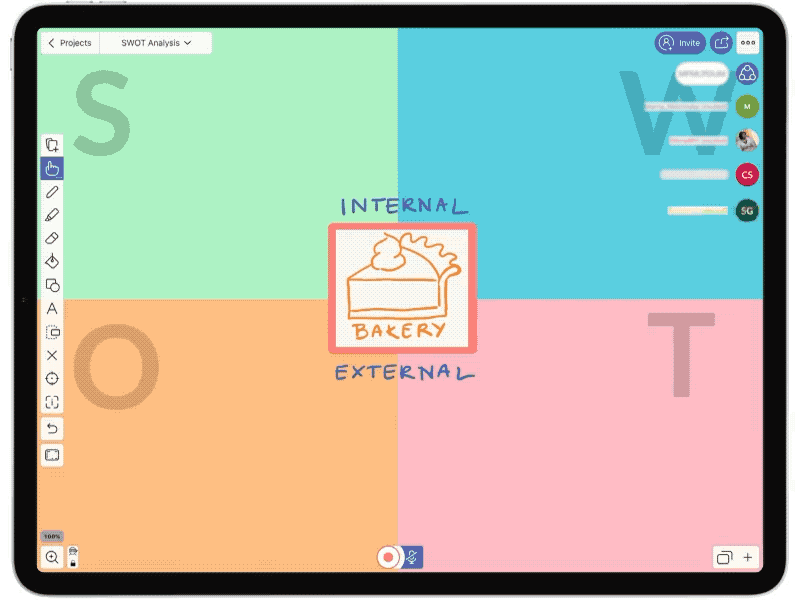
Read more: Step by step guide on how to work together online
The know-how of online lectures
1. Support your online lectures by broadcasting your whiteboard.
Offline video creation gave you the comfort of setting your own pace. Small group projects taught you how to use a whiteboard live. Now, with all this new confidence, consider taking your lecturing online up a notch. With a digital whiteboard you don’t need to default to slides — transmit your canvas over a conferencing solution and teach live!
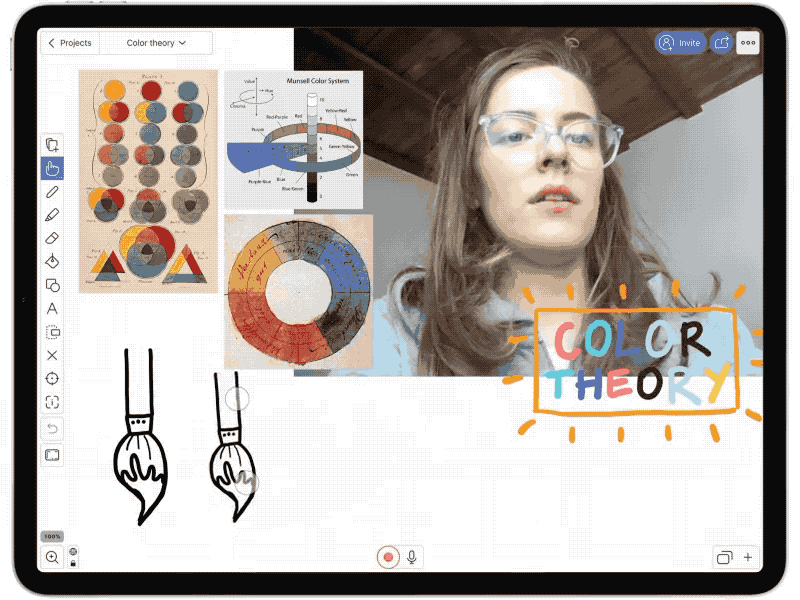
Watch video: Broadcast your whiteboard
2. Support your online lectures further with a feedback loop.
This is the final step, your black belt in utilizing multimodal practices for teaching. Expand on your broadcasted lecture with live engagement — on the chat or a separate whiteboard. Ask for reactions, questions, feedback, and respond to all of them live!
Keep calm and take things one step at a time
The path towards multimodal instruction as the default approach may seem long and winding…but it really isn’t.
Starting offline, you’ll master the whiteboard’s tools and abilities (1-2 in the know-how of explainer videos). Having students respond with screencasts will put them in your shoes, and this shared experience will help build bridges in understanding. Exchanging screencasts with students gives all of you the comfort of taking things at your own pace without demanding instant reactions (3 in the know-how of explainer videos). Interacting with students — either individually or with small groups — is the next level, and here your tech proficiency will help you demonstrate your train of thought while talking (1 in the know-how of online lectures).
Online lectures for groups are the Holy Grail in our book. The trick is to master presentation skills first, to then open up the possibility of a feedback loop. With this loop in place and functioning, your remote teaching will start to indeed resemble a real classroom setting, where both students and teachers can react to comments and gestures. Granted, this won’t be as easy in a remote setting, but it will work miracles for engagement. As an added bonus, you’re sure to win your pupils’ hearts when they see their teacher transformed into a veritable YouTube star by the power of the digital whiteboard.
Good luck!

