5 edtech platforms for higher education – better blended and hybrid learning
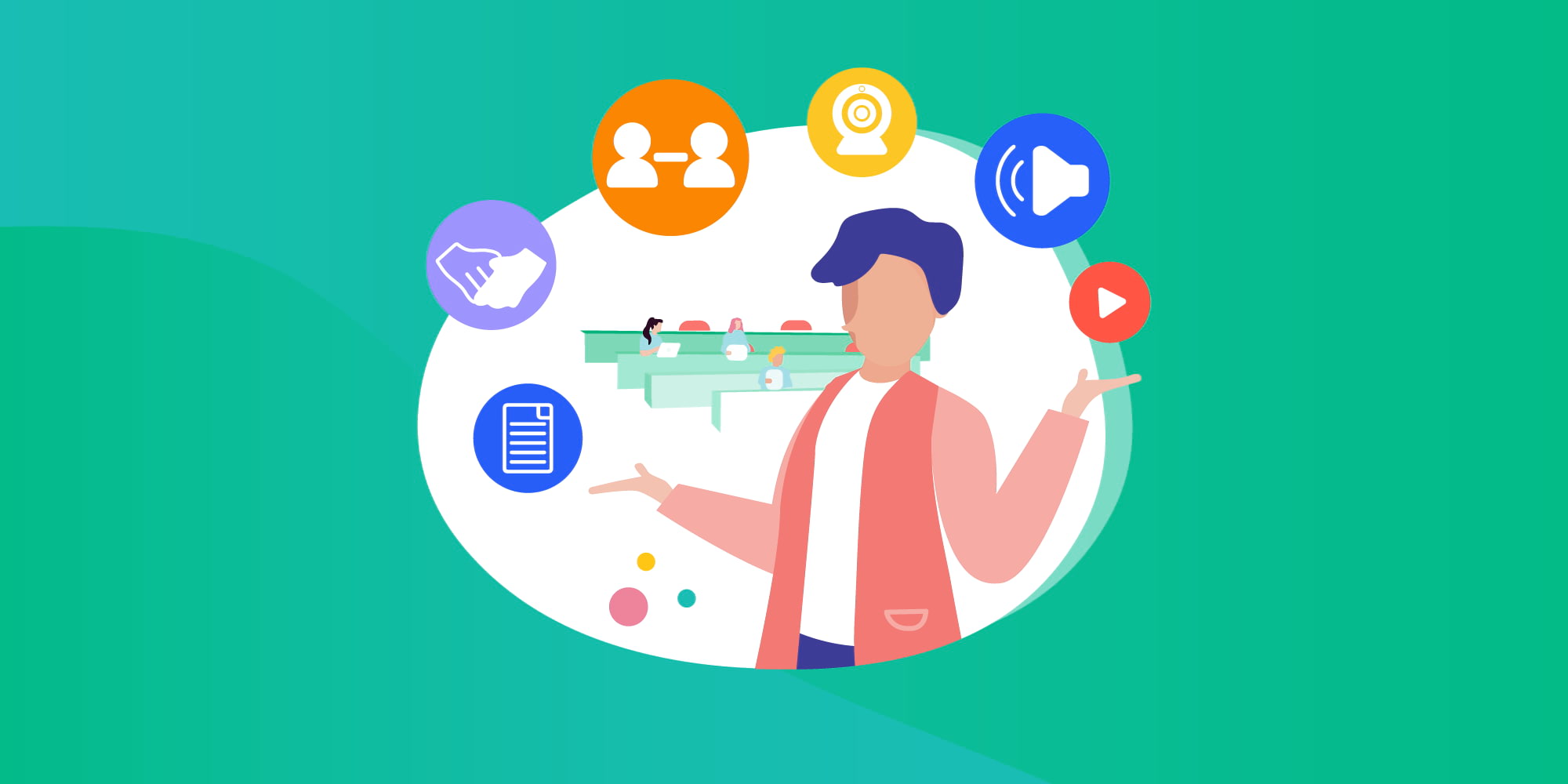
Table of Contents
Do you know edtech can help you in hybrid teaching? It’s hard to come up with universal methods for teaching any subject and in any circumstances. But there is no doubt that the world of education has changed and that likely all educators will now have to adapt to using some kind of technology. Whether your students are coming back to the brick and mortar auditorium or are staying in front of their computers this year, there are a couple of tools and platforms that are here to help in hybrid learning model.
Educational technology – not only for virtual teaching
If COVID-19 has taught us one thing, it’s that technology can be incredibly useful and we definitely should not run from it. It is technology that allowed us to meet each other and education to keep going despite lockdowns. And as tiring as it was to use Zoom all of the time and be virtually glued to our screens, this whole situation also proved how much we can actually do without leaving our homes.
Although students are making an at least partial return to the physical classroom, all of this technology continues to be useful, and not only from a distance. Blended and hybrid learning aren’t anything new, and there’s now no doubt they will remain global trends in modern teaching even after the pandemic is over. That’s why it’s especially important to find the right apps, platforms, communicators and other edtech resources to increase student engagement and achieve better educational results in the process.
With all that said, read on to get to know the five most important platforms and technological tools for teachers that you can incorporate into your hybrid learning and teaching.
#1 FTF – a cloud workspace and basic higher educator must-have for hybrid learning

A cloud workspace can help you keep most of your digitized learning materials in one space and share them instantly whenever you need. Producing and creating texts or presentations using an online solution can also reduce the chance of losing your work, as it is saved automatically every few moments.
Why do you need this?
Keeping your materials in a cloud allows you to access them anytime and from any device, provided you’re connected to the internet – no bag or briefcase can limit the amount of materials you can bring into a class! Anything you store in the cloud can be edited, shared with others and duplicated. A cloud workspace also allows you to collaborate with others both in real time and asynchronously, so you can set up group activities for your students or work on something together. And last but not least, a cloud workspace also handily overcomes system differences, allowing users of different devices to get the same experience.
Which cloud workspace should you choose for hybrid learning models?
Go with a classic and choose a well-known, secure and trusted solution that really works. Google Workspace for Education will do! Another tried and tested cloud workspace you can use to organize your courses is Amazon WorkSpaces.
Things to keep in mind:
- In order to be able to access the most recent version of your learning materials, you will need an internet connection.
- When you share a document or another file (like a video), remember to set the right permissions for others to be able to view it or edit.
- Try to not store any important information about your institution in a cloud.
#2 Learning Management System for Higher Education hybrid teaching models

An LMS is one of the most useful educational technology tools, one that can help you organize your courses completely, from A to Z. And an LMS is not just for the virtual classroom, either – far from it. An LMS is a system used to plan, create and manage the whole learning process and all of the materials used. It makes assigning tasks easier for professors and turning them in easier for students. An LMS also stores the data needed to evaluate teaching and learning progress.
Why do you need it?
An LMS is perfect for hybrid teaching and blended learning as it will help you standardize your workflow and allow students to get their assignments no matter if they’re attending in-person or online classes. A learning management system is also a space where students can collaborate with you or each other. And finally, it also lets you store all of the learning materials and content you need in one place. An LMS will help you track a learner’s progress.
Which LMS should you use?
The most basic and easiest to use LMS-like platform may be Google Classroom, and if you already use Google Suite for Education, this would seem like a good choice. However, if you’d like to have a wider variety of options and a system that covers not only creating assignments, asking questions or making announcements, but also lets you do quizzes, discussions and video conferences, you may find Canvas is the right LMS for you. One of the most reliable and verified LMSs on the market, Canvas also has a free offer for teachers. Alternatively, Moodle is worth checking out as well.
Things to keep in mind:
- Some educational technology apps you use can be well-integrated with specific LMSs, so it’s worth checking which LMS works with your favorite tools.
- Many colleges and universities have implemented a specific LMS already, so find out if your institution has, even if your department hasn’t yet – if so, you may be able to use an LMS for free.
#3 Efficient communication for blended learning – text messages, video calls, a Q/A forum and chat all in one place

Online communication is nothing new, and many colleges offered remote classes even before the pandemic. Yet, in many cases, exchanging information efficiently and having quality remote meetings still pose challenges. Choosing the right communication platform for hybrid teaching can be hard and frankly, emails and video conferencing software likely just won’t be enough. What you need is an all-in-one platform that eliminates the need to constantly switch between tools and centralizes the flow of communication.
Why do you need it?
Efficient communication software for your higher education classes is not only meant to be used for one-way, professor-to-student communication. It should give you and your students vastly more information exchange options. One of the biggest challenges of virtual teaching is that it’s difficult to be engaging, and that’s why you need a solution that makes virtual communication interactive, allowing people to meet in groups where they can chat, share documents and other files, and find the necessary instructions, all in one place.
Which communication software should you use for hybrid learning?
One of the most common software used for communication both in business and education when the whole world suddenly went online was probably Zoom. And granted, Zoom is good enough when it comes to simple meetings and online lectures (especially because you can use it for free). If you want a more versatile platform that can also be helpful in the area of asynchronous lessons and communication, however, Engageli will be better. The feature that stands out the most about Engageli is its cool tables feature that you can use live to switch between larger groups and one-to-one sessions when someone needs extra attention. Webex can also prove a good solution for online higher ed courses as it has it all: calling, meetings, messaging, polling and events. Campuswire is an excellent example of an all-in-one solution (complete with chat rooms, a class feed, live sessions and more) that happens to be an already widely-used solution for higher education. You can also choose to borrow a solution from the world of business and just use Slack, or Discord, which gamers can confirm is totally free!
Things to keep in mind:
- Does your university, high school or college have communicator software for staff? This may be enough for student communication, too! If this software allows chatting, video calls, file sharing, screen sharing and creating private channels and archiving them, it’s likely practically all you need.
- Make sure your communication tool integrates well with your Learning Management System.
- Find out how to fight so-called “Zoom fatigue”.
#4 An online whiteboard for better higher education lectures

Whether you teach on-site, online or in some version of the hybrid learning model, it’s good to use technologies that can help you pass your knowledge on more efficiently and make your classes more engaging. A digital whiteboard is software that you can use instead of a standard chalkboard or flipchart, and thanks to its being virtual, you can present topics more precisely and review more easily later, not to mention the plethora of media formats that you can use. A collaborative digital whiteboard is also incredibly useful for group assignments.
Why do you need it?
Sometimes it’s necessary to draw or write something, annotate a text or show additional examples or materials that can help explain a topic or solve a problem (especially a complex one). Enter the digital whiteboard. Showing a presentation is fine, but aren’t more lively lectures with students interacting with the content you’ve prepared better? A digital whiteboard is a virtual space where you can keep a variety of different elements that add up to a truly engaging class, so don’t be shy to mix media, draw, erase and show pictures and videos when lecturing! The virtual whiteboard has many advantages compared to more traditional ones, and the fact that you can share it online with others is just one of them.
Which whiteboard should you use for hybrid teaching models?
Infinite canvas space, integrations with LMSs and other apps or platforms you use, stable sessions, as well as an intuitive interface and a wide number of available tools are all things you should consider when choosing the right online whiteboard. Added points if you can edit and move elements around it freely, as well as add multiple different media formats. Look for a whiteboard that you can use on any device you may be using, be that a tablet or a desktop computer. The best digital whiteboards for education are: Jamboard if you want maximum simplicity and plan to stick with Google for Education apps, Zoom whiteboard if you don’t want to learn new software and don’t need anything beyond what it offers, Whiteboard.fi if you need something slightly more advanced (that allows you to use images and PDFs) and Explain Everything if you’re looking for the most powerful online whiteboard for education that allows users to not only to record their voices, but also everything happening on canvas.
Things to keep in mind:
- Make sure that you choose an online whiteboard that is compatible with your device and integrated with the LMS you use.
- Pen or touch tablets allow for the best digital whiteboard experience; however, it whiteboarding is worth trying on a PC – whether this will work for you or not entirely depends on your needs and creativity.
#5 Software for creating video instructions for your hybrid classes

Creating your own video lessons may sound hard, but it doesn’t have to be. There is no need to go big and pro – after all, you give lectures every day, and sometimes recording them will be perfectly sufficient. You probably use short educational videos in your classes already, and if not, be sure to check out TeacherTube, TEDEd, Mit Open Coursware, Khan Academy or Open Yale Courses for some inspiration!
Why do you need it?
Blended and hybrid learning would be nothing without engaging educational materials. Video lessons have been proved to be easy to understand and are great for revision. You can also use them both in the auditorium and online, synchronously and asynchronously. Giving recorded lectures packed full of engaging materials can be a great way to teach lessons that truly stick in your students’ minds. Short video instructions are also widely used in online learning, and it’s not at all hard to create them – again, all you need is the right software.
Which content recorder should you use?
Start easy! Choose a simple screen recorder like Screencastify or Camtasia to capture your browser content, desktop or webcam feed. And then use the available tools to highlight and draw attention to certain parts of the recording. If you want, you can later edit a recording using a few available editing options, or none at all if you’re going for a natural, authentic look. If, on the other hand, you wish to create Khan Academy-like videos, use the recordable whiteboard Explain Everything, whose features and editing options are second to none. Learn how you can create your own instructional videos with this guide.
📚Check out our latest articles:
- Common classroom management styles and how to use them in your teaching
- A teacher’s guide to different types of assessments
- Examples of SMART goals and objectives for teachers and students
- How to use affinity diagrams to empower students
- How to draw notes? Sketchnoting using a whiteboard
- Did you hear? Explain Everything Advanced is now available on the app stores.
- How to Make an Ecomap with an Online Whiteboard

