👩🏽🏫 Teaching in a hybrid school – a real classroom example
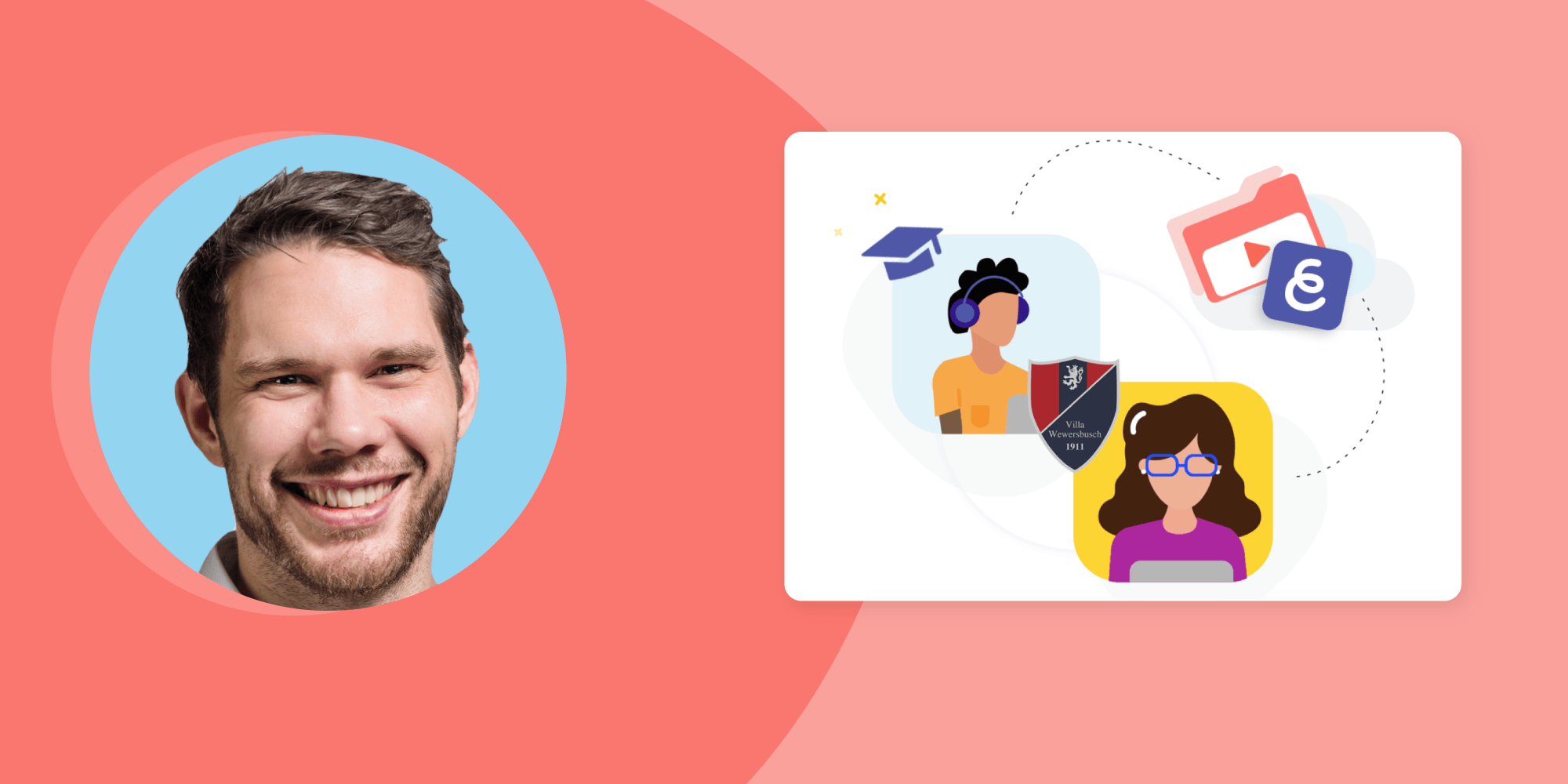
Table of Contents
Recording video lessons is a great way to deliver learning materials to your students. They can always rewatch them if they need to, or catch up on a class they missed. But video lessons are not only used well in blended learning, they may be the best for remote and hybrid teaching models, too.
Meet Felix Kolewe, a math and P.E. teacher from Germany, working in a private secondary school – Villa Wewersbusch. Felix is an Apple Distinguished Educator and a fan of modern solutions for teaching and engaging students. We recently invited him to join our webinar and showed us his ways of leading the hybrid classroom. And now it’s the time to share those hybrid class recipes with you!
Simple lesson scenario for a hybrid classroom
In Felix’s school, the current situation allows for only 16 children to be in the class while the rest have to attend remotely. Every 20 minutes, the classroom has to be aired out and everyone has to wear a mask at all times. How can anyone teach their students at the same time with these obstacles in the way?
Felix has found the Explain Everything whiteboard just right for this job! To hear him tell it, the main benefits of using live recording in hybrid learning are that:
- Lessons are not limited to students present in the classroom.
- It’s a powerful way to observe students progress.
- It’s simple.
“The main benefit of this scenario is its simplicity. I teach in the classroom anyway, and I can record my lesson and share it immediately with my students instead of creating a special material. It saves me a lot of time. Students also take part in the lesson I record so they are all more connected to the video.” Felix Kolewe
Listen to Felix explaining the reason why live lesson recording is so universal:
What do you need to create a live video lesson with Explain Everything (using iPads)?
As Felix said – the simpler, the better. He is living proof that there’s not all that much to teaching a hybrid class with success. All he uses is:
- an iPad with the Explain Everything application
- an Apple pencil
- an Apple TV to screen mirror in the class
- an iMessage Group
- a shared folder
In Felix’s school, the students also have iPads and Explain Everything so they can do their own tasks and create their own videos as part of the learning process. This is optional, though, as you can also just share a video lesson with students and they can watch it on any device.
Felix simply exports a video to a folder shared with his students. He usually just uses the AirDrop to send a task or a video over to his students in a class. You don’t need to use any microphone or a special set up.
Steps to recording a live lesson and giving video feedback
If you have everything you need to create a live video lesson you can start right away! This is how Felix does it, step by step:
- Preparing an Explain Everything project with all the necessary materials (like PDF’s, videos, examples, pictures) before a class.
- Screen mirroring the Explain Everything on a classroom TV so students can see what’s happening on the teacher’s device.
- Delivering instruction in the classroom while recording the process in the Explain Everything.
- Sharing a video lesson with students and optionally assigning a task.
- While students in a classroom work on their task Felix walks around and helps them.
The video lesson you created this way can be used not only by students who are meant to be learning remotely but also for absentees. A hybrid class model that uses the idea of live recording lessons is an opportunity to provide your students with permanent learning material. They can rewatch it at any time as needed.
You can also use Explain Everything to record your feedback while reviewing a student’s paper or a video with a solved task.
Take a look at the benefits of giving this kind of feedback:
Benefits of recording a task solving by a student
In this hybrid classroom model, Felix also gives tasks to his students after his lesson. The exercise is to be solved in Explain Everything and the process must be recorded. This way a teacher has an opportunity to see their students thinking.
“When a student explains what they’re doing I can see it and where any mistake was made. I can see how they got there and help them get better more efficiently this way.” Felix Kolewe
This is how you can track a student’s thinking:
The other benefit of students making their own explainer videos is that they learn important skills — it’s a great opportunity for them to familiarize themselves with new technology and get used to presenting information. Becoming comfortable with the way they look and sound on camera is a valuable skill for the future.
This is what Felix says about students creating their own videos:
Handy tips for a math class (on iPads)
When explaining math problems with Explain Everything Whiteboard, you can use the graph paper background.
Watch the video below to find out how you can set it up on an iPad. (It will be soon available on other platforms, too!)
The other handy feature you can both use yourself and show to your students when using an iPad is splitting your screen. This allows you to use a calculator or make notes while solving a math problem or presenting some information.
Take a look at how to make a split screen on iPad:
Want to know the whole story? Watch the entire webinar with Felix here.
Also, take a look at our Webinar Scheduler and find the one just for you.
📚Read other articles on our blog:
- Common classroom management styles and how to use them in your teaching
- A teacher’s guide to different types of assessments
- Examples of SMART goals and objectives for teachers and students
- How to use affinity diagrams to empower students
- How to draw notes? Sketchnoting using a whiteboard

