Whiteboard science, math and P.E. lessons with Paul Tullock
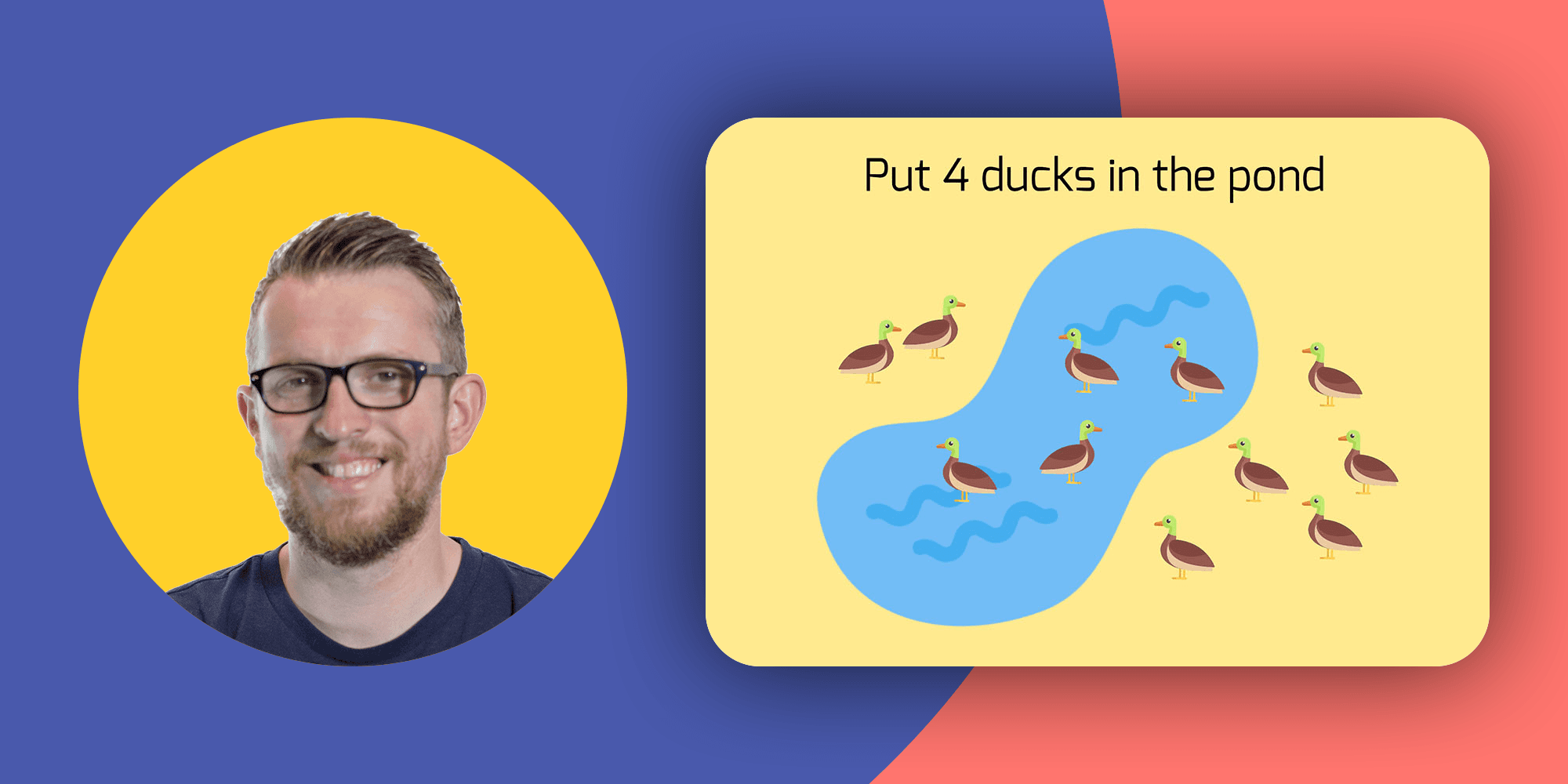
Table of Contents
Meet Paul Tullock who is a UK-based Apple Distinguished Educator (2017), Apple Professional Learning Specialist and Professional Development Consultant who started using Explain Everything online whiteboard in 2014. He has since moved on to work at Jigsaw24, helping teachers and educators introduce technology into their schools.
Over his years of using Explain Everything, he has been able to discover numerous inventive ways of utilizing the whiteboard app, finding unconventional methods of helping children with learning impediments, teaching students as young as Pre-K, and even… using explainer videos to teach P.E. classes!
Do you want to see Paul in action? Watch the webinar’s recording:
Using a digital whiteboard to aid students with learning impediments
Over the course of his 13-year teaching career, Paul has discovered first-hand how a digital whiteboard could be used to assist children with learning impediments.
“We had a boy in my class and he was eight years old. As I joined the school I was told that he wasn’t very good at science. It turns out he was fantastic at science. He was really, really brilliant… He couldn’t record his thinking, he couldn’t record his work. So at the end of a lesson, it wasn’t that he didn’t understand or he couldn’t explain anything, it was that he didn’t have anything to show for it because he struggled with handwriting and he was pretty severely dyslexic as well.”
Paul ended up getting his student to photograph and record the experiments they were doing in their science class. The boy then used the recording feature in Explain Everything whiteboard to record his observations and show his understanding.
“It really opened up a whole world he had never really been able to access. Within about a fortnight his confidence was absolutely through the roof! It was amazing how he had never had the tool before but then he suddenly realized that he could use the Explain Everything tool in a way that would allow him to engage and access the learning.”
Having found his element, this student went on to become something of an “Explain Everything expert”. Despite previously struggling with learning, he was now helping his classmates out, teaching them how to use the whiteboard app – the right tool helped the boy build up not only his knowledge, but also confidence and independence. Using a pen and paper had been extremely discouraging for him, as mistakes made on paper are hard to erase completely, but when using Explain Everything, he could easily go back, undo them and try again. This helped make him much more resilient as well.
Here’s an example of how students can show their work:
Fighting dyslexia with a digital whiteboard
Paul has also worked with schools in more impoverished areas, where students starting off were often slightly below the standard educational level due to external challenges and sometimes a lack of support at home. At one such school, he cooperated with a teacher, Alison Davison, who specialized in working with children with learning disabilities, especially dyslexia. Using Explain Everything, Mrs. Davison created projects with spelling patterns that students themselves could contribute to, inserting their own images and creating rhymes to help them remember the spelling of certain words.
Here’s how children can learn by inserting their own images and creating rhymes to help them remember the spelling of certain words:
Together with the students, Mrs. Davison managed to assemble a portfolio of what she referred to as “talking dictionaries”, where they would use Explain Everything whiteboard to co-create a project focusing on the specific sounds that they were learning that week. Children could add not only pictures and photographs to the canvas, but also poems they had “written with their voice” using the dictation feature on their iPads. What’s more, they could go back to the project and replay the poems however many times they needed, using it as a journal and adding elements to it every day. Paul says he only showed Mrs Davison how to use the digital whiteboard a couple of times… and that was enough! She was able to create amazing resources using just the basic features of the whiteboard app.
These kinds of collaborative projects are also a great way to share the students’ work and progress with their parents at home. Teachers send a link to the project via email to parents so they can easily access their child’s work.
“It worked out as a kind of bridge between home and school.”
Math lessons with a whiteboard app and monitoring the learning process by understanding how students think
Paul says one of the best things about Explain Everything online whiteboard is how it allows you to observe a student’s thought process in real-time, no matter whether it’s high school level assignments or simple, Pre-K-level ones. For an educator, this type of insight into how a person thinks and comprehends a certain topic is invaluable.
Here’s a whiteboard video describing child’s understanding of Math problem:
Paul has also used Explain Everything with higher grade students in math class. When it comes to problems such as long multiplication, it’s very easy to make a mistake. Having the answer to a problem written down in a notebook doesn’t allow you to get into the students’ mind and understand how they came to it. If they record themselves solving a problem, on the other hand, the teacher can observe them in real-time and identify the exact moment a student misunderstood something.
“The beauty of Explain Everything whiteboard is that when you hit the record button, it’s not just what happens on the screen. You can explain your kind of thinking and the understanding behind it.”
Paul has even used the online whiteboard with his own Pre-K-aged son. He uses the canvas to create an interactive page to which he then uploads various elements (animals, numbers, etc.) and teaches his son the difference between, for example, striped and spotted animals, or the order of numbers. Thanks to the versatility of the canvas, he can easily jumble up the elements and ask his child to arrange them in a certain order or group them according to a specific criterion.
Here’s an example of simple exercises for Pre-K Children, arranging objects according to size:
One of the best things about this is that it’s incomparably more economical and gentle on the environment! Paul doesn’t need to print out multiple pages – once he and his son have completed a task, he can simply move on to another slide, or start an entirely new project altogether. Mistakes are also easy to undo and remove from the canvas.
P.E. lessons with Explain Everything whiteboard
When you think about technology being used at schools, the first thing that comes to mind probably isn’t physical education.
One very unconventional idea for using Explain Everything actually came from one of Paul’s students! As he recalls, during a lesson where they were learning how to throw the javelin, one of his students came up with the idea to capture the posture of each student while performing the movement and then use the Draw tool (available in the standard Explain Everything toolbar) to draw angles and assess the student’s position.
It didn’t stop there, either! The class progressed to recording entire videos using the digital whiteboard, and somewhat by accident discovered they could draw overtop of the videos and analyze each young athlete’s movement. This allowed Paul to give concrete feedback to each student, which is especially valuable because it’s difficult to keep track of dozens of students simultaneously during a P.E. lesson.
“Using a recordable whiteboard app allows teachers to really keep track of a student’s progress in sports and assess what they can do to improve their technique.”
Over the series of three to four P.E. lessons, the kids were able to correct many of their mistakes and improve their throwing technique. The materials created and then annotated in Explain Everything provided invaluable insight that had been almost impossible to share before.
Here’s a whiteboard video created by student doing Yoga poses and using Explain Everything to adjust their movement and improve their technique:
As Paul says:
“When you look at the world of professional sports, the Premier League or American Football, they’ve all got iPads and they’re all analyzing performance, but when it comes to the basic grassroots level we don’t use it even if we have got it.”
Webinar: Getting Creative with Technology Across Curriculum
Do you want to see Paul in action? Watch the webinar’s recording:
📖 Get inspired with other Expert stories:
Psychology whiteboard video lessons with Monica Thieu
Valerie Pennington on helping teachers gain video creation confidence
Teaching in a hybrid school with Felix Kolewe
A whiteboard for health literacy – the story of Dr. David Grew
Simona Baciu and Susan Shapiro on using technology to teach no matter the distance
Regan Hackett’s Pro-Grade Explain Everything Whiteboard Setup
Ronnie Seneque’s Tips on Remote Teaching
Tony Vincent’s tips on Remote Teaching
Explain Everything for lectures and therapy – story of neuroscientist Dr. Carolina Mendez

