Whiteboard assignments with Moodle LMS
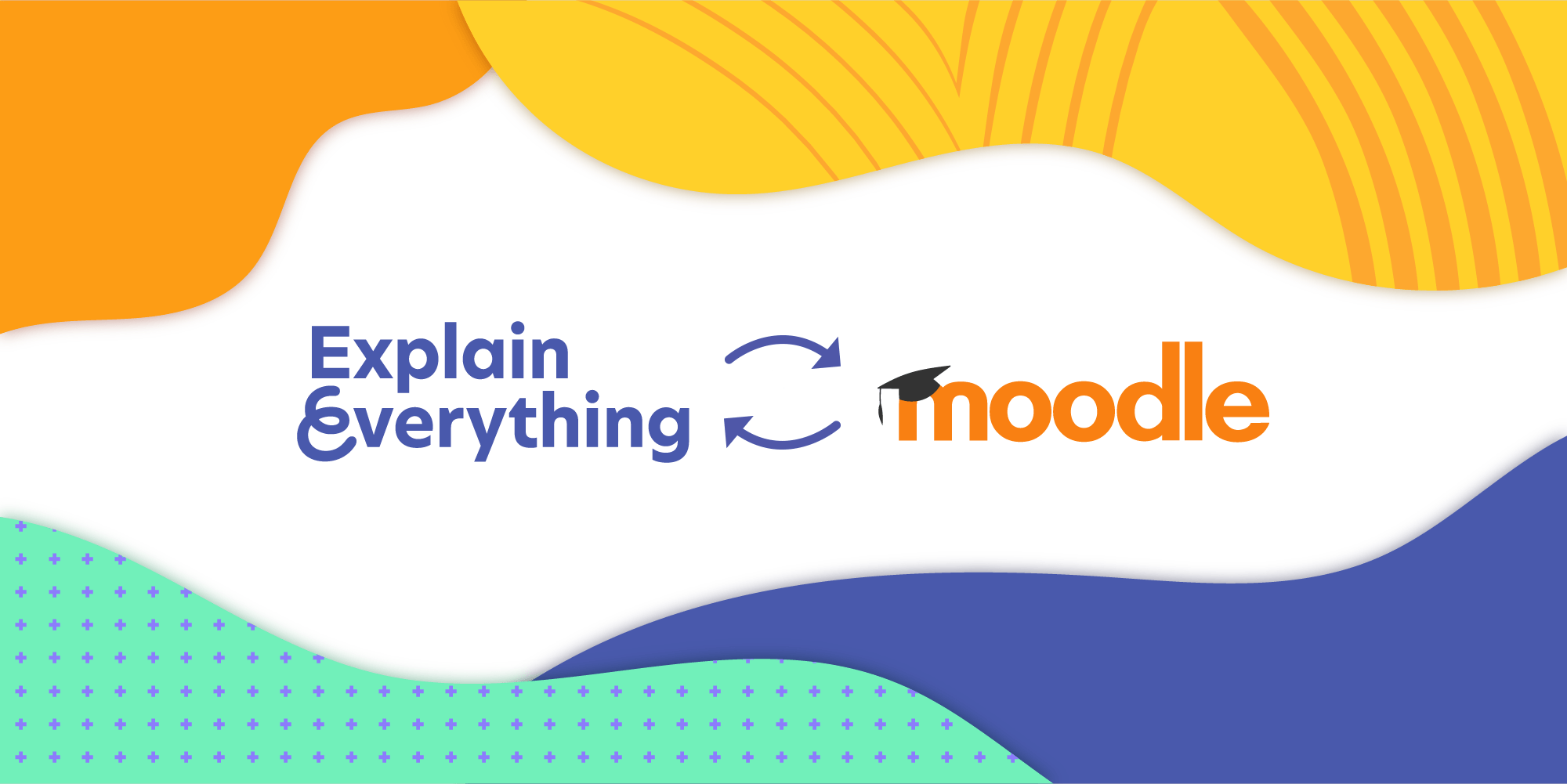
Table of Contents
Is Moodle your Learning Management System? If you use it at your school or institution, you can now create whiteboard assignments there! Explain Everything has just been integrated with yet another popular LMS. And this one’s not the last one!
The assignment integration features of Explain Everything and Moodle LMS are available in the subscription-based app version of Explain Everything Whiteboard.
Note that you need a paid Explain Everything account to be able to use Explain Everything LMS integration features.
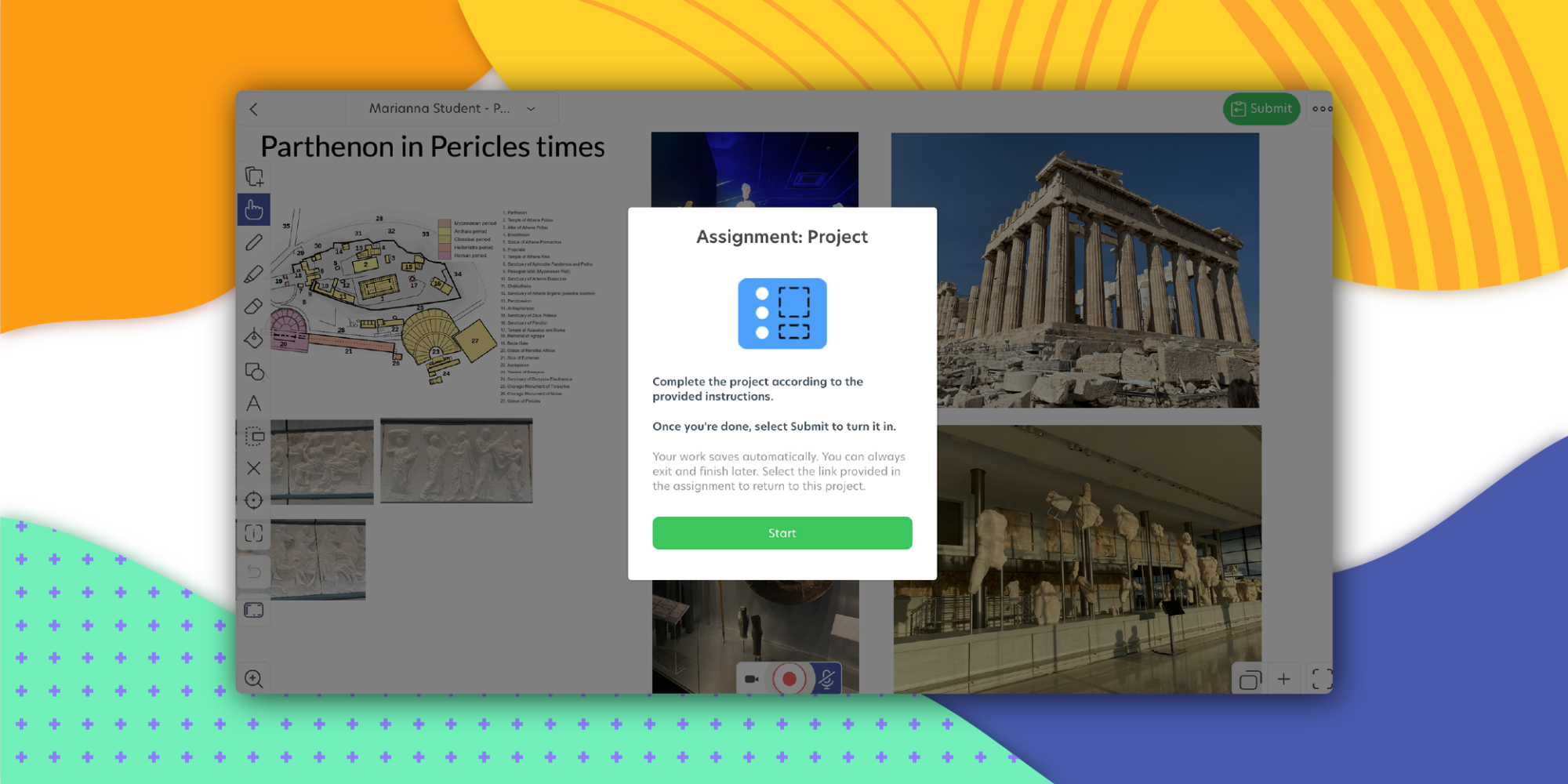
Explain Everything Whiteboard integrated with Moodle LMS
To be able to create whiteboard assignments in Moodle, you have to first add Explain Everything to this Learning Management System. You can do that as an Admin who:
- has Integration Keys,
- is allowed to add external apps.
To add Explain Everything to Moodle, follow these instructions.
Check out the other LMS and LTI integrations with Explain Everything. You can find detailed information in this Explain Everything Help Center category.
Watch the complete video instruction on the Moodle and Explain Everything integration 👇🏽
Teacher: Create whiteboard assignments in Moodle
With this expanded integration of Explain Everything Whiteboard and Moodle Learning Management System, you can now create 3 different assignments: Project Activity, Watch a Video and Record a Video.
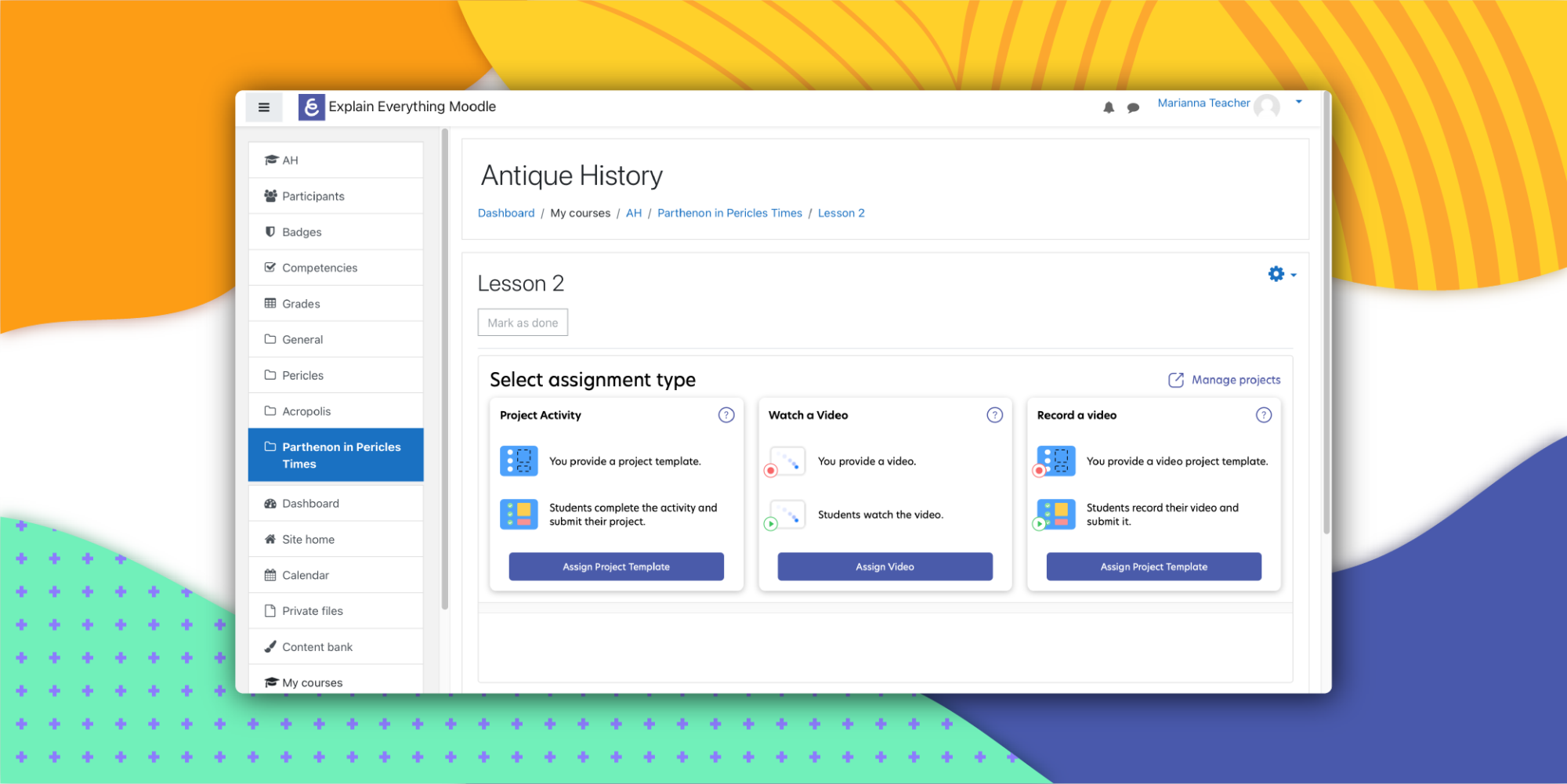
As a teacher, you can assign:
- Project Activity – perfect for lessons, homeworks, tasks or tests. Whenever you create a project in Explain Everything, you can assign it to students using Moodle LMS. They will get a notification about the assignment and will have to submit it to you after they complete it according to your instructions. A copy of your project is automatically created so that each student works on their own individual version. Find out how to create a Project Activity assignment.
- Watch a Video – perfect for introductory or instructional videos and any flipped classroom scenario. A video that you create in Explain Everything can be assigned to your students in Moodle LMS. When they watch and submit it, you get a notification. Find out how to assign a Watch a Video task in Moodle.
- Record a Video – this creative task is perfect for a homework assignment (plus, you get to see their understanding). Ahead of time, you can prepare a project to be the base for the student videos. Once they follow your instructions and record their solution, presentation or understanding, they submit the task and you get an automatic notification. Check out how to create a Record Video assignment in Moodle.
See how you can create an Explain Everything Whiteboard assignment in Moodle LMS:
Student: Receive, perform and submit an assignment in Moodle
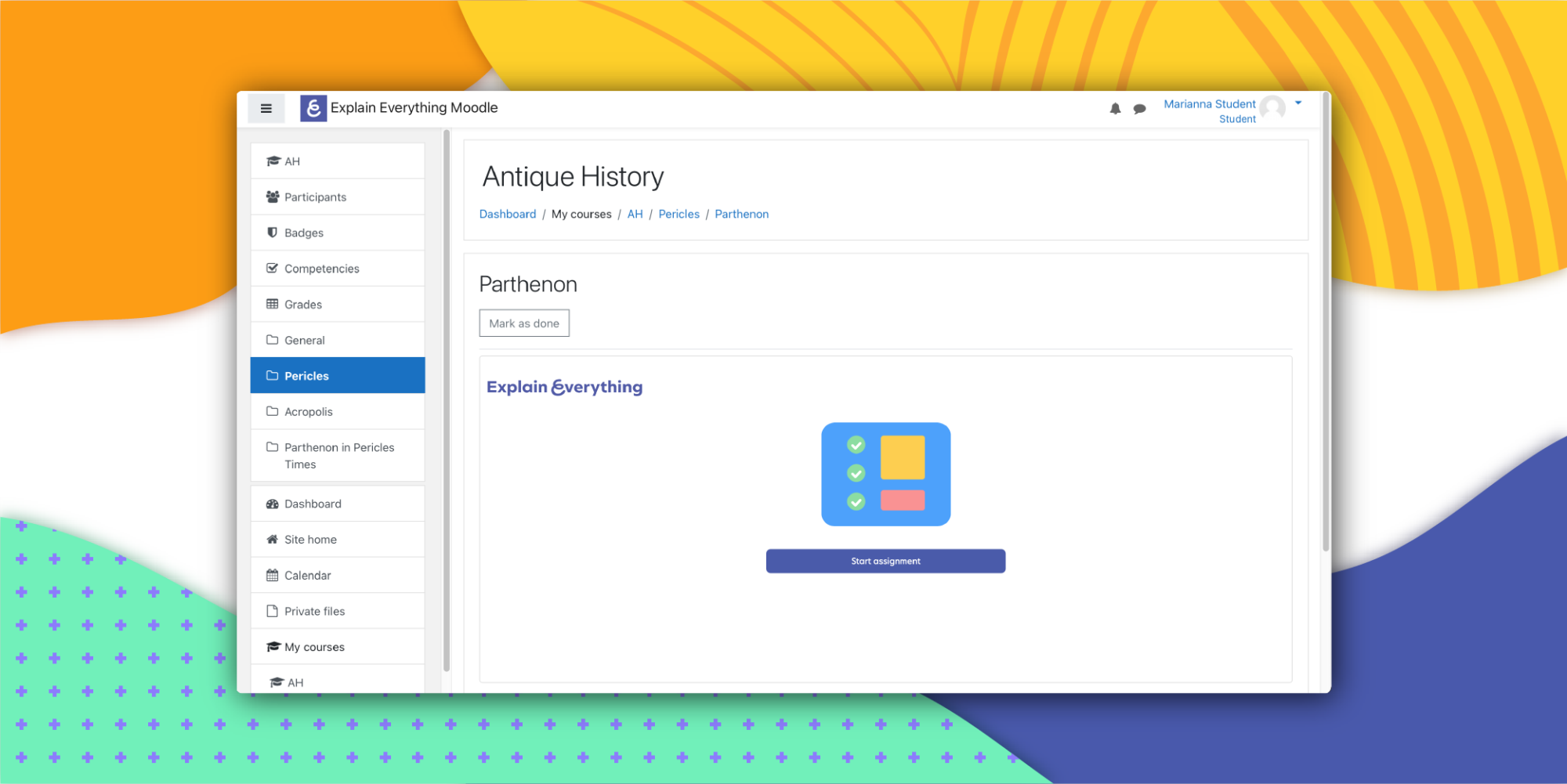
Curious how it works from the students’ perspective? Whenever you create a whiteboard assignment in Moodle LMS, a student will be notified (if they have the notifications option turned on). They will then get transported to the Explain Everything Whiteboard project you have prepared with the assigned task. Once they complete and submit it, you will get a notification and can proceed to grading.
Have a look at how it works:
Teacher: add Explain Everything videos to Moodle LMS
Apart from conveniently creating assignments with Explain Everything in Moodle, you can also embed a whiteboard video in the Learning Management System. This way, your students can always have access to the video lessons and presentations you provide.
This is how you can add an Explain Everything video to Moodle:
Add a video created in Explain Everything to Moodle LMS pages with these detailed instructions.
Any LTI-based LMS can be easily integrated with Explain Everything. Should you have any suggestions, please let us know at: connect@staging.explaineverything.com.
📚Check out our latest articles
- Mynd.ai’s Promethean Brand Advances AI Strategy with Launch of Augment Me Integration in Explain Everything®
- Mynd.ai’s Promethean brand Forges Strategic Relationship with Augment Me to Advance AI-Powered Learning
- Smart tutoring app, teach the way you want with digital whiteboard
- Free Teaching Templates for Elementary School
- Five diagrams that are key to visual learning in e-learning

