Tracing Letters with Stacey Bernier
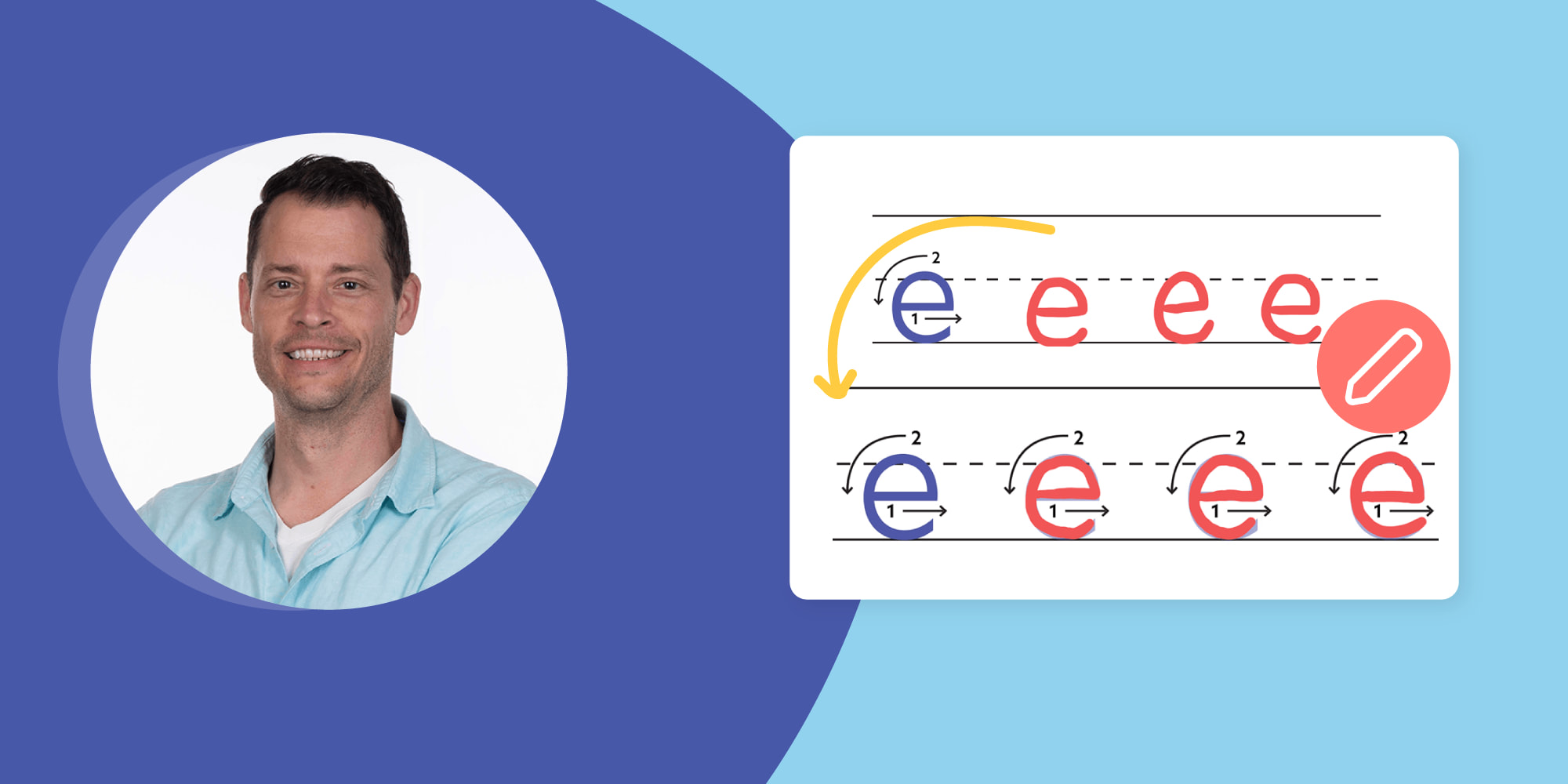
Table of Contents
Meet Stacey Bernier, Digital Literacy Coach from the Langley School District, who’s job is to help teachers use digital tools. His go-to app is Explain Everything whiteboard for assignments across different age groups all the way through middle school (K-8). One of the most exciting and rewarding, however, is his experience in digital literacy training in kindergarten.
“Teachers are always looking for ways to do something that will help their students learn, not only literacy skills, but digital literacy skills too.”
A lot of early year teachers are unsure of how to incorporate digital tools into teaching in a meaningful way, other than through games. Explain Everything is, for Stacey, the go to app for its universal versatility, adaptability, and its simplicity. He praises the whiteboard app for being usable by students from ages 5-15 as a one-stop shop for student needs across all forms of instruction.
Read more about Explain Everything whiteboard for education.
Online whiteboard instead of printing
Stacey worked with a Grade 1 teacher who was reluctant to have her students use tablets due to concerns over excessive screen time. Stacey created a template for the teacher to share with the students so they could use the pen tool to practice their writing skills.
Kindergarten and Grade 1 teachers embrace these templates now, and one Kindergarten student said that it’s “like magic” when she uses digital whiteboard on her tablet. Students develop the skills in opening Explain Everything, recording their pen strokes, speaking about the letters they write, and adding clip art or photos of things that start with the letter they’re working on.

Teach literacy with the digital whiteboard
Stacey’s advice to teachers on methods of increasing student engagement and building digital literacy skills are:
- When preparing the group to use Explain Everything, begin by exploring the possibilities of the whiteboard app.
- Let young learners puzzle out how recording works through trial and error.
- Photograph existing printed materials or use templates for a starting point.
- Allow the students to show and share their work with their peers, allowing for unique learning opportunities which would otherwise be impossible.
Whiteboard template to start teaching literacy
Download templates that we’ve provided for penmanship practice, or photograph and put onto the canvas any of the printed materials you most often use.
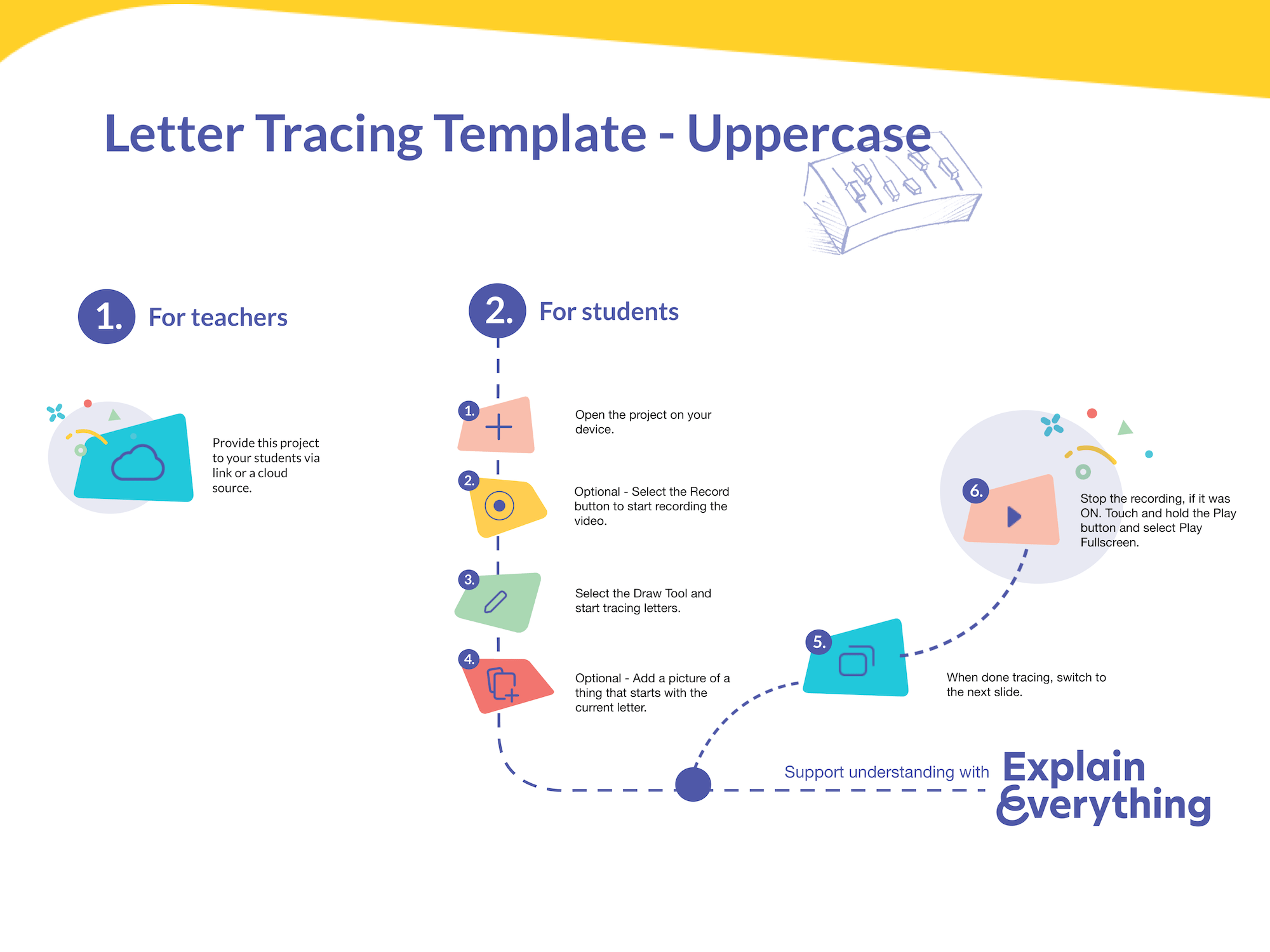
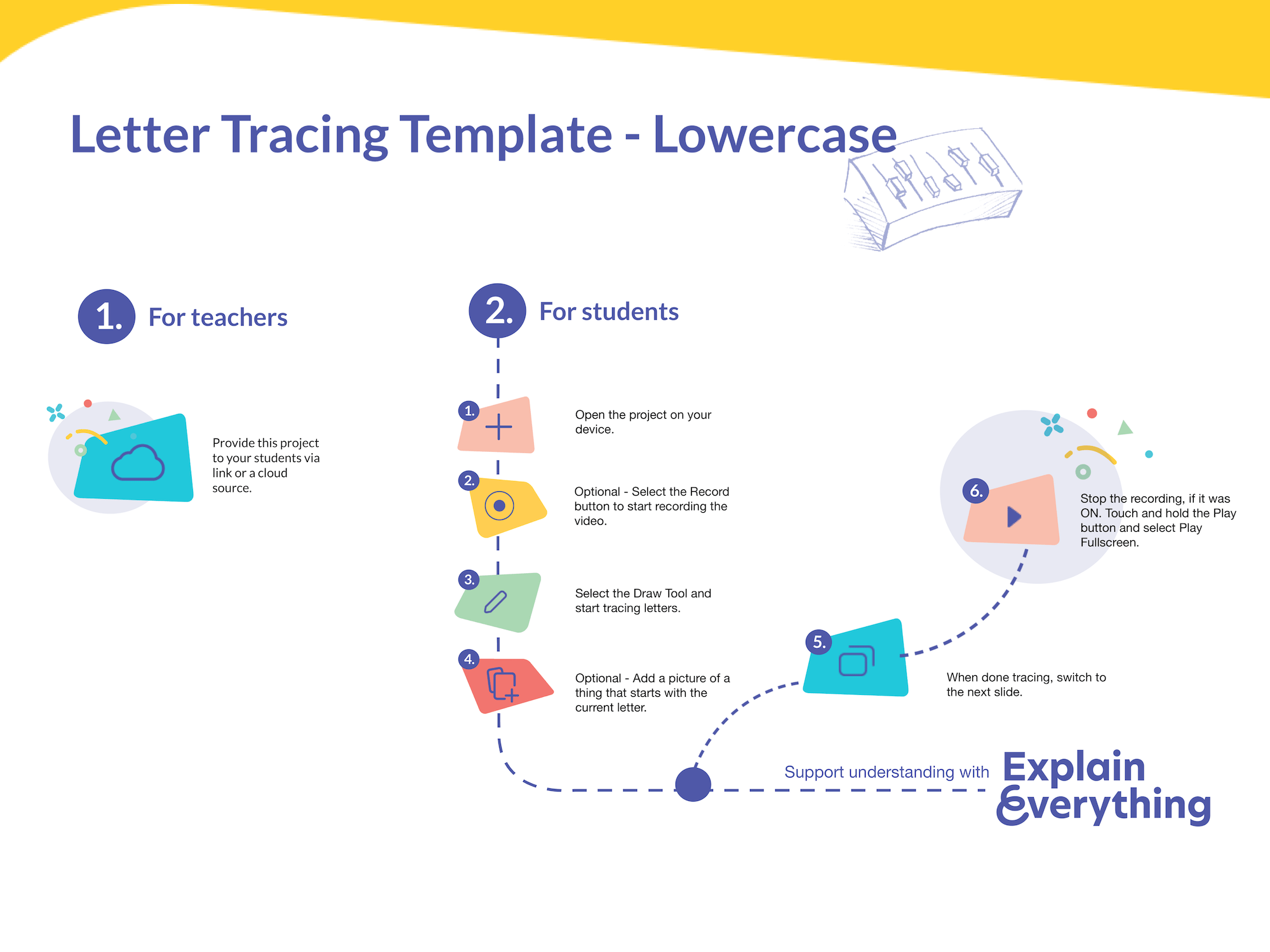
Connect with Stacey
More about Stacey Bernier’s work with schools in Langley can be found on Twitter @bernier_mr.
📖 Get inspired with other Expert stories:
Valerie Pennington on helping teachers gain video creation confidence
Teaching in a hybrid school with Felix Kolewe
A whiteboard for health literacy – the story of Dr. David Grew
Simona Baciu and Susan Shapiro on using technology to teach no matter the distance
Regan Hackett’s Pro-Grade Explain Everything Whiteboard Setup
Ronnie Seneque’s Tips on Remote Teaching
Tony Vincent’s tips on Remote Teaching
Explain Everything for lectures and therapy – story of neuroscientist Dr. Carolina Mendez

