Top Tips for Getting Back to School with Explain Everything

Getting back to school is not not always easy (for teachers, students and parents)! We wish we had a few more days of summer, but it’s time to get started and hit the ground running. In order to help you smooth out the path back to your classrooms, we prepared a recap of our summer updates and a couple of ideas you can bring to your classroom to rock the beginning of the school year!
Keep a structure
If you like having your projects clear & structured, create a couple of templates that you can use in class. Use placeholders to design your own templates or start with any of our existing templates. This way, after opening a project your students will be able to fill the activities provided by you with only a few taps.
Schoolwork integration (iOS)
Explain Everything was recently updated to fully integrate Apple’s new Schoolwork app for iOS. So, what is Schoolwork? Well, it enables teachers to take full advantage of the iPad’s flexibility in the classroom. Teachers can create assignments with Explain Everything that students can view and then respond. Teachers can even see students progress on the assigned projects!
Collaborate
Real-time collaboration is now available for Chromebooks! Start collaborating and get everyone on the same page. Share your canvas, connect with others, and communicate visually from across the table to around the globe. Tap the Invite & Collaborate button on the Home Screen to start your own session.
Use your own clipart
We all have our favourite graphics, photos, and drawings that we often come back to. It can be an avatar, multiplication table, map, school logo or well…anything! Always have it at your fingertips by adding it as clipart.
Challenge your students
Are you looking for something new to challenge your students with? How about sketchnoting with them to help them learn how to capture ideas visually? Take these simple tips from Reshan Richards that will help you to start.
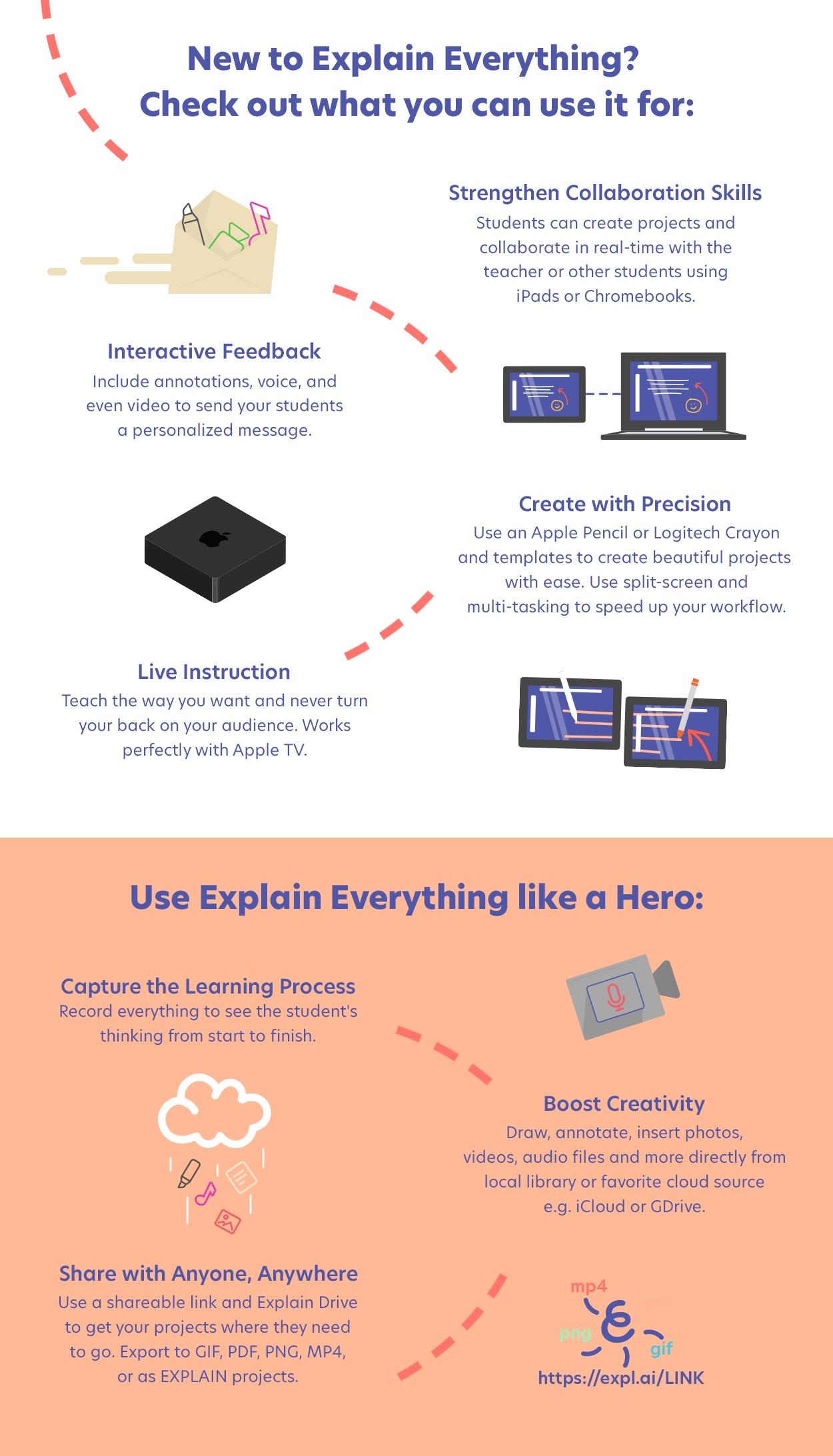
If you are looking for some extra resources, don’t miss Explain Everything User Manual.
Are you a fan of our Dinosaur Project? Use the CODE: GHFGQSB and download it to your device. You will find there a slide where your students can describe and show their favorite dinosaur!

