Teaching languages using an online whiteboard with Darren Lester
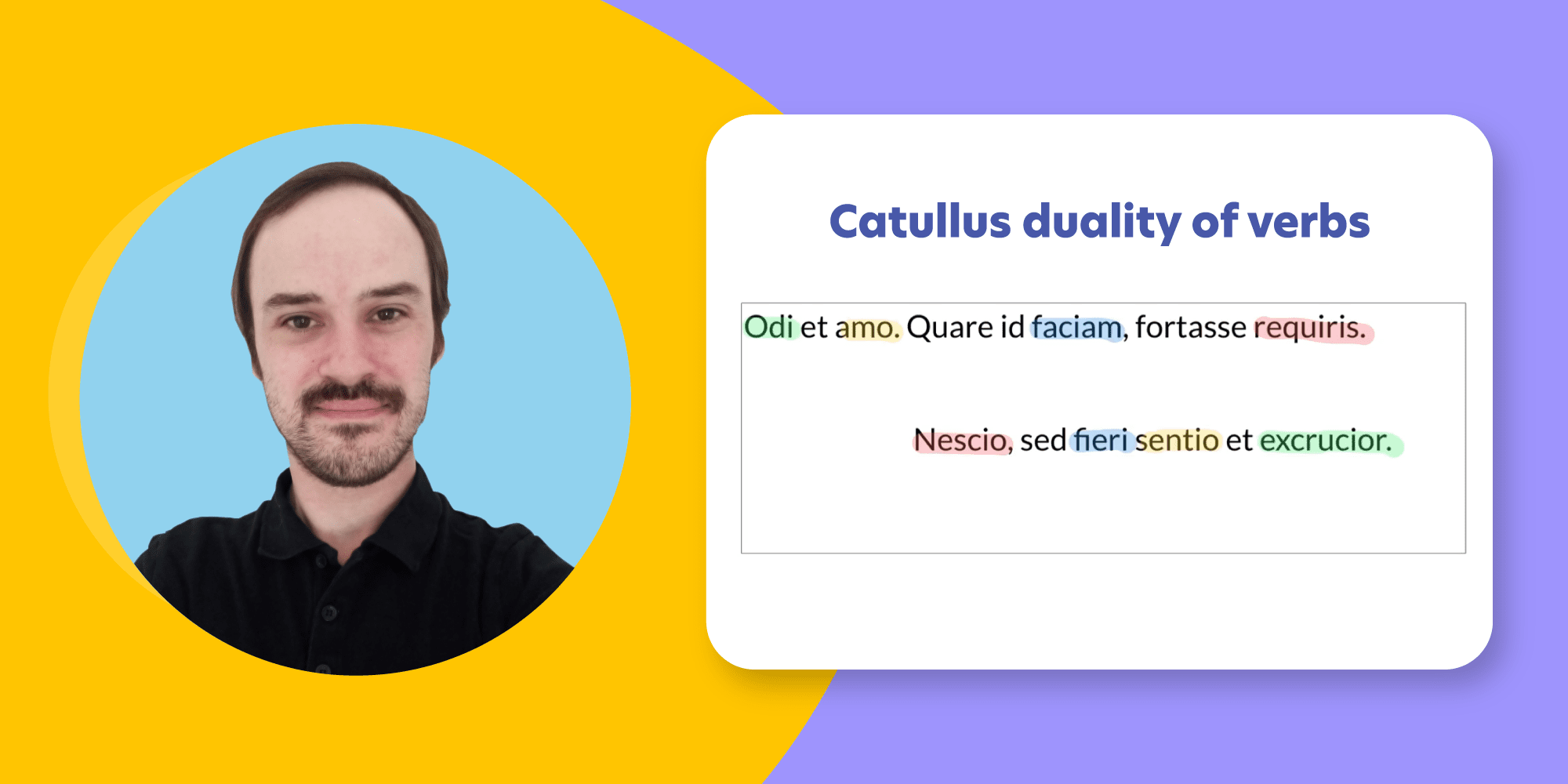
Table of Contents
Meet Darren Lester, teacher of both classical and modern languages at Wycliffe College where he teaches French, Chinese and Latin. He also offers courses in various other languages – German, Mandarin Chinese, and Japanese among others.
During his 14 year teaching career he has explored various ways of presenting linguistic concepts in foreign languages and keeping his students engaged.
Darren initially started using Explain Everything digital whiteboard all the way back in 2014. It started out as more of a means of providing his students and their parents with asynchronous verbal feedback, however when the pandemic started like most teachers, he was forced to find a new way of getting through to his students.
Rebooting the linguistic department with an online whiteboard
As Darren says, language teaching is one of these subjects that can be taught with just pen on paper and textbooks but there is no reason that we shouldn’t explore further, equipped with the right tools. And he has found a few very interesting ways of teaching his students using it.
“A teacher with whom I worked with many years ago who I really respect said – As a language teacher, as long as you’ve got a regular whiteboard and a pen you can teach, and I think that’s true but I don’t believe that we should let that attitude stop us from moving forward.”
According to Darren, using the digital whiteboard also helps him hone his own skills as a teacher. As he says, teachers have better and worse days,and sometimes coming out of class they might be hit by the sudden realization that there is a better way to explain the topic they were working on with their class. Creating explainer videos provides the possibility to capture the best ways of introducing a topic and allows them to stick to them in the future.
Creating short video explanations for basic language concepts
Darren quickly discovered that the Explain Everything whiteboard was an ideal tool for creating short video explanations for basic language concepts.
“We were doing the topic media and so I was teaching them genres of TV programs and I had to explain to them in English what each of the genres were before I could give them the French vocabulary because they just don’t watch TV. So when I said, Okay, so what do you watch? How do you spend your time? They all said Youtube.”
Darren realized that there was something that he could apply there to create short, bite size videos that would be both attractive and engaging for his students. They seemed to prefer short 5-10 minutes bursts of information videos to longer 10+ minute clips.
Darren began taking what would have appeared on his Power Point slides and transforming it into an Explain Everything whiteboard video.
Here’s an example of teaching Latin with an online whiteboard:
Explaining core language concepts with a digital whiteboard
“I believe there’s a very strong link between when a child sees a word for the first time, and then hearing it.”
Darren has found a simple way to create video lessons for his students to grasp the core concepts of a language. One of the most important parts of learning a language, according to Darren, is proper verb conjugation. When introducing new verbs to his students, he records himself going through the process of conjugation through each pronoun, erasing and adding on the correct ending.
He stresses that this is especially important as native English speakers often don’t realize the need to conjugate in other languages.
His students can watch and follow along. As he says, it’s very similar to how he might have done it using presentation slides, however the video format has the students hooked.
As he writes down each verb form, Darren also records himself pronouncing it. He says it’s imperative that children hear the word pronounced properly the first time they see it.
“One of the things I often tell my kids is that your brain will believe you rather than me. So if I write a word down and don’t say it then, my children start to pronounce it with very English pronunciation … whereas if they see it and they hear me pronounce it in French and Mandarin … whatever it might be, then it makes sense and they remember.”
After recording a short clip, Darren uploads it to the school’s VLE in a few clicks, making it accessible to his students anytime, anywhere.
“If the kid is doing the homework and they get halfway through the worksheet and go no, I’m getting this wrong, I don’t remember what Mr Lester says, they can go out and watch the video again and remind themselves where they couldn’t do if they just had them…..!!!”
Explain Everything recordings have also helped members of faculty at Wycliffe College save time, by allowing teachers who are experts in a certain area to record an explanation using Explain Everything and upload their video to the school’s VLE (Virtual Learning Environment).
“We can draw on each other’s specialisms and make sure that all of our kids get the best, the best education that they can.”
See this example of a French lesson made with Explain Everything whiteboard:
Advantages of a digital whiteboard
Darren says the permanence of a digital whiteboard is one of the key advantages. It allows all students, even those who are absent, to experience the exact same teaching. At a time when parents are more likely to keep their children at home than before, this means students can still receive the same level of instruction as their peers who attended the actual class. They will not need to spend extra time e.g. looking up how to pronounce a word as everything can be kept conveniently in one place.
What’s next for the upcoming school year?
One of Darren’s targets for the upcoming school year is exploring the collaborative features of Explain Everything’s whiteboard with his students and we will make sure to follow up and see how that goes!
🎥 Watch the webinar with Darren

