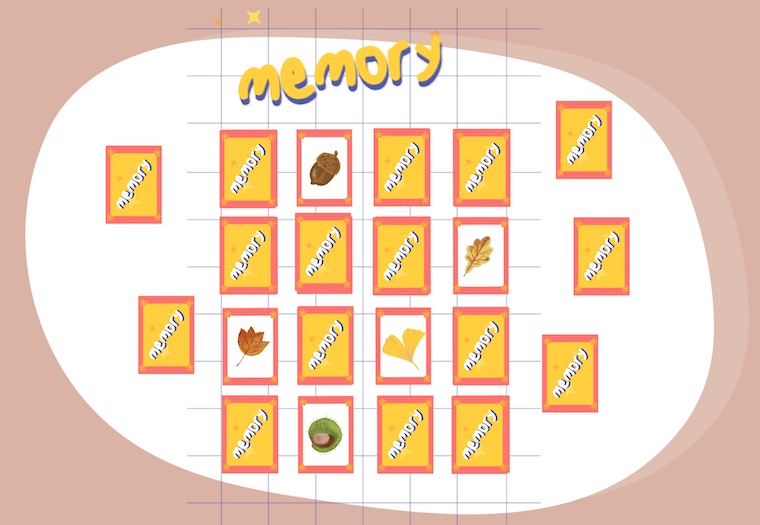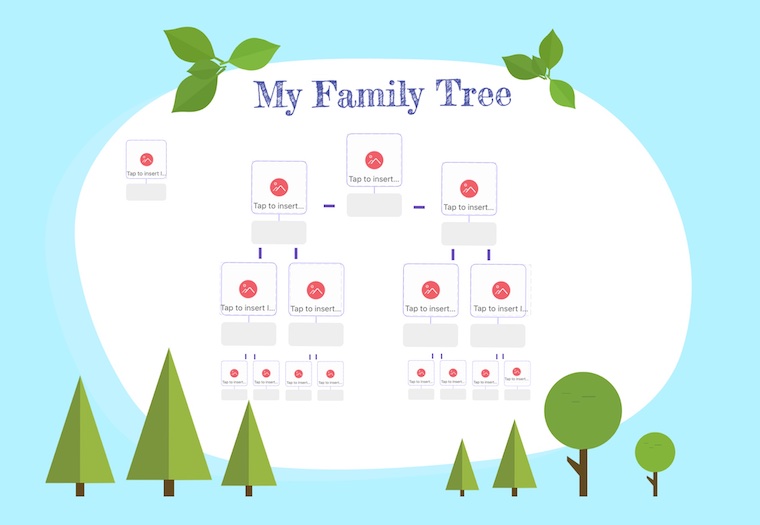New templates in Explain Everything for more engaging lessons
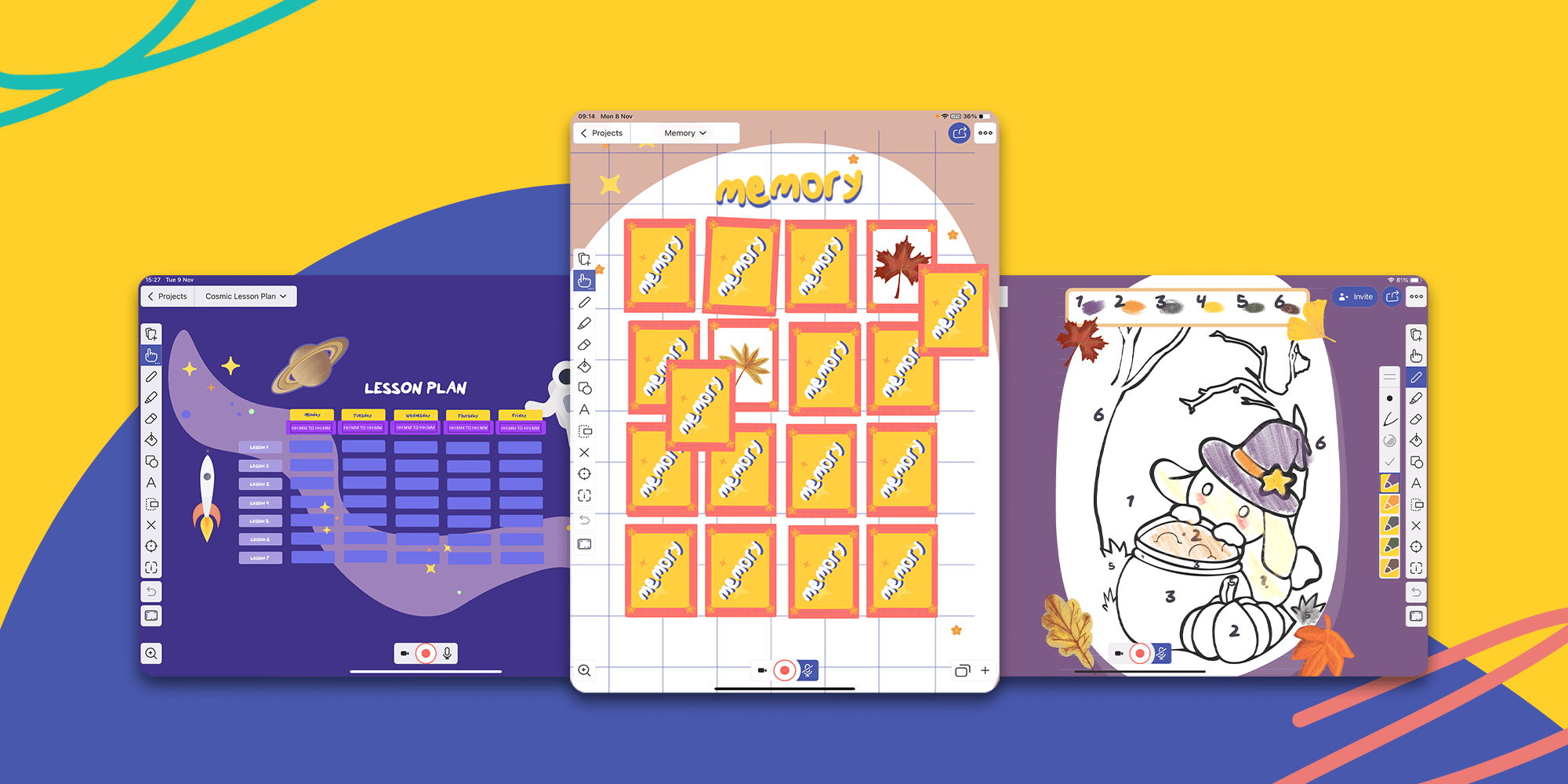
Table of Contents
Explain Everything is a powerful tool, but sometimes it’s hard to just start from an entirely blank canvas. As the creators of this whiteboard app, we aim to not only develop its functionalities so it’s better tailored to teachers’ and students’ needs. We want to create materials that are fun and useful both in the classroom and in remote learning, too.
Use the new whiteboard templates
Here comes some good news! We’ve been working on new templates for teachers and students for a while now, and this task is ongoing!
So far, we have implemented a few whiteboard templates and ready-made projects that you can use or even just get some inspiration from. Among them you’ll find:
- Lesson organizing templates, complete with lesson starters, plans and reviews.
- Analysis templates with tables, charts and mind maps.
- Math templates with bar diagrams and math axes.
- Student engagement templates.
- Meeting templates.
Wonder how to find and use all of the new Explain Everything templates? Check this short video out:
Help us create the best and most useful templates for you! Share your thoughts and wishes in this form.
We’ll be improving the template library and creating a big collection of materials that you can use to teach and learn. You can expect them to be conveniently categorized soon.
Explain Everything templates to engage younger students
If you’re looking for an instant teach-through-play digital whiteboard template or just an activity that will bring your students together and let them have some much-needed social interactions and fun, you can start from our Student Engagement pack.
- Autumn Memory
Who doesn’t know this game? You can now let kids play it on an online whiteboard, too. Memory is a brilliant way to entertain young students, socialize them and teach them rules and patience, all while training their memory and reflex. It’s perfect for groups of two.
The only tools you need to use this template for the game are the Hand Tool and Zoom and Pan Tool if necessary.
No tablets required. This memory game created with Explain Everything’s online whiteboard can be easily and conveniently played on any computer with an Internet connection.
- Autumn Coloring Book
A collaborative drawing activity for students who learn from home? Why not! A digital version of a coloring book created with an online whiteboard can be a fantastic way to engage kids (either individually or in a group setting) and give them something they can focus on to relax. Coloring books help develop many skills, like color recognition, handwriting, concentration and creativity.
Use the Draw Tool with Pencil style. Find out how you can pick the perfect color.
A whiteboard coloring book is best used on tablets and with pen tablets, as it’s much more convenient to draw on such a device. However, you can also try it out on the web version of Explain Everything Whiteboard.
- My Family Tree
Creating their own family tree is another engaging online whiteboard activity for younger (and not only!) kids. This new Explain Everything template is ready to use and will help students to recreate their family history. This is an excellent way for children to build a stronger sense of identity and bond with even more distant relatives, as well as develop an interest in history.
Only tools you need are the Hand Tool and Zoom and Pan Tool if necessary.
No tablets required. This Family Tree template can be used conveniently on computers as well as mobile devices.
Find other engaging Explain Everything Whiteboard templates for kids in this folder. We will be uploading new ones regularly!
How to view, download and open a template
To view or download a project, select the three dot icon on a project thumbnail. Then, choose if you’d like to view the template or save it to your files. Find out how to start a project with a template.
This is how you can download, view and start a project with your saved template:
Check out other Explain Everything whiteboard templates by starting a new project and choosing the Template option.
You can create your own templates, too! Whenever you create a project that you’d like to reuse several times or send as an assignment to your students, you can save it as a template when on the iOS or Android version of Explain Everything. Find this option in the Project Settings. When using the web version you can duplicate your project, and save it as your template this way. Create your own engaging lessons!