Get creative, get a prize – win an XP-PEN tablet!
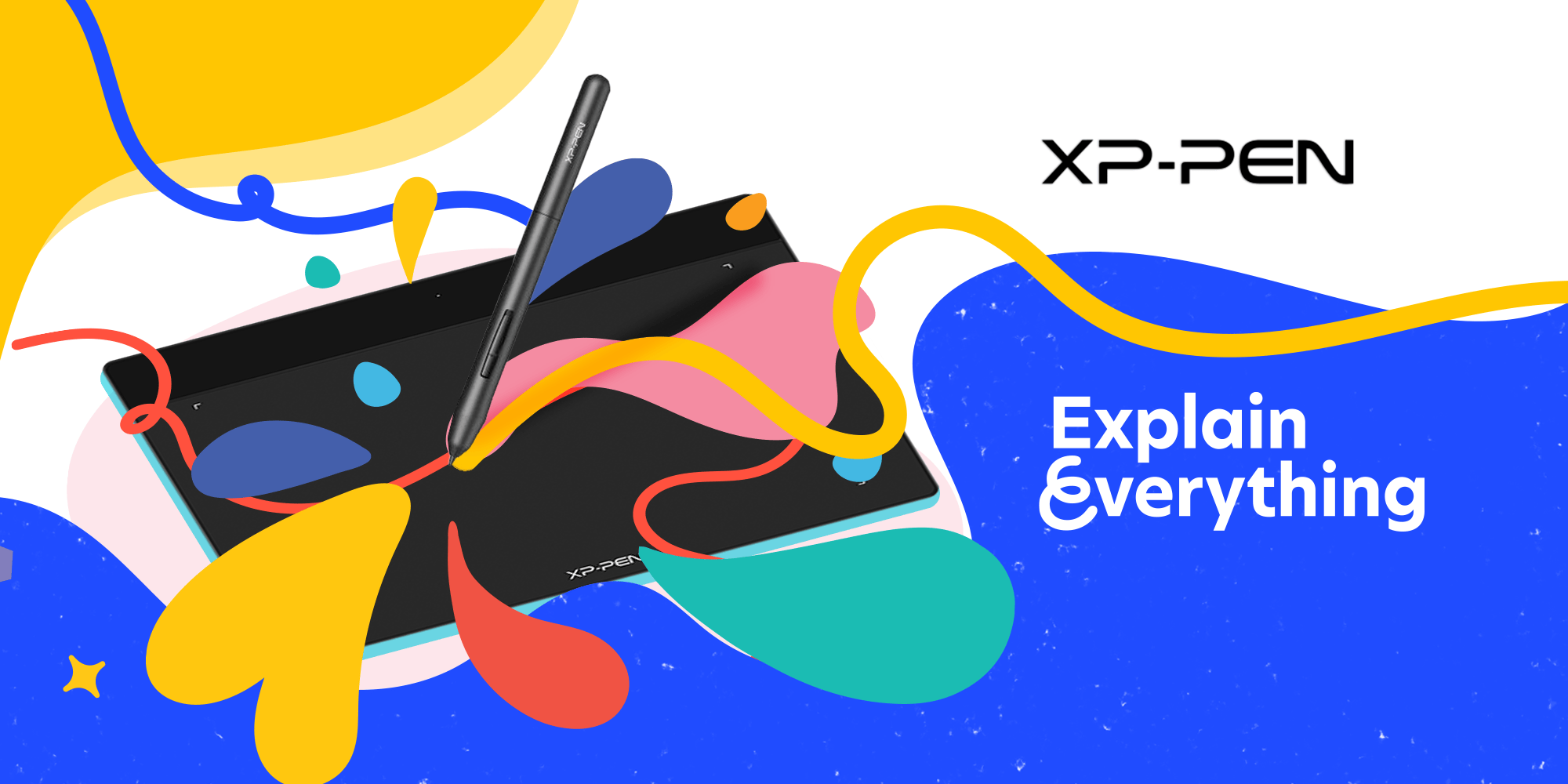
Table of Contents
Another exciting collaboration is on! This time we checked how your favourite app Explain Everything Whiteboard works in tandem with XP-PEN tablets, and it’s all you need to teach! So we’re thrilled to give you the opportunity to get your very own XP-PEN!
Pen tablet connected to your computer
With XP-PEN devices you are able to smoothly and easily draw, doodle, hand-write and operate on a whiteboard just like you would on a chalkboard in the classroom. You can quickly and without a complicated installation process pair it with your desktop computer, MacBook or any device. Thanks to drawing tablets you can conduct remote lessons and feel the normality we all long for.
Are you interested how you can use a pen tablet and Explain Everything together? Take a look! 👇
Here is our review of using XP-PEN devices in different scenarios.
Explain and win!
So here’s the deal! We have a brand new XP-PEN Deco Fun L for you.
What’s your part in this story? You have to bring in your creativity and show us your best project made in Explain Everything!
The winner takes it all!
We are going to look at your projects in terms of:
- creativity and originality,
- the best use of tools in the Explain Everything application,
- aesthetics and visual effects.
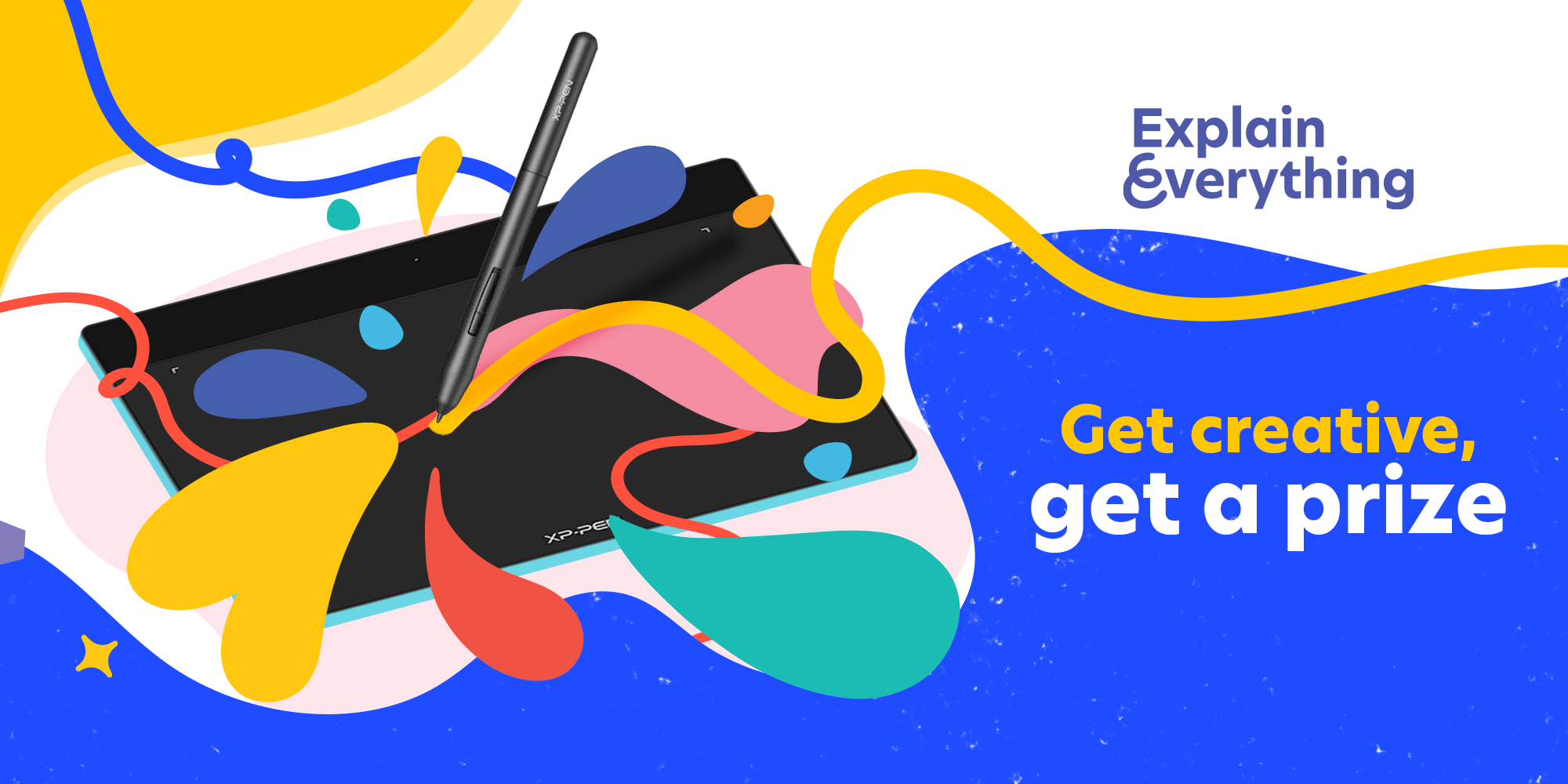
More details
- The contest lasts till August 10th, 2021. You can send us your Explain Everything project until that date.
- The topic of your project is optional.
- You should send us the link to your project (or a video of it). For example you can send us a link to your shared project, a Web Video Link to your recorded project or a YouTube link (you can publish it on demand and then only the person with the link can view this), Google Drive etc. Send the link to our email address: connect@staging.explaineverything.com.
- One person can submit only one project.
- The winner will get an email from us with the good news!
- The prize is XP-Pen DecoFun L.
- Don’t forget to follow our social media to be always up to date.
Need an example? Take a look at these nice projects:
@explainevrythng Great update. Zooming is easier than ever. #distancelearning #education pic.twitter.com/K7QOBDfXbp
— Marcos Ramon (@mrtollens) July 18, 2020
are you teaching intro psych, intro perception, or intro cog neuro? are you annoyed how your textbook spends 90% of the vision chapter on the retina and neglects visual cortex? same, so I made this video! free to use w attribution https://t.co/ZDEeXnlrlD
— Monica Thieu (@monica_too_) May 10, 2021
An amazing app that has been a savour for my remote learning lessons 🙌🏻 @explainevrythng – an example from our science lesson looking at functions of the heart. pic.twitter.com/sBugVma48o
— Mr.Bloomfield (@MrBlooomfield) March 1, 2021
11B progressing through their GCSE English Language with determination and hard work. We used @explainevrythng to annotate past paper questions during our Google Meet. #sjbcvirtualschool pic.twitter.com/OSFt9SlfNA
— SJBCEnglishDept (@SJBCEnglishDept) January 21, 2021
📚 Curious what else is up in Explain Everything recently? Read our latest posts:
- Mynd.ai’s Promethean Brand Advances AI Strategy with Launch of Augment Me Integration in Explain Everything®
- Mynd.ai’s Promethean brand Forges Strategic Relationship with Augment Me to Advance AI-Powered Learning
- Smart tutoring app, teach the way you want with digital whiteboard
- Free Teaching Templates for Elementary School
- Five diagrams that are key to visual learning in e-learning

