Free Resources to Help You Be More Creative

Table of Contents
Are you looking to present your ideas creatively, but don’t feel like you’re very creative? You’re not alone, and although we don’t all have a Picasso-mindset, we all have creative energy we can tap into. With Explain Everything’s easy and intuitive platform and the image resources below, we’re sure you will soon be developing creative presentations with little effort.
There are a ton of existing images out there waiting to be found and used, but searching through sites to find the right ones for your presentation can be a lengthy process. A good selection of awesome sites with free resources can be a real timesaver, so we put together this list to help with your next search. You just need to find the ones that work for you and import them into Explain Everything so you can create a captivating, visual story.
Photos and More
With over 1.1 billion materials ranging from videos, photos, audio, open education, scientific research, and more, Creative Commons has a huge library of assets to help you be more innovative and productive with your projects. They are a non-profit organization that allows people to post creative works, and lets others use and share them legally via free Creative Common licenses.

You will find over 40,000 free high-resolution stock photos on Pexels’ site to empower you to create stunning visuals. Pexels hand-picks their photos from user uploads or free image websites, and adds more to their repository every month. All photos are licensed under the Creative Commons Zero (CC0) license and are free to use for any legal purpose.
Icons
There are many icon sites available to search through for the right visual representation. Icons are great way for your audience to quickly identify what they represent, as they have an almost universal interpretation. They are also effective at breaking up content and drawing attention to important parts of your project. Creative Bloq recently compiled a convenient list of 36 sets of free icons that you can browse through.
![]()
Graphics Interchange Format (GIF)
GIF is an image file format commonly used on the web. While static GIFs are just still images, animated GIFs can bring liveliness and emotion to your project. You can demonstrate product functions, show user experience, or use for visual instruction. They are also great at calling attention to any call-to-actions you may promote. HubSpot has a list of 10 Must-Try Websites to find your perfect GIF.
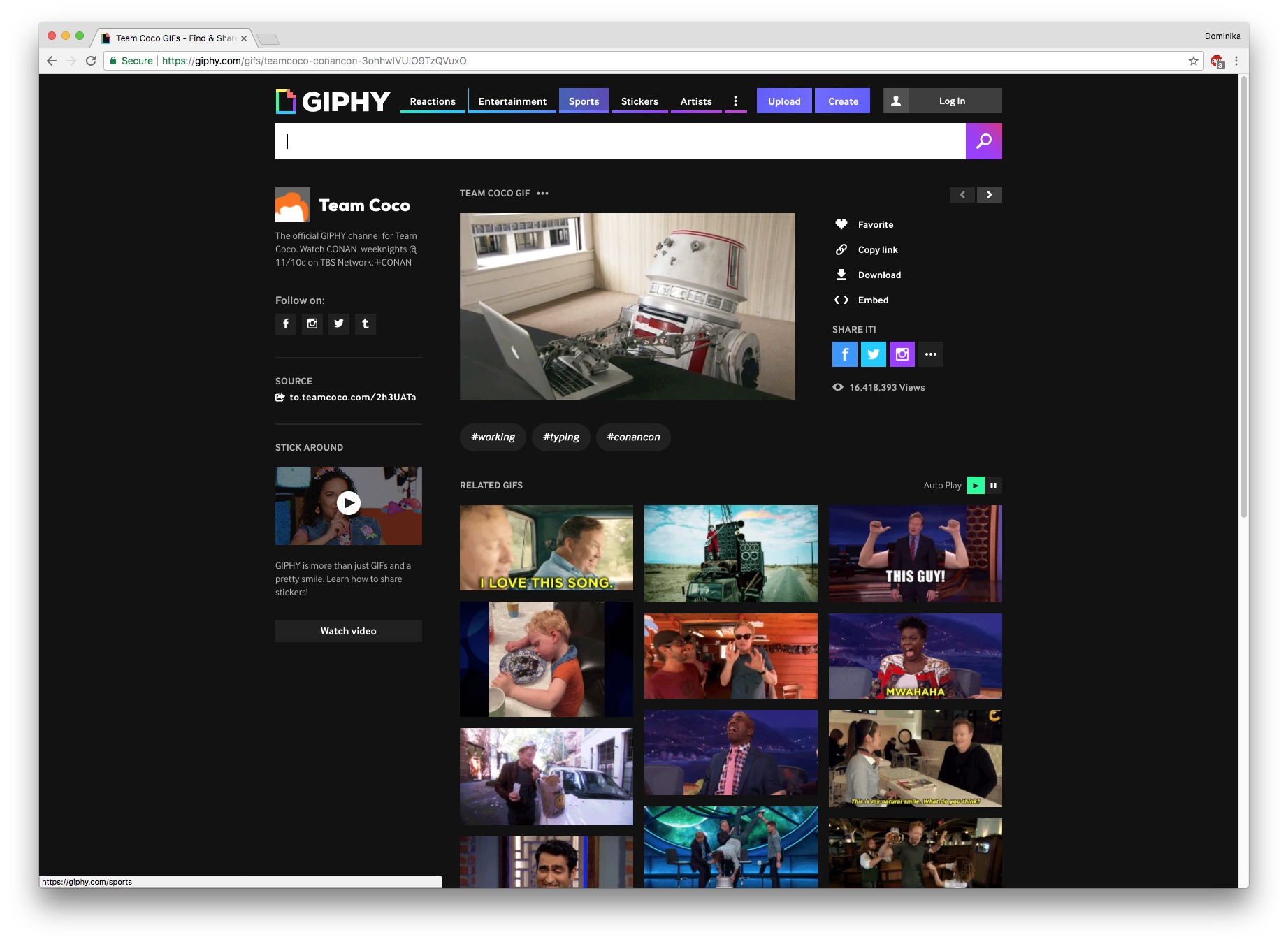
Clipart
Although the other image formats mentioned above are becoming more popular, clipart is still in the picture. Countless clipart images can be found on the web, and they are an easy way to add that little something extra to your project. They are also easy to modify by rotating, cropping, recoloring, resizing, and even combining with other elements. Check out MakeUseOf’s curated list 13 of The Best Websites for Free Clipart Downloads.
Internal Assets
Lastly, don’t forget about any internal assets or images your own company has at its disposal. Your creative teams may possess ready-to-go visuals and brand assets that can also spruce up your presentations.
As you create your stunning presentations, keep in mind that Explain Everything is designed to enable you to create your story, your way. Let your creativity shine!
Please be sure to check the websites listed above for the latest information on any licensing, terms of usage, and attribution requirements.

