Follow thoughts using a whiteboard for distance learning

Table of Contents
Communicating with another person from a distance may make you feel somewhat handicapped. Especially if you’re trying to be understood, not merely listened to. To use an old cybernetics metaphor, this situation may make you feel like you are speaking to a black box. But try looking at things from the other side for a moment — to the other person, you’re a black box, too!
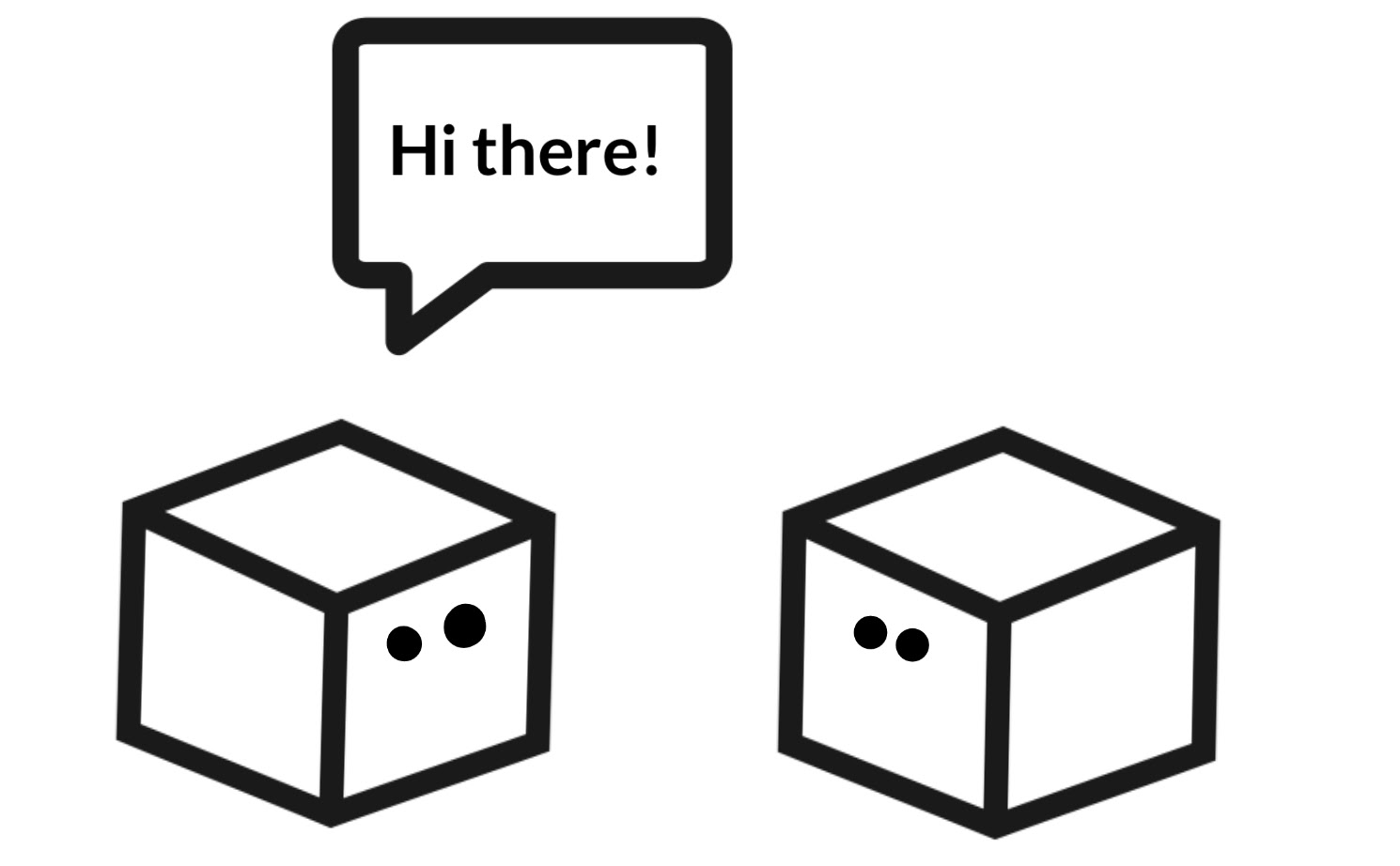
In learning and in communication, considering ourselves black boxes someone needs to ‘get through to’ is not a bad starting point. After all, each of us does construct our own individual perspective on reality on our own terms. That’s why anything we share may not necessarily be as straightforward to comprehend as we think it is. The process of getting on the same page with someone demands we find a way to make the other person see things as we do, and this can require us to view things through certain ‘lenses’. The trick is to have our different cognitive systems interact and coordinate meanings so that what we share ‘clicks’ with what others already know. This ‘interaction’ is key, so let’s see how you can get it right in order to… explain everything to the other person.

Disputable or given
What we share impacts the way to do it. There’s a difference between communicating known facts and stipulating meanings. When thoughts are still only half-baked, a PowerPoint slide might not be the ideal way to start a discussion in hopes of arriving at an understanding.
A similar problem manifests in the differences between formal and practical knowledge. The procedure, once constructed, might fit neatly on a slide. The know-how obtained through experience, however, is often much easier to demonstrate by just doing it.
In a world drifting away from dogmas and authorities’ precepts, many persuasion tools don’t work well anymore. Instead, we are increasingly turning to tools inviting discernment and dialog. Indeed, this phenomenon is the driving force behind the rise of digital whiteboards — the Miro’s, the Mural’s and Explain Everything’s of the world. Calling them whiteboards may be a little misleading, however, as the meaning of the word has morphed away from the wall-mounted white surface to scribble on we all know. In this day and age, whiteboards are more digital spaces for discussion and agreement, regardless of the board color or tools they offer.
Presenting, discussing and everything in between
Group calls based on one person sharing their slides aren’t all bad — that method is just inappropriate in some situations. The same goes for open, creative group sessions — great to get creative juices going, less than ideal for straightforward announcements. Presentation and discussion are the opposite ends of the spectrum of all imaginable meeting types. Switching between them is something we do spontaneously unless the medium we are using to communicate starts to stand in our way.
At Explain Everything, we’ve put a lot of thought into how both these paths should be intertwined to be a vehicle for demonstrating, learning and thinking with the use of visuals. And with the recent updates, our whiteboard makes it easier than ever to move between one mode and the other. Take a look at our recent blog for a detailed explanation of that functionality.
Many ways to play it right
It is now possible to have a whiteboard experience at different levels of facilitation, from having everyone follow you across the canvas to unrestricted, free whiteboarding for all. And this means that the session experience can now be designed to meet participants’ needs and, as a result, better open up the aforementioned ‘black boxes’ of our minds. Here’s a list of possibilities arranged by the level of control each gives:
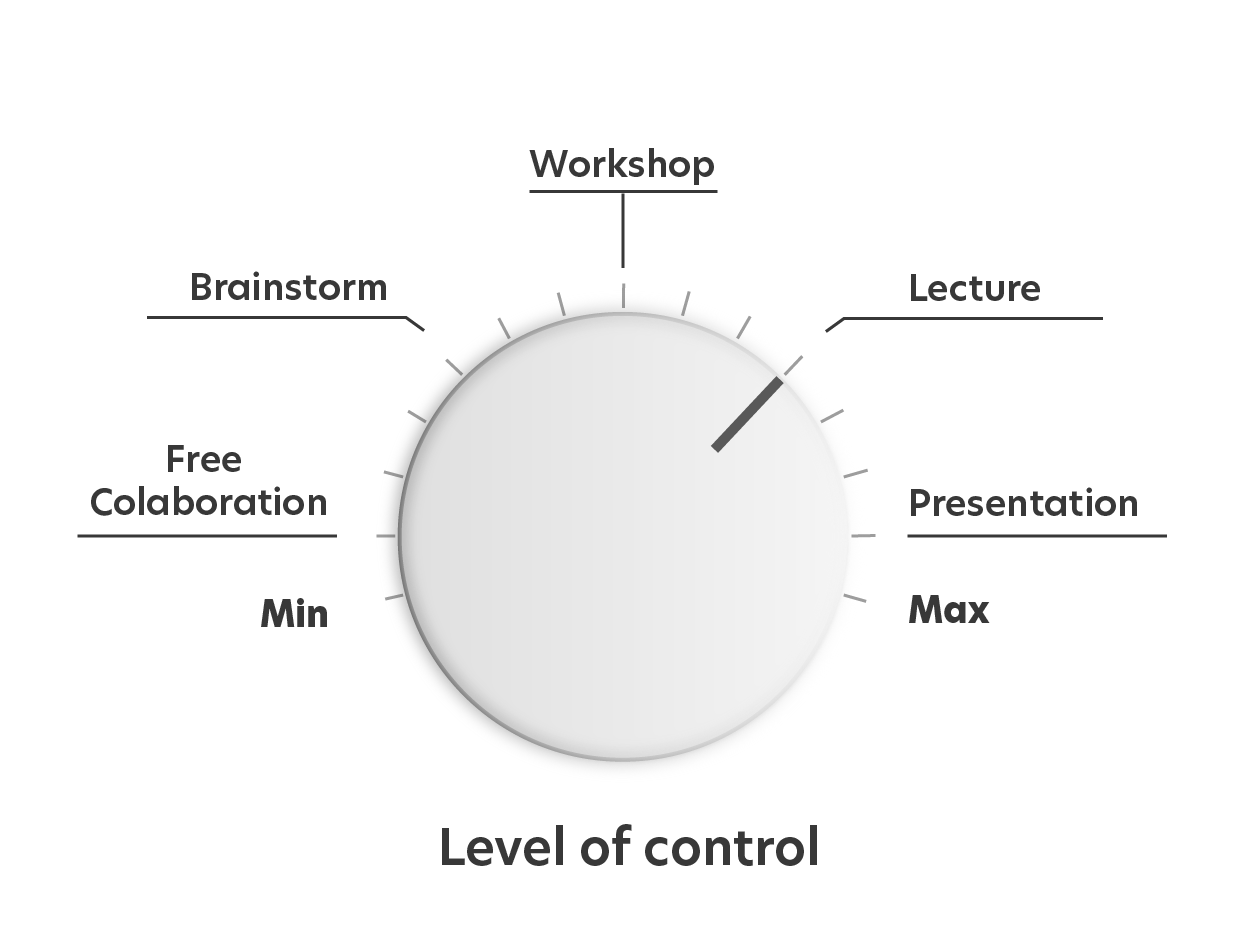
Presentation and Lecture — during instructional delivery sessions, Explain Everything now allows all participants to follow the presenter on the whiteboard at all times. While at first glance this doesn’t seem different from any other Zoom or Webex call, it in fact is. If there’s a need to shift gears into whiteboarding during the session, the host can activate this functionality both for himself and others and use different materials to achieve understanding.
Presentation with a bit of exploration — for some types of content, it makes more sense to let loose a little and let participants explore the contents at their own pace if they wish. The host can even grant them the right to edit, allowing the group to add content to the board during the session.
Cooperative Learning — when there is no one specific leader, participants can use the whiteboard to explore its contents and learn together. Each individual is allowed to edit and independently roam around the slides or canvas space. Participants may choose to follow others to see what they are working on, which is helpful if they are working over distance.
Collaborative Explainer Videos — a group of participants may record an explainer video together. The recording process can be triggered by the host, but the group can decide who dons the director hat next. Recording collaboratively turns everyone into an animator and narrator, too, as long as they keep their microphone unmuted.
Open whiteboarding — if a session is designed with brainstorming in mind, access to the contents of the canvas remains unrestricted for all participants. The whiteboard space is open at all times so participants can choose when to join and what to contribute.
The scenarios above differ in the way they are facilitated, but what they have in common is how easy it is to do them all with just one tool — Explain Everything. After all, it’s in the name! We see the explanation process as the key to success in getting on the same page. Of course, the goal of any one meeting may vary. But having a different level of structure and control over each part of the experience can be the key to unlocking true understanding. With the new templates and options we have recently built in, it is now up to you to decide how to meet others where they are and drive your point home. Hope that explains everything!
See the new changes in action and master them in a snap.Sign up for the webinar

