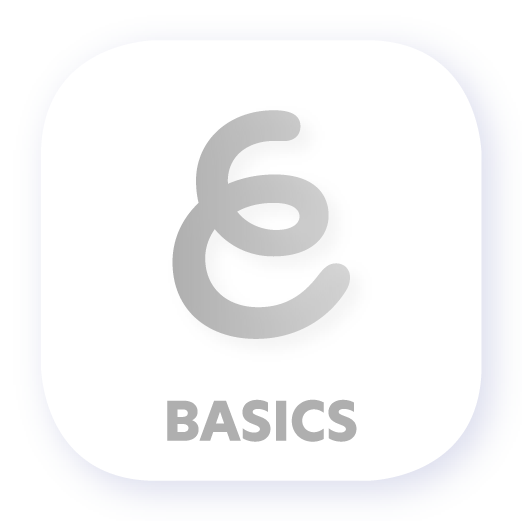Dear Explain Everything Basics Customers
We would like to inform you that Explain Everything Basics will no longer be soldin the App Store after December 7, 2023.
We value your continued interest in our lesson creation and delivery software. Please note that Explain Everything Basics will no longer be available to purchase in the App Store after December 7, 2023. You will still have the ability to download the Explain Everything Basics app from the cloud if you purchased it before December 7, 2023 but that plan will no longer be updated by the Explain Everything team. As we continuously update our products based on customer feedback, we are focused on innovating our software solutions to meet educators’ ever-changing needs.