Explain Everything 1.50 for iOS is Now Available!
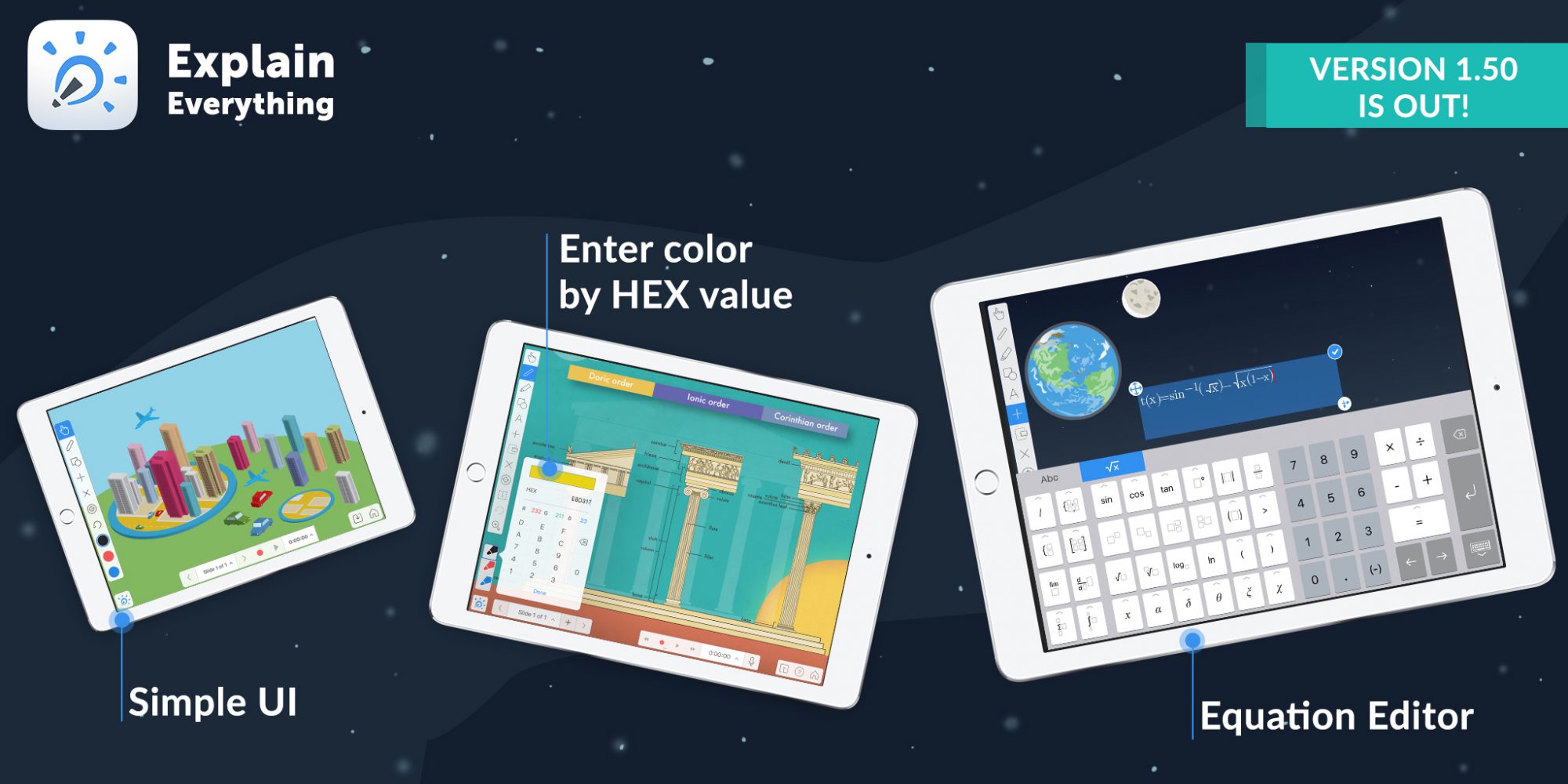
Table of Contents
We have released Explain Everything™ version 1.50 and it is now available in the App Store. In this major update of the iOS version for our interactive & collaborative whiteboard, we added some highly requested features including: Simple User Interface option, Equation Editor, Collaboration session improvements and more! See the full list below:
Simple Interface
The popular Simple Interface from Explain Everything Classic is now in the new Explain Everything! Display only the basic tools while hiding some of the more advanced tools from the toolbar, leaving just enough to help a beginning user get started. The buttons are also slightly larger with this interface.
Equation Editor
Use Mathematical Equation symbols and structures in your projects by adding them via Insert Object > New Equation. With the advanced Equation Editor keyboard’s wide range of options, including fractions, derivatives, and matrices, you are able to more easily create complex mathematical formulas and expressions.
Collaboration: Record audio of participants
We have enhanced real-time collaboration sessions by enableing participants to record their voice(s) once the host starts recording. Participants of collaboration sessions can deselect the “Mute Microphone” button next to the Timer to include their voice in the recording along with any actions on the stage.
“Mute mic while playing inserted video” setting
We also brought this feature from EE Classic as it was highly requested by users. When recording while an inserted video is playing, the iPad microphone can pick up the sound from the video, creating an unwanted echo effect. When set to ON, this option mutes the iPad microphone while a video is playing, though it also means that audio narration can’t happen at the same time. When this setting is OFF, you can reduce the echo effect by using headphones while recording – or turn down the volume of the iPad speakers (or use the volume control on the video itself to turn down the sound from the video).
Set custom color with HEX or RGB values
For our advanced users, we have included a new option in the Color Pickers. When adding a custom color to the palette (via the + button), you can now select the HEX/RGB menu and enter in desired values for maximum color precision.
Display time relative to slide/project
Now you can choose whether the Timer should display the recording time of the whole project or the current slide (default). Set this option in Profile > Settings under Record tab.
Wrist Guard
This is a movable layer that on which you can rest your wrist without the risk of an unwanted touch input. You can turn it on in the Profile > Settings under General tab. For the best performance, we recommend turning Multitasking Gestures OFF on your iPad: General > Settings > Multitasking Gestures
Additionally we also added:
- Webdav accept configuration via MDM
- Additional line thickness for the Draw Tool
- Import photos/videos using the iOS Photos system menu. If you want to add multiple pictures or videos at once, use Insert Object > File option
Stay tuned and follow us Facebook, Twitter, Instagram and Google+!
If you have any questions or concerns, please use our support form on our website, in the app, or by emailing support@explaineverything.com. We will gladly help you! And if you have Explain Everything downloaded already, please leave a review and a rating — it really helps us grow. Thank you!

