SUCCESS STORIES
The leap from remote to in-class tech use
King’s Park Primary School
Introduction
Is tech still necessary now that most of us are back in the classroom? Plenty of forward-thinking teachers agree that the possibility for remote learning is just one of the many things technology brings to the classroom. A few weeks back, we got together with a few educators from Scotland so they could tell us how they make the most of tech in a brick-and-mortar setting – and why it’s worth it!



Erin, Stuart and Richard are teachers at King’s Park Primary School in Glasgow. Like many in education, they started using Explain Everything in their teaching when Covid-19 hit, but they soon realized how many of the benefits of cutting edge tech were in fact transferable to the physical classroom. Using a recordable, collaborative digital whiteboard also proved a useful and fun enhancement to lessons from pretty much any subject. Read on for more inspiration!

Saving time…and trees
The first thing Stuart points out is how quickly he and his colleagues realized Explain Everything was a good tool for disseminating information. And it’s no wonder – the whiteboard app lets you create your very own custom learning materials using multiple media formats from a wide variety of sources in moments, and then share them with anyone. Students who receive an assignment can then complete it just like they would if it were in a traditional paper workbook and send it right back, all using one device. Of course, it takes a moment to learn to utilize the capabilities of an app as comprehensive as Explain Everything, and time is definitely something teachers are constantly short on.
But Stuart made it clear to his colleagues that the time spent learning this edtech tool is an investment that will continue to pay off. Before long, the idea of using one device to create learning materials, teach entire lessons and give assignments had caught on at the entire school. King’s Park staff also quickly realized how easy Explain Everything makes it to share materials they’d made with each other editing or adding on to them for their own lessons as needed.
Last but not least, photocopying. Teachers everywhere will understand Stuart’s relief at not having to stand in line to use the photocopier anymore. The time wasted trying to fix those fickle machines when they inevitably break down and the piles of worksheets stashed in every corner are the bane of any teacher’s existence!
Does every school need a 1-to-1 deployment?
One of the concerns we hear the most often is whether a school might need a 1-to-1 deployment for edtech to work. Unfortunately, not every school can provide a device to every student. King’s Park has not yet been able to do that either, but Erin, Stuart and Richard prove that is by no means a hard and fast requirement. During our interview, they talk about how surprisingly easy it is to mix and match different device types and share devices. At their school, a sizable portion of the students operate on a timetable-based sharing system to make sure every student has access to an iPad. And it works!
The teachers at King’s Park have definitely found their own ways to make the most of technology’s flexibility, and that flexibility is really something worth emphasizing. The ability to mix, match and share devices to achieve successful tech-based learning shows tech being utilized as it should be – to make our lives easier and better by working around our abilities and needs, as opposed to giving users a list of requirements to meet.
To hear Erin tell it:
Digital literacy skills are the future
Richard, Stuart and Erin all emphasize how digitally motivated their school is, crediting that approach for the success they’ve had making tech a part of everyday learning. Just a few years ago, King’s Park had just a dozen or so desktop computers in their school library – now, every student has access to an iPad at least a few hours a week. It’s not jut about having the tech, though, it’s about finding ways to make it serve learning, and all three of our protagonists have seen to that.
It wasn’t too long ago that students didn’t know how to save a Word document, Erin says. Now, switching between different media formats to create a project and then saving and uploading it to their Learning Managment System or sharing it with others are all skills that are intrinsic to them. And that’s not all – the fact that students now use technology with such ease allows teachers to be more adventurous in introducing more ideas. As it turns out, not having to spend 15 minutes helping students enter their passwords means you can spend 15 more minutes exploring new possibilities.
A fluency in procedural language and basic tech skills has opened up so many doors!
Lessons from King’s Park Primary School
Of course, we needed to ask Richard how it happened that the use of tech in the classroom had bloomed so much at his school. After all, it was he, Stuart and Erin that were in a large part responsible for making that happen! Richard has three main pieces of tried and tested advice for schools looking to bring technology into the physical classroom:
- Be sure the right infrastructure is in place and that everything – not least the school’s internet connection – WORKS PROPERLY! Seemingly little issues here and there are not just annoying, but tend to pile up and can really discourage both teachers and students from trying new solutions.
- Have a clear vision for introducing the tech and developing digital skills – that not only means knowing how the tech could be used to support the curriculum, but also planning time for professional development sessions for staff. Teachers are far too busy to be expected to spend their own spare time trying to master new software by themselves!
- Foster an informal, collaborative culture where people are not afraid to ask each other for help using the tech – every successful digital transformation is a group effort! Some teachers will catch on faster than others, but everyone should be comfortable both asking for and giving advice and sharing their ideas.
Glasgow has certainly taken a bold, progressive approach to education, and the teachers at King’s Park are an inspiration with their creativity, enthusiasm and hard work. But as this entire story makes clear – tech is just the tool, what really matters is how you wield it!

For advice on how to bring about how to implement tech at scale in your school or district, get in touch at anastasia@explaineverything.com. To hear more from inspiring educators, sign up for out EdTech Talks with Explain Everything podcast!
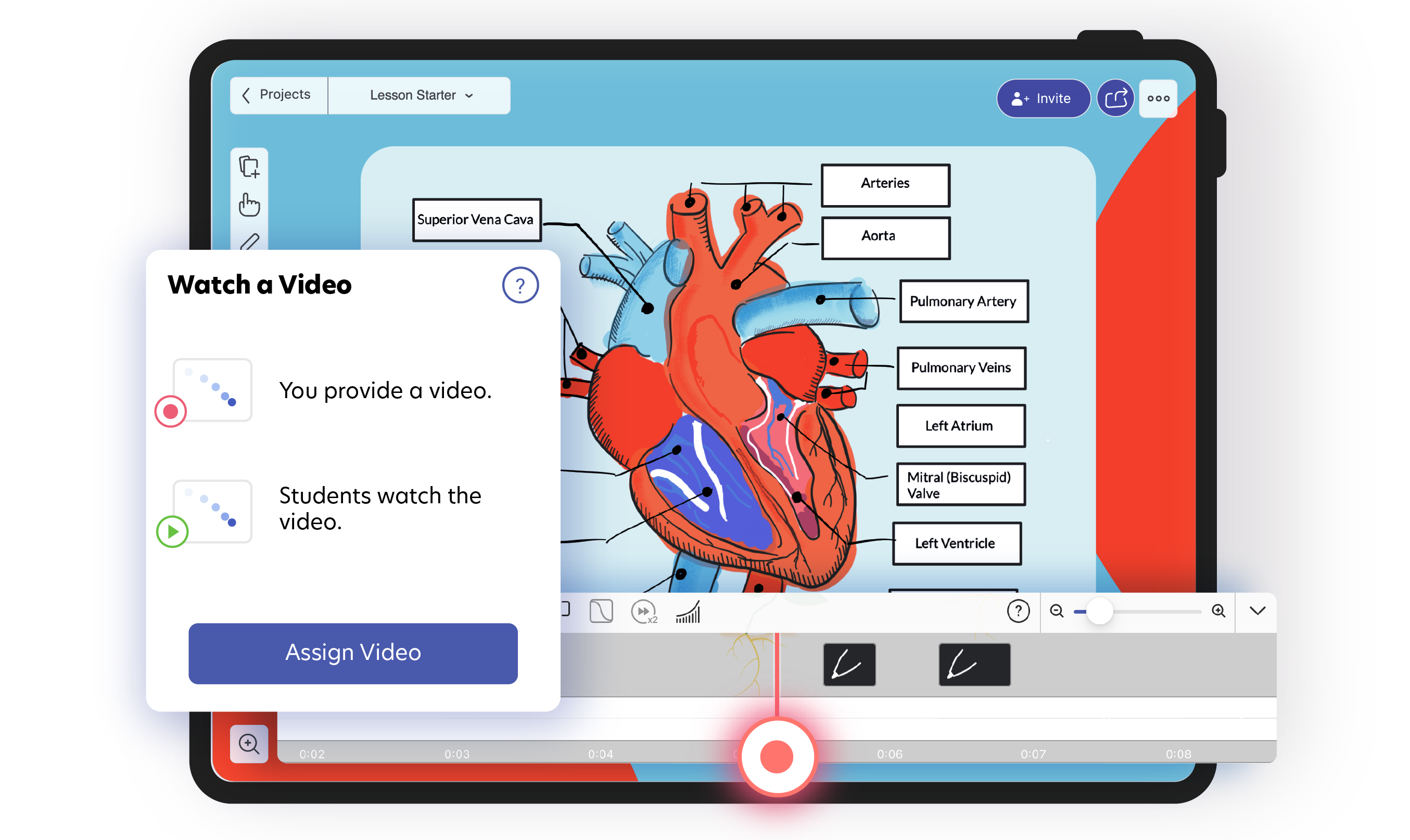
Explain Everything for Education
Create engaging materials with the online whiteboard.
Get Explain Everything