SUCCESS STORIES
Instructions for Distance Learning
Faith Christian School
Introduction
Interactive Presentations
Faith Christian School began in 1997 for grades 9-12. Today we serve students from the preschool level (located on two campuses on the East and West sides of Lafayette) to a K through 12 student body of over 600 located in Lafayette, Indiana.
My name is Nicole Hume, and I am the Middle School Principal at Faith Christian School in Lafayette, Indiana. I also teach honors and Advanced Placement Chemistry to 10th – 12th graders. While it’s not my official title, in a lot of practical ways I serve as one of the tech coaches to our team of K-12 teachers. I have a PhD in Chemistry from Purdue University, and I have been teaching for over 20 years.


Challenge
Student Engegament
We wanted to be able to capture the lesson for students that were absent or students that just needed to go back and hear the instruction and see the problems worked again. It is now a daily habit for teachers to record their lesson and post it to our LMS each day. We love that videos can be pulled in of activities that the class does together, demonstrations in science classes can be added into the lesson, images that the teacher annotates can be included, and more.
Solution
Assignments and effective feedback
Many of our teachers build a Powerpoint or Google Slide deck and then save it as a PDF. The teacher pulls that pdf into Explain Everything and records the lesson. We love having the ability to annotate. The infinite canvas is awesome when we’re working problems. We are so glad to have a way to help the students who are not able to be at school still have all of the instruction. We no longer have students ask, “what did we do while I was absent?” We use it to make “answer keys” for problem sets.
The teacher can talk through the common mistakes that were made and give students feedback on how to approach the work differently. When a student emails a teacher a question outside of school hours, the teacher can record the solution using explain everything and send it to the entire class, since we know that if one student had the question, there are probably other students that need the answer, as well.
During the Spring 2020 COVID-19 crisis, our teachers recorded lessons using Explain Everything and sent them to students to watch asynchronously. Several of our teachers record lessons using Explain Everything and then import those into EdPuzzle to help students further engage with the material being taught.
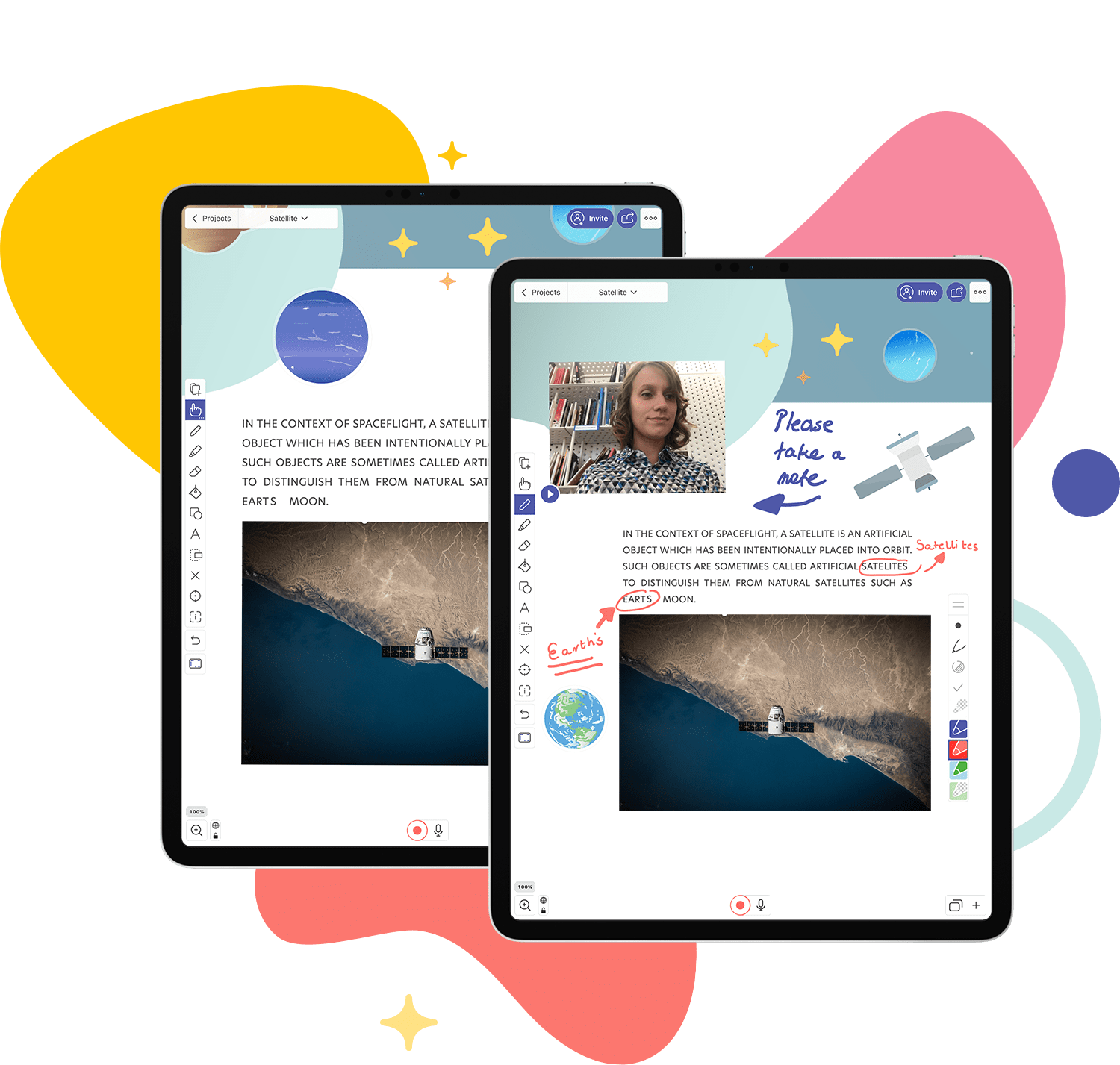
Why Explain Everything?
There are two important results of using Explain Everything. The first is the benefit it provides for the student that is absent. We have a few students with chronic diseases that cause them to miss school on a regular basis. With Explain Everything, the student still has access to the class and everything that went on. We can share videos of the class activity in the context of the lesson as well as sharing instruction. The second is the benefit it provides to the student that needs additional support. Teachers can engage with students both synchronously and asynchronously outside of the classroom to give the student the help that is needed.
Now that we have to be prepared for a variety of educational situations (distance learning, hybrid instruction, and quarantine), it’s a resource our teachers don’t want to teach without! Explain Everything is not only well designed, affordable, and flexible, the company also has the best customer service!
See Explain Everything in Action!
Explain Everything for Education
Increase engagement among students with the interactive whiteboard.
Get Explain Everything