Two editable meet the teacher templates and why they’re important
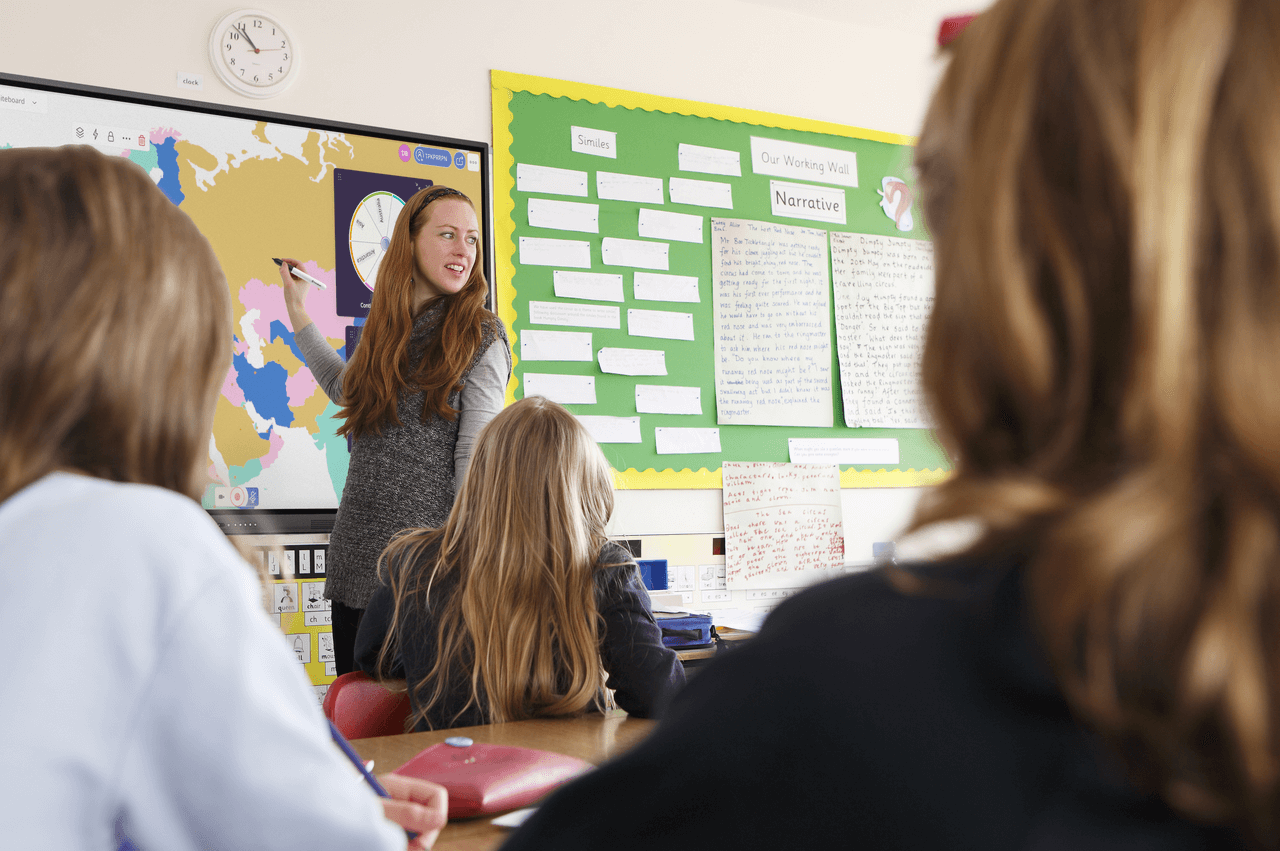
Table of Contents
Using teacher introduction templates in your classroom
When teaching a new group of students for the first time, you want them to know who you are. Using a meet the teacher template makes this possible. This teacher icebreaker activity helps build rapport and tells a classroom everything they need to know about their educator. In its most basic form, the template helps pupils remember their new teachers’ names. So, if you dislike being “Miss” or “Sir”, a template is essential for your classroom.
We’ll explore what meet the teacher templates are, why they’re important, and the different ways to use them. Plus, we’ll explain how to use Explain Everything’s online whiteboard and its readymade get to know your teacher templates.
What is a meet the teacher template?
A meet the teacher template is a visual tool teachers use to introduce themselves to their students.
A template, like those available in Explain Everything, has pre-built sections for different information. Teachers personalize them by adding information, such as:
- Their names
- A photograph
- What subject they teach
- A fun fact, or anything else that will engage students
Teachers can also use these templates to communicate important information they want their students to know, such as if they have an allergy or a hearing impairment.
Schools can roll out the same template to all educators so that every teacher presents information in the same format. Or teachers can independently create their own templates using their preferred teaching style.
Why are meet the teacher templates important?
Meet the teacher templates help students build a personal connection with their educators. Even a fun fact can have educational benefits. Once pupils recognize their teachers as people, they’ll be more inclined to listen to what they say. Of course, teachers do not want their students to be overly familiar, but these templates strike a good balance. Teachers are in control of the information they share, so they can give students enough of what they need to know without oversharing.
Teacher templates also have practical benefits. They’re a quick way of telling pupils what a teacher’s name is and, if adding a phonetic spelling, how to pronounce it. Knowing this information helps students interact with their teachers with less awkwardness. Plus, if schools display the templates in corridors or make them available for pupils to access in a shared space online, students can learn more about staff across their school and reach out to specific teachers if they’ve got a question. So, if they read that a certain teacher went to drama school, they can ask them for audition advice.
Plus, having a templated format for introductions saves teachers time. There’s no need for educators to make something from scratch whenever they meet new pupils.
Examples of meet the teacher templates
Even within the world of templates, it’s not one size fits all. Teachers will need to use different templates to fit the needs of their students.
Meet the teacher example uses include:
New school year templates
With a new school year or semester comes new classes. Teachers can use these templates to establish relationships and set boundaries with their new cohort.
Teachers can either present their templates to the class using classroom technology, such as on an interactive display (like a Promethean ActivPanel 9) or print them out so that students have this information at hand.
Supporting pupils with special educational needs
When teachers work with pupils with special educational needs and disabilities (SPED or SEN), they can use the teacher templates to introduce themselves to new students and their guardians.
Teachers can email parents and carers personalized templates that include information such as contact details. Teachers can also give their pupils templates in advance of their first meeting so that children can prepare for who they’re going to meet.
Sharing templates with SPED and SEN pupils also gives teachers an opportunity to ask their students to share information about themselves. For example, when educators tell their pupils about their communication preferences, it creates a dialogue where students can also tell them what they need.
Virtual classrooms
If you’re teaching via a video call, sharing a meet the teacher template helps attendees know who their educator is beyond a small square on a screen.
It’s easy for teachers to screen share their template and show it to everyone. Teachers can even bring the template up at the start of every call as a reminder of who is leading the lesson.
Substitute teaching
Meet the teacher templates are a great way for educators to introduce themselves — even if the teaching relationship is temporary.
Having a template ready to go means substitute teachers can quickly tell the class who they are. It’s a more personal approach than writing a name on the board.
How to use a meet the teacher template in your classroom
Once you’ve filled in a template, show it on an interactive display, print it as a handout, stick it on the wall of your classroom, or share it on your screen while teaching online.
However you want to use your template, the first thing you need to do is make one. Thankfully, Explain Everything’s online whiteboard makes it easy.
Explain Everything’s meet the teacher templates
With Explain Everything’s online whiteboard, it’s simple to make your own template. Open the whiteboard, create a Blank Canvas, and use the tools to add the elements you’d like.
Want something even quicker? Explain Everything has ready-made template designs. It’s simple to customize these with your information.
Two templates you can start using right away are:
Customizable meet the teacher template
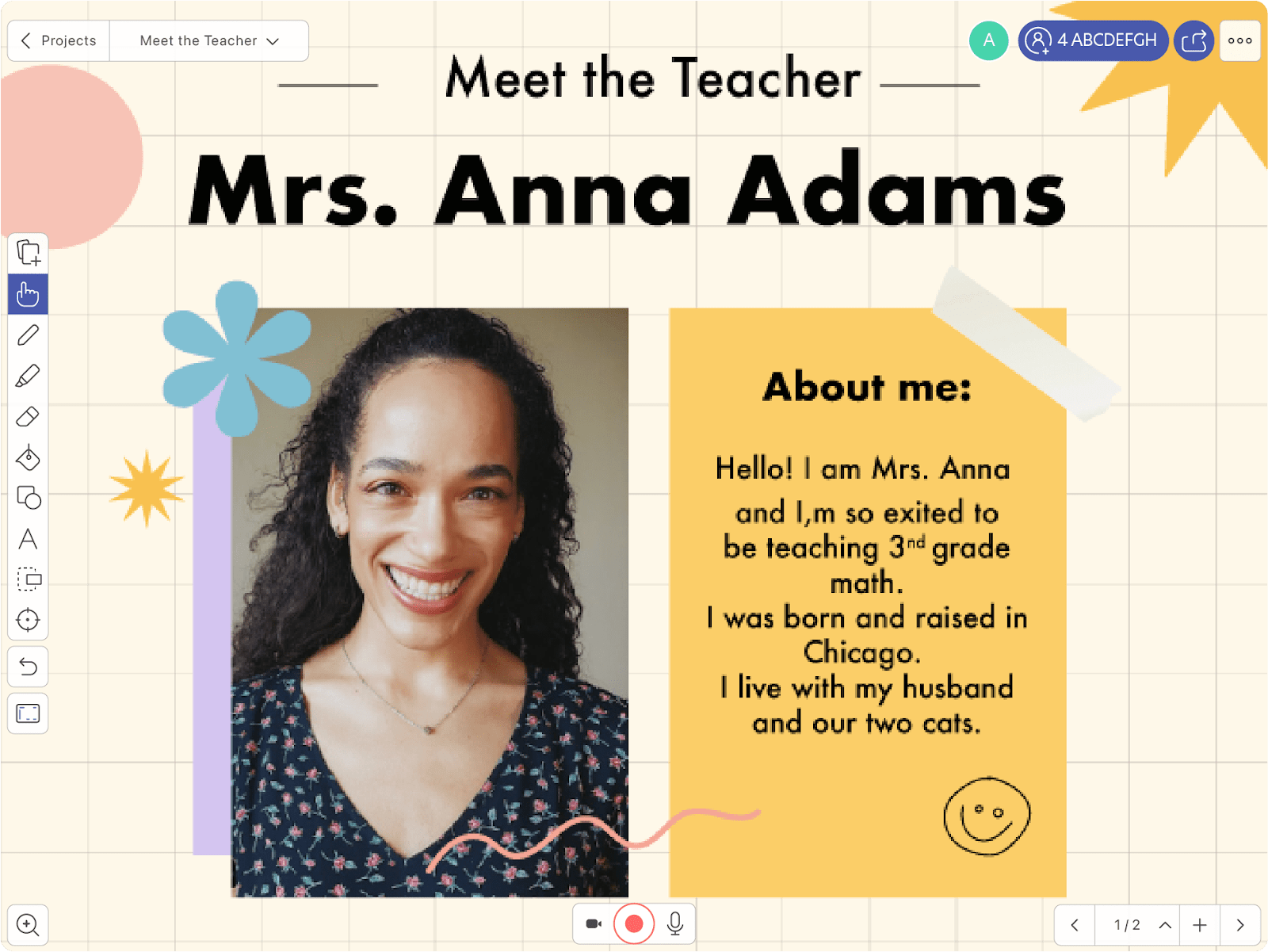
If you’d like, add contact details, information about your approach to teaching, and classroom policies.
This is… all about me teacher template
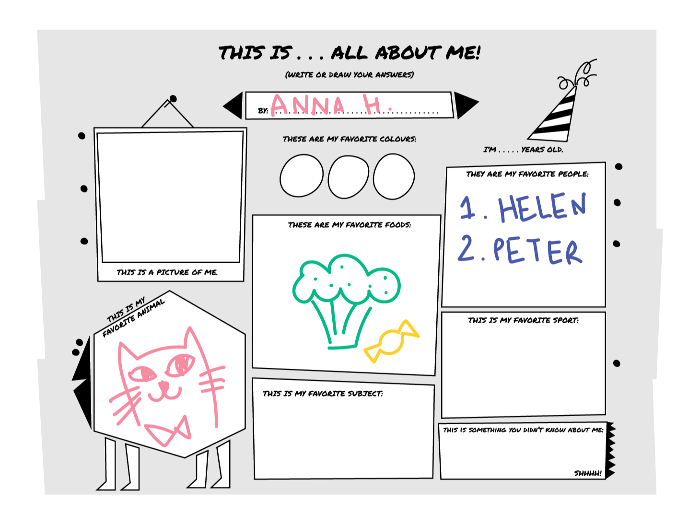
Some teacher introduction templates are suitable for both students and educators to use. Everyone in the classroom can use our This is… all about me template as an icebreaker. Teachers can fill in a template and get to know their pupils by asking them to do the same.
If using a customized Explain Everything Class Plan plan for larger groups, students can use their own devices to complete templates digitally. With student licenses, pupils can draw or write on the Whiteboard platform on their tablets or laptops. They can then share their filled-in templates with their teacher who can display individual projects on a screen. For smaller groups, teachers can invite pupils to complete their templates in front of the class by showing their Explain Everything template on an interactive display, with students talking through their thoughts as they fill them in.
While this template focuses on interests rather than core teaching info (like teaching styles or contact details), it’s easy to edit if you want to change the prompts to make it more educator-specific. If you like this template but do not want to use the set sections, use Explain Everything’s Shapes to block out any unwanted text. Once you’ve covered anything you’d like to change, select the Text Tool to write new prompts.
Not good at drawing? Feel free to Add Media, such as Clipart or imported photos into the boxes.
Using Explain Everything to create meet the teacher templates — and more
With Explain Everything, it’s simple to create meet the teacher templates.
To make your own, sign up for a free Explain Everything account. Once registered, build a template or pre-load one from our Templates Library. Want to create unlimited custom templates and access features that’ll transform your teaching? Upgrade to Explain Everything Advanced.
Recommended articles:
- Back-to-School templates to kickstart the new school year
- Student engagement strategies in the classroom
- Online whiteboard for teaching, 5 ideas for getting started

