Three Ways to Take Advantage of Mix Recording

Table of Contents
Getting to the core of your point can be difficult, especially during a presentation. Under-explaining, over-explaining, leaving things out, and burying the lead are all very easy mistakes to make. With Explain Everything’s Mix recording mode it can be easier to overcome these pitfalls and keep your project’s message crystal clear.
This week we’ll explore three ways to take advantage of the Mix recording mode in Explain Everything!
How to access Mix recording mode:
After creating the first recording press and hold the Record button. A menu will pop up. Tap the Mix option and then to begin recording tap the record button as usual. Now you can layer as many actions on top of each other as you like!
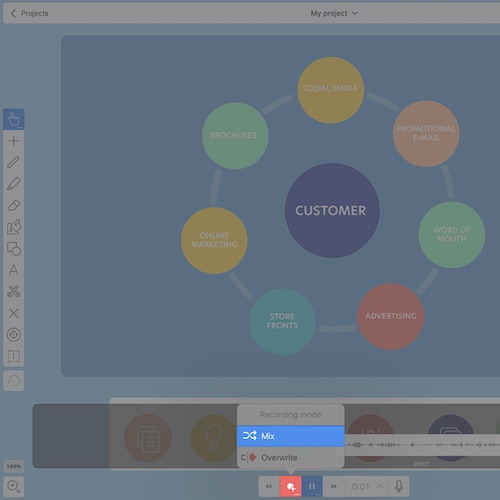
Now, onto the tips!
1. Record the Laser Pointer
After finishing your initial recording, select the Laser Pointer and prepare to bring your audience’s attention to just where you want it. With Mix recording enabled, tap Record and use the laser pointer to draw their eye to the item you’re discussing. It’s a simple, but powerful way to keep your audience focused!
2. Create an animation
This was well covered in Sam Gleason’s recent guest post, but the ability to add simple animations can make any project pop! It can really help to illustrate a point and bring clarity to your messages. Mix recording makes this easy to accomplish and by following Sam’s instructions, you’ll be animating in no time at all!

3. Add a video
Still feel as though your point isn’t quite coming through or you just found the perfect words to describe it? Simply add a video and record yourself giving your perfectly thought out explanation. With Mix recording enabled, tap on the video at the moment you would like it to begin playing. This will make the video play in your recording!

Mix recording mode creates many fantastic opportunities to add new elements to your vipresentations!
Happy Explaining!
Do you use Explain Everything in an interesting way or would like to see something explored in depth? Contact us at connect@staging.explaineverything.com with your suggestions!


