✨ Tell Your Story with Simple Visuals

Table of Contents
Visuals enhance text-based communication. They provide a better way to spread ideas, explain concepts, and processes. No need to be a master designer. Here’s how you can share your observations visually in a very simple yet engaging way.
Beyond the limits of simple photo annotations
Let’s say you’re walking down Manhattan’s 7th Avenue and you see this amazing mural that you want to share along with a few of your own reflections.
An annotated photo would do just fine in less demanding circumstances, but the mural we saw near our office is a magnificent behemoth of a thing. Composed of a total of 75 commemorative scenes, this mural was painted on the walls of the Fashion Institute of Technology in New York for its 75 anniversary celebration.
Here’s how to use our mobile whiteboard to take part in FIT’s anniversary celebration, both bask in its full glory and appreciate all the little hidden gems. 😊
Step 1. Take your pictures and add them to the canvas of a mobile whiteboard
- Select Insert New > Picture. The camera will open so you can take a picture. Or Select Insert New > then Existing Image/Video and choose your favourite photos from your camera roll.
- Edit the image with the Image Editor if you’d like.
- Select Done when you’re ready.
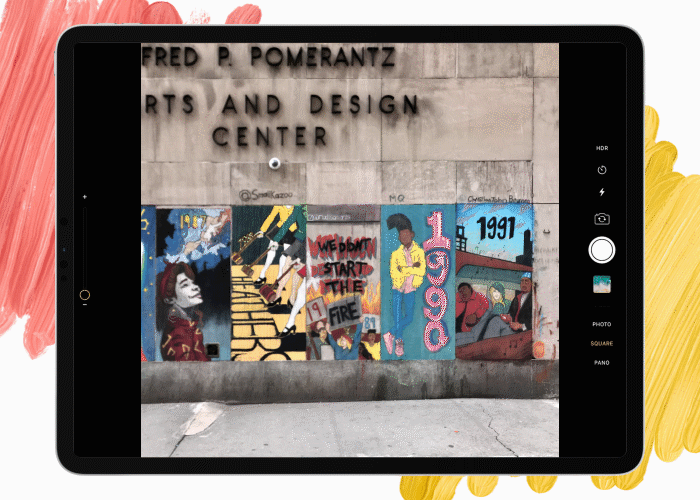
Step 2. Cut each scene out from the pictures
The cutout tool replicates the selected area. Use your pen and finger at the same time for good control over selection.
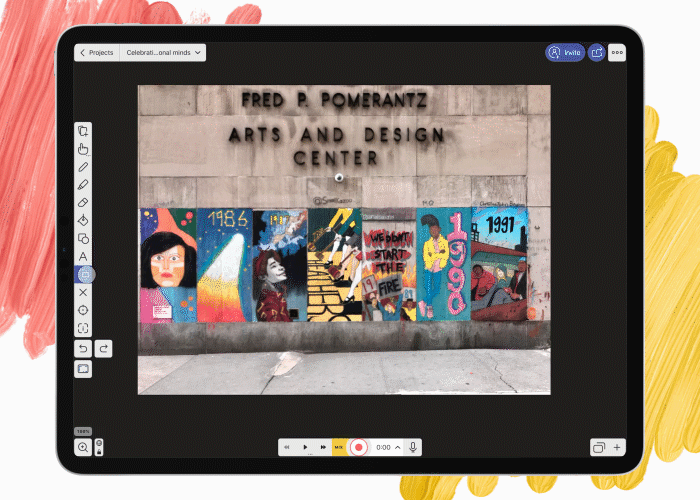
Step 3. Arrange the timeline with the Hand Tool
Move items around, using at once as many fingers you only can.
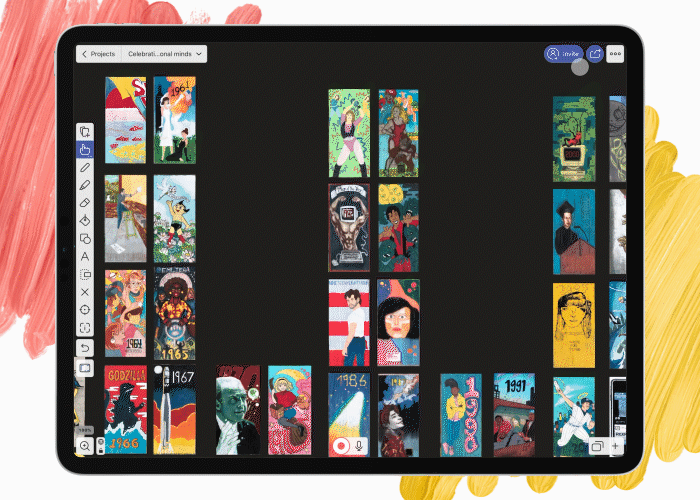
Step 4. Add some structure and insights with the Draw Tool
Use the Zoom tool to move around. Group objects with the Inspector if you need them together.
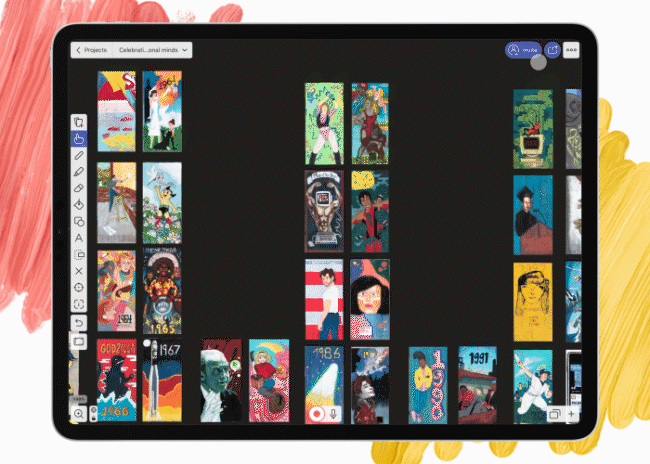
The world’s best online collaborative whiteboard platform
Loved ❤️ by over over 6 million people from around the world.
Download Now
