Online whiteboarding on a pen tablet for more intuitive teaching
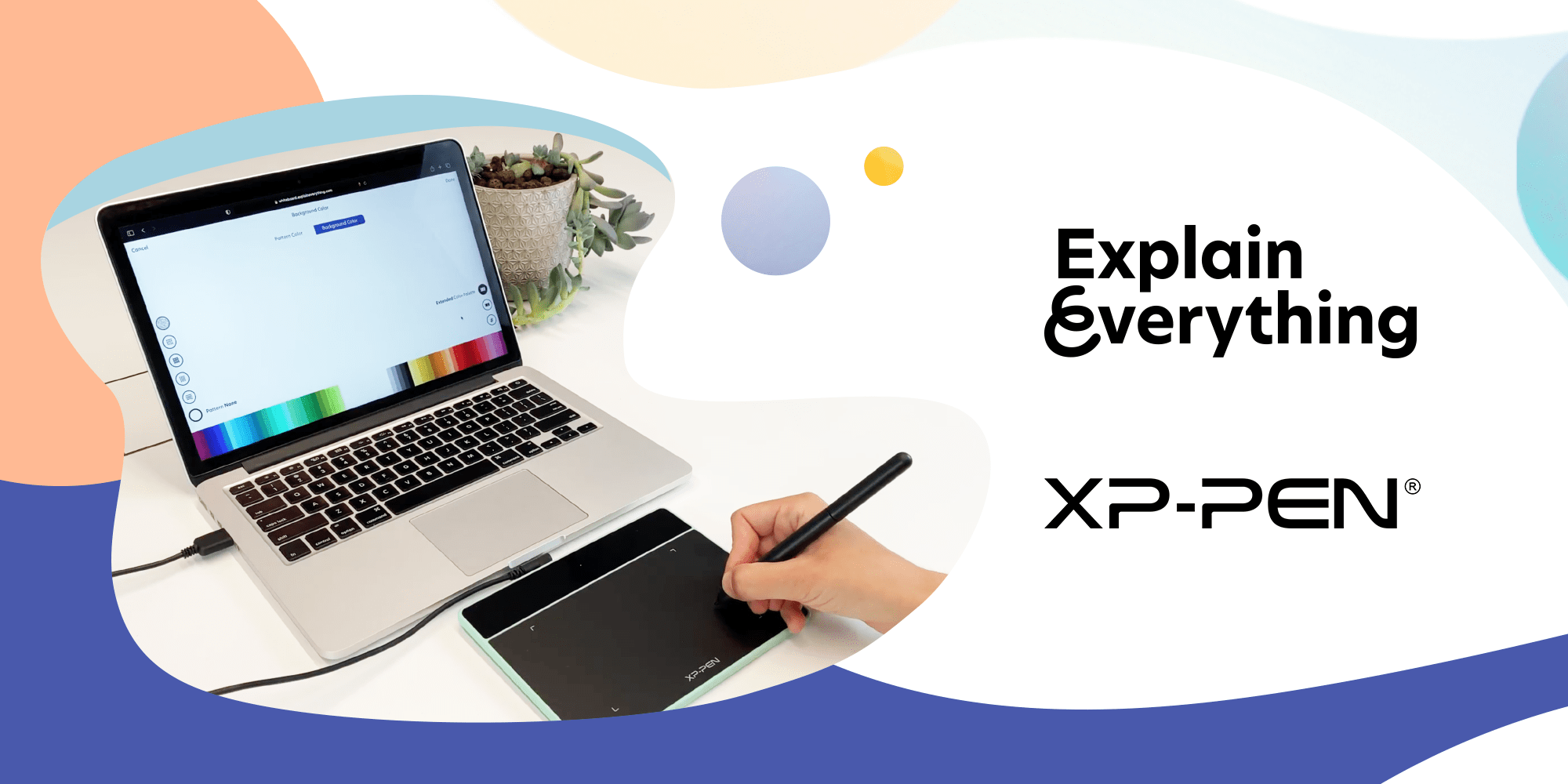
Table of Contents
Digital inking with a regular computer? You don’t have to have a full-fledged tablet to be able to draw, doodle, hand-write and operate on a whiteboard in general more conveniently. An affordable drawing tablet that connects to any PC or a mac computer will do! Today, we will be looking at the options provided by one of the producers of such digital inout devices – XP-PEN.
Pen tablets for teaching and learning
XP-PEN produces pen tablets and displays that start at surprisingly low prices and can bring the comfort of hand input to virtually any PC. Unsurprisingly, this has made them an especially popular choice among educators during the Covid pandemic. Paired with Explain Everything Whiteboard, these devices bring back that feeling of normalcy we’ve all been craving.
For this article, we asked users of both XP-PEN drawing tablets and Explain Everything Whiteboard for their opinions, and we also spoke to one of our own staff members, a university instructor, who really put these devices to the test in practice. Here’s what we’ve learned.
“To any tablet-equipped teacher, a computer feels obsolete due to its limiting hand-input options. Adding a pen tablet unlocks the doors sealed by the limitations of a mouse and keyboard interface.” – Bartosz Gonczarek, MBA lecturer at WSH University in Wroclaw
XP-PEN provides a whole range of options to choose from when purchasing a drawing tablet. We tested the smallest, most portable devices, as well as the biggest ones equipped with their own screens. The price of each differs according to device specifications, so let’s explore both ends of the spectrum – both the cheapest and the most expensive devices you can use in tandem with Explain Everything for conducting your lesson and sharing instructions with your class.
This is how you can use the web version of Explain Everything Whiteboard with an XP-PEN pen tablet! 👇🏽
Teaching with the smallest pen tablet
Getting a Deco Fun to work with a MacBook Pro or Windows computer is pretty simple. The device, which comes in four colors, connects via a USB port and requires the installation of a driver. Once you jump through these hoops, your pointer can suddenly be controlled by the pen, and this unlocks the true power of drawing in Explain Everything. You can switch tools and click on different options using your pen, too – once installed, it is all you need, though it does take some getting used to. The feeling of hand-drawing on the tablet is natural and intuitive, but there is one caveat: you need to fight the natural habit of looking down at your pen tip…since this cheaper device is not equipped with a screen, there is simply nothing under it but a blank black surface!
If you just use your digital whiteboard to support your instruction visually by highlighting materials or annotating slides, however, you are sure to appreciate this cheap and easy way of adding digital inking to your computer.
🏆 Fancy winning one? Learn how 👇🏼

Teaching with a screen-equipped pen tablet
Supplementing your computer with a more sophisticated device like the XP-PEN Artist Display 12 might seem a little tricky at first glance. For one, instead of using a single cable to connect, you’re up to three: one USB for connection, one for external power, and one HDMI cable for tethering your display. The effect is worth it, though – once you’re done, your drawing tablet mirrors your screen and lets you add pen input. This solution gives you the feel of a tablet and allows you to run Explain Everything Whiteboard in tandem with a video call on MS Teams or Google Meet on the same device simultaneously, without any interference. To sum up, a screen-equipped device means you won’t need a tablet to achieve the same result.
The full XP-PEN offer is far more than just the two pen tablets we tested and described here – there is a world of devices in between to choose from, too.
Customizing the experience
Each device we tested also came with building buttons that can be customized using XP-PEN software. The buttons on the boards themselves can be linked to any keyboard key, which makes it extremely easy to set them so as to easily select the Explain Everything Hand Tool or Draw Tool.
The Explain Everything Whiteboard web version comes with a lot of convenient shortcuts. Try them out! 👇🏽
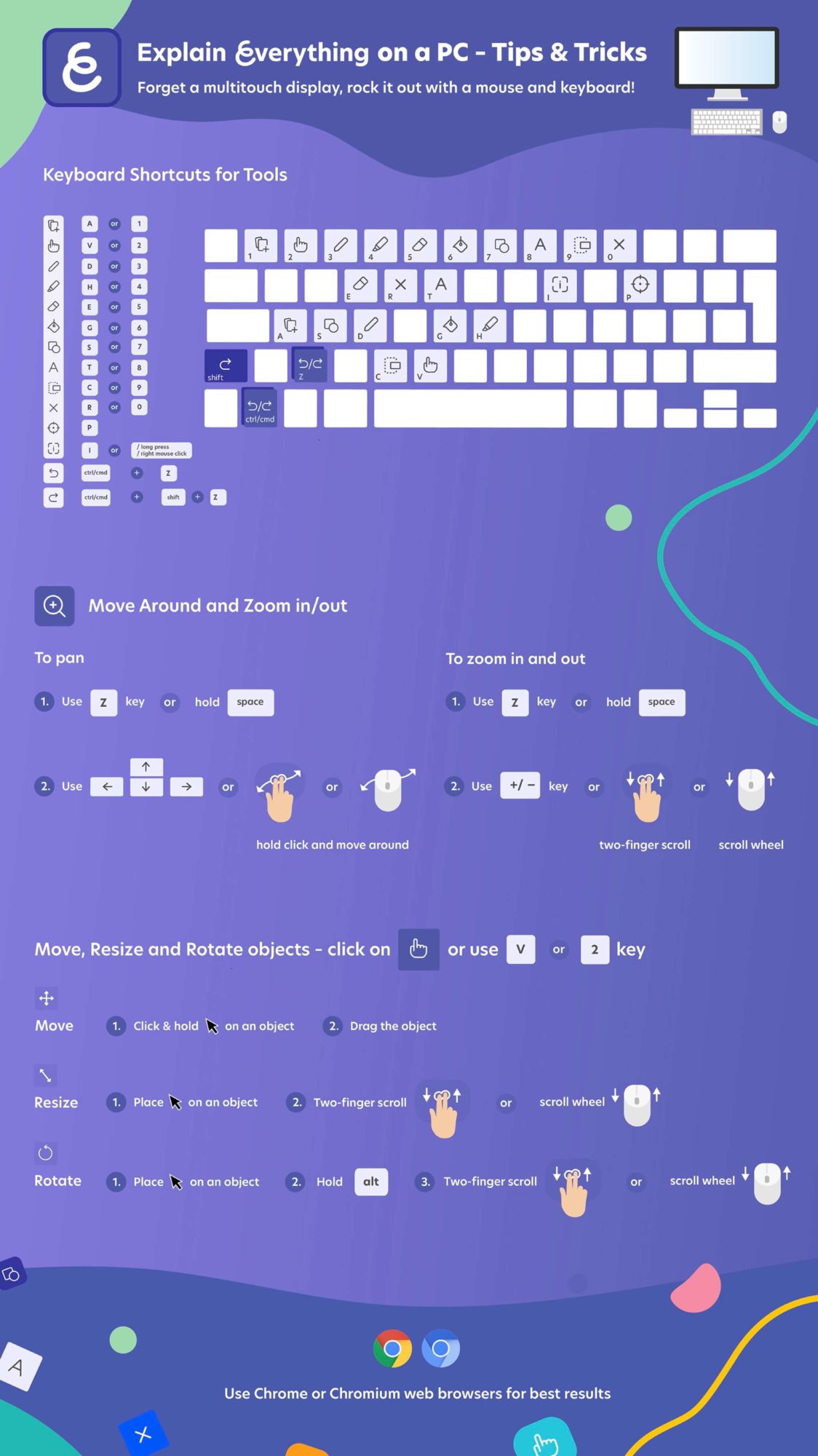
All in all
It will probably come as no surprise to you that the potential of apps like Explain Everything is fulfilled best using devices that allow for hand input. The goal, after all, is to take the natural human affinity for scribbling and doodling out our thoughts and move it into the infinitely flexible realm of modern technology. As we stand at the cusp of a transformation of our approaches to both education and business this may seem a long journey, but take it from us – pen tablets are a fine vehicle to make it in.
Wondering how you can use an online whiteboard? Take a look:
📚 Read more from our blog:
- Mynd.ai’s Promethean Brand Advances AI Strategy with Launch of Augment Me Integration in Explain Everything®
- Mynd.ai’s Promethean brand Forges Strategic Relationship with Augment Me to Advance AI-Powered Learning
- Smart tutoring app, teach the way you want with digital whiteboard
- Free Teaching Templates for Elementary School
- Five diagrams that are key to visual learning in e-learning

