FaceTime and whiteboard together using SharePlay
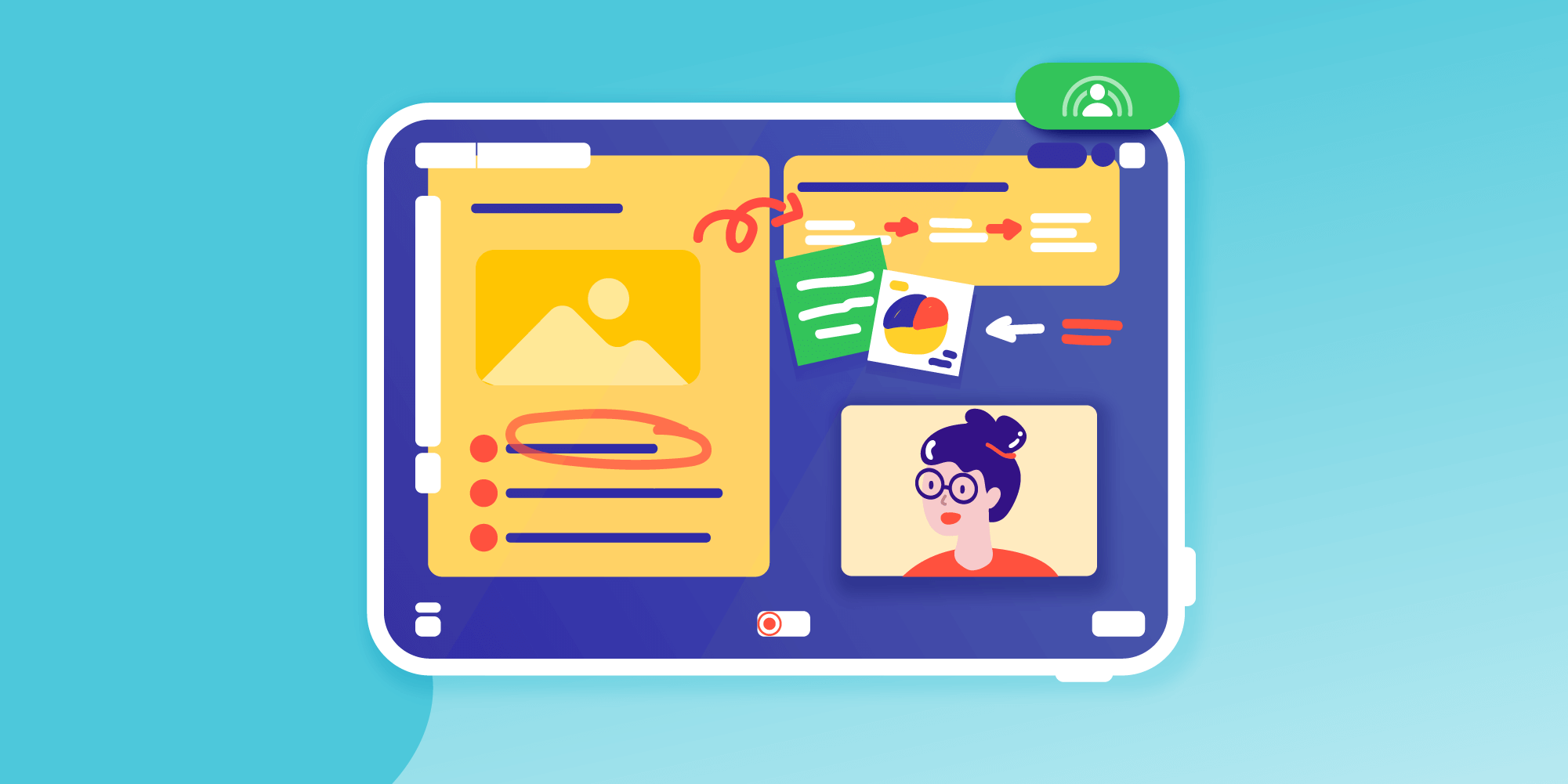
Table of Contents
Yet another hot feature is coming with the iOS and iPadOS 15.1: an integration of Explain Everything Whiteboard’s collaboration feature with SharePlay. Welcome to new possibilities where you can whiteboard with others instantly right from FaceTime video call.
Update your iPad or iPhone system to iPadOS or iOS 15.1 and update Explain Everything Whiteboard to version 6.6.3. Remember that to be able to use SharePlay with the collaborative whiteboard you and all of your participants have to have the newest versions of both the system and the app. You also need FaceTime turned on – find out all about this feature.
SharePlay – this new FaceTime feature changes the reality of content sharing while on a call. You can now stay in touch in a more interactive, engaging way by sharing videos and music you love to watch and listen to at the same time, no matter the distance. You can also just show them what you’re doing (by sharing your screen). With Explain Everything and SharePlay, the experience is even more social – because you can create something together.

Explain Everything Whiteboard and SharePlay – a unique integration for a shared whiteboard experience
What makes the Explain Everything Whiteboard and SharePlay integration so unique is that you can now also participate in a shared activity when on FaceTime. This means that you can share the experience of collaborative whiteboarding and do all of your favorite things together, including:
- Scribbling
- Drawing
- Adding sticky notes and writing on them
- Annotating
- Adding and watching uploaded videos
- Adding and manipulating cliparts, images, and other media
- Searching the web within the whiteboard
- And even recording a whiteboard video!
Basically, anything that you can do while sharing a cloud project in Explain Everything, you can now also do while on FaceTime using SharePlay! And yes, all of you at the same time!
Learn how you can use Explain Everything with SharePlay:
Instantly share whiteboard projects
With FaceTime and SharePlay, you no longer need to send links or codes, or indeed tap much at all! There is just one thing you need to do when on call – open the cloud project that you want to work on with others, and that’s it!
Take a look at the automatic SharePlay invitation to a collaborative whiteboard on FaceTime:
Check out more 👉🏽 detailed instructions about Share Play and Explain Everything Whiteboard here 👈🏽.
Instantly join whiteboard projects
Whenever you’re on FaceTime and someone opens a cloud project in Explain Everything, you can join it with just one tap! There is no longer any need to switch over your email or a communicator to receive the link to the project. It’s all in FaceTime!
This is how quickly you can join a collaborative whiteboard project with SharePlay:
Check out more 👉🏽 detailed instructions about Share Play and Explain Everything Whiteboard here 👈🏽.
Collaborate on a whiteboard and see others!
The Explain Everything Whiteboard integration with SharePlay means that you can now work on a cloud project together all while seeing each other, and that you don’t need any external conferencing solution to do so. Everything stays in one place – your FaceTime.
The seamless process of inviting participants and joining a collaborative whiteboard project, as well as being able to see each other, makes for a wonderful social experience. Use Explain Everything with SharePlay to:
- Explain and exchange ideas while teaching or tutoring.
- Solve a problem together with others.
- Prepare a group project.
- Make mind maps and brainstorm.
- Discuss a problem with your class or team.
- Meet 1-on-1 to test a student.
And that’s just off the top of our head – the possibilities are endless!
Take a look how you can collaborate on a whiteboard using SharePlay:
Check out more 👉🏽 detailed instructions about Share Play and Explain Everything Whiteboard here 👈🏽.
Present with Facetime using SharePlay
The other functionality you can now use is sharing your whiteboard screen with others when in FaceTime. This means you can make sure participants see exactly what you see as you walk them through a subject!
Check out more 👉🏽 detailed instructions about Share Play and Explain Everything Whiteboard here 👈🏽.

