Explain Everything is my Swiss Army knife for presentations

Chloe is a dancer, maker, dog walker, chef, singer, designer, and seventh grade student from New Jersey. She gave a presentation at Scratch Around the World: An Online Conference using Explain Everything Whiteboard over the summer of 2021. And we were lucky enough to get a chance to ask her 9 quick questions about her experience and things she likes using it for.
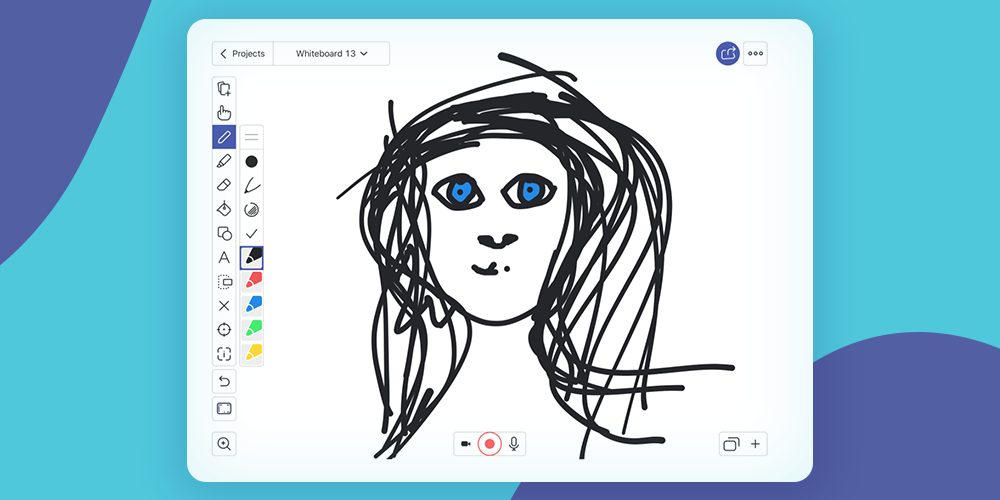
- What is the conference that you presented at?
Over the summer, I presented at Scratch Around the World: An Online Conference – MIT.
- How did you find out about Explain Everything digital whiteboard?
I had heard of it at school when my teachers talked about it, and then one day I just started playing around with the free version. When I was around 9 or 10, I think I took the name of the app very literally in that I used it to make videos where I just explained things that I enjoyed doing or making. And then I would show these videos to my parents.
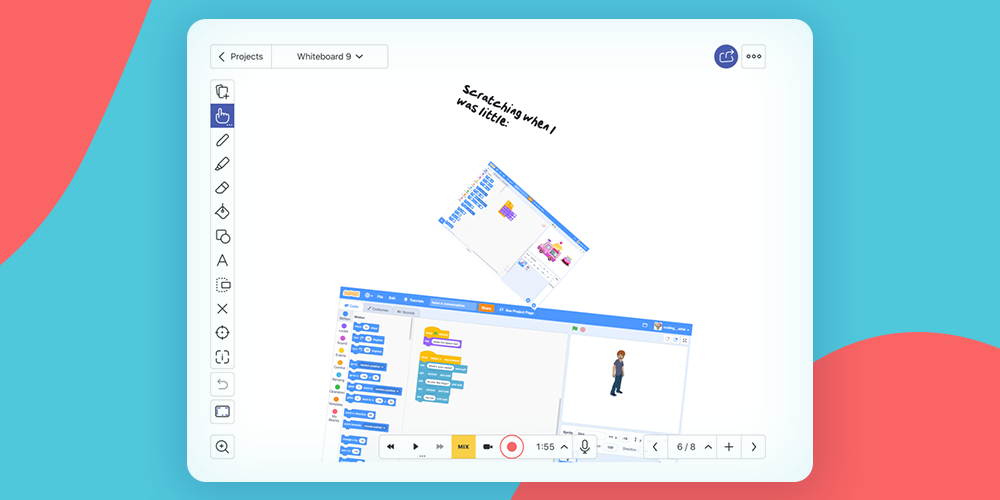
- Tell us about the project you created using Explain Everything.
I made a presentation about my Scratch journey. When I found out that the conference was going to be online instead of in-person, and recorded instead of live, I wanted to do something really special and to add a bit of my personality. Explain Everything was the pretty obvious choice.
With Scratch, you can program your own interactive stories, games, and animations — and share your creations with others in the online community.
Scratch helps young people learn to think creatively, reason systematically, and work collaboratively — essential skills for life in the 21st century.
Scratch is designed, developed, and moderated by the Scratch Foundation, a nonprofit organization. It is provided free of charge.
👉🏽 Check out Scratch here. 👈🏽
- Was using Explain Everything online whiteboard easy for you? Did someone help you out with it?
From the very beginning, besides letting me borrow an iPad, no one had to help me with Explain Everything. It was pretty easy to use “right out of the box,” and once I got the hang of it it became easier and easier.
- What were the biggest challenges of using the app?
Figuring out the Inspector.
- What did you like most about it?
I liked how self explanatory it was/is. Also, when I thought of something that I wanted or needed, it usually existed somewhere in the app. I just had to look for it or figure it out.
- What would you like to see added to the application?
It would be cool if there was a way to change the color/style of the preset characters. (Maybe there is and I just don’t know it yet!)
- What in your presentation are you most proud of?
The animation. Think about it this way. You’re designing a presentation and going slide by slide. It can be a little boring. Then, you think, “it would be cool if this could be animated or do a little dance or just shake or move.” In Explain Everything recordable whiteboard, this is possible. If you can think it, you can most likely show it somehow in Explain Everything.
- Might you use the app again for other projects?
Yes, Explain Everything is like a Swiss Army knife for presentations because it allows people to have fun, easily create their dream presentations, and make their presentations interactive and fun for the audience.

Thanks, Chloe!
Here you can watch Chloe’s presentation:
The questions were developed jointly by:

Isabelle Procner-Michelin, the Explain Everything Partner Relations Manager.

Dr. Reshan Richards – the educator and cofounder of Explain Everything.
📚Check out our latest articles:
- Smart tutoring app, teach the way you want with digital whiteboard
- Free Teaching Templates for Elementary School
- Five diagrams that are key to visual learning in e-learning
- Why Explain Everything Advanced is your best Jamboard replacement
- Retrospective templates to show student progress and why you need them

