Create engaging whiteboard assignments in best LMSs

Table of Contents
Learning Management Systems are widely used at schools and institutions, and they support everyday teaching and learning. Explain Everything Whiteboard is now integrated with a wide range of the best LMSs, such as Canvas, Schoology, Moodle and Blackboard for more engaging learning activity and assignment options.
Learning Management System and a digital whiteboard – benefits for teaching and learning
An LMS is one of the most important technological facilitations available to schools – not just when online and hybrid learning were a must. Tech in education is here to stay.
Integrating an LMS with other tools gives teachers more options in terms of managing learning processes and students’ progress.
Explain Everything Whiteboard now has expanded integrations with the best LMSs, including:
… and more are to come!
Any LTI-based LMS can be easily integrated with Explain Everything. Should you have any suggestions, please let us know at: connect@staging.explaineverything.com.
Being able to use a digital whiteboard with your Learning Management System facilitates all the teaching and learning activities for engaging and testing students, like:
- Developing courses with relevant, interesting and interactive content.
- Delivering interactive whiteboard and video instruction.
- Sending group whiteboard activities for students to collaborate on.
- Asking for feedback.
- Personalizing your communication.
- Checking, grading and analyzing students’ progress based on digital whiteboard learning activities.
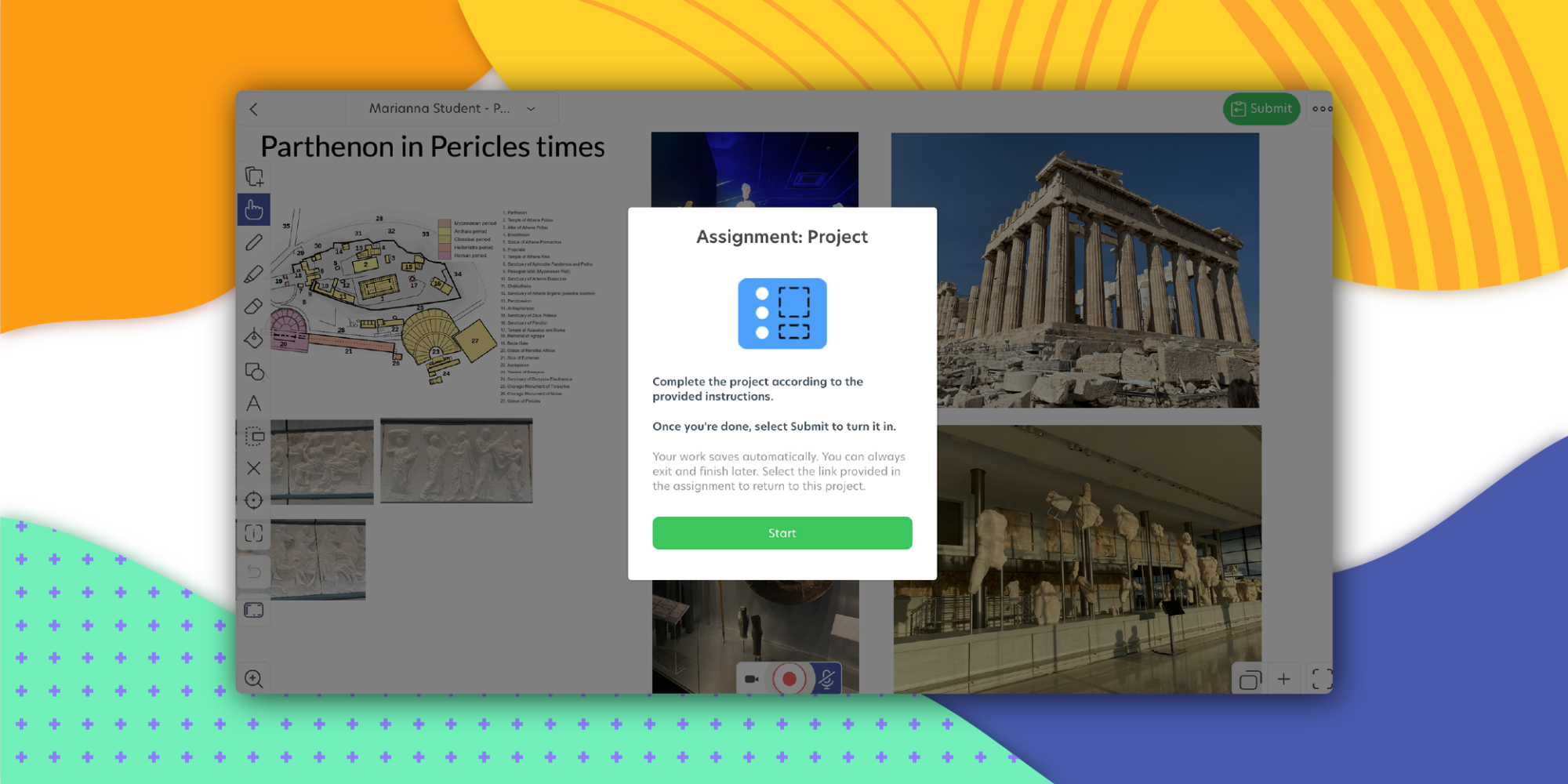
Thanks to Explain Everything’s expanded integrations with LTI tools you can share more engaging lessons and assignments using a digital whiteboard without having to switch between apps. LMSs are also perfect for keeping lesson content, and student submissions and grades in one place. Digitizing your learning materials and managing courses using just one system is a powerful way of supporting everyday teaching and learning in any setting.
❇️ Integrate Explain Everything with Canvas LMS
❇️ Integrate Explain Everything with Moodle LMS
❇️ Integrate Explain Everything with Schoology LMS
❇️ Integrate Explain Everything with Blackboard LMS
Whiteboard assignments for better learning activities
How can you use Explain Everything in Canvas, Moodle, Schoology or Blackboard? These expanded integrations give you the ability to create assignments in Courses with the use of a digital whiteboard.
As a teacher or educator you can create:
Students then receive their assignment, complete it and submit it back to you for grading.
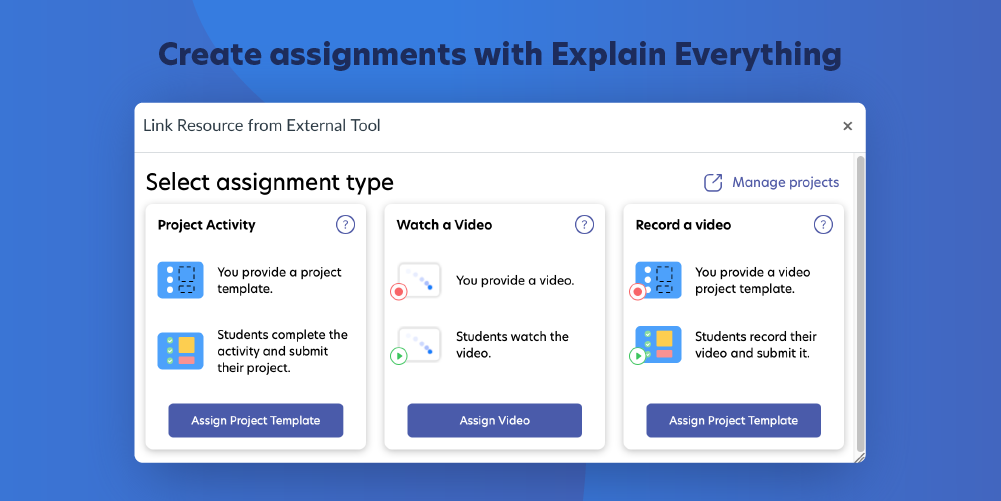
How does it work? Whenever you create or choose a Course, you can divide it into lessons or sessions and add assignments to grade. Choose Explain Everything as your external tool to enrich your course with teaching content and interactive tasks. That’s all it takes to get started creating digital whiteboard assignments.
Integrate Explain Everything with Schoology, Canvas, Moodle and Blackboard.
Project Activity LMS whiteboard assignment
One of the learning activities you can create in the best LMSs using the Explain Everything digital whiteboard is a so-called Project Activity. How?
- Any project you create in Explain Everything digital whiteboard can be shared in your LMS.
- Prepare a whiteboard project template for your students. It can contain instructions, a lesson introduction, interactive learning materials, quizzes or questions, a task or any content you want to teach with.
- Use your LMS to assign this template to students so they can follow your instructions or just familiarize themselves with the lesson material. When they complete the assignment, they can submit it.
- View their project and grade it.
An LMS Project Activity whiteboard assignment is perfect when you’d like to check students’ progress, introduce them to a topic and find out their understanding of it, send interactive homework or engage them with a media-packed learning activity.
Get detailed instructions on how to create Project Activity whiteboard assignments.
Take a look at this example of creating the Project Activity assignment in Blackboard LMS:
Watch a Video LMS whiteboard assignment
Another feature available thanks to these expanded Explain Everything integrations with the best LMSs is creating Watch a Video assignments. How?
- Whenever you create and digitize your learning materials with Explain Everything, you can record a simple video lesson containing that content.
- Once you create a Web Video Link, you can assign it through Canvas, Schoology, Blackboard or Moodle LMS for students to watch.
- You’ll get a notification once your students watch the explainer video you provided.
Watch a Video whiteboard assignments are great as lesson introductions or expansions. Mixing media with your own recorded instruction makes for a truly engaging lesson.
Learn how to create a Watch a Video assignment in one of the best LMSs.
Record a Video LMS whiteboard assignment
Record a Video assignments that you can create with a digital whiteboard in your LMS are among the most engaging learning activities teachers can assign. How can you incorporate them into your teaching?
- Create a recording whiteboard template for your students or choose an existing one. The idea is to have them use it to capture their way of thinking or solving a problem.
- Once you have this material ready in Explain Everything, you can create an assignment in your LMS.
- Students receive it and record a video according to your instructions.
- Once they submit it, you can view and grade it.
This kind of interactive learning activity is perfect for when you really want to take student engagement up a notch. You can use the Record a Video whiteboard assignment feature in Blackboard, Moodle, Schoology or Canvas LMSs to give students interactive homework, but this format can also be used to test students, get their feedback, or just as a fun active learning task.
Learn how to create a Record a Video assignment in LMS.
This is an example of Record a Video whiteboard assignment in Schoology LMS:

