Whiteboard assignments in Blackboard LMS
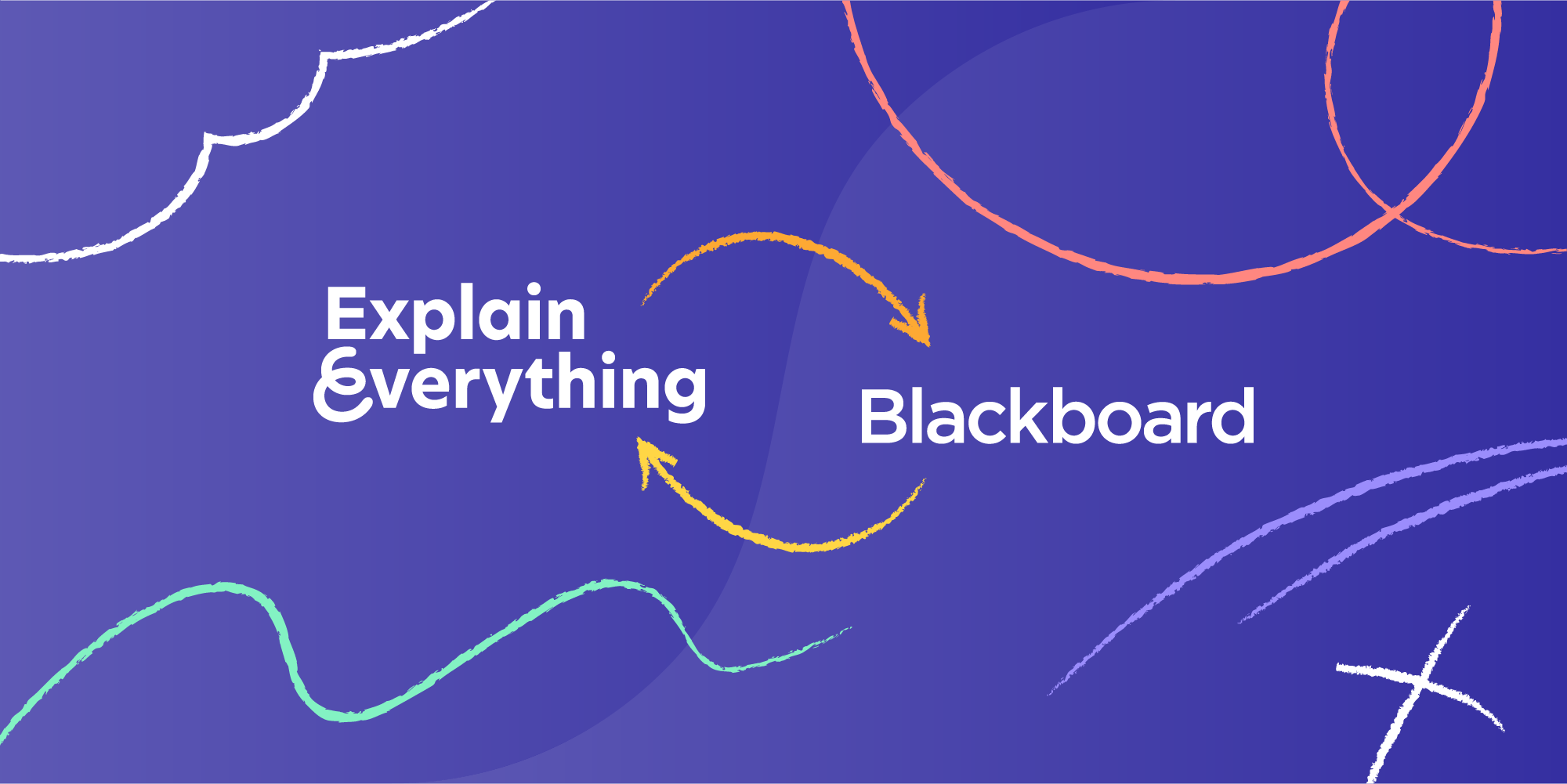
Table of Contents
Another popular Learning Management System integration has come to Explain Everything Whiteboard! This time it’s Blackboard. How can you use it in your everyday teaching? Now, you can create 3 different whiteboard assignments for more engaging lessons.
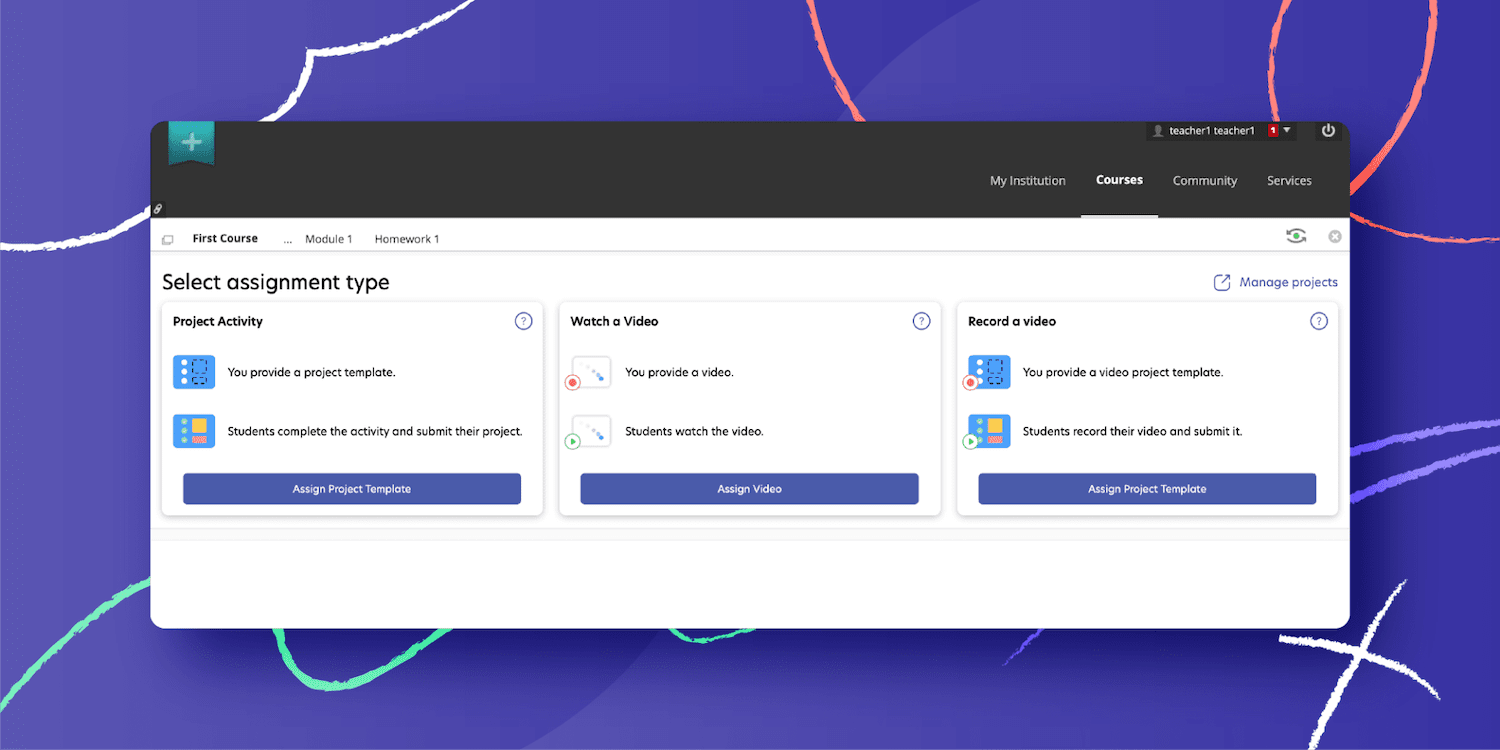
Integrate your LMS with Explain Everything
…and enhance your teaching workflow! The new, expanded integrations of popular LMSs with Explain Everything give you an even more convenient way to teach online with a digital whiteboard. You don’t have to switch between apps, and your teaching materials can be stored and organized into special modules or lessons inside the system.
Combining two useful tools for education is a simple recipe for effective online or hybrid teaching. It’s never been easier to create whiteboard and video assignments for your students and keep their grades and all other necessary data in one place.
Explain Everything and LTI LMS integrations are perfect for teachers who are looking for the right tools to support blended learning and remote teaching. Read on to find out how you can use them!
Blackboard LMS now allows you to create various Explain Everything Whiteboard-based scenarios – discover them here.
Any LTI-based LMS can be easily integrated with Explain Everything. Should you have any suggestions, please let us know at: connect@staging.explaineverything.com.
Explain Everything with Blackboard LMS
Start out by integrating both tools. To do this, you need to be a Blackboard Admin who is allowed to add external apps and has the Explain Everything Integration Keys. Find out how to get this.
Learn how to set up your Blackboard integration with Explain Everything Whiteboard.
The assignment integration features of Explain Everything and Moodle LMS are available in the subscription-based app version of Explain Everything Whiteboard.
Note that you need a paid Explain Everything account to be able to use Explain Everything LMS integration features.
Teacher: create whiteboard assignments in Blackboard LMS
As a Teacher, you can create 3 different whiteboard assignments in Blackboard LMS :
- Project Activity assignments that you can use to send your students a learning material, a task to do or a set of activities.
- Watch a Video assignments, which are a perfect way to present a lesson topic in the form of a recorded explanation, introduction or instructions.
- Record a Video assignments, which are great for getting your students engaged. Perfect for a homework assignment or creative activity, student-made videos have the added benefit of letting you understand how your students think.
Check out how you can create a Project Activity assignment here:
Find detailed instrucions in these Help Center articles about:
Student: open, complete and submit an assignment
When Teachers assign their students an Explain Everything Whiteboard assignment, students can open it, complete it, and send it back for grading in just a few easy steps.
Take a look at how a student receives and completes assignments:
Check out the other LMS and LTI integrations with Explain Everything. You can find detailed information in this Explain Everything Help Center category.
Explain Everything digital whiteboard is also integrated with these LMSs and class organization tools:

