What’s new in Explain Everything for iOS – insert recordings and reuse IWB files

Table of Contents
Whether you’re making whiteboard videos or have just kissed teaching with a static smart board goodbye, this update is here to make it all easier. Here are the features available in the latest version of Explain Everything for iOS.
Insert a new recording into an existing one
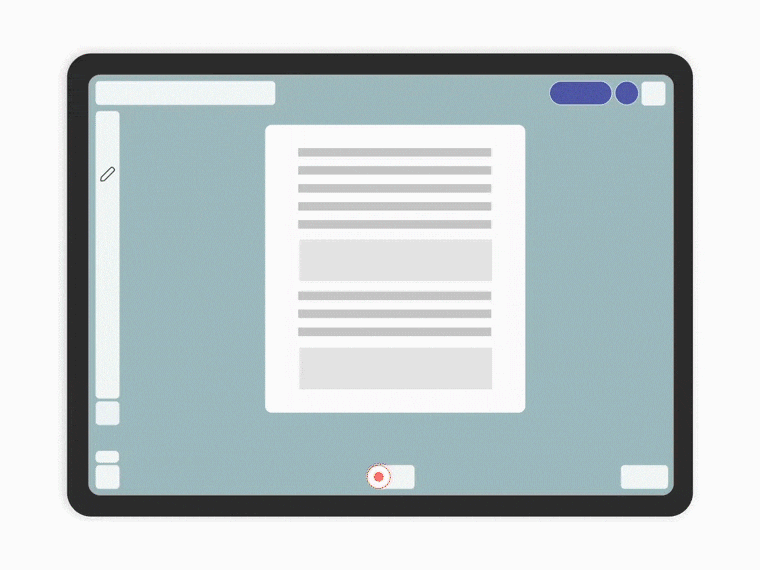
Have you discovered that your video is missing something after having recorded the whole thing? Now you can squeeze in a new recording within the existing one. Scroll the Timeline to the part you want to expand upon, select the Insert from the Recording mode menu and hit Record. You’ll insert a new recording at the selected time while keeping the rest of it just as it was.
Reuse your IWB files
For those of you who have switched from a smart board and are sitting on a bunch of IWB files–we’ve got you covered. You can now import your IWB files to Explain Everything. Add them to your project from the Add Media > File menu or start a new project with an IWB file by choosing New Project > Files in the Home Screen.
Insert Recording Mode and IWB file support are available in the most recent versions of Explain Everything for iOS. They will be rolling out on other platforms in the future.
If you have any questions or concerns, please use the contact form or email us directly at support@staging.explaineverything.com. We will gladly help you! And if you have Explain Everything downloaded already, please leave a review and rate it — it really helps us to grow. Thank you!

