Introducing NEW student Activities within Explain Everything Whiteboard (iOS only)
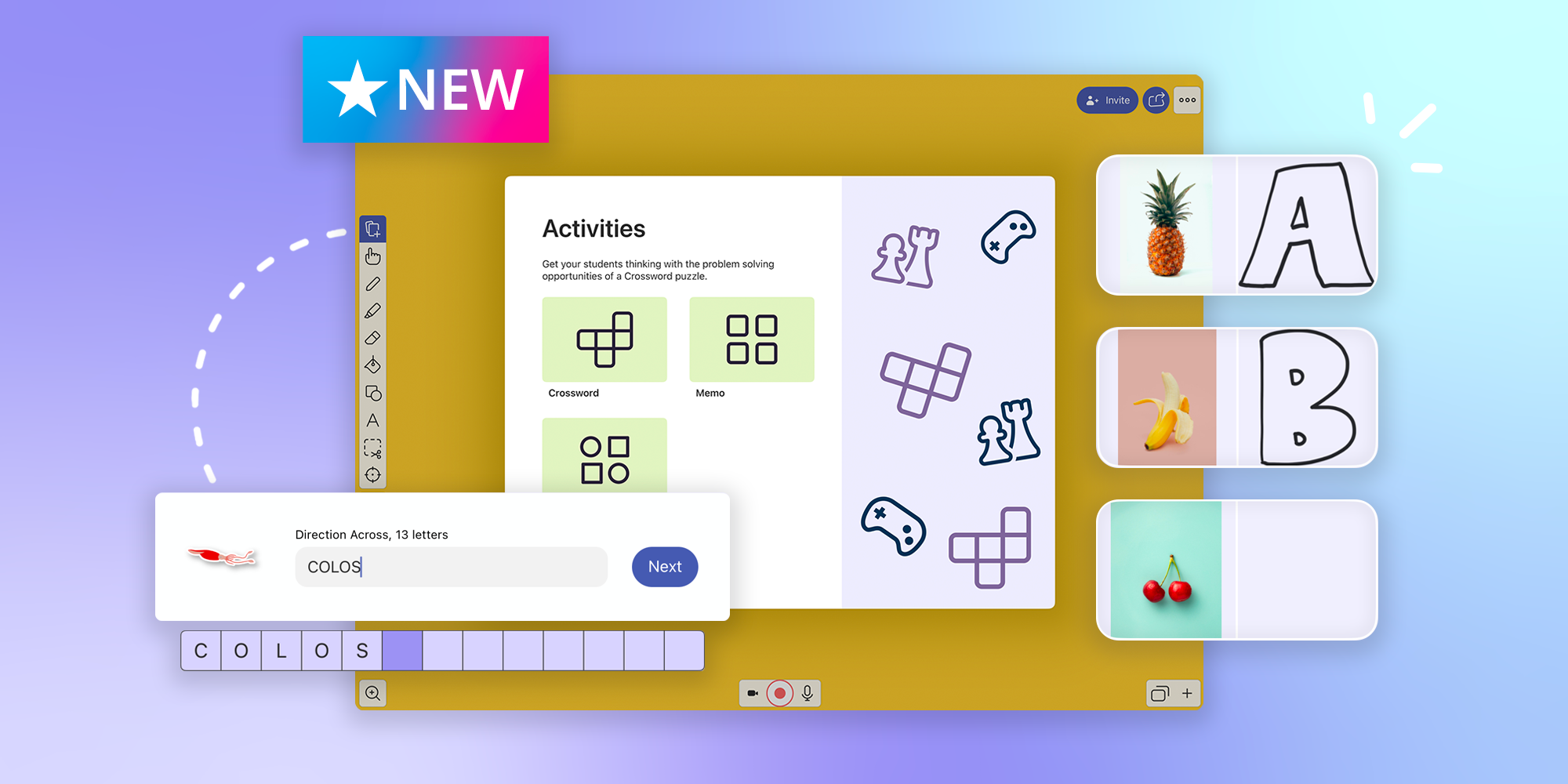
Today, we will dive deeper into the NEW Activities that are available within the Explain Everything iOS app.
New activities available on the iOS
Boost student engagement and learning with the three student activity types now available in Explain Everything Advanced and Pro projects: memory, matching, and crossword puzzles. Each activity can be created in moments from any text, image, or shape on the project canvas. Use these fun, interactive activities to gamify your lessons, prepare students for tests and quizzes, assess understanding, and more!
Ready to get started?
IMPORTANT: The new activities are available only on iOS devices and customers on Advanced and Pro plans. The Android and web versions will be coming in the future. Stay tuned.
If you still don’t have an Explain Everything account, this is the perfect moment to make it happen. Create your free account and start creating interactive materials for your students.
START FOR FREEMemory
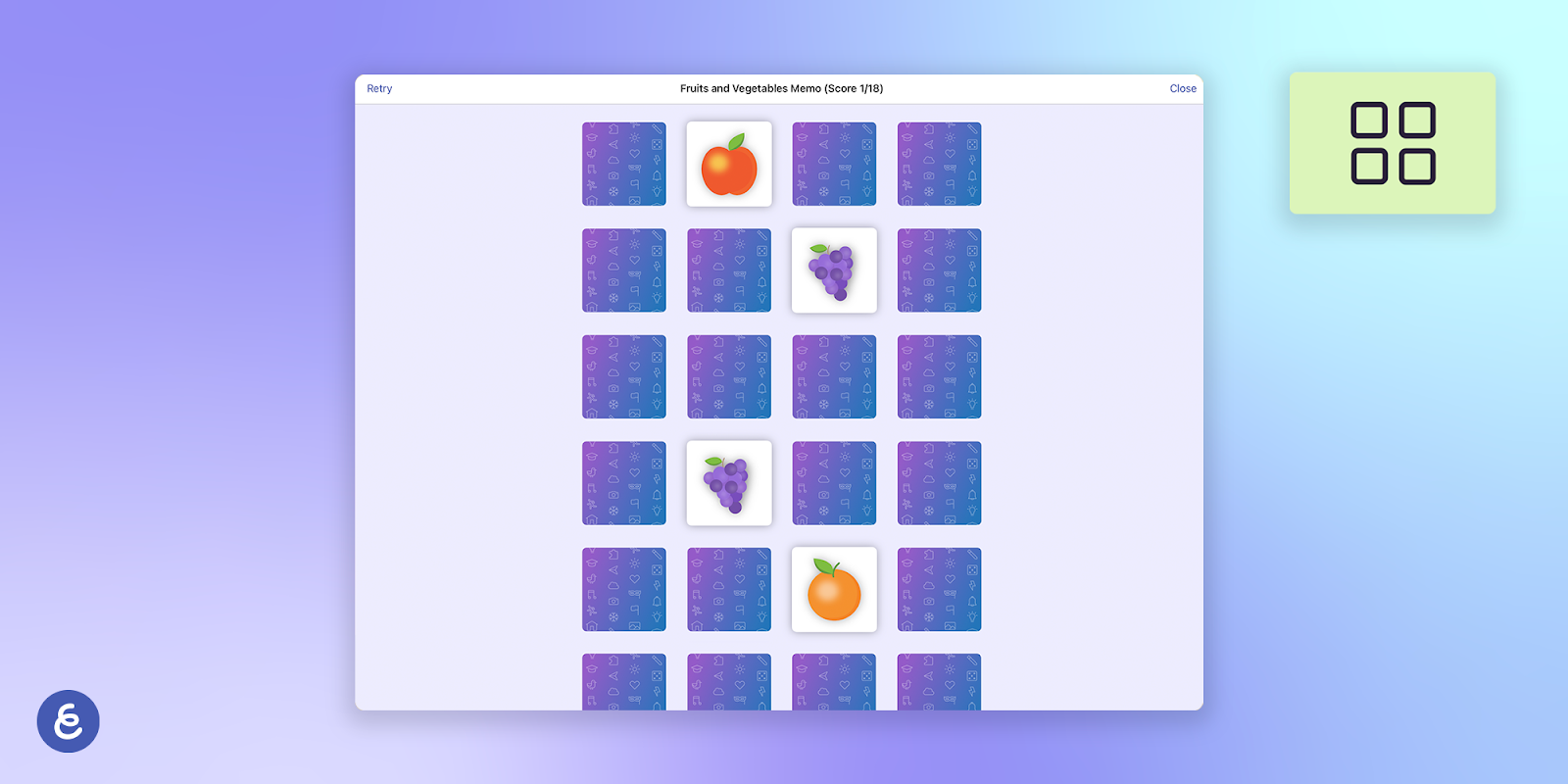
The Memory activity challenges players to match pairs of hidden cards by remembering their positions. It’s a fun and engaging way to enhance memory, increase concentration, and boost cognitive skills.
Assignment steps and preparation:
- Teacher: Create a folder of matching pairs of images to create cognitive activity. Choose a dedicated lesson topic that you recently covered in the classroom.
- Setup: Create the Memory activity in the Explain Everything app. Make sure each student has access to a device to participate in the game.
Matching
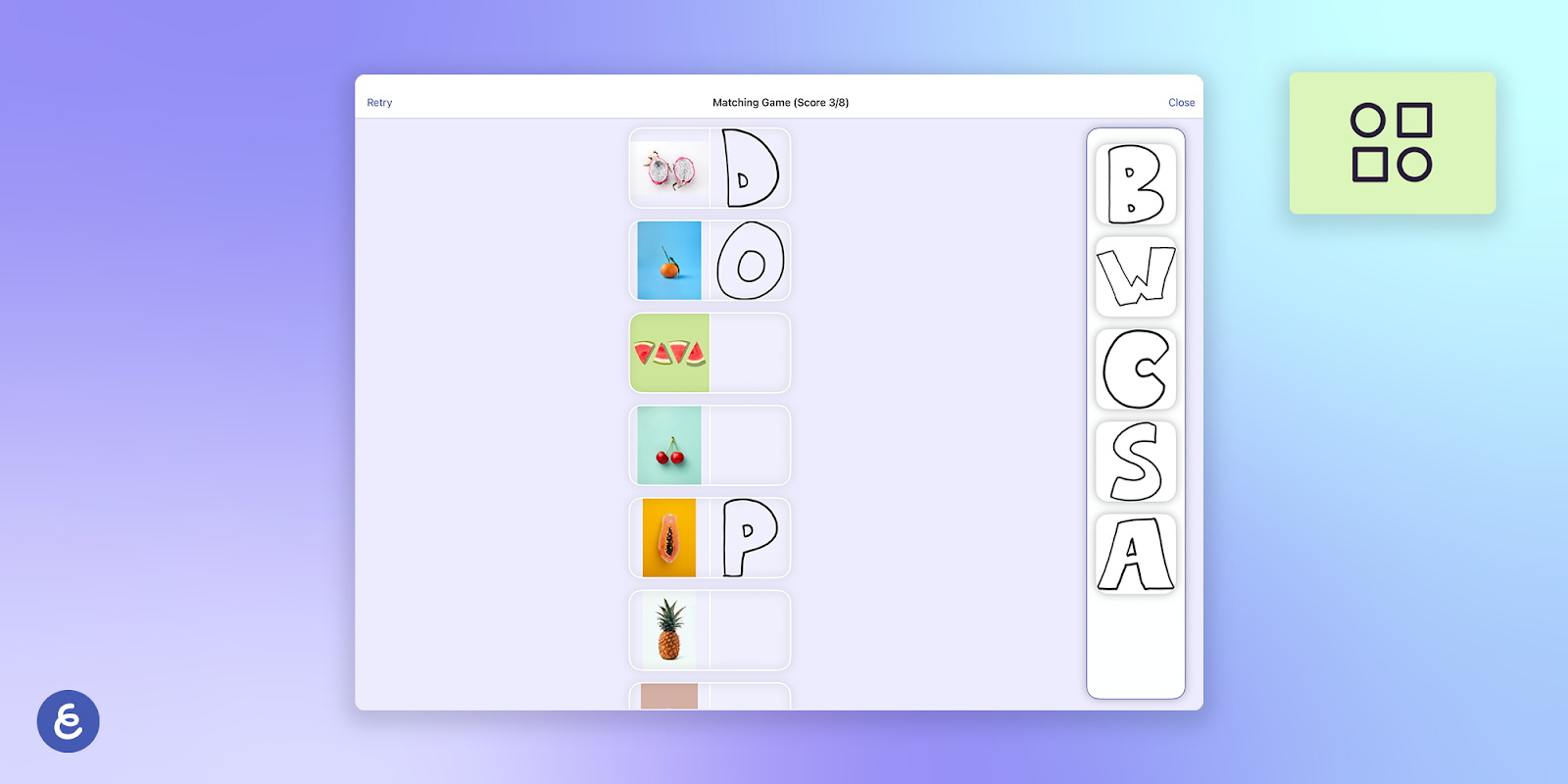
The Matching activity is designed to practice new subject vocabulary, visual concepts, language learning, and even SEL skills with matching activities, which can be created with any text, images, or shapes on your project canvas.
Assignment steps and preparation:
- Teacher: Create a folder of matching pairs of images and texts.
- Setup: Create the Memory activity in the Explain Everything app. Make sure each student has access to a device to participate in this activity.
Crossword
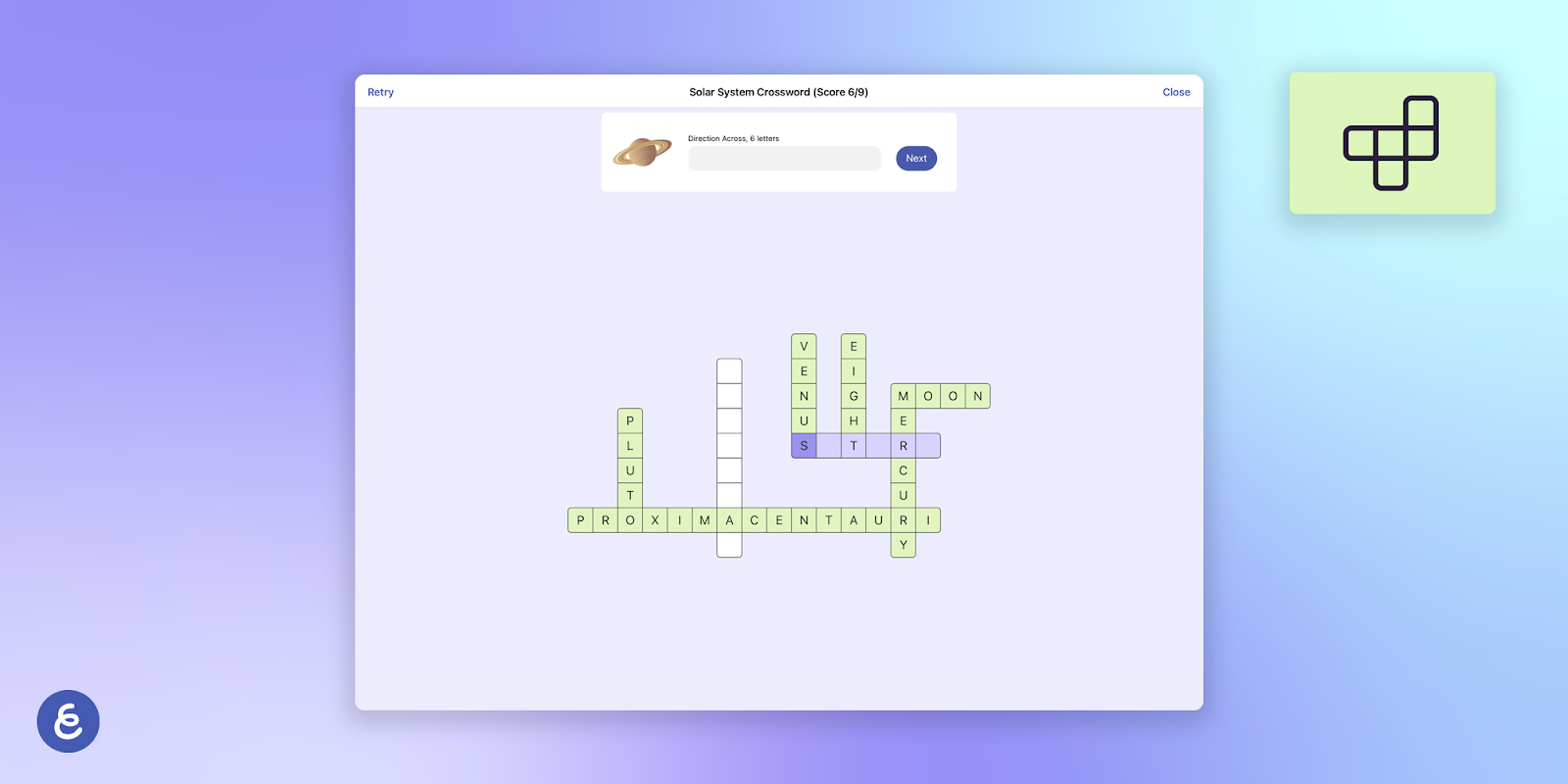
The Crossword activity helps teachers introduce and reinforce concepts across various subjects. Teachers can also use these activities to identify gaps in students’ understanding. When students struggle with certain clues, student interaction with the activity highlights areas where additional instruction or review may be needed.
Assignment steps and preparation:
- Teacher: Create a list of words, or phrases that you want to turn into crosswords.
- Setup: Open the Explain Everything app, and easily create an assignment. Then share the access with your students, or present it in front of the class using a Panel or projector.
Want to incorporate student activities in your teaching workflow?
The aim of incorporating student activities in your classroom is to increase student engagement and reinforce knowledge. Attention spans can be challenging nowadays. Easily make some creative assignments for your students using Explain Everything Advanced and Pro on iOS, and any images, text, or shapes on your canvas, and see how much fun it can bring for both teachers and students!

