Add a Video Message for Clear Communication
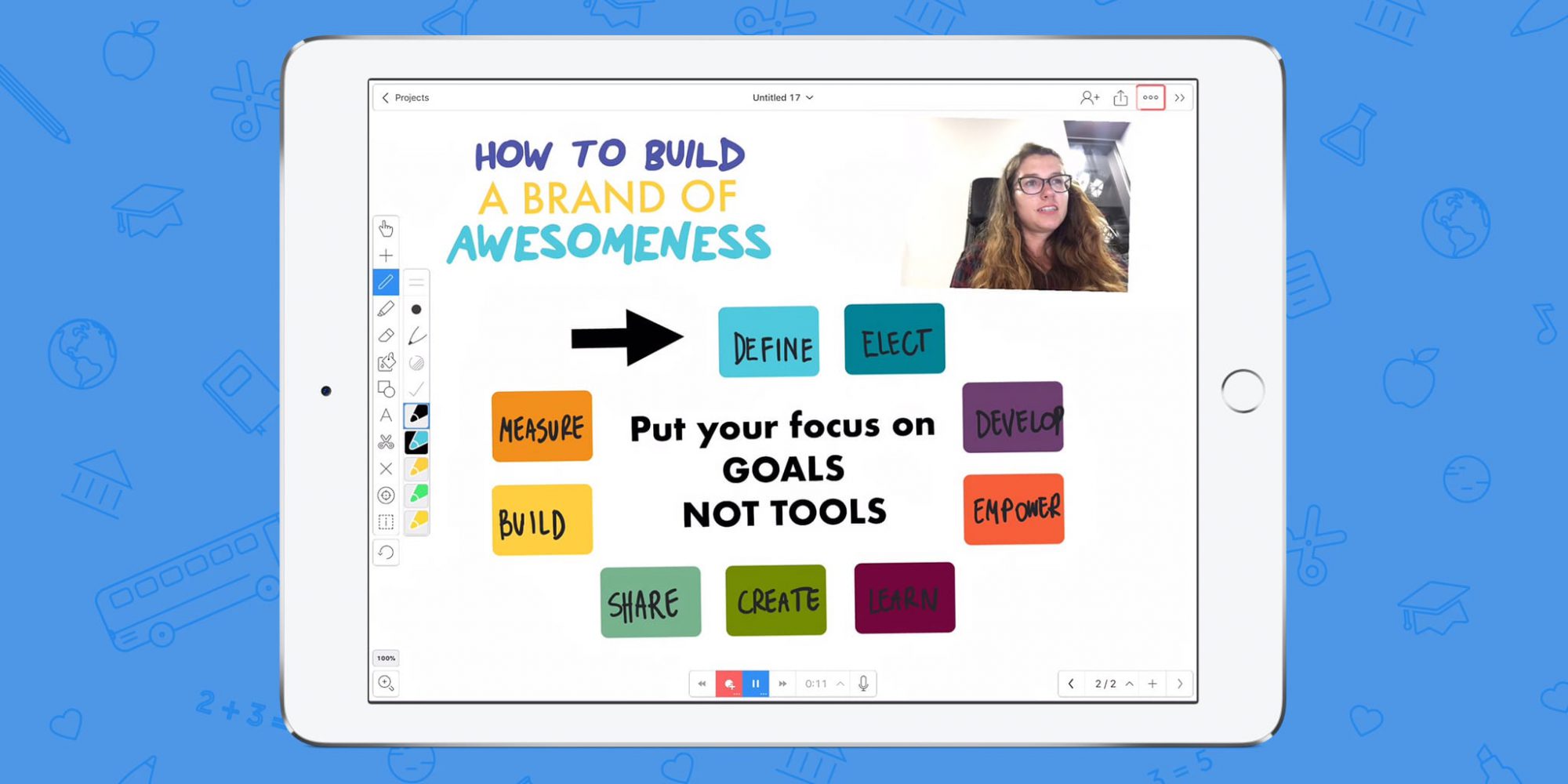
Explaining a complex topic can be difficult. Misunderstandings, miscommunications, and misinterpretations are all problems that can rear their ugly heads. Sometimes, being able to explain something on camera is the easiest way to deliver clear communication to your audience. While you may not love seeing yourself on video (who does?), your audience will surely appreciate the clarity brought by your smiling face.
This week’s Tuesday Tip demonstrates how to deliver a video message for clear communication.
What you’ll need:
- A device with a camera and microphone (and Explain Everything!)
- A quiet place to record your video
- Your best smile
Step 1
This can be done in a new or existing project. If doing this in an existing project first open the timeline and choose where you would like the video to be. Next, tap insert and then video. A video object will be inserted onto your canvas that you can position and size as you like!
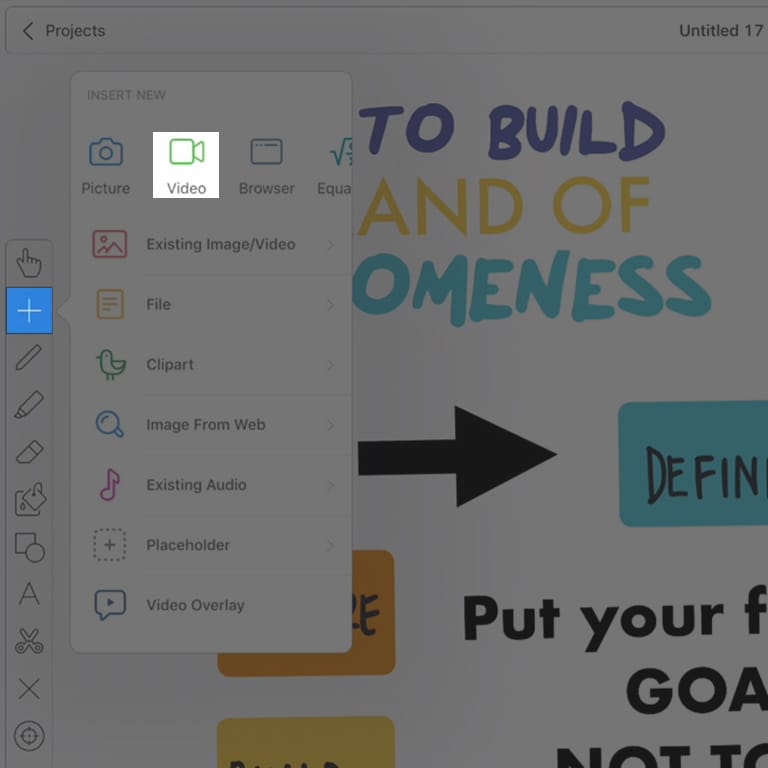 Step 2
Step 2
With your video inserted, it’s time to record! Position yourself in front of the camera and then tap the record button directly under your video when you’re ready to start recording. Tap the pause button to stop recording. Now you can add your freshly recorded video into your timeline!
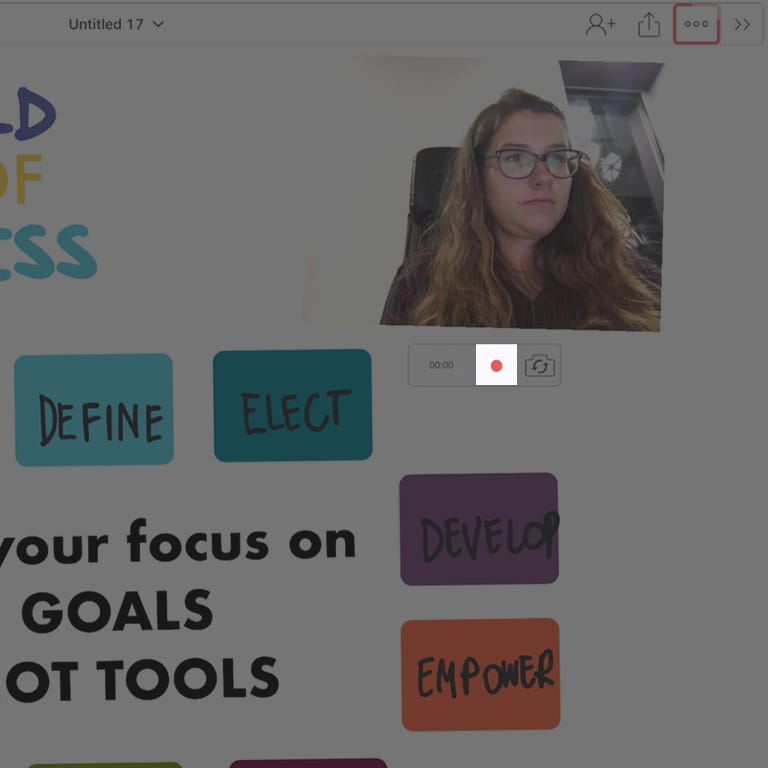 Pro Tip:
Pro Tip:
- If you’re adding a video message to an existing project, make sure mix recording is turned on before recording your video to your timeline!
Step 3
To add your video to your timeline, tap the main record button and then tap the play button on your video. When your video finishes tap the pause button to stop recording. Your video will now be present in your timeline!
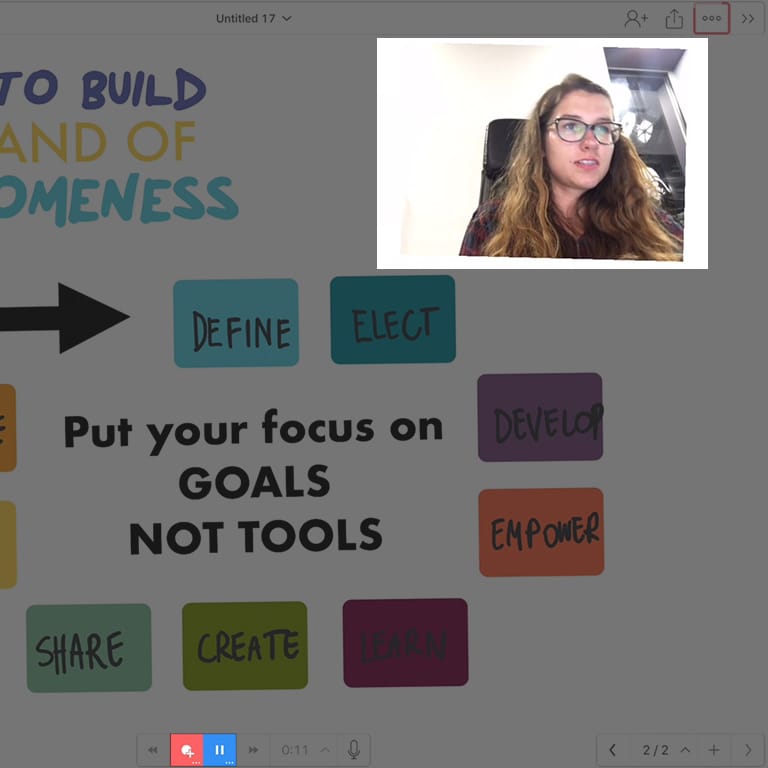
Adding a video to your projects allows your audience to visually see you explaining your ideas. Eliminate frustrating misunderstandings and illustrate your point with ease!
Happy Explaining!
Do you use Explain Everything in an interesting way or would like to see something explored in depth? Contact us at connect@explaineverything.com with your suggestions!

